How to Solve a Quadratic Equation Using a Ti84
TLDRIn this video, Jeff Peterson from Gardner, Kansas, demonstrates how to solve a quadratic equation using a TI-84 graphing calculator. He specifically solves the equation 2x² - 3x - 4 = 0 by graphing it and finding its x-intercepts, also known as the zeros. The process involves using the Y= key to input the equation, adjusting the graph window, and utilizing the calculator's zero function to pinpoint the x-intercepts. This method, highlighted for its ease and versatility, provides solutions of approximately -0.85 and 2.35. Peterson emphasizes that this technique applies to various equation types, as long as they're set to equal zero.
Takeaways
- 📚 The video is a tutorial by Jeff Peterson from Gardner, Kansas, teaching how to solve a quadratic equation using a TI-84 graphing calculator.
- 🔍 The specific quadratic equation to solve is \(2x^2 - 3x - 4 = 0\), aiming to find the values of \(x\) that make the equation true.
- 📈 The method involves graphing the quadratic equation as a function using the 'Y=' key on the calculator.
- 📍 The goal is to find the x-intercepts (zeros of the function) where the y-value is 0, which corresponds to the solutions of the equation.
- 🔎 The 'Zoom 6' feature is used to set the standard window for graphing, with x and y values ranging from -10 to 10.
- 🛠 The TI-84 calculator's x-intercept locator tool is introduced, accessed by pressing '2nd Calc' followed by the down arrow and 'Enter'.
- 📝 The calculator prompts for a left and right bound to isolate the x-intercept, which is done by moving the cursor with arrow keys and pressing 'Enter'.
- 📊 The first x-intercept solution is found by isolating it between the specified bounds and is approximately -0.85 when rounded to two decimal places.
- 🔍 The process is repeated to find the second x-intercept, navigating the cursor to a new position and using the same method to isolate and find the solution.
- 📝 The second x-intercept solution is approximately 2.35 when rounded to two decimal places.
- 👍 The video concludes by emphasizing that this method is not only for quadratic equations but can be applied to other types of equations, provided they are set to equal zero.
- 💡 A final reminder is given to rearrange terms if necessary to ensure the equation is in a form that can be solved using this method.
Q & A
What is the main topic of the video script?
-The main topic of the video script is teaching how to solve a quadratic equation using a TI-84 graphing calculator.
What is the specific quadratic equation being solved in the script?
-The specific quadratic equation being solved is 2x^2 - 3x - 4 = 0.
Why is the method demonstrated in the script considered easy and versatile?
-The method is considered easy and versatile because it allows for solving the equation graphically, providing a visual representation and making it applicable to various types of equations, not just quadratic ones.
What is the first step in solving the equation using the TI-84 calculator as described in the script?
-The first step is to graph the equation as if it were a function using the 'Y=' key and entering the equation 2x^2 - 3x - 4.
What are the x-intercepts in the context of the script?
-In the context of the script, x-intercepts are the points on the graph where the y-value is 0, also known as the zeros of the function.
How does the TI-84 calculator represent the x-intercepts?
-The TI-84 calculator represents the x-intercepts as the points where the graph crosses the x-axis.
What is the 'zoom 6' function used for in the script?
-The 'zoom 6' function is used to get to the standard window, where both the x and y values range from negative 10 to 10.
What is the key sequence used to find the x-intercepts on the TI-84 calculator?
-The key sequence to find the x-intercepts is '2nd' followed by 'calc', then the down arrow, and 'enter'.
How does the calculator prompt for finding the x-intercepts?
-The calculator prompts for a left bound and a right bound to isolate the x-intercept, asking the user to move the cursor accordingly and press 'enter' to confirm.
What is the first solution to the equation found in the script, rounded to two decimal places?
-The first solution to the equation found in the script, when rounded to two decimal places, is -0.85.
How does the script suggest finding the second solution to the equation?
-The script suggests using the same x-intercept locator method, navigating with the right arrow to the location a little bit to the left of the second x-intercept, setting a left bound, and then finding the right bound.
What is the second solution to the equation found in the script, rounded to two decimal places?
-The second solution to the equation found in the script, when rounded to two decimal places, is 2.35.
Does the method demonstrated in the script work for equations other than quadratic ones?
-Yes, the method demonstrated in the script works for many other classes of equations, as long as they can be rearranged to equal zero.
What is the final advice given in the script regarding the use of the method?
-The final advice is to ensure that the equation is set to equal zero before applying this method, as it is necessary for the method to work.
Outlines
📚 Introduction to Solving Quadratic Equations
Jeff Peterson from Gardner, Kansas, introduces the topic of solving quadratic equations using a TI-84 graphing calculator. He poses the problem of finding the x-values that make the equation 2x² - 3x - 4 = 0 true. Although there are various methods to solve such equations, he emphasizes that the method demonstrated in the video is particularly easy and versatile.
🔍 Graphing the Quadratic Equation
The process begins by graphing the quadratic equation as if it were a function. By using the 'Y=' key, the equation 2x² - 3x - 4 is entered into the calculator. The goal is to find the x-intercepts, also known as the zeros of the function, where the Y-value is 0. This is because at the x-intercepts, the equation equals zero, which matches the original problem.
🔢 Setting Up the Graphing Window
To visualize the graph, the 'Zoom 6' option is used, which sets the graph to the standard window where both x and y values range from -10 to 10. This setup allows for a clear view of the graph and its x-intercepts.
🧭 Locating the First X-Intercept
Using the x-intercept locator on the TI-84 calculator involves a specific key sequence: 'Second', 'Calc', 'Down Arrow', 'Enter'. The calculator prompts for a left bound, and the user must move the cursor to the left side of the x-intercept. After setting the left bound and right bound, the calculator identifies the x-intercept. In this case, the first solution is approximately -0.85 when rounded to two decimal places.
📍 Finding the Second X-Intercept
The process for finding the second x-intercept is similar: 'Second', 'Calc', 'Down Arrow', 'Enter'. The cursor is moved to the left of the second x-intercept, and after setting the left and right bounds and confirming the guess, the second solution is identified as approximately 2.35 when rounded.
✅ Conclusion and Additional Tips
Jeff concludes by expressing his hope that the demonstration aids in solving quadratic equations with ease. He mentions that this method is applicable to various types of equations, not just quadratics, as long as the equation is set to equal zero. Rearranging the terms might be necessary to achieve this format. He encourages viewers to enjoy using this method.
Mindmap
Keywords
💡Quadratic Equation
💡TI-84 Graphing Calculator
💡X-Intercepts
💡Graphing
💡Y-Value
💡Zoom 6
💡X-Intercept Locator
💡Bounds
💡Calculator Prompts
💡Solution
💡Rearrange Terms
Highlights
Introduction to solving a quadratic equation using a TI-84 graphing calculator.
The equation to be solved is 2x^2 - 3x - 4 = 0.
Explanation of the method's ease and versatility compared to other methods.
Starting by graphing the equation as a function using the 'y=' key.
Entering the equation 2x^2 - 3x - 4 to match the original equation.
Understanding that the Y value of 0 corresponds to the x-intercepts.
Using 'zoom 6' to set the standard window for graphing.
Identifying the x-intercepts as the zeros of the function.
Activating the x-intercept locator feature provided by Texas Instruments.
The key sequence to use the x-intercept locator: 2nd calc down arrow enter.
Moving the cursor to the left of the first x-intercept to find the left bound.
Moving the cursor to the right of the x-intercept to find the right bound.
The calculator's process of isolating and displaying the x-intercept value.
Rounding the first solution to two decimal places, resulting in -0.85.
Setting up to find the second x-intercept using the same method.
Navigating to the location of the second x-intercept with the right arrow key.
Final answer for the second x-intercept, rounded to 2.35.
The method's applicability to other classes of equations besides quadratics.
Advice on rearranging terms to ensure the equation equals zero for this method.
Closing remarks encouraging the use of this method for solving equations.
Transcripts
Browse More Related Video
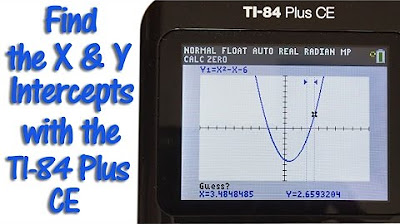
TI 84 Plus CE Calculator Find the X and Y Intercepts

Ex: Solve a Polynomial Equation Using a Graphing Calculator (Approximate Solutions)
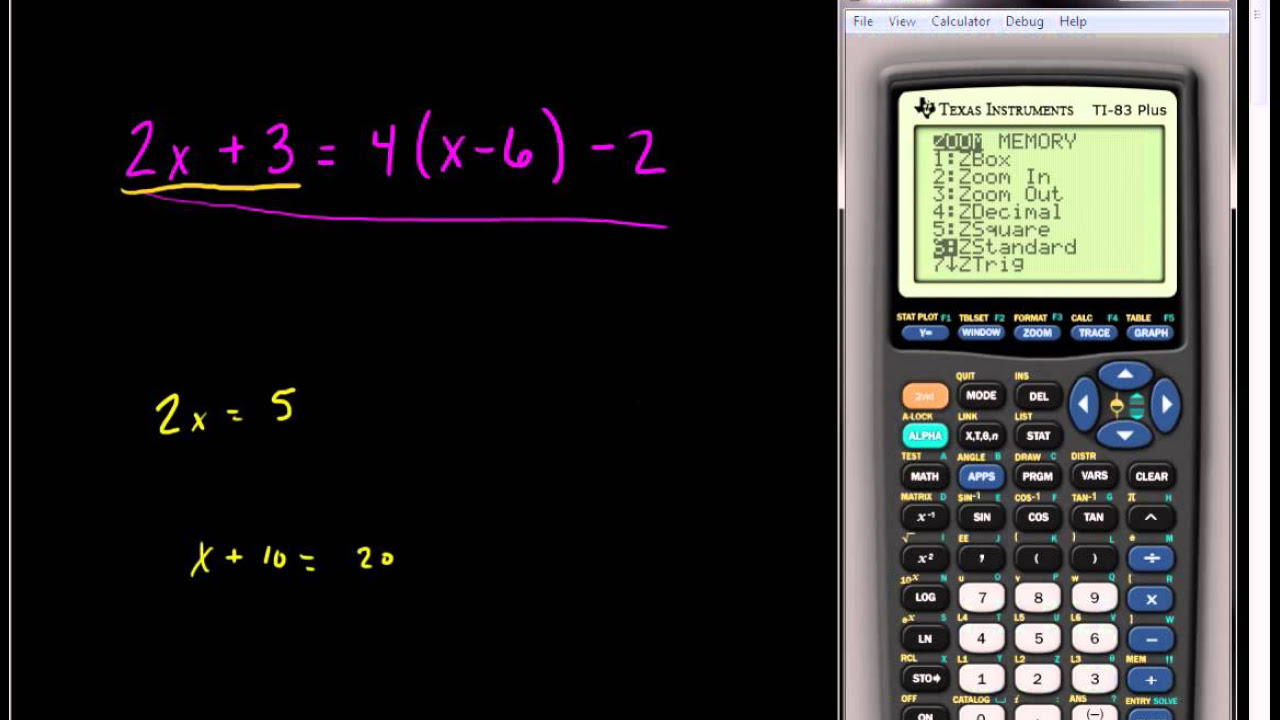
Solving Linear Equations Using the TI 83 or TI 84 Series Calculator
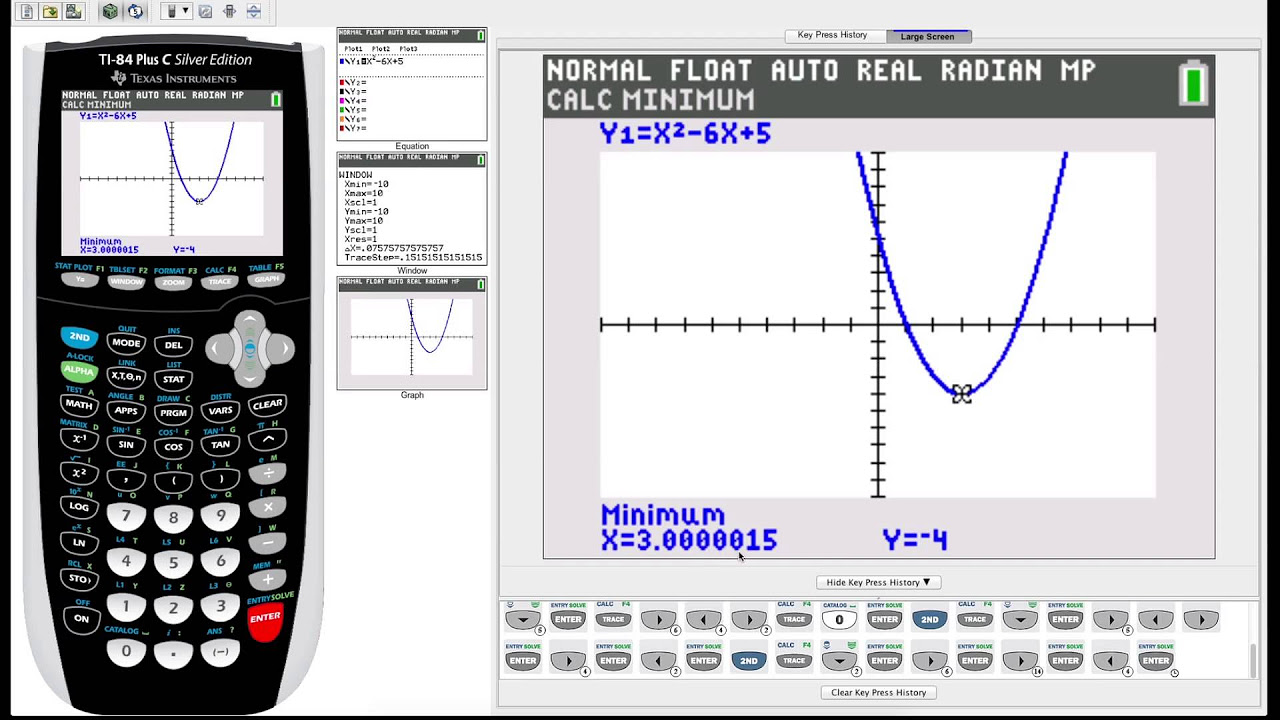
TI-84 Plus Graphing Calculator Guide: Graphing functions
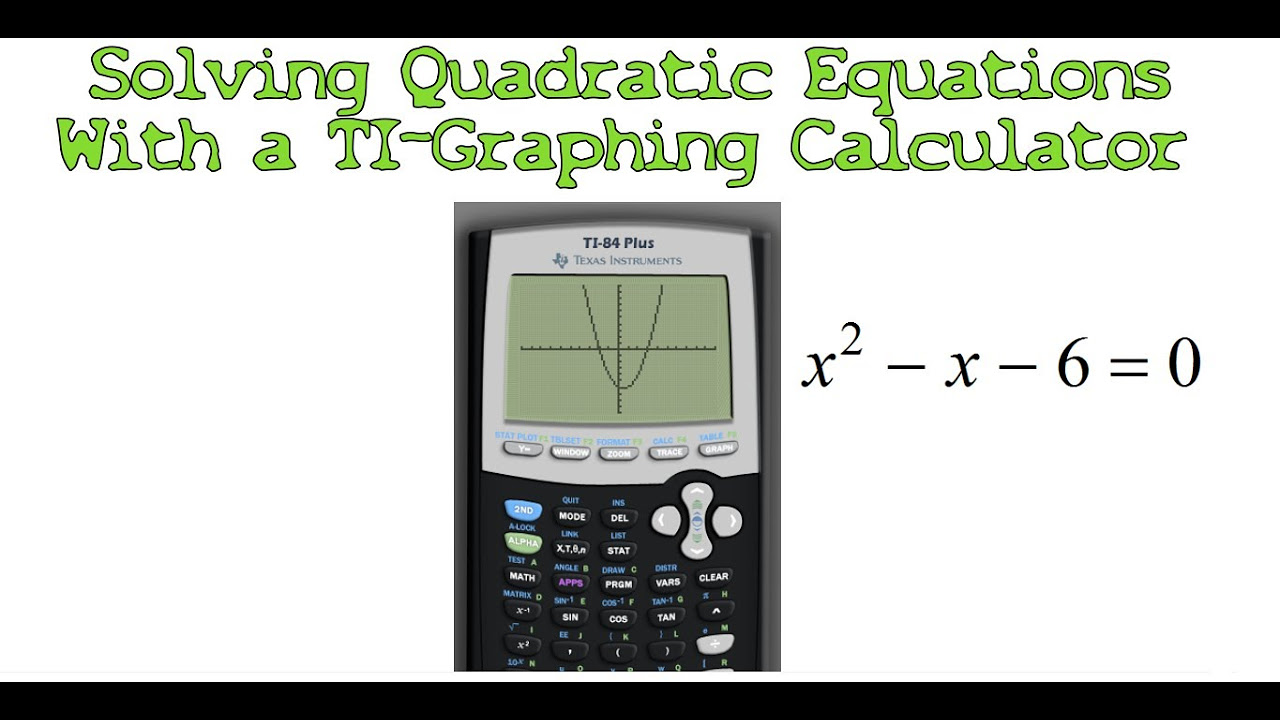
Solving Quadratic Equations with a TI-Graphing Calculator
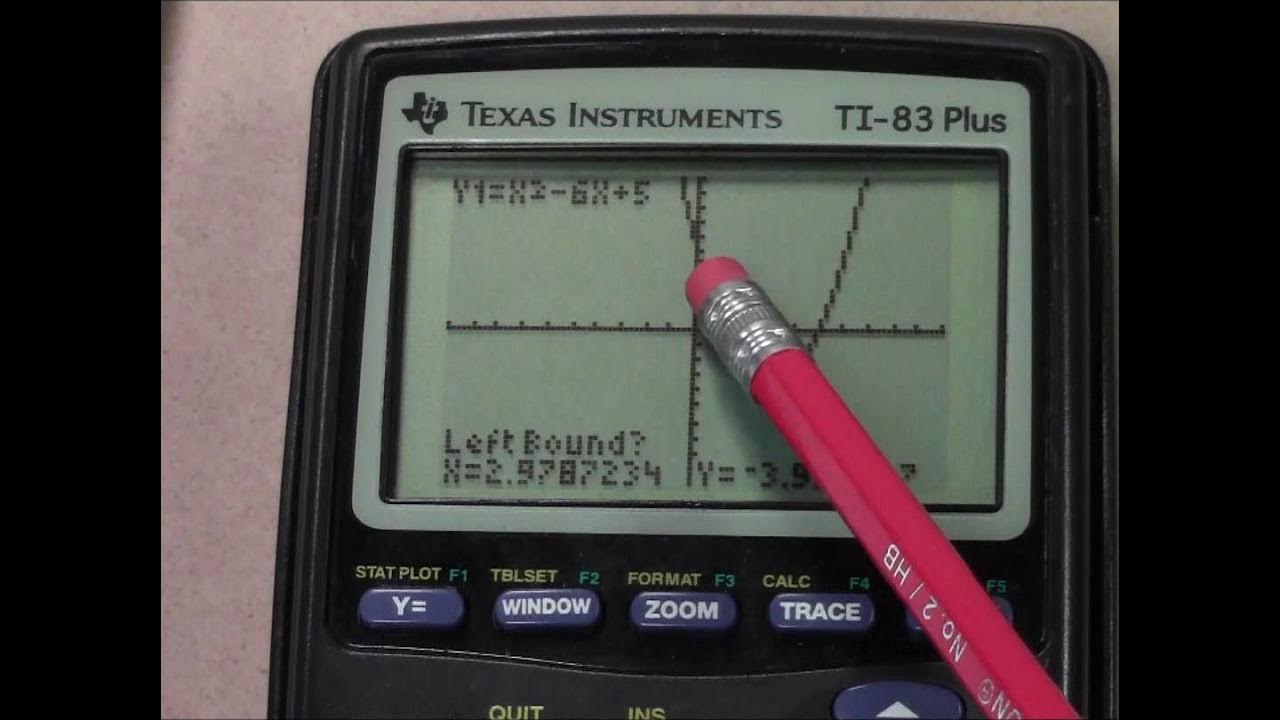
Quadratic Equations using a TI 83 Plus Graphing Calculator
5.0 / 5 (0 votes)
Thanks for rating: