ACT Calculator Strategies TI-84+
TLDRThis video script offers a tutorial on utilizing calculator strategies for the AC t-test, including handling complex numbers, graphing equations, and matrix operations. It demonstrates how to solve equations with imaginary numbers using specific calculator functions, graph quadratic equations to find roots, and multiply matrices to estimate sports awards. Additionally, it touches on solving logarithmic equations using advanced calculator features and the back-solving method with answer choices.
Takeaways
- 🧮 The video demonstrates calculator strategies for the AC t-test, focusing on lesser-known functions that can be utilized effectively.
- 🔍 For the question involving \(4i^2\), the calculator can directly compute the result using the 'i' function, leading to the answer choice J (15 + 8i).
- 🔑 When dealing with complex numbers like \(i^{62}\), the calculator's 'num' and 'i part' functions can be used to simplify the expression to a known result, in this case, choice F.
- 📈 For equations that are difficult to factor or solve, graphing on the calculator can visually indicate the x-intercepts, providing the solution to the problem.
- 📚 The video provides a step-by-step guide on how to input and manipulate matrices on the calculator, which is useful for solving related problems.
- 🤖 It's important to watch the presenter's AC T matrix video for a more in-depth understanding of matrix operations on the calculator.
- 🔢 Matrix multiplication can be performed on the calculator to find the estimated number of sports awards, as demonstrated in the video.
- 📉 The video hints at the existence of advanced log functions on newer calculator models, which can simplify solving logarithmic equations.
- 🔄 The 'back-solving method' is suggested as a strategy for solving equations using the calculator and answer choices provided.
- 📝 The presenter encourages viewers to leave questions or comments for further clarification or assistance.
- 👍 The overall tone of the video is helpful, aiming to make the most of the calculator's capabilities during the AC t-test.
Q & A
What is the main purpose of the video?
-The main purpose of the video is to demonstrate various calculator strategies that can be used on the AC t-test, providing insights into lesser-known calculator functions to help viewers during the test.
How can you solve the question involving '4i squared' on a calculator?
-You can solve the question by typing '4i' directly into the calculator and then raising it to the power of 2. The calculator will display the result as '15 + 8i', which corresponds to one of the multiple-choice answers.
What is the issue when trying to calculate 'I to the 62' on a calculator?
-Attempting to calculate 'I to the 62' directly on a calculator results in an incorrect or unexpected output that doesn't match the given answer choices.
How can you correctly calculate 'I to the 62' using the calculator?
-To correctly calculate 'I to the 62', you should use the 'num' function under the 'math' menu, which allows you to input 'I squared' to get '-1', and then proceed to find the correct power of 'I'.
What is the strategy for solving the equation 'x squared minus 5x plus 6 equals 0' as shown in the video?
-The strategy involves graphing the equation on the calculator and observing where the graph crosses the x-axis to determine the values of x for which the equation equals zero.
How can you verify the solutions for the equation 'x squared minus 5x plus 6 equals 0'?
-You can verify the solutions by using the table function in the calculator, which shows the values of the equation at different x values, confirming when the equation equals zero.
What is the process for solving the matrix question involving sports participation and awards?
-The process involves entering the given matrices into the calculator, then using the matrix multiplication function to find the estimated number of sports awards based on the participation numbers.
What is the significance of the 'matrix' button in the calculator as shown in the video?
-The 'matrix' button in the calculator is used to input and manipulate matrices, allowing for calculations such as multiplication, which is necessary for solving certain types of questions.
How can you approach a logarithmic equation on the calculator when the calculator software is not updated?
-You can approach a logarithmic equation by using the 'log base' function available in the calculator's math menu, and then applying the back-solving method with the given answer choices to find the correct value of x.
What is the back-solving method mentioned in the video?
-The back-solving method involves trying out the given answer choices in the equation to see which one satisfies the equation, effectively solving for the unknown variable.
Why is it important to understand the calculator functions as demonstrated in the video?
-Understanding the calculator functions is important because it allows for efficient and accurate problem-solving on the AC t-test, especially for complex mathematical questions.
Outlines
🧮 Calculator Tricks for AC t-test
This paragraph introduces various calculator strategies to efficiently tackle the AC t-test. The speaker demonstrates how to directly input complex numbers into the calculator, like '4 + i', and how to use the '2nd I' function to raise 'i' to a power, which is useful for questions involving imaginary numbers. The example given is solving '4 + i^2' to get '15 + 8i'. For questions that can't be directly inputted, like 'i^62', the speaker suggests using the 'math' and 'num' functions to simplify the process. The video also covers how to graph equations to find solutions and how to multiply matrices to estimate the number of sports awards based on participation numbers.
📈 Matrix Multiplication and Logarithmic Equations
The second paragraph focuses on advanced calculator strategies for solving matrix problems and logarithmic equations. The speaker explains how to input and multiply matrices to find the estimated number of sports awards, using the provided matrices as an example. The process involves entering the matrices correctly and then using the multiplication function to get the result. Additionally, the speaker discusses solving logarithmic equations using the calculator's 'log base' function and suggests a back-solving method using the answer choices to find the value of 'x' in the given equation. The speaker also mentions the importance of having the latest calculator software for certain features.
Mindmap
Keywords
💡Calculator Strategies
💡AC t-test
💡Imaginary Numbers
💡Matrix
💡Graphing
💡Factoring
💡Logarithms
💡Back Solving Method
💡Numerical Input
💡Equation Solving
Highlights
Introduction to calculator strategies for the AC t-test.
Demonstration of solving the equation 4i squared with a calculator.
Using the calculator's 'i' function to raise 'i' to the 62nd power.
Navigating the calculator's math functions for complex numbers.
Graphing quadratic equations to find x-intercepts.
Using the table feature to verify x-intercepts in a graph.
Matrix operations to estimate sports awards based on student participation.
Editing matrices on the calculator for complex problems.
Multiplying matrices to find the number of sports awards earned.
Using the calculator's log base function for logarithmic equations.
Back-solving method to find the value of x in logarithmic equations.
The importance of understanding calculator functions for complex problems.
The calculator's capabilities for handling imaginary numbers.
Efficiently solving equations using calculator graphing features.
Practical applications of matrix operations in real-world scenarios.
The calculator's role in simplifying complex mathematical concepts.
Invitation for viewers to ask questions or leave comments.
Transcripts
Browse More Related Video
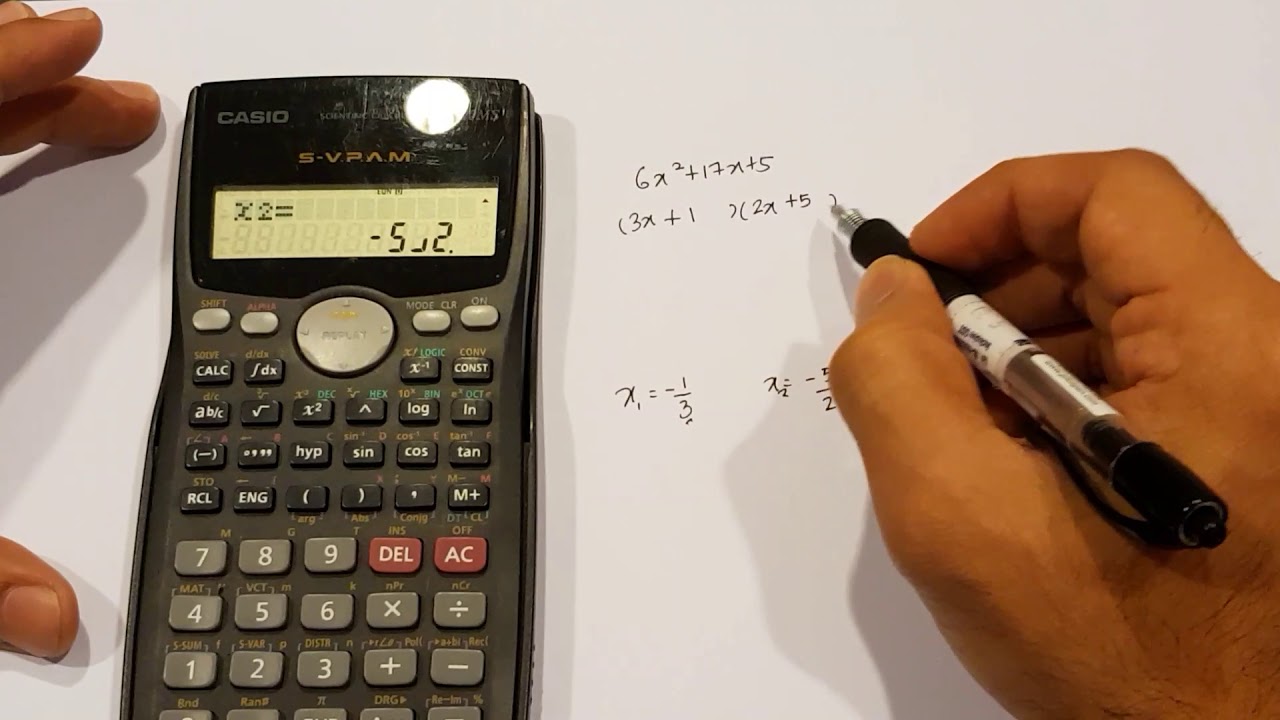
Factorizing Using Casio 570MS Calculator

How to solve problem in mathematics with calculator (calculator tricks) part1
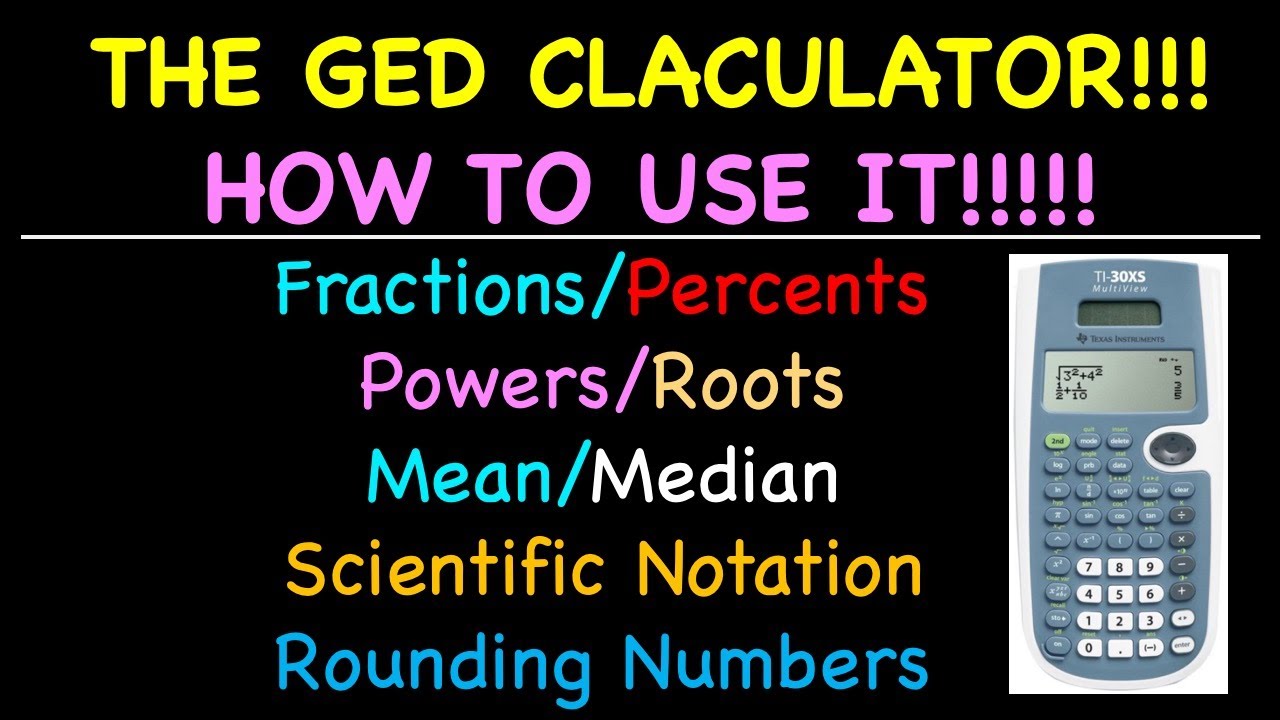
The GED Calculator How to Use it
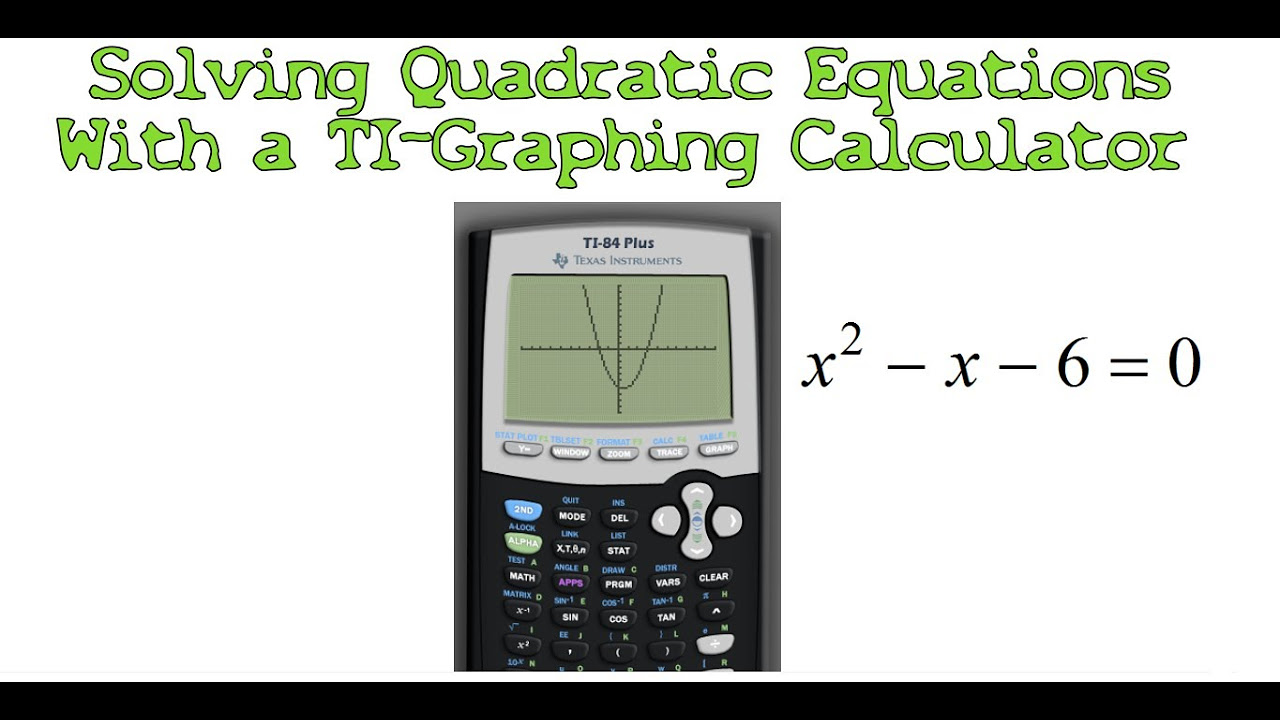
Solving Quadratic Equations with a TI-Graphing Calculator
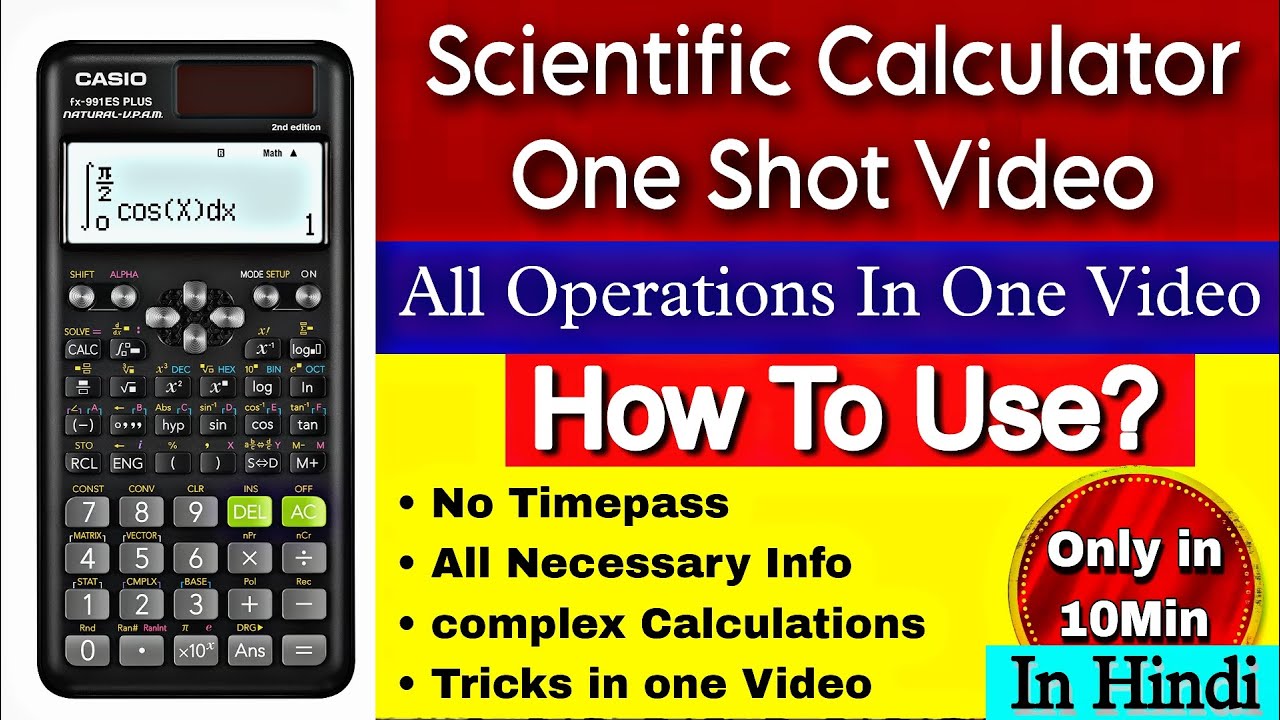
🔥How To Use Scientific calculator | Casio 991ES Plus 2nd Edition | One Shot Video | Most imp Tricks

SAT® Calculator Hacks: TI-84 Tips & Tricks
5.0 / 5 (0 votes)
Thanks for rating: