How to use calculator to solve Definite Integration Problems ft Casio FX 991ES
TLDRIn this Immaculate Smart YouTube tutorial, the host guides viewers on solving definite integration problems using the Casio fx-991 calculator. The video covers various examples, demonstrating step-by-step methods to input integrals and compute results. It emphasizes the importance of practice and the calculator's efficiency in solving complex math problems quickly. The host also advises on changing calculator settings for trigonometric functions and handling undefined results, aiming to help students excel in their exams by mastering calculator usage for integration.
Takeaways
- 📚 The video is an educational tutorial focused on solving definite integrals using a calculator, specifically the Casio fx-991ES.
- 🛒 The presenter offers a way to purchase affordable calculators through a WhatsApp number provided in the video.
- 🔢 The video emphasizes the importance of practice with the calculator to solve integration problems quickly and efficiently.
- ✅ The presenter demonstrates step-by-step how to input and solve various integration problems on the calculator, including resetting the memory and navigating through functions.
- 📉 The video covers how to handle mathematical functions such as fractions, exponents, and trigonometric functions within the calculator.
- 📝 The importance of correctly inputting the integrand, including brackets and the variable of integration, is highlighted.
- 📈 The tutorial explains how to set the calculator to the correct mode for evaluating trigonometric functions, specifically switching from degree to radian mode.
- 🚫 The script points out that calculators may give undefined results for certain functions when the upper or lower limits result in division by zero or undefined expressions.
- 📑 The presenter advises writing down answers for comparison and to avoid mistakes when inputting functions into the calculator.
- 📝 The video also covers how to use the calculator to find the value of variables within integrals, given certain conditions.
- 💡 The tutorial concludes with an encouragement for viewers to practice using the calculator to solve integration problems and to engage with the content by liking and commenting.
Q & A
What is the purpose of the video on the 'immaculate smart youtube' channel?
-The purpose of the video is to teach viewers how to solve definite integrals using a calculator, specifically the Casio fx 991, with various examples.
Why is it important to reset the memory on the calculator before starting a new calculation?
-Resetting the memory on the calculator ensures that any previous calculations do not interfere with the current problem, providing accurate results.
What is the first step shown in the video for setting up a definite integral on the calculator?
-The first step is to press the 'integral' button to set up the definite integral on the calculator.
How does the video demonstrate entering the integrand into the calculator?
-The video demonstrates entering the integrand by using brackets, fractions, and the alphabet key to input variables and functions, while navigating through the calculator's interface.
What is the significance of using the alphabet button in the calculator while inputting the integrand?
-The alphabet button is used to activate the variable 'x' and other alphabet keys for inputting functions and variables in the integrand.
Why is it recommended to open and close brackets immediately when inputting the integrand?
-Opening and closing brackets immediately helps to avoid errors and ensures that the calculator correctly interprets the structure of the integrand.
What does the video suggest doing before inputting the limits of integration into the calculator?
-The video suggests navigating to the appropriate box on the calculator to input the lower and upper limits of integration.
How does the video address the calculator's use of numerical approximation in definite integrals?
-The video explains that calculators use numerical approximation techniques for integration, which may not always provide the exact closed form of the integral.
What is the importance of practicing with the calculator as highlighted in the video?
-Practicing with the calculator helps users to become familiar with its functions and to solve integration problems more efficiently and accurately.
How does the video handle the transition between different integration problems?
-The video resets the calculator's memory after each problem to ensure a clean slate for the next example and demonstrates the process of setting up and solving each new problem.
What is the video's approach to solving trigonometric integrals on the calculator?
-The video instructs viewers to switch the calculator to radian mode when dealing with trigonometric functions and to carefully input the functions and limits of integration.
Why is it necessary to change the calculator's mode to radian when evaluating trigonometric integrals?
-Changing to radian mode is necessary because trigonometric functions in the calculator's default setting are in degree mode, and certain functions like pi require radian mode for accurate calculations.
What does the video suggest if the calculator gives a math error during the integration process?
-The video suggests checking the function for undefined values when the upper or lower limits are substituted into the function, as this can cause math errors on the calculator.
How does the video guide viewers through the process of finding the value of a variable within an integral, as shown in the example with 'k'?
-The video demonstrates substituting different values for 'k' into the integral, calculating the result, and comparing it to the given numeric value to find the correct value of 'k'.
What is the final advice given in the video regarding the use of a calculator for solving integrals?
-The final advice is to practice with the calculator using more examples to understand the concepts and to ensure accuracy in solving integration problems.
Outlines
📚 Introduction to Solving Definite Integrals with Calculator
The speaker introduces the video's purpose, which is to teach viewers how to solve definite integration problems using a calculator. They mention the use of Casio fx 991 as the tool for demonstration and offer a purchasing option via WhatsApp. The video is aimed at students preparing for exams and emphasizes the importance of active learning by engaging with the material. The first example involves evaluating the integral from 1 to 4 of a given function, and the speaker guides through resetting the calculator's memory before proceeding with the calculation.
🔍 Evaluating Definite Integrals Using Calculator Functions
This paragraph demonstrates the step-by-step process of using a calculator to evaluate a definite integral. The speaker explains how to input the integrand, including fractions and variables, and how to set the lower and upper limits of integration. They also show how to navigate the calculator's interface to input the function correctly. The example involves a function integrated from a lower limit of 1 to an upper limit of 4, and the speaker provides a detailed walkthrough of the calculator's operations, including the use of the alphabet and fraction keys.
📉 Testing Calculator Results with Given Options
After obtaining a result from the calculator, the speaker discusses the importance of checking the answer against given options, emphasizing the need to write down the calculator's output for comparison. They proceed to test the calculator's result with the provided options, showing the process of inputting each option into the calculator to find the match. The correct answer is identified through this method, and the speaker highlights the efficiency of using a calculator for such tasks compared to manual calculations.
🔢 Finding the Value of 'k' in an Integral Equation
The speaker presents a problem where the integral of a function from 0 to k is given, and the task is to find the value of k. They guide the viewers through using the calculator to find the numeric value of the given expression and then input the integrand into the calculator. The process involves substituting different values for k and evaluating the integral to match the numeric value obtained earlier. The correct value of k is determined through this trial and error method.
📝 Solving Integrals with Trigonometric Functions
This paragraph focuses on evaluating integrals that involve trigonometric functions. The speaker explains the importance of switching the calculator's mode from degree to radian when dealing with trigonometric functions that include pi. They demonstrate how to input the integrand correctly, including changing the mode and inputting the function with the correct limits. The example provided involves integrating x cos x from 0 to pi, and the correct answer is identified after performing the calculation.
📉 Evaluating Trigonometric Integrals Using Calculator
The speaker continues with the theme of trigonometric integrals, showing how to evaluate the integral of sine cubed x from 0 to pi using the calculator. They remind viewers to switch to radian mode and demonstrate the process of inputting the integrand and limits. The result is obtained, and the speaker emphasizes the importance of practice in using the calculator for such problems.
👨🏫 Applying Wallis' Formula with Calculator Assistance
In this section, the speaker introduces Wallis' formula and shows how to use the calculator to evaluate an integral that involves this formula. They guide the viewers through the process of inputting the integrand and limits correctly, emphasizing the importance of accuracy in inputting the function. The result is obtained, and the speaker highlights the calculator's ability to handle complex integrals efficiently.
🚫 Encountering Mathematical Errors in Calculation
The speaker discusses a situation where the calculator returns a mathematical error due to an undefined result when substituting the upper limit in the function. They explain why this happens and demonstrate that the calculator can provide correct results for values less than the limit that causes the error. The speaker advises on the limitations of using a calculator for certain types of functions and emphasizes the need to understand the mathematical principles behind the calculations.
📌 Correctly Inputting Functions to Avoid Errors
The speaker emphasizes the importance of correctly inputting functions into the calculator to avoid errors. They provide an example of how to input a function involving secant and tangent correctly, explaining the equivalent functions on the calculator. The process involves careful navigation through the calculator's interface and ensuring that the correct keys are pressed in the right sequence to obtain the accurate result.
🔍 Finding the Value of 'k' in a Given Integral
The final paragraph involves a problem where the integral of a function with variable 'k' is given, and the task is to find the value of 'k'. The speaker demonstrates how to calculate the numeric value of the provided expression and then input the integrand with different values of 'k' into the calculator. Through a process of substitution and evaluation, the correct value of 'k' is determined, and the speaker concludes the tutorial by encouraging viewers to defeat academic failure together.
Mindmap
Keywords
💡Integration
💡Definite Integral
💡Calculator
💡Memory Reset
💡Integrand
💡Trigonometric Functions
💡Radian Mode
💡Limits of Integration
💡Numeric Value
💡Error Handling
💡Practice
Highlights
Introduction to a YouTube channel dedicated to teaching integration using calculators.
The presenter uses the Casio fx-991 calculator to demonstrate integration solutions.
Mention of a WhatsApp number for purchasing affordable calculators and a discount for the first 20 people.
Encouragement for viewers to practice along with pen and paper while watching the video.
Advice to share the video with classmates who might benefit from the content.
Explanation of how to reset the calculator's memory before starting a new calculation.
Step-by-step guide on setting up a definite integral on the calculator.
Demonstration of entering an integrand with a fraction and variables into the calculator.
The importance of writing down answers for further verification with the calculator.
How to test different answer options using the calculator to find the correct one.
Instructions on resetting the calculator and setting up for a new definite integral problem.
Guidance on how to input complex functions involving square roots and addition into the calculator.
The process of finding the value of a variable 'k' in an integral using given conditions.
Explanation of the numerical value obtained from an integral and how to interpret it.
The method to evaluate an integral with a trigonometric function and changing the calculator's mode to radian.
How to handle trigonometric integrals and the use of the correct trigonometric function in calculations.
The use of calculator functions to evaluate integrals that involve complex trigonometric expressions.
Clarification on when calculators cannot be used to evaluate certain integrals due to undefined results.
Final question of the tutorial involving finding the value of 'k' in an integral with given conditions.
Transcripts
Browse More Related Video

TI-89 Calculator - 03 - Calculating Indefinite and Definite Integrals in Calculus
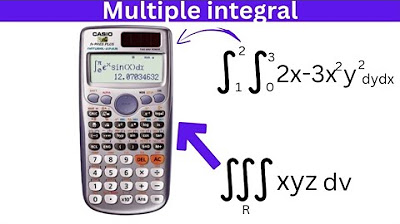
How to use Calculator for Evaluate Multiple Integrals - Easy Techniques
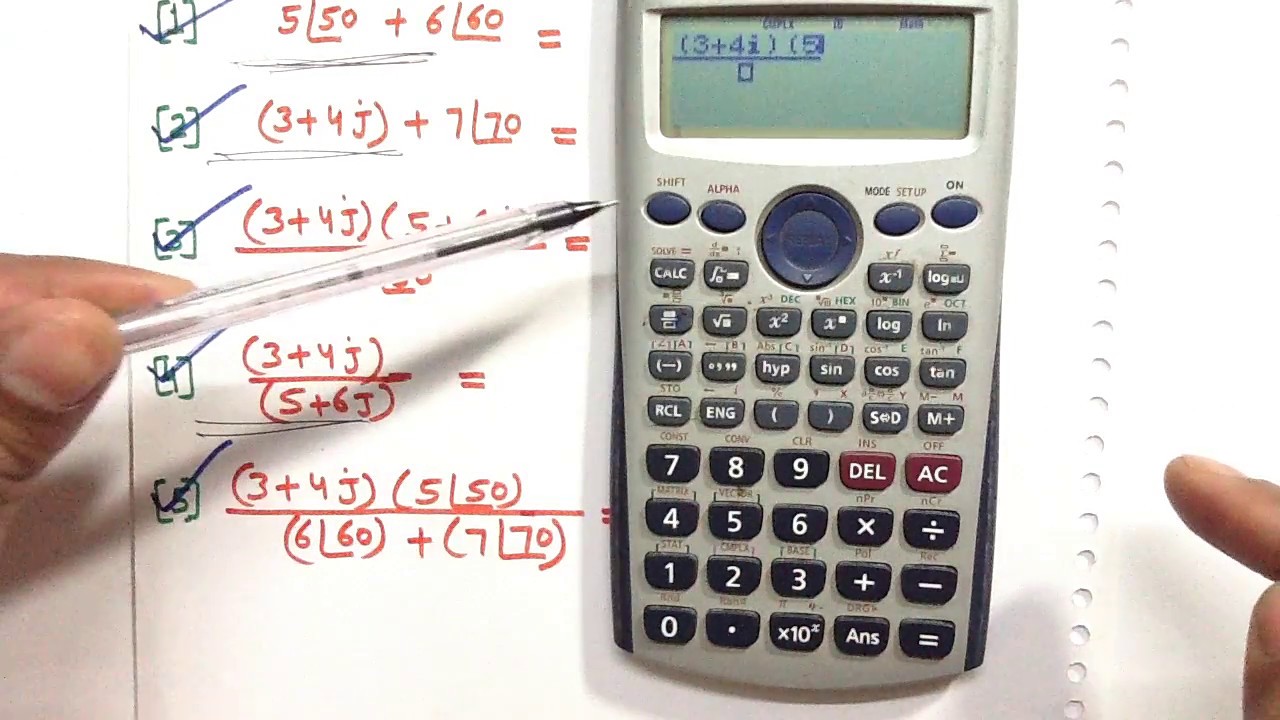
how to use CASIO FX-991ES in (ELECTRICAL ENGINEERING ) (Polar and Rectangular )------1
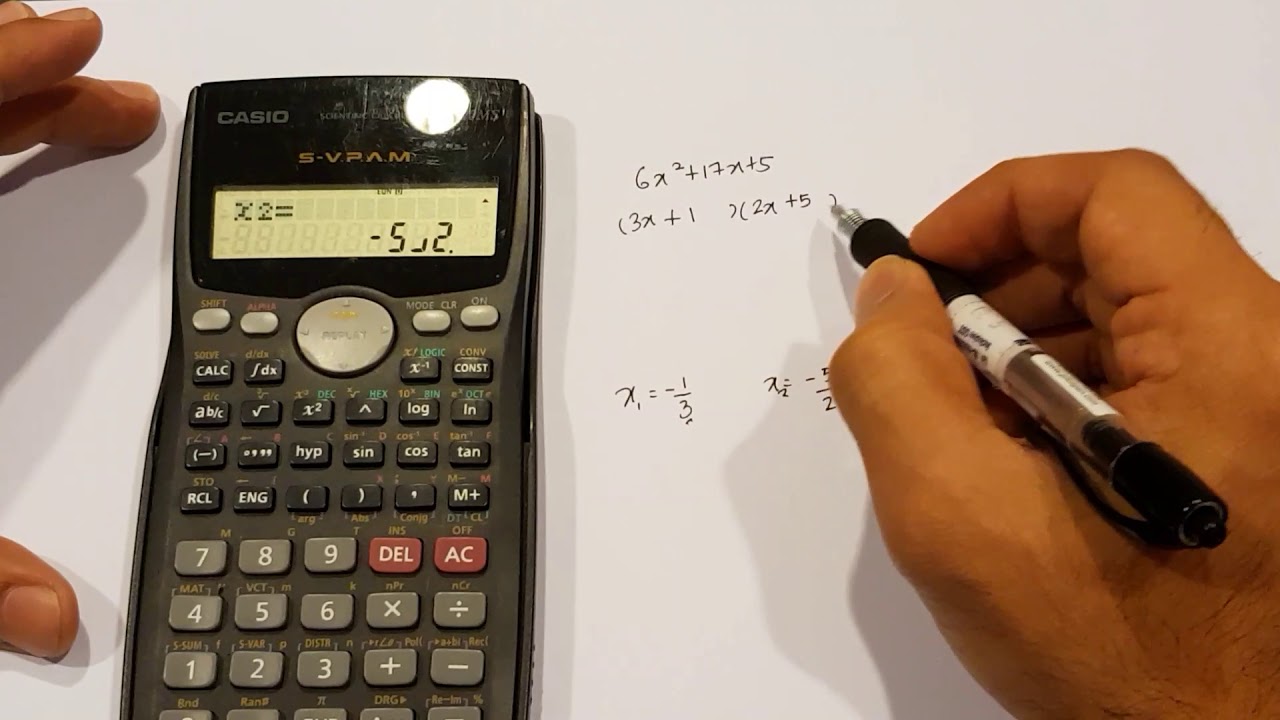
Factorizing Using Casio 570MS Calculator
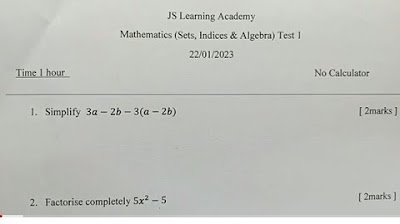
Sets, Indices, and Algebra Test 1 - JS Learning Academy

Calculator Techniques FOR BOARD EXAM - Evaluating Functions and Simplifying Expressions 10 EXAMPLES
5.0 / 5 (0 votes)
Thanks for rating: