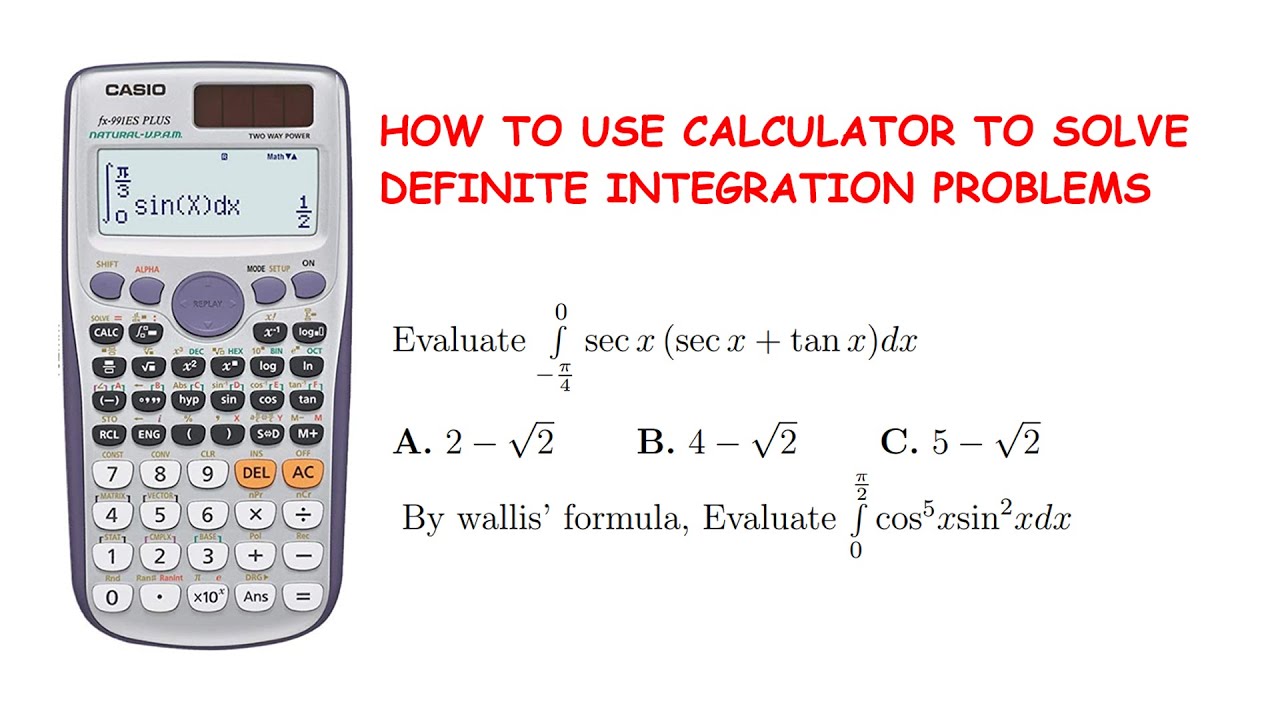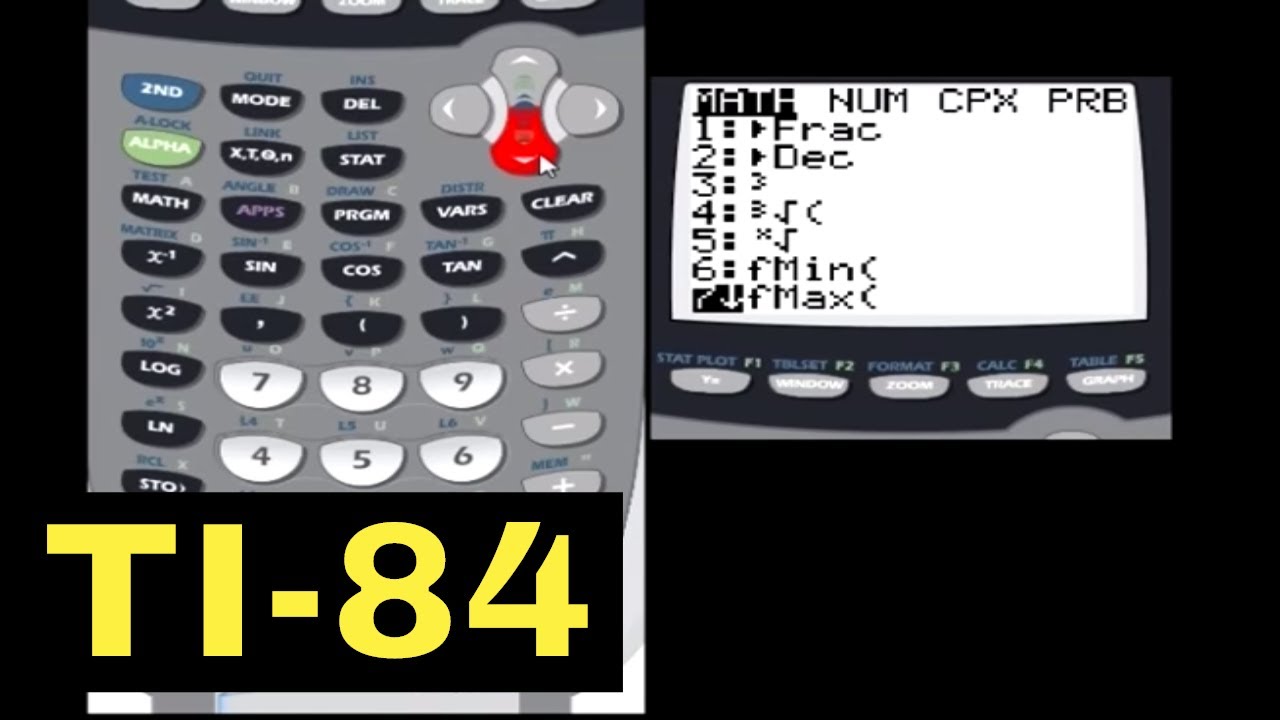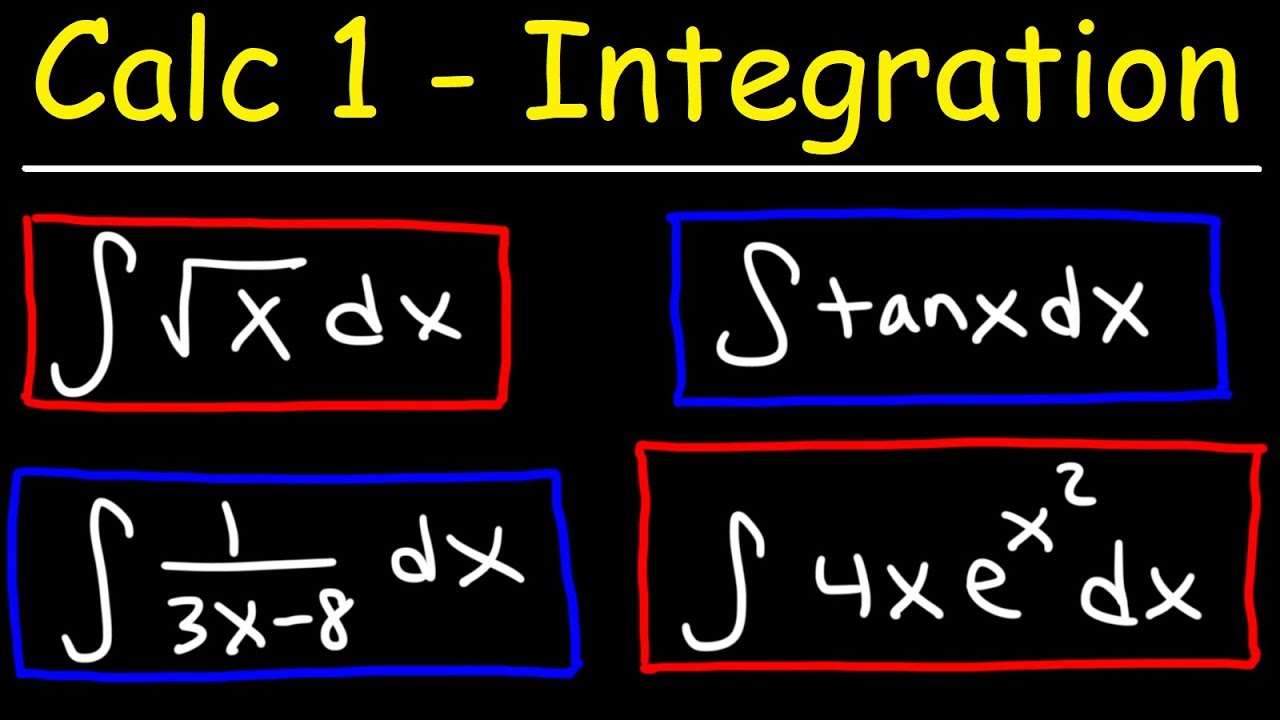TI-89 Calculator - 03 - Calculating Indefinite and Definite Integrals in Calculus
TLDRThis tutorial video script offers a detailed guide on using the TI-89 calculator for integration. It starts with basic integration, explaining the process of entering functions and specifying variables, and emphasizes the importance of including the integration variable. The script covers integrals of single and multiple terms, the absence of the constant 'C' in calculator results, and the flexibility to integrate with respect to different variables. It also demonstrates how to perform definite integration with limits and how to use the calculator for complex integrals, even when symbolic integration isn't possible. The video concludes with advice on checking work using definite integrals and the calculator's numerical integration capabilities, highlighting the efficiency and utility of the TI-89 in solving calculus problems.
Takeaways
- 📚 The TI-89 calculator is a powerful tool for both differentiation and integration of functions.
- 🔍 To integrate a function on the TI-89, you navigate to the calculus menu and select the integrate option.
- ✍️ When integrating, you must specify the function and the variable of integration, such as 'integral of x^2 with respect to x'.
- 📈 The calculator automatically applies integration rules and techniques, simplifying the process for the user.
- 🔄 It's possible to integrate functions with multiple terms by integrating each term separately.
- 🚫 The calculator does not automatically add the constant of integration (+C) at the end of indefinite integrals.
- 🔄 You can integrate functions with respect to different variables, not just x, such as y or θ.
- 🔑 There's a direct key on the calculator for integration, accessible without going through the calculus menu.
- 📉 The calculator can handle complex integrals and uses built-in tables and identities to assist in the process.
- 📌 If the calculator can't find an indefinite integral symbolically, it will return the integral as is, indicating the user should try a different approach.
- 📐 For definite integrals, the calculator requires the limits of integration to be specified and can calculate the area under the curve numerically.
- 📝 The script suggests using the calculator to check work during exams, especially for definite integrals with specified limits.
Q & A
What is the main topic covered in this section of the TI-89 calculator tutorial?
-The main topic covered in this section is integration, including how to use the TI-89 calculator to integrate functions.
How does the process of integrating a function on the TI-89 calculator begin?
-The process begins by navigating to the calculus menu at option 3, then selecting the integrating a function option.
What is the significance of specifying the variable of integration on the TI-89 calculator?
-Specifying the variable is important because it tells the calculator with respect to which variable the integration should be performed, similar to how it's necessary for differentiation.
Can the TI-89 calculator integrate functions with respect to variables other than X?
-Yes, the TI-89 calculator can integrate functions with respect to any variable, such as Y or theta, as long as the variable is specified after the integrand.
Why is it necessary to include the integral symbol and parentheses when typing an integral on the TI-89 calculator?
-The integral symbol and parentheses are necessary to correctly format the command for the calculator, indicating that an integration is to be performed.
What is the difference between indefinite and definite integration on the TI-89 calculator?
-Indefinite integration is symbolic and does not have limits, while definite integration requires specifying limits of integration and performs a numerical calculation to find the area under the curve.
How does the TI-89 calculator handle the constant of integration when performing indefinite integration?
-The TI-89 calculator does not automatically add the constant of integration (+C) at the end of an indefinite integral, unlike manual integration where it is commonly included.
What is a quick way to access the integrate command on the TI-89 calculator without going through the calculus menu?
-The integrate command can be accessed directly by using the second function blue key located just above the number seven on the keyboard.
How can the TI-89 calculator assist with more complex integrals that may not be easily solvable by hand?
-The TI-89 calculator has a built-in table of integrals, identities, and algebraic rules that help it to solve complex integrals efficiently, often providing the answer almost immediately.
What should a user do if the TI-89 calculator is unable to perform a symbolic indefinite integration?
-If the calculator cannot perform a symbolic indefinite integration, the user can perform a definite integral with arbitrary limits, such as from 0 to 5, to check their work indirectly by comparing numerical results.
Outlines
📚 Introduction to Integration on TI-89 Calculator
This paragraph introduces the topic of integration on the TI-89 calculator, following a previous section on differentiation. It explains that the process of integration on the calculator is straightforward once the user understands the basic steps. The video demonstrates navigating to the calculus menu and selecting the integration function. The user is guided through integrating a simple function, x squared, and emphasizing the importance of specifying the variable of integration, in this case, X. The calculator's ability to handle complex integration rules and techniques is highlighted, and the integration of a combined function, x squared plus sine of X, is shown. It also notes that the calculator does not automatically add the constant 'C' at the end of the integral, which is a standard practice in calculus. The paragraph concludes by pointing out that integration can be done with respect to any variable, not just X, and provides an example using theta as the variable of integration.
🔍 Advanced Integration Techniques and Troubleshooting
This paragraph delves into more advanced integration techniques using the TI-89 calculator. It mentions the calculator's built-in table of integrals and algebraic identities that facilitate complex integrations. The video provides an example of integrating a more complicated function involving sine to the power of four times cosine of X, demonstrating the calculator's efficiency. The paragraph also addresses what happens when the calculator cannot simplify an integral, showing that it will return the original integral if it cannot find a solution. The discussion then moves to integrating functions with multiple variables, explaining how to treat other variables as constants when integrating with respect to one specific variable. The paragraph concludes with a brief mention of using the integral function directly from the keyboard, bypassing the calculus menu.
📉 Definite Integration and Numerical Calculations
This paragraph focuses on performing definite integration using the TI-89 calculator. It explains how to specify the limits of integration when performing an integral over a specific interval, such as integrating x squared from 0 to 5. The video demonstrates how the calculator presents the integral with its limits and calculates the exact area under the curve. The importance of the calculator's ability to perform numerical integration for even the most complicated functions is emphasized, as it can always provide a definite integral answer. The paragraph also advises on using the calculator to check work during tests, suggesting that if the calculator cannot perform symbolic integration, one should calculate a definite integral over a simple range and compare it with the hand-calculated result. The video ends with a recommendation to practice using the calculator for integration to save time during exams.
🛠️ Practical Tips for Using the Calculator During Exams
The final paragraph offers practical advice on utilizing the TI-89 calculator during exams for integration problems. It suggests that for definite integrals with limits, one should calculate by hand and then use the calculator to verify the answer. For indefinite integrals, where the calculator might not be able to provide a symbolic solution, it recommends performing a definite integral over a simple range on the calculator and comparing it with the hand-calculated result. The paragraph reinforces the idea that the calculator's numerical integration capabilities can be used to check work indirectly. It concludes by encouraging viewers to practice integration techniques on the calculator to become proficient and save time during exams.
Mindmap
Keywords
💡Integration
💡Derivative
💡TI-89 Calculator
💡Integral Symbol
💡Variable
💡Indefinite Integral
💡Definite Integral
💡Constant of Integration
💡Numerical Integration
💡Partial Derivatives
💡Limits of Integration
Highlights
Introduction to the integration section on the TI-89 calculator.
Learning to integrate functions using the TI-89 calculator, following the previous section on differentiation.
Navigating to the calculus menu to access integration functions.
Process of integrating a function by typing it into the command line with the integral symbol.
Specifying the variable of integration, such as integrating with respect to X.
Demonstration of integrating a simple function like x squared.
Explanation of the calculator's automatic application of integration rules and techniques.
Instructions on integrating multiple terms separately, as per calculus rules.
Clarification that the calculator does not automatically add the constant 'C' after indefinite integrals.
Flexibility to integrate functions with respect to different variables, not just X.
Example of integrating a function with multiple variables, such as Y times x squared.
How the calculator treats other variables as constants during integration over a specified variable.
Direct access to the integrate command via the keyboard, not just through the menu.
The calculator's powerful built-in table of integrals and algebraic rules for complex integrations.
Handling of very complicated integrals and the calculator's response when it cannot simplify.
Guidance on performing definite integrals with specified limits of integration.
The calculator's ability to perform numerical integration for definite integrals even if symbolic integration is not possible.
Advice on using the calculator for checking work during tests and exams.
Recommendation to practice integration on the TI-89 calculator to save time and ensure accuracy.
Transcripts
Browse More Related Video
5.0 / 5 (0 votes)
Thanks for rating: