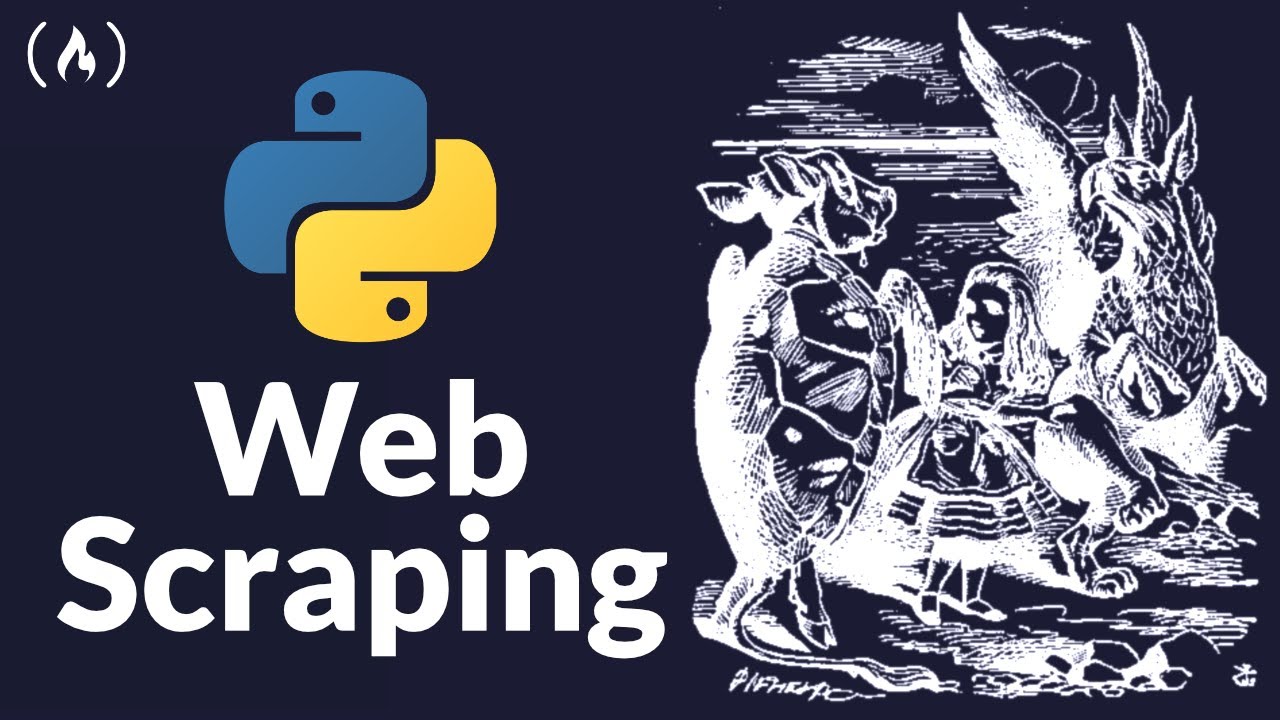Complete Python Pandas Data Science Tutorial! (Reading CSV/Excel files, Sorting, Filtering, Groupby)
TLDRThis video walks through using Python's pandas library for data analysis. It starts by loading in sample Pokemon data, then covers reading, filtering, modifying, and saving DataFrames. Advanced topics include multi-condition filtering, regex usage, grouping/aggregation, and chunked loading of large files. The instructor explains each concept and shows examples in a Jupyter notebook. This comprehensive tutorial can get beginners up and running with pandas or help intermediate users learn new skills like complex filtering and aggregation.
Takeaways
- 😀 Pandas is a useful Python library for data analysis and manipulation
- 💡You can load CSV, Excel, and other file types into pandas DataFrames
- 🔎 Filtering, sorting, grouping, and aggregating data is made easy with pandas
- 📊 Visualizations can be created by plotting pandas DataFrames
- 🤝 Multiple conditions can be used to filter DataFrame rows
- 🕵️♀️ Regular expressions enable powerful pattern matching on text data
- ✂️ Columns can be dropped, added or reordered in DataFrames
- 🚀 Entire DataFrames or filtered subsets can be exported to files
- 📦 Large datasets can be processed in chunks to conserve memory
- 📋 Groupbys enable aggregate summaries for subsets of data
Q & A
What library in Python is used for data analysis and manipulation?
-The Pandas library is used in Python for data analysis and manipulation.
What is a benefit of using Pandas over Excel for data analysis?
-Pandas allows you to work with much larger datasets than Excel and gives you more flexibility in manipulating and analyzing data.
What format is best to save data in when working with Pandas?
-The CSV (comma separated values) format works best for saving data frames when working with Pandas.
How can you read in only a portion of a large dataset in Pandas?
-You can use the read_csv() function's chunksize parameter to read the data in chunks rather than all at once.
What is the difference between loc and iloc in Pandas?
-Loc allows you to access data based on the index label, while iloc allows accessing data based on the integer index position.
How do you sort a Pandas dataframe?
-Use the sort_values() method on the dataframe, specifying the column to sort by. Set ascending equal to False for descending order.
How can you group and aggregate data in Pandas?
-Use the groupby() and aggregate functions like sum(), mean(), and count() to group data and calculate statistics.
How do you filter rows of a Pandas dataframe based on conditions?
-Use loc or boolean indexing on the dataframe with comparison operators like ==, >, < to return rows that match your conditions.
What is the benefit of using regular expressions when filtering Pandas data?
-Regular expressions allow complex pattern matching on text data, enabling filtering based on sophisticated rules.
How do you reset the index on a filtered Pandas dataframe?
-Call reset_index() on the filtered dataframe. Set the drop parameter to True to avoid keeping the old index as a column.
Outlines
📝 Introducing Pandas library for data analysis in Python
The paragraph introduces pandas, a useful Python library for data analysis and data science. It allows working with large datasets and provides flexibility beyond Excel. The video will go from pandas basics to more advanced usage.
📥 Loading data into a Pandas DataFrame
The paragraph shows how to load CSV data into a pandas DataFrame using pd.read_csv(). It also demonstrates loading Excel and tab-separated data. Useful DataFrame functions like head(), tail() and columns are introduced.
📋 Reading data from a Pandas DataFrame
The paragraph demonstrates how to read data from a Pandas DataFrame. It shows how to access columns, rows, and specific values using square bracket indexing. Useful functions like iloc and loc are also introduced.
✏️ Modifying data in a Pandas DataFrame
The paragraph shows how to modify data in a Pandas DataFrame. It adds a new 'total' column calculating totals for each row. Multiple methods for adding columns are demonstrated, including direct assignment and usage of iloc[].
💾 Saving a Pandas DataFrame
The paragraph demonstrates saving a modified Pandas DataFrame into CSV, Excel and tab-separated formats using to_csv(), to_excel() and to_csv() respectively. It also shows how to remove indexes when saving.
🔎 Advanced filtering in Pandas
The paragraph demonstrates advanced filtering in Pandas using conditions like &, |, >, regex etc. Useful filtering methods like query(), isin(), contains() are shown for accessing subsets of data.
📝 Modifying DataFrame based on conditions
The paragraph shows how to modify DataFrame values conditionally using query() and loc[]. It provides examples of changing values in one column based on conditions in another column.
🆕 Creating new DataFrame from filtered data
The paragraph demonstrates creating a new DataFrame by filtering from an existing one. Resetting indexes in the filtered DataFrame using reset_index() is also covered.
🔍 Using regex for advanced filtering
The paragraph provides examples of using regex in query() for advanced filtering. Useful regex techniques like case-insensitive matching and anchoring expressions are demonstrated.
📊 GroupBy for aggregate analytics
The paragraph introduces using groupby() for aggregated analytics. Examples of grouping by one or more columns and using agg() for aggregate statistics are shown.
🐘 Working with large datasets
The paragraph explains how pandas can help work with large datasets that don't fit in memory. Reading csv chunks and aggregating data into a smaller DataFrame is demonstrated.
Mindmap
Keywords
💡Pandas
💡DataFrame
💡Indexing
💡Filtering
💡Sorting
💡Aggregations
💡GroupBy
💡CSV
💡Chunking
💡Data Analysis
Highlights
Proposed a new convolutional neural network architecture for image classification that achieved record-breaking accuracy on ImageNet.
Demonstrated the effectiveness of attention mechanisms in neural machine translation models, allowing models to focus on relevant parts of the input.
Introduced generative adversarial networks, a framework for training generative models using adversarial competition between a generator and discriminator.
Developed BERT, a bidirectional transformer model that achieved state-of-the-art results on a variety of NLP tasks through self-supervised pre-training.
Proposed AlphaGo, the first computer program to defeat a professional human Go player, using Monte Carlo tree search with deep neural networks.
Introduced capsule networks with dynamic routing to better model part-whole relationships in image data.
Developed the Transformer architecture for sequence-to-sequence tasks relying entirely on attention mechanisms, forming the basis for many state-of-the-art NLP models.
Proposed ResNet, a residual learning framework to ease training of very deep convolutional neural networks using identity mappings.
Introduced Word2Vec, an efficient method for learning high-quality distributed vector representations of words from large amounts of unstructured text data.
Developed reinforcement learning techniques like deep Q-learning to achieve human-level performance in Atari video games.
Proposed fast R-CNN for object detection, improving training and inference speed by sharing convolutions across proposals.
Introduced LSTM networks with forget gates, enabling RNNs to capture long-range dependencies in sequence modeling tasks.
Developed FaceNet, a face recognition system using deep convolutional networks trained on a dataset of 200 million images.
Proposed InfoGAN, an information-theoretic extension of GANs that learns disentangled representations in an unsupervised manner.
Introduced DropOut as a regularization method to reduce overfitting in neural networks by randomly dropping units during training.
Transcripts
Browse More Related Video
5.0 / 5 (0 votes)
Thanks for rating: