Simple Linear Regression in R | R Tutorial 5.1 | MarinStatsLectures
TLDRIn this instructional video, Mike Marin introduces simple linear regression using R, focusing on the relationship between age and lung capacity. He demonstrates how to create a scatter plot, calculate Pearson's correlation, and fit a linear model with the 'lm' command. The video covers model summary interpretation, including residuals, intercept, slope, and significance tests, as well as extracting model coefficients and adding regression lines to plots. It also touches on confidence intervals, the ANOVA table, and setting up for regression diagnostics in subsequent videos.
Takeaways
- 📈 The video introduces 'simple linear regression' using R, a statistical method for modeling the relationship between two numeric variables.
- 📊 Simple linear regression can also be applied with a categorical explanatory variable, but this is reserved for a future video.
- 🗂️ The video uses lung capacity data, focusing on the relationship between 'Age' and 'Lung Capacity', with 'Lung Capacity' as the dependent variable.
- 📝 A scatter plot is created to visualize the data, plotting 'Age' on the x-axis and 'Lung Capacity' on the y-axis.
- 🔍 Pearson's correlation is calculated to assess the linear association between 'Age' and 'Lung Capacity', indicating a positive relationship.
- 🧑🏫 The 'lm' command in R is used to fit a linear regression model, with the first variable entered as the dependent variable (Y) and the second as the independent variable (X).
- 📊 The summary of the model provides key statistics including the intercept, slope, standard errors, test statistics, and p-values for hypothesis testing.
- 📉 The residual standard error is highlighted as a measure of the variation of observations around the regression line, equivalent to the Root-MSE.
- 📊 R-squared and adjusted R-squared values are presented to show the proportion of variance explained by the model.
- 🔑 The 'attributes' command in R is used to explore the stored attributes within the regression model object.
- 🔑 The 'coef' command extracts the coefficients from the model, which can be further analyzed or visualized.
- 📈 The 'abline' command is used to add the regression line to the scatter plot, with options to customize the appearance.
- 📊 Confidence intervals for the model coefficients are generated using the 'confint' command, with the option to adjust the confidence level.
- 📊 The 'anova' command produces the ANOVA table for the linear regression model, which corresponds to the F-test from the model summary.
- 🔍 The next video in the series will cover regression diagnostic plots to examine the assumptions of the regression model, including residual and QQ plots.
Q & A
What is the main topic of the video presented by Mike Marin?
-The main topic of the video is the introduction to simple linear regression using R, specifically focusing on the relationship between two numeric variables.
What type of variable can be used as an explanatory variable in simple linear regression according to the video?
-A categorical explanatory variable can be used in simple linear regression, but the video focuses on using a numeric variable for the demonstration.
What dataset is used in the video to demonstrate simple linear regression?
-The lung capacity dataset is used in the video to demonstrate how to perform simple linear regression in R.
What is the dependent variable in the lung capacity data model presented in the video?
-In the lung capacity data model, Lung Capacity is the dependent variable, also referred to as the outcome or Y variable.
How does the video suggest to visualize the relationship between Age and Lung Capacity?
-The video suggests creating a scatter plot with Age on the x-axis and Lung Capacity on the y-axis to visualize the relationship.
What statistical measure is calculated in the video to understand the association between Lung Capacity and Age?
-Pearson's correlation is calculated to understand the linear association between Lung Capacity and Age.
What R command is used in the video to fit a linear regression model?
-The 'lm' command is used in the video to fit a linear regression model in R.
How does the video explain the significance of the coefficients in the linear regression summary?
-The video explains that stars are used to identify significant coefficients, and the summary provides estimates, standard errors, test statistics, and p-values for the intercept and slope.
What does the 'attributes' command in R reveal about the model object?
-The 'attributes' command reveals the particular attributes stored in the model object, such as coefficients, residuals, and other relevant model components.
How can the regression line be added to the scatter plot in the video?
-The regression line can be added to the scatter plot using the 'abline' command in R, and customization such as color and line width can be applied.
What command is used in the video to produce confidence intervals for the model coefficients?
-The 'confint' command is used in the video to produce confidence intervals for the model coefficients.
How can the level of confidence for the confidence intervals be adjusted in the video?
-The level of confidence for the confidence intervals can be adjusted using the 'level' argument within the 'confint' command.
What does the video mention about the relationship between residual standard error and mean squared error?
-The video mentions that the residual standard error is the same as the square root of the mean squared error, or Root-MSE, and any slight difference is due to rounding error.
What is the next step discussed in the video for analyzing the regression model?
-The next step discussed in the video is to produce regression diagnostic plots, such as residual plots and QQ plots, to examine the regression assumptions.
Outlines
📊 Introduction to Simple Linear Regression in R
In this video, Mike Marin introduces the concept of simple linear regression using the R programming language. The focus is on modeling the relationship between two numeric variables, specifically Age and Lung Capacity, using lung capacity data from a previous series. The video begins with creating a scatter plot to visualize the data and calculating Pearson's correlation to assess the linear association. It then proceeds to demonstrate how to fit a linear regression model using the 'lm' command in R, emphasizing the importance of entering the dependent variable first. The summary of the model includes the intercept, slope, standard errors, test statistics, and p-values for hypothesis testing. The video also explains how to interpret the residual standard error, r-squared, and adjusted r-squared values, and how to extract model attributes and coefficients. Finally, it shows how to add a regression line to the scatter plot using the 'abline' command and discusses the process for adding regression lines in multiple linear regressions.
📈 Understanding Regression Analysis and Diagnostics
The second paragraph delves deeper into the analysis of the linear regression model. It starts by explaining the relationship between the residual standard error and the mean squared error from the ANOVA table, noting the slight difference due to rounding. The paragraph then transitions to discussing the next steps in the series, which involve creating diagnostic plots to examine the assumptions of regression, such as residual plots and QQ plots. The video concludes by encouraging viewers to explore other instructional videos by the presenter, emphasizing the importance of understanding regression diagnostics for a thorough analysis.
Mindmap
Keywords
💡Simple Linear Regression
💡Categorical Explanatory Variable
💡Scatter Plot
💡Pearson's Correlation
💡lm Command
💡Intercept
💡Slope
💡Residual Standard Error
💡R-squared
💡Coefficients
💡Confidence Interval
💡ANOVA Table
Highlights
Introduction to 'simple linear regression' using R.
Simple linear regression is used to model the relationship between two numeric variables.
Fitting a linear regression with a categorical explanatory variable is possible but will be covered later.
The lung capacity data set is used for demonstration.
The relationship between Age and Lung Capacity is modeled with Lung Capacity as the dependent variable.
Creating a scatter plot to visualize the data with Age on the x-axis and Lung Capacity on the y-axis.
Calculating Pearson's correlation to assess the linear association between Age and Lung Capacity.
Using the 'lm' command in R to fit a linear regression model.
Accessing the Help menu for command usage in R.
Fitting a linear model with Age predicting Lung Capacity and saving it in an object named 'mod'.
The importance of entering the Y variable first in the 'lm' function.
Summarizing the model to view residuals, intercept, slope, and their respective statistics.
Understanding the significance of coefficients and the use of stars to denote significance.
Interpreting the residual standard error and its relation to Root-MSE.
Exploring the 'attributes' command to understand the stored attributes in the model object.
Extracting model coefficients using the dollar sign ($) notation.
Adding a regression line to a scatter plot with the 'abline' command.
Customizing the regression line with color and line width.
Differences in adding regression lines for multiple linear regressions.
Using the 'confint' command to produce confidence intervals for model coefficients.
Adjusting the confidence level using the 'level' argument in the 'confint' command.
Generating an ANOVA table for the linear regression model with the 'anova' command.
Relating the residual standard error to the mean squared error from the ANOVA table.
Upcoming discussion on regression diagnostic plots for examining regression assumptions in the next video.
Transcripts
Browse More Related Video
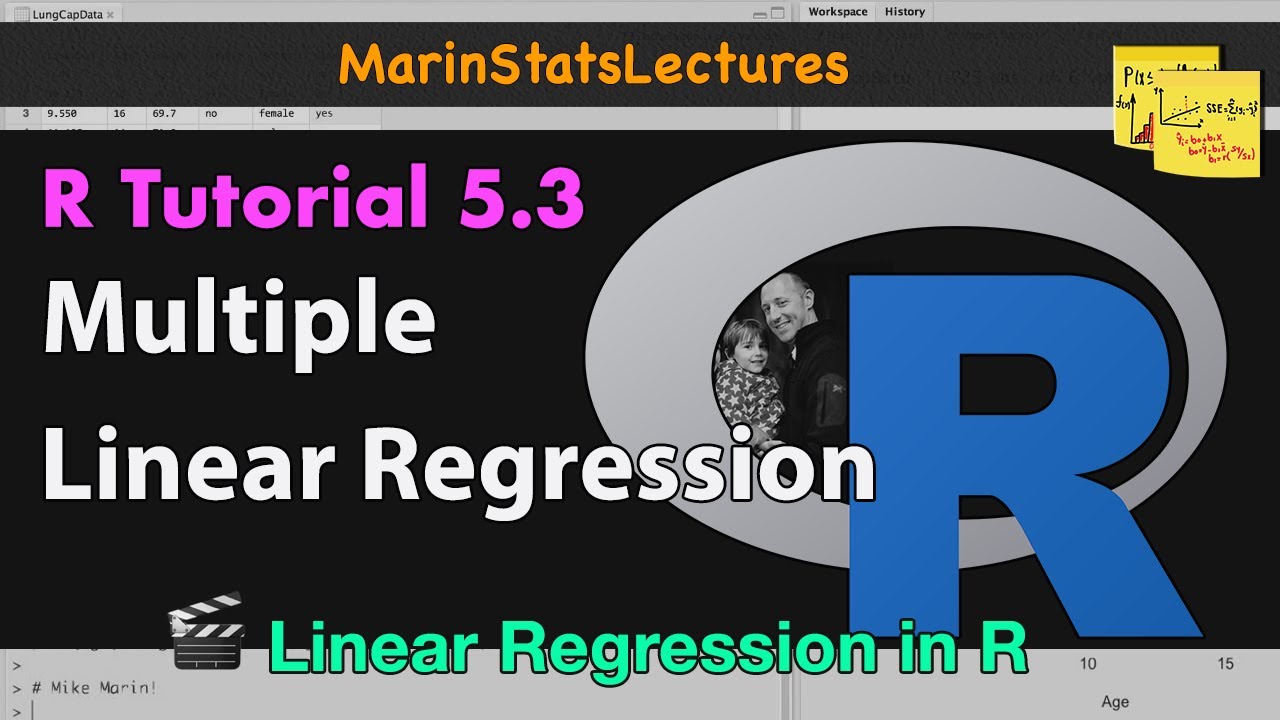
Multiple Linear Regression in R | R Tutorial 5.3 | MarinStatsLectures

Including Variables/ Factors in Regression with R, Part II | R Tutorial 5.8 | MarinStatsLectures

Scatterplots in R | R Tutorial 2.7 | MarinStatsLectures

Checking Linear Regression Assumptions in R | R Tutorial 5.2 | MarinStatsLectures

Change Reference (Baseline) Category in Regression with R | R Tutorial 5.6 | MarinStatsLectures
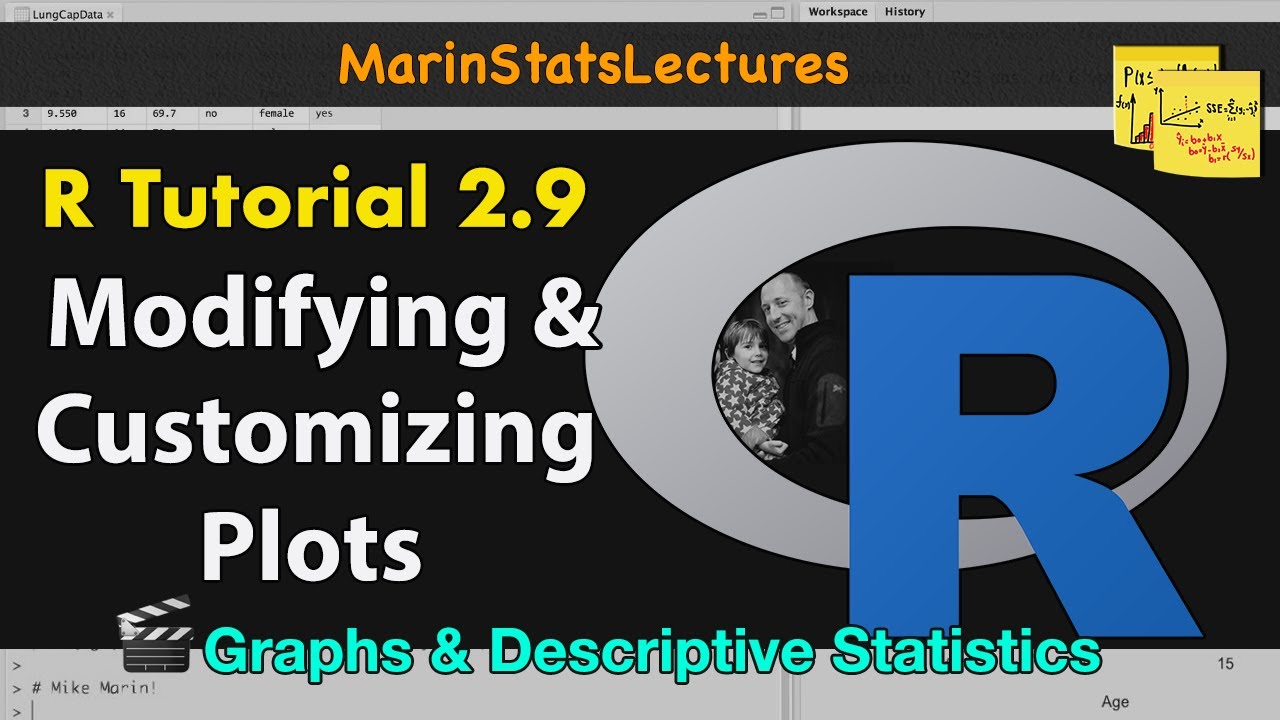
How to Modify and Customize Plots in R | R Tutorial 2.9 | MarinStatsLectures
5.0 / 5 (0 votes)
Thanks for rating: