One-Sample t Test & Confidence Interval in R with Example | R Tutorial 4.1| MarinStatsLectures
TLDRIn this video, Mike Marin teaches viewers how to perform a one-sample t-test and construct a one-sample confidence interval for the mean using R programming language. He uses the lung capacity dataset as an example, demonstrating how to use the 't.test' command for hypothesis testing and confidence intervals. The video covers different settings such as one-sided tests, two-sided tests, and adjusting confidence levels. It also touches on how to store results in an object and extract specific attributes like the confidence interval or p-value, providing a foundation for more advanced coding and analysis.
Takeaways
- 👋 Introduction: Mike Marin is presenting a tutorial on conducting a one sample t-test and constructing a one sample confidence interval for the mean using R programming language.
- 📊 Data Overview: The tutorial uses the lung capacity dataset, which has been previously introduced and is already imported and attached in R for the demonstration.
- 🔍 Data Visualization: Before analysis, it's recommended to plot the data, such as creating a box plot or histogram for the variable of interest, in this case, Lung Capacity.
- 📚 Command Usage: The 't.test' command in R is used for both the t-test and the confidence interval. Help can be accessed by typing 'help(t.test)' or using '?' before the command.
- ⚠️ Null Hypothesis: The tutorial demonstrates testing the null hypothesis that the mean lung capacity is less than 8, with a one-sided alternative hypothesis.
- 📉 Test Statistic and P-value: The output from R includes the test statistic (-1.384) and the p-value (0.083), which are crucial for hypothesis testing.
- 📌 Confidence Interval: A one-sided 95% confidence interval is shown, running from negative infinity to 8.026, indicating the range within which the true mean is likely to fall.
- 🔄 Argument Abbreviation: In R, partial argument names like 'conf' for confidence level and 'alt' for alternative hypothesis are sufficient for the command to understand.
- 🔄 Two-Sided Test: By default, R conducts a two-sided test, but this can be explicitly set by using the 'two.sided' argument in the 't.test' function.
- 🔢 Confidence Level Adjustment: To create a 99% confidence interval, the 'conf' argument is set to 0.99, different from the standard 95%.
- 🗃️ Object Storage: Results of the t-test can be stored in an object, like 'TEST', for later reference or further analysis.
- 🔑 Object Attributes: The 'attributes' command in R allows inspection of the attributes stored within an object, and these can be extracted using the '$' symbol.
Q & A
What is the main topic of the video presented by Mike Marin?
-The main topic of the video is how to conduct a one sample t-test and construct a one sample confidence interval for the mean using the R programming language.
Which dataset is used in the video for demonstration purposes?
-The lung capacity dataset is used in the video for demonstrating how to conduct the one sample t-test and construct a confidence interval.
What is the purpose of examining a plot of the data before beginning any analysis?
-Examining a plot of the data, such as a box plot or a histogram, helps in understanding the distribution and identifying any outliers or anomalies in the dataset before conducting statistical tests.
What command in R is used to conduct a t-test and construct a confidence interval?
-The 't.test' command in R is used to conduct a t-test and construct a confidence interval for the mean of a dataset.
What is the null hypothesis tested in the video script?
-The null hypothesis tested in the video script is that the mean lung capacity is equal to 8.
What is the alternative hypothesis used in the one-sided t-test in the video?
-The alternative hypothesis used in the one-sided t-test is that the mean lung capacity is less than 8.
What is the p-value obtained from the t-test in the video, and what does it suggest?
-The p-value obtained from the t-test is 0.083, which suggests that there is not enough evidence to reject the null hypothesis at the 95% confidence level.
What is the output of the one-sided 95% confidence interval for the mean lung capacity in the video?
-The one-sided 95% confidence interval for the mean lung capacity runs from negative infinity to 8.026.
How can one produce a two-sided hypothesis test or confidence interval in R?
-To produce a two-sided hypothesis test or confidence interval in R, the 'alt' argument in the 't.test' function should be set to 'two.sided', which is the default setting if the argument is not specified.
How can the results of the t-test be stored and accessed in R?
-The results of the t-test can be stored in an object, for example, 'TEST', and accessed using the dollar sign ($) to extract specific attributes such as the confidence interval or the p-value.
What does the 'attributes' command in R do, and how is it used in the context of the video?
-The 'attributes' command in R is used to view the attributes stored within an object. In the context of the video, it can be used to see what attributes are stored within the 'TEST' object and to extract specific attributes like the p-value or confidence interval.
Outlines
📊 Introduction to One Sample t-Test in R
The video, presented by Mike Marin, introduces the concept of the one sample t-test and constructing a one sample confidence interval for the mean using the R programming language. It is suitable for examining a single numeric variable and will utilize the lung capacity dataset. The video demonstrates how to import data into R, perform a t-test, and create a confidence interval with the 't.test' command. It also explains how to access the Help menu in R and suggests plotting the data for initial examination. The video sets up a one-sided hypothesis test with a 95% confidence interval and shows the output from R, including the test statistic, p-value, and confidence interval.
Mindmap
Keywords
💡One Sample T-Test
💡Confidence Interval
💡R Programming Language
💡Lung Capacity Dataset
💡Null Hypothesis
💡Alternative Hypothesis
💡Test Statistic
💡P-Value
💡Help Menu
💡Box Plot
💡Attributes Command
Highlights
Introduction to conducting a one sample t-test and constructing a one sample confidence interval using R programming language.
Explanation of the one sample t-test and confidence interval as parametric methods for examining a single numeric variable.
Use of the lung capacity dataset for demonstration purposes.
Importing and attaching data in R for analysis.
Utilization of the 't.test' command in R for statistical analysis.
Accessing the Help menu in R for command assistance.
Importance of examining a plot of the data before analysis.
How to perform a one-sided hypothesis test using the 't.test' function with a specified null hypothesis.
Generating a one-sided 95% confidence interval for the mean.
Interpretation of the test statistic and p-value from the R output.
Understanding the one-sided 95% confidence interval result.
Revealing the sample mean of Lung Capacity from the analysis.
Simplification of R arguments for command execution.
Transitioning to a two-sided hypothesis test and confidence interval.
Default settings in R for two-sided tests.
Adjusting the confidence level to 99% for a different interval.
Storing test results in an object for further analysis.
Exploring object attributes in R using the 'attributes' command.
Extracting specific attributes like the confidence interval or p-value from an object.
Advantages of using object attributes for advanced coding and analysis.
Upcoming discussion on the two-sample t-test in the next video.
Encouragement to subscribe for more statistical videos and tutorials.
Transcripts
Browse More Related Video
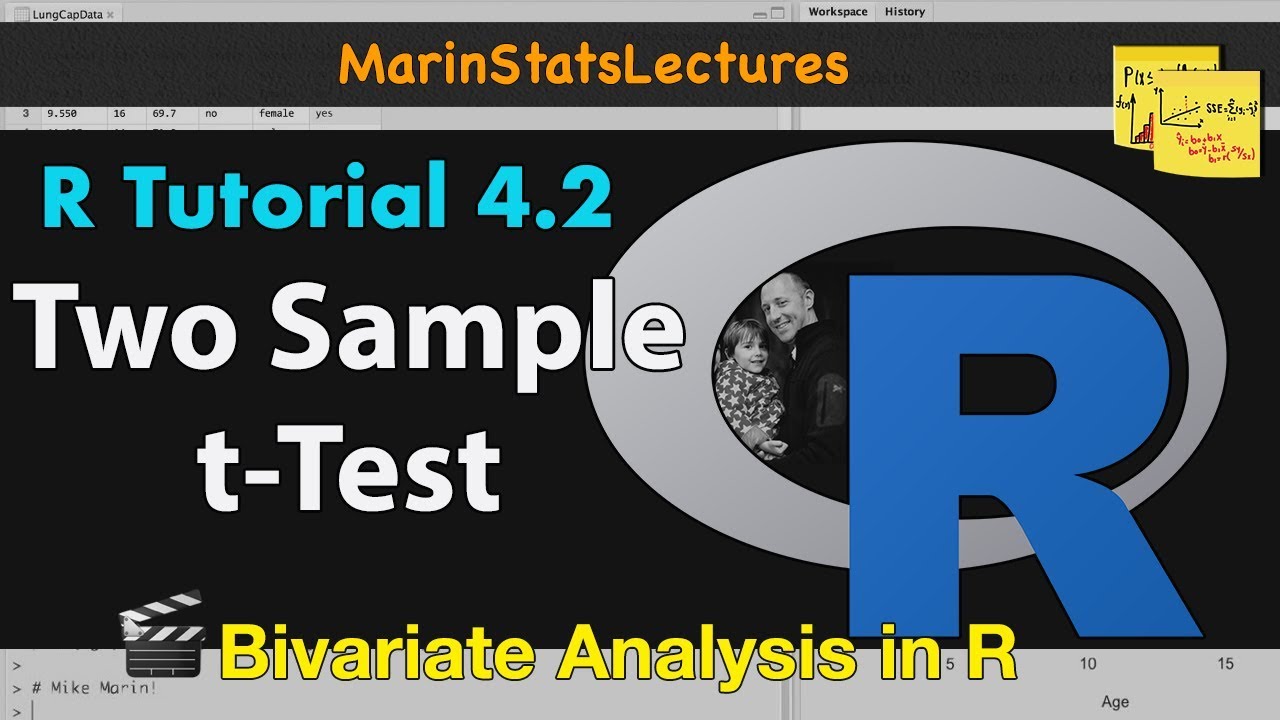
Two-Sample t Test in R (Independent Groups) with Example | R Tutorial 4.2 | MarinStatsLectures

Paired t-Test in R with Examples | R Tutorial 4.7 | MarinStatsLectures

t Distribution and t Scores in R | R Tutorial 3.4 | MarinStatsLectures

Chi-Square Test, Fisher’s Exact Test, & Cross Tabulations in R | R Tutorial 4.10| MarinStatsLectures

Correlations and Covariance in R with Example | R Tutorial 4.12 | MarinStatsLectures
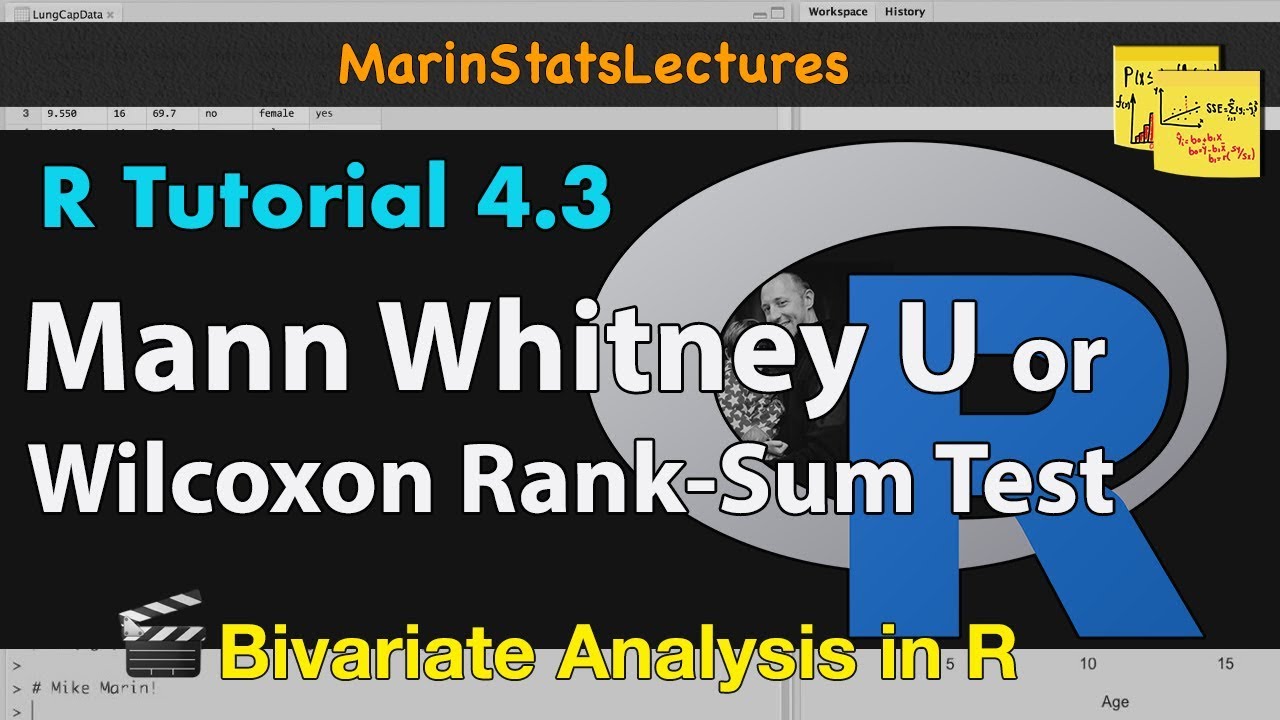
Mann Whitney U / Wilcoxon Rank-Sum Test in R | R Tutorial 4.3 | MarinStatsLectures
5.0 / 5 (0 votes)
Thanks for rating: