Using the NIST Thermophysical Properties of Fluid Systems Website
TLDRThis tutorial demonstrates how to utilize the NIST thermophysical properties of fluid systems website to access various fluid properties. It guides the user through selecting a species, choosing units, and obtaining saturation properties with temperature increments. The script shows how to download and manipulate data into a usable format in Excel, highlighting its utility in chemical engineering applications.
Takeaways
- 🌐 The video demonstrates how to use the NIST thermophysical properties of fluid systems website.
- 🔍 Users can select a species of interest, such as nitrogen, from a comprehensive list.
- 📏 The default units can be changed as per the user's requirements.
- 📊 The video focuses on obtaining saturation properties with temperature increments.
- 🔄 Users need to follow a standard state convention and enter the desired temperature range and increments.
- 📈 The data can be visualized in a graph, with options to customize the axes.
- 📚 Additional fluid properties and critical values are available alongside references.
- 💾 The data can be downloaded in a table format, which can be copied and pasted into a document.
- 📋 The data can be saved in a text document and opened in Excel for further analysis.
- 🔍 In Excel, the data can be imported using the delimited option, with the tab delimiter automatically selected.
- 📘 The final data in Excel includes saturation properties like temperature, pressure, density, and volume of the liquid.
Q & A
What is the main purpose of the video?
-The main purpose of the video is to demonstrate how to use the NIST thermophysical properties of fluid systems website to obtain various fluid properties.
What is the first step in using the NIST website as described in the video?
-The first step is to select the species of fluid you are interested in, such as nitrogen in the video example.
Can you change the units of measurement on the NIST website?
-Yes, you can change the units of measurement on the NIST website, although the video leaves them as default.
What type of data does the video focus on retrieving from the NIST website?
-The video focuses on retrieving saturation properties with temperature increments for the selected fluid.
What is the standard state convention used in the NIST website?
-The script does not specify the standard state convention used, but it mentions that one can continue after acknowledging it.
What temperatures were used as an example for the low and high temperature increments in the video?
-The example used in the video set the low temperature at 65 and the high temperature at 125.
How are the temperature increments specified in the NIST website?
-The temperature increments are specified in degree increments, such as the five-degree increments used in the video.
What happens when you click 'Press for Data' on the NIST website?
-After clicking 'Press for Data', a graph of the data is displayed, and you can customize the axes and view additional fluid properties.
How can the data from the NIST website be downloaded and used in a document?
-The data can be downloaded by clicking 'Download Data', then copied (Control+C) and pasted into a notepad document, saved, and opened in Excel for further use.
What is the format of the data when opened in Excel?
-The data is in a tab-delimited format, which Excel can separate into columns automatically when using the 'Delimited' option in the Text Import Wizard.
What are some of the properties included in the saturation data provided by the NIST website?
-The saturation data includes properties such as temperature, pressure, density of the liquid, and volume of the liquid.
How can the data obtained from the NIST website be useful in chemical engineering?
-The data can be incredibly useful for various calculations and processes in chemical engineering, such as understanding fluid behavior at different temperatures and pressures.
Outlines
🔍 Navigating the NIST Thermophysical Properties Website
This paragraph introduces the tutorial on how to use the NIST (National Institute of Standards and Technology) thermophysical properties of fluid systems website. It explains that the website provides a range of properties for different species of fluids, with nitrogen being the example chosen for demonstration. The process involves selecting the species, choosing the units, and specifying the type of data needed, in this case, saturation properties with temperature increments. The user is guided through setting the standard state convention, entering temperature ranges, and increments, and then pressing for data to view a graph and obtain a downloadable table of data.
Mindmap
Keywords
💡NIST
💡Thermophysical Properties
💡Fluid Systems
💡Species
💡Units
💡Saturation Properties
💡Temperature Increments
💡Data Download
💡Excel
💡Tab Delimited
💡Saturated Liquid
Highlights
Introduction to using the NIST thermophysical properties of fluid systems website.
A range of properties available on the website for different fluid species.
Selecting the species of interest, such as nitrogen, to begin data retrieval.
Choosing the appropriate units for the desired data.
Selecting the type of data, such as saturation properties with temperature increments.
Using the standard state convention for the fluid.
Entering the low and high temperatures and increments for data retrieval.
Pressing 'Continue' to proceed with data selection.
Viewing a graph of the retrieved data with customizable axes.
Accessing additional fluid properties, critical values, and references.
Downloading the data in a table format for further use.
Using Ctrl+C to copy the data table for pasting into a document.
Saving the copied data as a text file for later use.
Opening the text file in Excel to convert it into a usable format.
Using the delimited option in Excel to separate the tab-delimited data.
Analyzing the saturation properties data, including temperature, pressure, and liquid density.
The practical applications of the data in chemical engineering.
Encouragement to explore and try different ways of extracting and using the data.
Transcripts
Browse More Related Video

Calculating Enthalpy and Entropy Using the NIST WebBook

Importing/Reading Excel data into R using RStudio (readxl) | R Tutorial 1.5b | MarinStatsLectures

How To Make A Poster In Canva 2024 (Step-By-Step)

Create on Canva - how to use the design interface (easy tutorial)

Example: Finding thermodynamic properties using NIST website
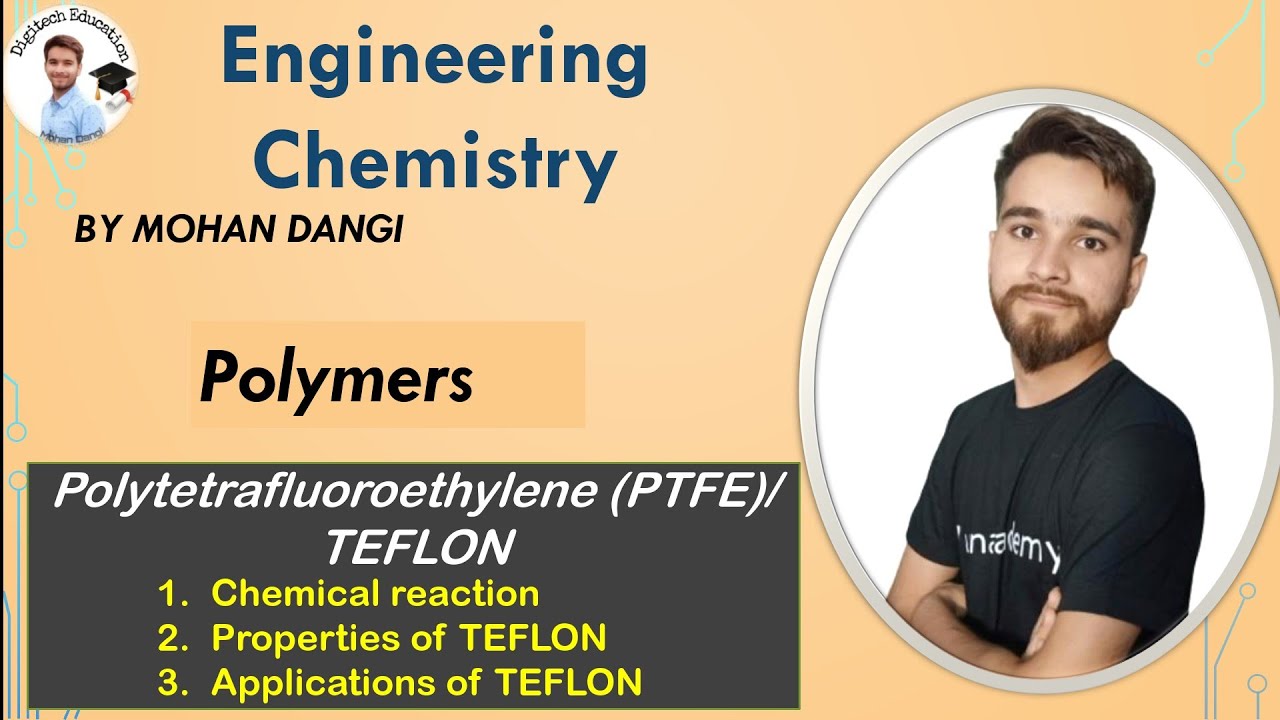
Polymer | Condensation polymers| PTFE | engineering chemistry | mohan dangi
5.0 / 5 (0 votes)
Thanks for rating: