Scientific Poster Design - Good and Bad Examples! (Poster Tutorial Part 2)
TLDRThis video script offers a guide to creating effective posters, sharing insights from the creator's experiences as a biologist. It emphasizes the importance of clarity, structure, and visual appeal, advising to avoid clutter and ensure readability. The script suggests learning from existing designs, incorporating key elements like flow charts, and using color strategically. It also highlights the value of simplicity and the potential to stand out with unconventional layouts or QR codes for multimedia integration. The speaker shares tips for winning poster prizes, such as creating a model of the subject, and encourages making posters for enjoyment and effective communication rather than solely for recognition.
Takeaways
- 📚 Avoid cluttering your poster with too much text; focus on key results and information.
- 🖼️ Ensure there is sufficient margin around the text to prevent it from being cut off when framed.
- 🎨 Use color strategically to emphasize important elements, not just background information.
- 📐 Structure your poster with clear sections and a logical flow to guide the reader naturally.
- 🔍 Include visual elements like images or flow charts to make the poster more engaging and easier to understand.
- 📈 Keep graphs and data presentations simple and clear to convey your results effectively.
- 🌐 Incorporate a map or other visual aids to show geographical or population structures if relevant.
- 🌟 Create a poster that stands out by using unconventional layouts or designs, but ensure it remains informative.
- 📹 Consider adding a QR code to your poster that links to a video presentation for an interactive element.
- 🏆 To potentially win a poster prize, consider adding a physical model or an eye-catching element related to your research.
- 🌱 Design your poster with the goal of making it visually appealing and informative, not just for the sake of winning awards.
Q & A
What is the common mistake made in the first poster the speaker made?
-The first poster was a wall of text, which is not effective for conveying information at a conference, and it had a small margin that resulted in text being cut off when framed.
Why should there be a distance between text and the border of the poster?
-There should be a margin to prevent text from being cut off when the poster is printed and framed, as the frame might overlap with the text.
What is the purpose of using color in a poster according to the script?
-Color should be used to emphasize important elements, particularly the results of the research, rather than background information.
What is a drawback of having a layout with arrows pointing to the next section to read in a poster?
-If a poster requires arrows to guide the reader, it suggests that the layout is not intuitive or naturally flowing, which is not ideal.
Why is it important to reduce the amount of text in a poster?
-Reducing text helps to focus on key points and makes the poster clearer and less overwhelming for viewers.
What did the speaker learn from creating a poster for an English course?
-The speaker learned the importance of structure and flow in a poster, using bars to guide the reader and reducing the amount of text for clarity.
What is the significance of having a picture of the organism in a poster about biological research?
-Including a picture of the organism helps viewers who may not be familiar with it, providing context and enhancing understanding of the research.
How does the speaker suggest simplifying complex scientific data for a poster?
-The speaker suggests breaking down data and presenting it in a way similar to an infographic, making it visually appealing and easier to understand.
What is the advantage of having a simple and clear poster layout?
-A simple and clear layout makes it easier to convey the main ideas and results of the research, allowing viewers to quickly grasp the key points.
Why did the speaker win a poster prize for their latest poster?
-The speaker won a poster prize due to the effective presentation of key results, a clear layout, and the inclusion of a QR code linking to a video presentation of their work.
What additional tip did the speaker provide for making a poster stand out at conferences?
-The speaker suggested building a physical model of the research subject to place on the poster, as this can make the poster more visually striking and memorable.
What should be the focus when creating a poster, according to the speaker?
-The focus should be on creating a poster that is visually appealing, easy to understand, and effectively communicates the key points of the research.
Outlines
📚 Learning from Poster Design Mistakes
The speaker begins by sharing their journey in poster design, starting with a text-heavy poster that lacked visual appeal and had issues with text being cut off due to framing. They emphasize the importance of white space around the border and the use of color to highlight key information. The speaker critiques their own early work, pointing out the need for a natural flow in poster layout without relying on arrows for guidance. They advocate for less text and more visual structure, as demonstrated in a poster from an English course, and suggest stealing good ideas from other posters to create a unique design. The inclusion of an organism's picture and a simple flow chart in the material and methods section is highlighted as effective for clarity.
🎨 Enhancing Scientific Posters with Visual Appeal
The speaker discusses the concept of making scientific posters more engaging by drawing inspiration from info-graphics, aiming to present data in a visually appealing way without overwhelming the viewer. They suggest setting goals to create posters that resemble info-graphics, movie posters, or ads, to stand out among other conference posters. The speaker shares their experience of winning a poster prize for a master thesis poster that featured two main figures, a clear layout, and a QR code linking to a video presentation. They also mention the effectiveness of adding a physical model of the studied organism to the poster to make it more memorable and potentially prize-winning. However, they caution against focusing too much on winning prizes and encourage making posters for the joy of the process and the clarity of communication.
📘 Transitioning to Poster Creation in InDesign
The speaker concludes the video script by preparing the audience for the practical aspect of poster creation using InDesign. They encourage viewers to watch an introductory video and ensure they have completed a pre-poster creation checklist. The speaker expresses hope that the insights shared will be helpful in the upcoming poster-making process, hinting at further detailed guidance to come. They also reflect on the challenge of creating a poster about one's own research, which they find more difficult than creating posters on arbitrary topics due to the complexity of scientific data.
Mindmap
Keywords
💡Poster
💡InDesign
💡Text
💡Color
💡Layout
💡Flow
💡Results
💡Info-graphic
💡Sustainability
💡QR Code
💡Model
Highlights
The importance of avoiding a 'wall of text' on posters as it's not conducive to effective communication at conferences.
Ensuring there is adequate distance between text and the border to prevent text from being cut off when framed.
The use of color should emphasize important information, not just background details.
The need for a poster to have a natural flow and be self-explanatory without relying on arrows for guidance.
Cutting down on text to make posters more digestible and focused on key results.
Inspiration for poster design can come from studying and incorporating elements from other posters.
Including a picture of the organism being studied can help familiarize viewers who may not be acquainted with it.
Utilizing a flow chart in the 'Material and Methods' section for clarity and ease of explanation.
Emphasizing results and keeping graphs simple for better understanding and presentation.
Creating simple and clear posters that allow for easy discussion of the main ideas without being overwhelming.
The value of standing out with unconventional poster layouts to attract interest, within the bounds of scientific appropriateness.
Incorporating an eye-catching element, such as a QR code linking to a video, to enhance poster interactivity.
The potential advantage of including a physical model of the studied organism to make the poster stand out.
The unpredictability of conference responses and the importance of not focusing too much on winning a prize.
The joy and personal satisfaction derived from creating a poster should be the primary motivation, not just the pursuit of recognition.
The challenge of distilling complex scientific data into a visually appealing and understandable format, akin to an infographic.
Winning a poster prize can be attributed to innovative elements like a video presentation or a physical model.
Transcripts
Browse More Related Video

Making a research poster in Microsoft PowerPoint

How to create a better research poster in less time (#betterposter Generation 2).

What makes a great research poster? [Good and Bad Examples]
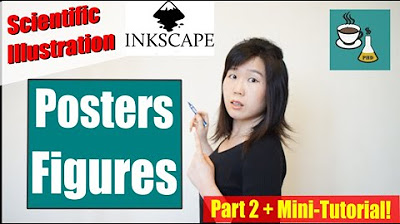
Make Scientific Figures and Posters like a PRO

How to Make a Good Research Poster in Adobe Illustrator

How I Make My Flashcards
5.0 / 5 (0 votes)
Thanks for rating: