Bullet Physics in libGDX #1 - Overview
TLDRThis tutorial introduces Bullet Physics within the LibGDX framework, aiming to fill the gap in video tutorials for using Bullet with LibGDX. Bullet is a renowned 3D collision detection and rigid body dynamics library, open-source and free for commercial use. The video will cover setup basics and usage, highlighting pros like its integration with LibGDX and built-in features, while also discussing cons such as a steep learning curve and limited documentation. The tutorial suggests using Bullet for complex 3D collision detection and physics simulations, but advises against it for simpler collision needs. Resources for learning more about Bullet include its GitHub repository and the pybullet.org forum.
Takeaways
- 🎯 The tutorial series aims to cover the basics of setting up and using Bullet Physics with libGDX, filling a gap in available video tutorials.
- 📚 Bullet is a 3D Collision detection and rigid body dynamics library that is open source and free for commercial use under the z-lib license.
- 🚀 Bullet has been utilized in movies and AAA game titles, including a modified version in Grand Theft Auto 4's RAGE engine.
- 🔌 Bullet is written in C++ and libGDX provides a Java wrapper, allowing Java code to make native calls to the C++ Bullet library.
- 🛠️ Pros of using Bullet with libGDX include its widespread use, open-source nature, integration with libGDX, built-in recasting, and support for soft and rigid body dynamics.
- 📉 Cons include a potentially steep learning curve, sometimes lacking documentation, and reliance on forums or digging through code for solutions.
- 🚫 Bullet is not officially supported on GWT, meaning it's unavailable for HTML builds in libGDX.
- 🤔 The decision to use Bullet depends on the project's needs; it's suitable for complex 3D collision detection and physics simulation but may be overkill for simple collision detection.
- 📘 For documentation, the Bullet user manual available on GitHub is recommended, despite version differences, as it provides valuable information.
- 🔍 The pybullet.org forum is a helpful resource for finding solutions and getting support on Bullet physics.
- 🎮 Bullet has been demonstrated in game jams, where it was used for collision detection and dynamics in games like 'Time Cruise'.
- 🔑 Patience and thorough reading of manuals and code are advised for those new to Bullet in 3D and libGDX, as mastery takes time.
Q & A
What is the main purpose of the Bullet Physics series in the context of libGDX?
-The main purpose of the Bullet Physics series is to cover the basics of setting up and using the Bullet Physics library with libGDX, as there were no video tutorials available for this specific integration.
What is Bullet and what is its significance in the gaming and movie industries?
-Bullet is a 3D Collision detection and rigid body dynamics library that is open source and free for commercial use under the z-lib license. It has been used in movies and AAA titles on PC, and even in modified versions within game engines like the one in Grand Theft Auto 4.
How is Bullet integrated with libGDX?
-Bullet is written in C++ and libGDX has developed a Java wrapper around Bullet's native code, allowing for native calls to the Bullet library when used within a libGDX project.
What are some pros of using Bullet with libGDX?
-Some pros include that Bullet is free, widely used, open source, has built-in recasting, supports soft body dynamics, rigid body dynamics, and basic collision detection, and is integrated with libGDX.
What are some cons of using Bullet in libGDX?
-Cons include a steep learning curve, especially for those unfamiliar with physics engines, sometimes lacking documentation, and the need to rely on forums or digging through code to solve issues. Additionally, Bullet is not officially supported on GWTs, meaning it's not available for HTML builds in libGDX.
Should you use Bullet for your project and under what conditions?
-You should use Bullet if you need 3D collision detection and full-on physics simulation for complex shapes. If you only need simple box-to-box collisions without physics simulation, Bullet might be overkill, and libGDX's bounding box intersection methods could suffice.
Where can one find documentation for Bullet?
-Documentation can be found in the GitHub repository for Bullet 3 in the 'docs' directory, particularly the Bullet User Manual. Additionally, pybullet.org has a forum for general Bullet physics support and feedback.
How does the speaker suggest approaching the learning curve of Bullet in libGDX?
-The speaker suggests taking time to read through the manuals, looking through the code, and being prepared for the fact that getting familiar with Bullet will take some time and cannot be achieved in a single day.
Can you provide an example of where the speaker has used Bullet in their projects?
-The speaker has used Bullet in their game jam submissions, such as for handling collision detection and dynamics for cannonballs hitting terrain and enemies in a game.
What is the next step proposed by the speaker in the tutorial series?
-The next step in the tutorial series will be to set up Bullet inside a libGDX project and get some basic collisions going.
What alternative does libGDX offer for simpler collision detection needs?
-For simpler collision detection needs without the requirement of a physics simulation, libGDX offers bounding boxes and bounding box intersection methods as an alternative to using the Bullet physics library.
Outlines
🚀 Introduction to Bullet Physics with libGDX
This paragraph introduces the tutorial series focused on integrating Bullet Physics with libGDX. Bullet is described as a 3D Collision detection and rigid body dynamics library, which is open-source and free for commercial use. The speaker acknowledges the lack of video tutorials for this specific integration and sets out to fill that gap. Bullet's widespread use in movies and AAA titles, including a modified version in Grand Theft Auto 4, is highlighted. The paragraph also touches on the challenges of using Bullet with libGDX, such as the steep learning curve and sometimes lacking documentation, and the fact that it's not officially supported on GWT for HTML builds. The speaker recommends Zappa's tutorials for those in a hurry and suggests that Bullet is best suited for complex shape physics simulations, while simpler collision detection might not require Bullet.
🎮 Bullet Physics in Action with libGDX
The second paragraph showcases the practical application of Bullet Physics in the speaker's game jam submissions, specifically mentioning the use of Bullet for collision detection and dynamics in a game featuring cannonballs interacting with terrain and enemies. The speaker emphasizes the importance of taking time to understand Bullet, suggesting that while it can be set up in a day, mastery requires deeper study. The paragraph concludes with a teaser for the next video in the series, which will cover setting up Bullet within a libGDX project and achieving basic collisions. The speaker also points out resources for further learning, including the Bullet user manual and the pybullet.org forum for support and feedback.
Mindmap
Keywords
💡libGDX
💡Bullet Physics Library
💡Collision Detection
💡Rigid Body Dynamics
💡Zappa's Bullet Tutorials
💡Z-Lib License
💡Recasting
💡Soft Body Dynamics
💡Learning Curve
💡Documentation
💡GWTs
Highlights
Introduction to a tutorial series on Bullet Physics within the GDX framework.
The goal is to cover the basics of setting up Bullet for libgdx and using the library.
Zappa's bullet tutorials are recommended for those in a hurry.
Bullet is a 3D Collision detection and rigid body Dynamics Library.
Bullet is open source and free for commercial use under the z-lib license.
Bullet has been used in movies and AAA titles like Grand Theft Auto 4.
Libgdx has developed a Java wrapper for Bullet's native C++ code.
Bullet's pros include being free, widely used, open source, and integrated with libgdx.
Bullet features built-in recasting, soft body dynamics, and rigid body dynamics.
Cons of Bullet include a steep learning curve and sometimes lacking documentation.
Bullet is not officially supported on GWTs, meaning no HTML builds.
Advice on when to use Bullet: for complex shapes and full-on physics simulation.
Alternative to Bullet for simple box-to-box collisions is libgdx's bounding boxes.
Documentation for Bullet can be found on GitHub and includes a user manual.
Pybullet.org offers a forum for support and feedback on Bullet physics.
Examples of Bullet in action on libgdx in game jams like 'Time Cruise'.
The importance of taking time to read manuals and understand the code for Bullet.
Upcoming tutorial videos will focus on setting up Bullet in a libgdx project.
Transcripts
Browse More Related Video
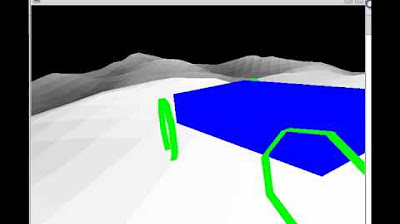
Bullet physics tutorial 0 - Examples and installation

Bullet Physics in libGDX #3 - Rigid Body Dynamics

Bullet physics tutorial 1 - Hello (btDiscreteDynamics)World program

7 | FRQ (Question 3: Paragraph Argument Short Answer) | Practice Sessions | AP Physics 1

What is Momentum ?

Bullet Physics in libGDX #4 - Debug Drawer
5.0 / 5 (0 votes)
Thanks for rating: