Bullet physics tutorial 0 - Examples and installation
TLDRThis tutorial introduces Bullet Physics, a 3D physics engine similar to Box2D but with three-dimensional capabilities. The instructor demonstrates various sample programs to showcase the engine's features, including collision detection, ragdoll physics, and soft body simulation. They address the lack of documentation and suggest using the provided demos and manual as learning resources. The tutorial also covers the installation process for Bullet Physics on both Windows and Linux, detailing the steps to compile and run the library, and hints at future tutorials that will delve deeper into the engine's capabilities.
Takeaways
- 🚀 Bullet Physics is a 3D physics engine similar to Box2D but in 3D.
- 🛠️ The tutorial covers how to install Bullet Physics, compile a first program, and showcases some example programs.
- 📚 The main drawback of Bullet Physics is the lack of extensive documentation.
- 🔧 Useful resources include the demo folder and a 47-page manual included in the download.
- 🗣️ The Bullet Physics forums can be a helpful place to ask questions.
- 🏗️ Example programs include a building collapse simulation and a ragdoll model.
- 💡 The ragdoll model demonstrates how modern games use physics for realistic animations.
- 🌐 Bullet Physics also supports soft body simulations and aerodynamic models.
- 🔄 Instructions are provided for installing Bullet Physics on both Windows and Linux platforms.
- ⚙️ Compiling Bullet Physics requires specific order for building components: soft body, dynamics, collision, and linear math.
Q & A
What is the main topic of the tutorial?
-The tutorial focuses on installing and using the Bullet Physics library, a 3D physics engine, and demonstrates how to compile the first program with it.
Why does the tutorial creator find Bullet Physics appealing?
-The creator finds Bullet Physics appealing because it is a 3D physics engine similar to Box2D but in three dimensions, and they think it's pretty cool.
What are some of the limitations the creator has encountered with Bullet Physics?
-The creator dislikes the lack of documentation for Bullet Physics, making it hard to find articles, books, or other resources for learning.
How does the creator suggest learning Bullet Physics if there is a lack of documentation?
-The creator suggests learning from the demos provided in the Bullet Physics download, reading the 47-page manual, and asking questions on forums.
What is the first example program the creator shows in the tutorial?
-The first example program the creator shows is a simple demonstration of a structure made of tubes that collapses when the letter 'D' is pressed.
What is a ragdoll model in the context of the tutorial?
-A ragdoll model refers to a physics-based model used in modern games to simulate how characters or enemies fall and interact with the environment after being hit or killed.
How does Bullet Physics handle soft body simulation?
-Bullet Physics is capable of soft body simulation, allowing objects to behave realistically when impacted, with the ability to change behavior based on forces and dynamics.
What is the purpose of the raycast vehicle in Bullet Physics?
-The raycast vehicle class in Bullet Physics is used to test and simulate the behavior of vehicles, including suspension and motor forces, in a physics environment.
How can users obtain the Bullet Physics library?
-Users can obtain the Bullet Physics library by visiting the official website, bulletphysics.org, and downloading the appropriate version for their operating system.
What are the two main methods the creator describes for installing Bullet Physics?
-The two main methods described for installing Bullet Physics are using Microsoft Visual Studio project files on Windows or using CMake to build the library on Linux.
What is the importance of building the Bullet Physics library in a specific order?
-Building the Bullet Physics library in a specific order (soft body, dynamics, collision, and linear math) is important to ensure that dependencies are correctly met and the build process is successful.
How does the creator suggest handling library files for a Linux system when compiling a Bullet Physics program?
-The creator suggests copying the library files to the system's lib folder (/usr/lib) and the header files to the include folder (/usr/include) to make them accessible for the compiler.
What is the next step after installing Bullet Physics according to the tutorial?
-The next step after installing Bullet Physics is to create the first Bullet Physics program, which will involve folding spheres and boxes.
Outlines
📦 Introduction to Bullet Physics
The video introduces Bullet Physics, a 3D physics engine similar to Box2D but in 3D. The creator expresses excitement about the engine and plans to show how to install it, compile a first program, and demonstrate several programs made with it. They also mention the lack of comprehensive documentation and resources for learning Bullet Physics, suggesting that the best way to learn is through the demo folder or the manual provided with the library.
💡 Demonstration of Simple Programs
The creator demonstrates a simple program to showcase collision detection and physics simulations. They mention the lag due to running on a single core and discuss the potential of using OpenCL for better performance. Another example is a ragdoll model, explaining how modern games use ragdoll physics for realistic character movements after death. The creator shows a basic ragdoll model made of simple shapes and discusses the importance of skeletal animation.
🎈 Soft Body Simulation and More Examples
The creator showcases a soft body simulation, noting its realism and aerodynamic behavior. They explain how Bullet Physics can handle soft body simulations and load objects from files. The example involves a soft body model that reacts dynamically when interacted with, demonstrating the versatility of Bullet Physics in simulating various physical behaviors.
🚗 Raycast Vehicle and Installation Steps
The creator explains a raycast vehicle model, highlighting its simplicity and functionality in testing raycast and heightmap integration in Bullet Physics. They then provide detailed steps for installing Bullet Physics on Windows using Visual Studio project files, emphasizing the importance of the build order: soft body, dynamics, collision, and linear math. They also discuss installing Bullet Physics on Linux using CMake and make commands, and copying necessary files to appropriate directories.
🔧 Compiling and Running Bullet Physics Programs
The final section covers the process of compiling and running a Bullet Physics program. The creator explains how to set up the project in Code::Blocks, link the necessary libraries, and ensure the correct order of linking. They also touch on the differences in library files between Windows and Linux, and provide commands for compiling the program in both environments. The video ends with a demonstration of a successfully compiled program, showing the destruction of objects to verify the physics simulation.
Mindmap
Keywords
💡3D Physics Engine
💡Bullet Physics
💡Documentation
💡Demos
💡Ragdoll Physics
💡Soft Body Simulation
💡Raycast Vehicle
💡Height Map
💡Compiler
💡Linker
💡Header Files
Highlights
Introduction to a 3D physics engine, Bullet Physics, which is similar to Box2D but in three dimensions.
Demonstration of simple programs created with Bullet Physics for educational purposes.
Lack of documentation for Bullet Physics, making it difficult to find learning resources.
Recommendation to visit the Bullet Physics website for demos and a manual for learning purposes.
Mention of the 47-page PDF manual provided with Bullet Physics as a starting point for learning.
The speaker's intention to create detailed tutorials covering topics not extensively found online.
Showcasing a demo of a structure collapsing using Bullet Physics to demonstrate collision detection and physics.
Explanation of ragdoll physics in modern games, replacing traditional animations with more realistic responses to forces.
Demonstration of a ragdoll model made of simple geometric shapes to represent physical responses to forces.
Introduction to soft body simulation in Bullet Physics, showing realistic physical behavior of non-rigid materials.
Capability to load soft body simulations from .obj files and adjust their physical properties.
Presentation of a raycast vehicle model in Bullet Physics to test vehicle dynamics and suspension.
Instructions on how to download and install Bullet Physics from their official website.
Description of two methods to install Bullet Physics: using Microsoft Visual Studio project files or CMake.
Details on building Bullet Physics libraries in the correct order: soft body, dynamics, collision, and linear math.
Guidance on setting up library files for a Bullet Physics project in Code::Blocks on Windows.
Explanation of how to compile a Bullet Physics program on Linux, including copying library files to system directories.
Upcoming tutorial预告 on creating a basic Bullet Physics program involving folding spheres and boxes.
Transcripts
Browse More Related Video

Bullet Physics in libGDX #1 - Overview

Bullet physics tutorial 1 - Hello (btDiscreteDynamics)World program

Bullet Physics in libGDX #3 - Rigid Body Dynamics

I'm Coding an Entire Physics Engine from Scratch

Bullet Physics in libGDX #6 - Dynamic Character Controller
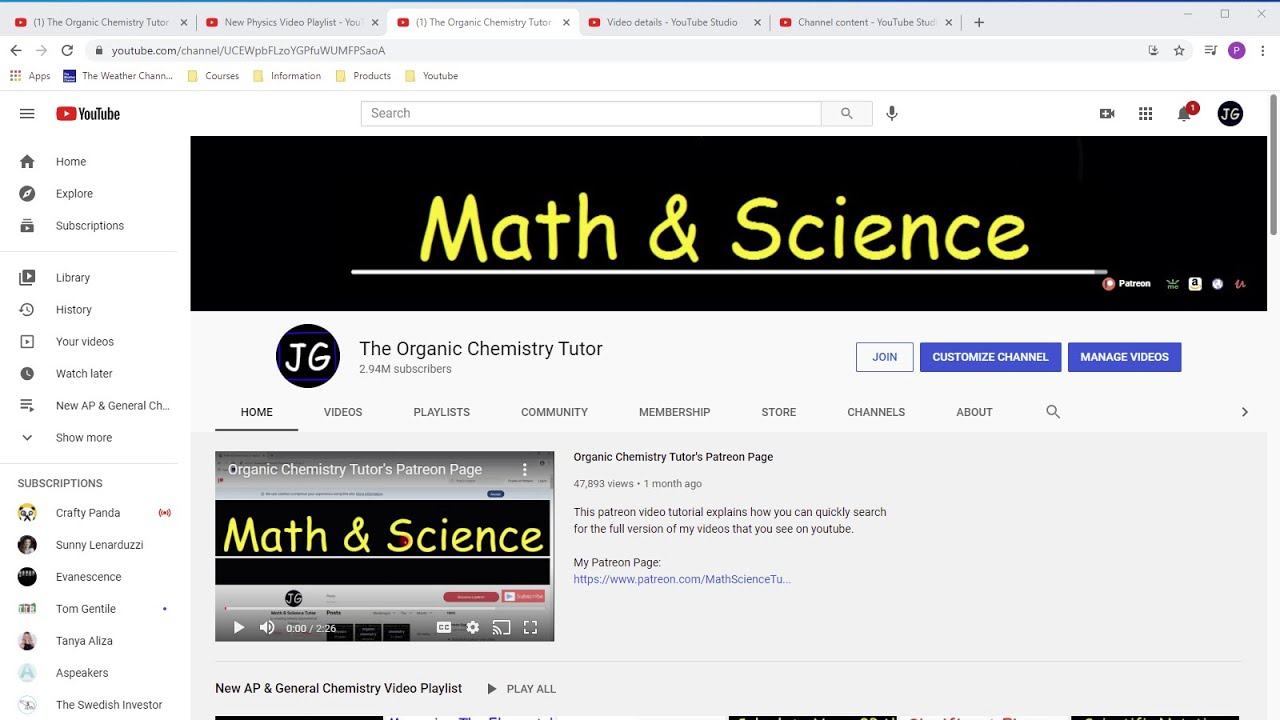
Organic Chemistry Tutor - Youtube Channel Membership
5.0 / 5 (0 votes)
Thanks for rating: