Bullet Physics in libGDX #3 - Rigid Body Dynamics
TLDRIn this tutorial, James T Con explores rigid body dynamics in the Bullet physics engine, demonstrating how objects like cubes interact with each other and the environment. He explains the three types of rigid bodies: dynamic, static, and kinematic, focusing on dynamic and static bodies in this session. The video guides viewers through setting up a physics system, updating the simulation, and synchronizing rendered objects with the physics world using motion states. Viewers are also introduced to the concept of collision detection and how to create a static floor and dynamic falling objects within the Bullet engine.
Takeaways
- 📚 The video is part of a tutorial series on the Bullet physics engine, focusing on rigid body dynamics and collision detection.
- 🔍 The previous video covered basic collision detection, where primitive shapes fell and collided with a static floor.
- 🎯 Today's tutorial introduces the concept of rigid body dynamics, allowing objects to interact with each other and roll on the floor after colliding.
- 🤖 The presenter demonstrates raycasting to push objects and shows how they interact with other objects in the simulation.
- 📘 A basic understanding of rigid body dynamics is emphasized, which includes forces, mass, inertia, velocity, and constraints.
- 🏗️ The Bullet physics engine has three types of rigid bodies: dynamic, static, and kinematic, each with different properties and uses.
- 🔑 Dynamic rigid bodies have a positive mass and are updated by the physics world, moving and being part of the simulation.
- 📦 Static rigid bodies have zero mass, do not move, but can collide, making collision detection more performant for non-moving objects.
- 👾 Kinematic rigid bodies also have zero mass and can be animated by the user, influencing dynamic objects but not being influenced by them.
- 🛠️ The code example creates a 'BulletPhysicsSystem' class to encapsulate the physics system, initializing components like the dynamics world, collision configuration, and constraint solver.
- 🔄 The 'update' method in the physics system is crucial for performing collision detection and physics simulation, with parameters for time stepping and simulation accuracy.
Q & A
What is the main focus of the video?
-The main focus of the video is to demonstrate and explain the concept of rigid body dynamics in the Bullet physics engine, including how to implement it in a project.
What are the three types of rigid bodies in Bullet physics mentioned in the video?
-The three types of rigid bodies in Bullet physics mentioned are Dynamic rigid bodies, Static rigid bodies, and Kinematic rigid bodies.
How does the Bullet physics engine handle dynamic rigid bodies?
-Dynamic rigid bodies in Bullet have a positive mass, and the engine updates their position every frame as part of the simulation.
What is the purpose of a static rigid body in Bullet physics?
-A static rigid body is used for objects that do not move but can collide with other objects. It has zero mass and collision detection for static objects is more performant.
What can kinematic rigid bodies do in Bullet physics?
-Kinematic rigid bodies have zero mass and can be animated by the user. They can push dynamic objects but are not influenced by them, making them useful for scenarios like first-person shooters where the player can push objects but should not be pushed by them.
What is the role of the 'Motion state' in synchronizing the model with the physics world in Bullet physics?
-The 'Motion state' is used to keep the rendered object aligned with the Bullet physics object. It ensures that the model's position is updated according to the physics simulation.
How does the video script describe the process of creating a static rigid body for a floor in the physics world?
-The script describes creating a static rigid body for a floor by instantiating a 'BT RigidBody' with zero mass, setting the world transform to match the model's transform, and then adding the rigid body to the physics world.
What is the 'BT Dynamics world' in the context of the video?
-'BT Dynamics world' is the wrapper for the entire physics simulation in Bullet physics. It stores all the collision objects and provides an interface for querying.
What is the significance of the 'update' method in the Bullet physics system class?
-The 'update' method is crucial as it performs collision detection and physics simulation by stepping the simulation through time, ensuring that the physics world updates according to the delta time passed to the method.
What does the script suggest for handling a situation where the game's frame rate is different from Bullet's default 60 Hz?
-The script suggests using the 'max sub steps' parameter in the 'step simulation' function to allow Bullet to perform more simulation steps if the game is running slower than 60 Hz, thus helping to catch up with the simulation.
What is the purpose of the 'calculateLocalInertia' method in creating a dynamic rigid body?
-The 'calculateLocalInertia' method is used to calculate the inertia for a given mass, which is necessary when creating a dynamic rigid body in Bullet physics.
Outlines
📚 Introduction to Rigid Body Dynamics in Bullet Physics
James T Con introduces the concept of rigid body dynamics in the Bullet physics engine, building on the basic collision detection covered in the previous tutorial. The video demonstrates how objects in a simulation can interact with each other and the environment, maintaining realistic physical behavior like rolling and colliding. The importance of understanding the dynamics, including forces, mass, inertia, and velocity, is emphasized. The tutorial also explains the three types of rigid bodies in Bullet: dynamic, static, and kinematic, each with distinct properties and uses in game development.
🛠 Setting Up the Bullet Physics System
The script outlines the process of setting up the Bullet physics system in a Java class, detailing the initialization of key components like the dynamics world, collision configuration, dispatcher, broad phase interface, and constraint solver. A method for updating the physics simulation with delta time is introduced, highlighting the importance of stepping the simulation to ensure objects move and interact correctly. The explanation also touches on the performance considerations and the use of sub-steps and fixed time steps in the simulation.
🏗️ Creating a Static Rigid Body Floor
The third paragraph focuses on implementing a static rigid body floor in the physics simulation. It describes creating a floor model and associating it with a rigid body using the Bullet physics engine. The process involves setting the mass to zero to indicate a static object, initializing the rigid body with the shape and world transform of the model, and adding the body to the physics world. The paragraph also discusses the importance of keeping references to Bullet objects to prevent crashes due to garbage collection.
🚀 Adding Dynamic Objects to the Simulation
This section explains how to create dynamic objects that fall and interact with the static floor. The process includes calculating local inertia for the objects, setting up a rigid body with non-zero mass, and using a motion state to synchronize the rendered model with the Bullet physics object. The script provides a step-by-step guide to creating these dynamic objects, setting their properties, and adding them to the physics simulation.
🔄 Utilizing Motion States for Synchronization
The paragraph delves into the role of motion states in synchronizing the rendered 3D model with the physics simulation. It describes creating a custom motion state class that overrides methods to get and set the world transform. This synchronization is crucial for ensuring that the model's position in the game world matches its state in the physics engine, allowing for a realistic and consistent simulation.
🎉 Conclusion and Future Tutorial Topics
In the final paragraph, the script wraps up the tutorial by demonstrating the successful integration of static and dynamic bodies in the physics simulation. It mentions the plan to cover kinematic bodies and ray casting in upcoming videos, providing a roadmap for future learning. The video concludes with a thanks to the viewers for watching and an acknowledgment of the complexity of the topics covered.
Mindmap
Keywords
💡Rigid Body Dynamics
💡Collision Detection
💡Bullet Physics Engine
💡Dynamic Rigid Bodies
💡Static Rigid Bodies
💡Kinematic Rigid Bodies
💡Motion State
💡Broad Phase
💡Constraint Solver
💡Raycasting
Highlights
Introduction to the Bullet Physics engine tutorial series, focusing on rigid body dynamics and collision detection.
Demonstration of basic collision detection with primitive shapes falling and colliding with the floor in Bullet.
Transition to exploring rigid body dynamics, showing objects interacting upon collision and maintaining momentum.
Explanation of the difference between dynamic, static, and kinematic rigid bodies in Bullet Physics.
Importance of understanding rigid body dynamics for realistic physical simulations in games.
Overview of the Bullet Physics engine's architecture, including collision detection and dynamics modules.
Description of the role of forces, mass, inertia, velocity, and constraints in rigid body dynamics.
Instruction on creating a 'BulletPhysicsSystem' class to encapsulate the physics system for a game.
Discussion on the necessity of updating the physics world every frame using the 'stepSimulation' method.
Explanation of time step and simulation parameters in Bullet Physics for smooth and accurate simulations.
Implementation of a method to add rigid bodies to the physics world for dynamic interaction.
Highlighting the importance of managing memory with Bullet's native calls to prevent crashes.
Creating a static rigid body floor and adding it to the physics world as part of the simulation.
Introduction of the 'MotionState' class to synchronize the rendered object with the physics world.
Creating dynamic objects that fall and collide with the static floor, demonstrating Bullet's simulation capabilities.
Discussion on the practical applications of Bullet Physics in game development for realistic object interactions.
Teaser for upcoming videos covering kinematic bodies and ray casting in Bullet Physics.
Conclusion of the tutorial with a demonstration of the current state of the Bullet Physics simulation.
Transcripts
Browse More Related Video

Bullet Physics in libGDX #6 - Dynamic Character Controller

Bullet Physics in libGDX #5 - Raycasting and Mouse Picking

Bullet Physics in libGDX #1 - Overview

Bullet physics tutorial 1 - Hello (btDiscreteDynamics)World program
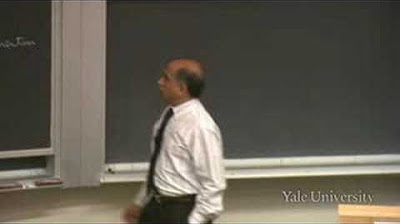
9. Rotations, Part I: Dynamics of Rigid Bodies
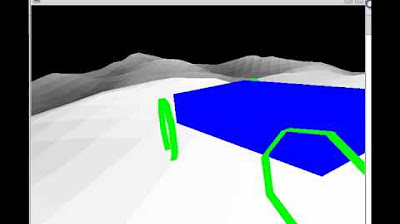
Bullet physics tutorial 0 - Examples and installation
5.0 / 5 (0 votes)
Thanks for rating: