Transformations, part 1 | Multivariable calculus | Khan Academy
TLDRThe video script explores the concept of visualizing multivariable functions through the lens of transformations. It starts with a simple one-dimensional function, illustrating how inputs move to outputs, and then delves into multivariable functions with a one-dimensional input and a two-dimensional output. The script uses the example of a function mapping to a point in a plane defined by cosine and sine of the input, emphasizing the visual movement from input to output space. This approach offers insights into whether the space is stretched or compressed, and it parallels parametric plots, but with the advantage of retaining input information.
Takeaways
- 📊 The script introduces various ways to visualize multivariable functions, including 3D graphs, contour maps, vector fields, and parametric functions.
- 🔄 The concept of functions as transformations is highlighted, emphasizing the movement of points from an input space to an output space.
- 📐 The input space is depicted as a blob, which could represent any multidimensional space, including real number lines or 3D space.
- 📏 Similarly, the output space is also represented as a blob, and could be a real number line, the x-y plane, or a 3D space.
- 🔑 The function is defined as a mapping from inputs to outputs, associating each input with a corresponding output.
- 📈 An example of a one-dimensional function, f(x) = x^2 - 3, is used to illustrate how inputs move to their respective outputs.
- 🎛 A simple animation is suggested to visualize the movement of numbers from the input to the output in the function f(x) = x^2 - 3.
- 📍 The script then moves to multivariable functions, considering a function with a one-dimensional input and a two-dimensional output.
- 🌐 An example function f(x) = (cos(x), x*sin(x)) is given to demonstrate the transformation of a single input variable into a two-dimensional output.
- 📊 The visualization of the function f(x) = (cos(x), x*sin(x)) as a transformation helps in understanding whether the space is stretched or squished.
- 🔄 The script concludes by comparing the transformation view with parametric plots, noting that the former retains the input information.
Q & A
What are the different ways to visualize multivariable functions mentioned in the script?
-The script mentions three-dimensional graphs, contour maps, vector fields, and parametric functions as ways to visualize multivariable functions.
What is the abstract concept of input and output space as described in the script?
-The script describes input and output spaces as abstract 'blobs' that could represent any dimensional space, such as the real number line or three-dimensional space, where functions map inputs to outputs.
How does the script suggest visualizing a function without using a graph?
-The script suggests visualizing a function as a transformation where you watch the actual points of the input space move to the output space.
What is the example of a one-dimensional function given in the script?
-The example given is the function f(x) = x squared minus three, which is visualized by watching how the input values move to their corresponding outputs.
How does the script describe the transformation of the number zero in the given function?
-The script describes the transformation of zero as moving to negative three, since zero squared minus three equals negative three.
What is the significance of the animation in the script when visualizing transformations?
-The animation helps to visually demonstrate how each input number moves to its corresponding output, providing a clearer understanding of the function's transformation.
What is the multivariable function example provided in the script?
-The multivariable function example is f(x) = (cosine of x, x sine of x), which has a one-dimensional input and a two-dimensional output.
How does the script explain the transformation of the number zero in the multivariable function?
-The script explains that when zero is plugged into the multivariable function, it moves to the point one-zero, as cosine of zero is one and zero times sine of x is zero.
What is the transformation of the number pi in the multivariable function as described in the script?
-The transformation of pi results in the point negative one-zero, as cosine of pi is negative one and pi times sine of pi is zero.
How does the script relate the idea of transformations to parametric plots?
-The script relates transformations to parametric plots by stating that watching the input space move to the output space is similar to what you would see in a parametric plot, but with the added benefit of retaining input information.
What is the script's intention for the next video?
-The script indicates that the next video will discuss how to interpret functions with two-dimensional input and output as transformations.
Outlines
📈 Visualizing Functions as Transformations
This paragraph introduces the concept of visualizing multivariable functions as transformations, rather than traditional methods like three-dimensional graphs or contour maps. The speaker prefers to think abstractly about functions, considering an input space and an output space, both represented as 'blobs' that could be any dimensional space. The function's role is to map inputs to outputs, and visualization techniques aim to show these associations. The paragraph provides a simple example of a one-variable function, f(x) = x^2 - 3, and discusses the idea of watching how inputs move to their corresponding outputs, suggesting an animation to visualize this movement.
🔄 Exploring Multivariable Functions with Animation
The second paragraph expands on the concept of transformations with multivariable functions, specifically focusing on a function with a one-dimensional input and a two-dimensional output. The function given is f(x) = (cos(x), x*sin(x)), and the speaker illustrates how different inputs like zero and pi would be transformed to their respective outputs in the output space. The paragraph emphasizes the visual appeal of watching each element of the input space move to the output space, providing a clearer understanding of the function's effect. It also touches on the concept of space transformation, such as stretching or squishing, and relates this visualization method to parametric plots, highlighting the advantage of retaining input information in this approach.
Mindmap
Keywords
💡Multivariable Functions
💡Visualization
💡Transformation
💡Input Space
💡Output Space
💡Graph
💡Contour Map
💡Vector Fields
💡Parametric Functions
💡Animation
💡Cosine and Sine
Highlights
The video discusses different ways to visualize multivariable functions, including 3D graphs, contour maps, vector fields, and parametric functions.
The presenter's favorite way to think about functions is as a transformation, mapping inputs to outputs.
Functions can be visualized abstractly with an input space and output space represented as 'blobs'.
Visualization methods like graphs and contour maps associate input-output pairs.
The concept of transformation involves watching points in the input space move to the output space.
A simple example is given with a one-dimensional function f(x) = x^2 - 3.
Instead of a graph, the function is visualized by showing how inputs like 0, 1, and 3 move to their corresponding outputs.
An animation demonstrates the movement of numbers from the input to the output space.
For single-variable functions, this method provides a clear sense of how inputs transition to outputs.
The video then explores multivariable functions with a one-dimensional input and a two-dimensional output.
A specific function f(x) = (cos(x), x*sin(x)) is introduced to illustrate multivariable transformations.
Examples are given for inputs like 0 and π, showing their movement to the points (1,0) and (-1,0) respectively.
The transformation process is visualized for the multivariable function, showing how each element of the input space moves.
The presenter notes that this method helps to understand if the space gets stretched or squished during the transformation.
The transformation visualization is compared to a parametric plot, highlighting the retention of input information.
The video concludes with a teaser for the next video, which will discuss transformations for functions with two-dimensional inputs and outputs.
Transcripts
Browse More Related Video

Transformations, part 3 | Multivariable calculus | Khan Academy
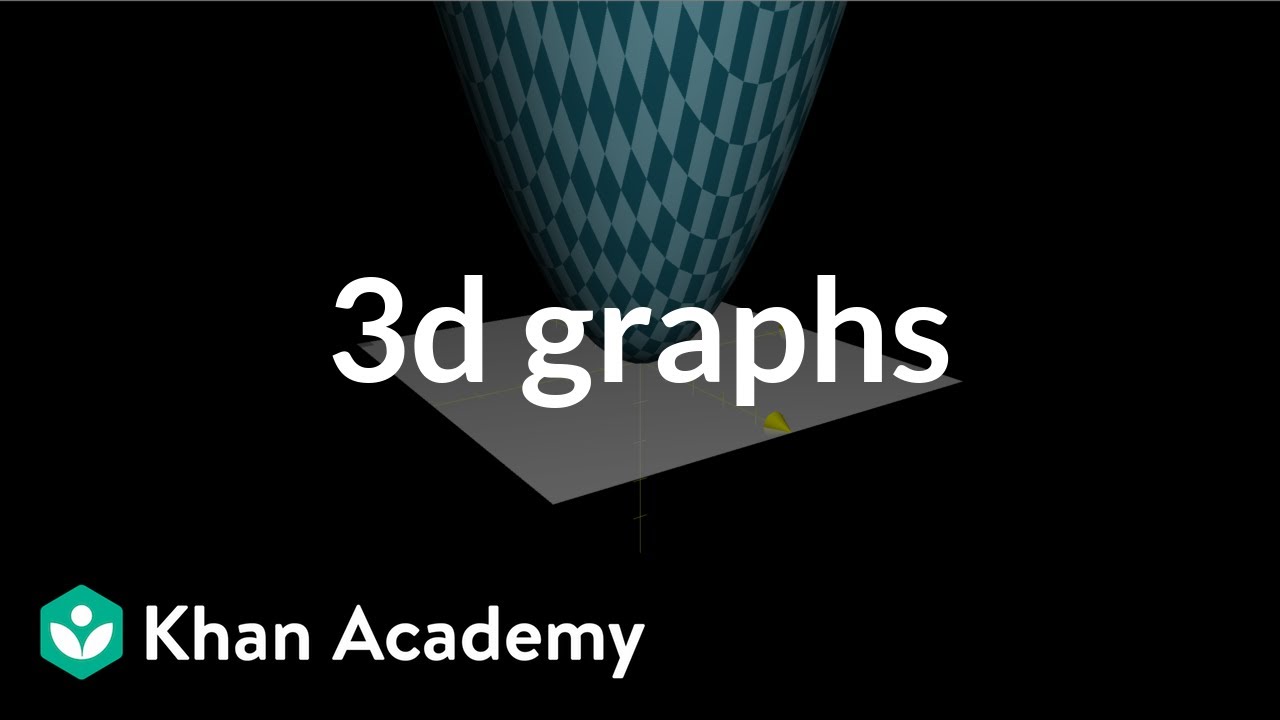
Introduction to 3d graphs | Multivariable calculus | Khan Academy

Partial derivative of a parametric surface, part 2
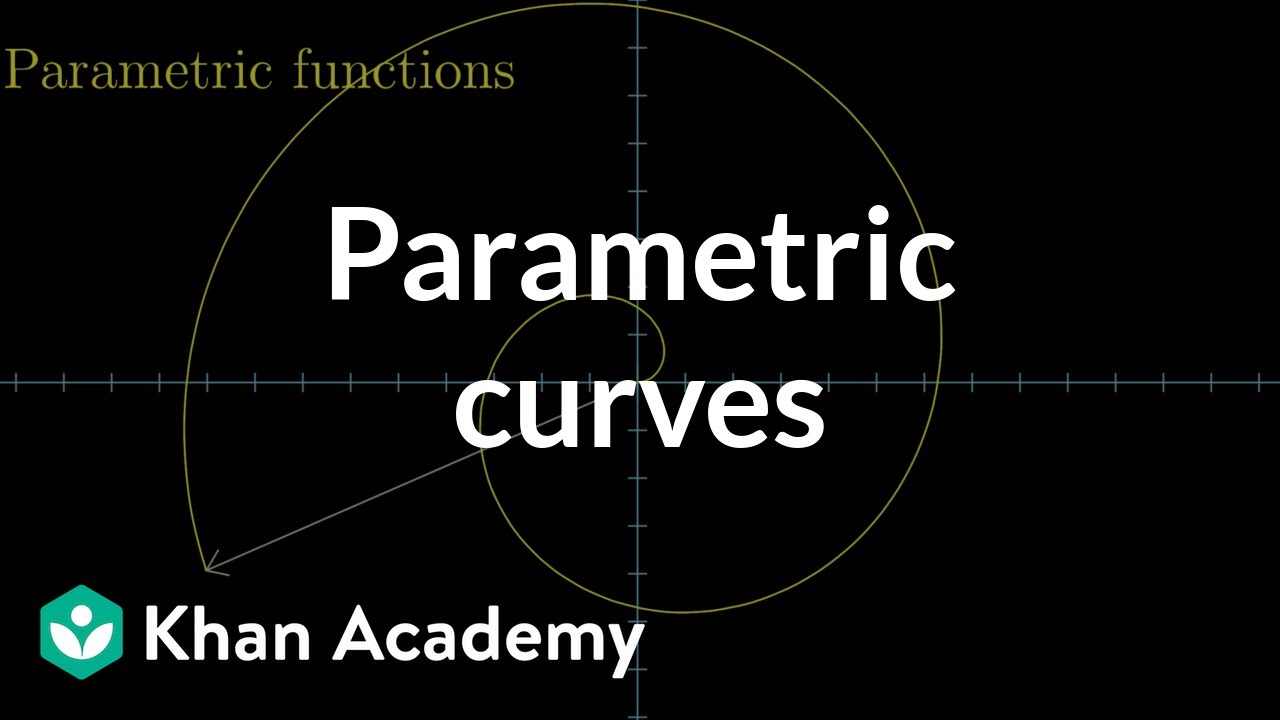
Parametric curves | Multivariable calculus | Khan Academy

Parametric surfaces | Multivariable calculus | Khan Academy
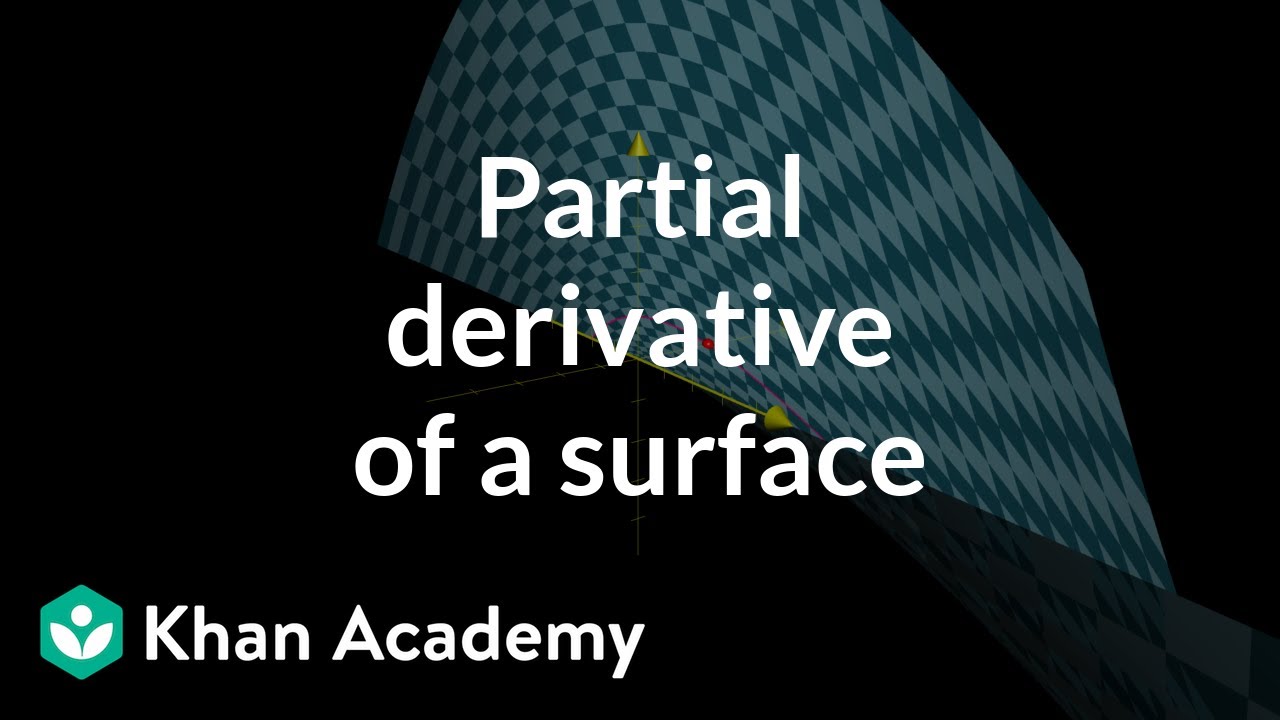
Partial derivative of a parametric surface, part 1
5.0 / 5 (0 votes)
Thanks for rating: