How To Do Synthetic Division on a TI-84
TLDRIn this educational video, Andre guides viewers through the process of programming a TI-84 calculator to perform synthetic division. He explains the steps to create a program named 'sin', which includes using the 'plus bi' command for real or imaginary results, and entering coefficients in a specific order. Andre demonstrates the program with various practice problems, including those with real numbers, decimals, and even imaginary numbers, showcasing the calculator's ability to handle complex synthetic division tasks. The video concludes with an invitation to subscribe for more educational content.
Takeaways
- 😀 The video is a tutorial on how to perform synthetic division using a TI-84 calculator, which doesn't have a built-in synthetic division function.
- 📝 The presenter, Andre, guides viewers through creating a program on the calculator to perform synthetic division.
- 🔢 Viewers are instructed to start by turning on the calculator, navigating to the program menu, and creating a new program named 'sin'.
- 🔍 The program involves using the 'plus bi' command from the calculator's catalog to handle real or imaginary numbers.
- 📚 The tutorial explains the process of entering variables and equations step by step, emphasizing the importance of using parentheses for the calculator to understand the operations.
- 🔄 The script outlines a repetitive process of entering and storing equations, which mirrors the synthetic division formula.
- 📉 The presenter demonstrates how to execute the program and input values for different variables to perform synthetic division on various polynomials.
- 📝 The video includes a step to convert decimal answers to fraction form, which is a requirement for some educators.
- 📈 Practice problems are provided to show the program in action, including examples with real numbers, decimal numbers, and imaginary numbers.
- 🤖 The video highlights that the calculator, despite its complexity, is not 'smart' but follows a set of programmed instructions for synthetic division.
- 🎓 The tutorial concludes with an invitation for viewers to like the video and subscribe to the channel for more educational content.
Q & A
What is the main topic of the video?
-The main topic of the video is teaching viewers how to perform synthetic division using a TI-84 calculator through a custom program.
Why is the process described as 'simple but really complicated'?
-The process is described as 'simple but really complicated' because while the basic concept of synthetic division is straightforward, the actual programming steps on the calculator involve many repetitive and detailed instructions, including numerous parentheses, which can be complex to follow.
What is the first step in creating the synthetic division program on the TI-84 calculator?
-The first step is to turn on the calculator, go to the 'Program' menu, select 'New', and create a new program with a chosen name, in the video it's named 'sin'.
What does the 'plus bi' command in the calculator do?
-The 'plus bi' command in the calculator is used to determine whether the result of the synthetic division should be in terms of real or imaginary numbers.
What does the video suggest for handling the output of the synthetic division if it's in decimal form?
-The video suggests using a calculator function that can convert decimal answers into fraction form, as this is often preferred for mathematical expressions in educational settings.
How many terms can the program created in the video handle in synthetic division?
-The program created in the video can handle up to six terms in synthetic division.
What is the significance of the letter 'a' in the synthetic division program?
-In the synthetic division program, 'a' represents the divisor, which is the value that the polynomial is being divided by.
What is the purpose of the 'I/O' (Input/Output) menu option in the context of the synthetic division program?
-The 'I/O' menu option is used to display the results of the synthetic division after the program has been executed.
How does the video demonstrate the effectiveness of the synthetic division program?
-The video demonstrates the effectiveness of the synthetic division program by solving several practice problems with varying degrees of complexity, including those with real numbers, decimal numbers, and imaginary numbers.
What does the video suggest about the calculator's capability to handle different types of synthetic division problems?
-The video suggests that the calculator, with the help of the custom program, is capable of handling a wide range of synthetic division problems, including those with roots, decimal numbers, and imaginary numbers.
Outlines
📚 Introduction to Synthetic Division on the TI-84 Calculator
Andre introduces a tutorial on how to perform synthetic division on a TI-84 calculator using a custom program. He explains that while there isn't a built-in function for synthetic division, one can be created. The process involves turning on the calculator, creating a new program named 'sin', and navigating through various menu options to set up the program for real or imaginary results. Andre guides viewers through the initial steps of the program setup, including using the 'plus bi' option for the result type and entering the prompt for the division process.
🔍 Detailed Steps for Creating the Synthetic Division Program
The script continues with Andre providing a step-by-step guide on programming the calculator for synthetic division. He explains how to input variables (a, b, c, d, e, f, g) representing the coefficients of the polynomial. Andre emphasizes the importance of using parentheses and the correct sequence to ensure the calculator understands the equation format. He also discusses the process of storing intermediate results and how to handle the complexity of the program, which requires careful attention to detail and the use of multiple parentheses for clarity.
🔢 Executing the Synthetic Division Program with Practice Problems
Andre demonstrates how to execute the synthetic division program on the calculator using various practice problems. He shows how to input the divisor and the coefficients of the polynomial being divided. The script includes examples with different numbers of terms, from three to six, and how to handle the calculator's output. Andre also explains how to convert decimal answers into fraction form, which is a common requirement in educational settings, and guides viewers through the process of repeating the program execution for different variables.
📉 Testing the Program with Decimals and Imaginary Numbers
The tutorial progresses with Andre testing the synthetic division program using problems that involve decimals and imaginary numbers. He sets up a problem with a polynomial divided by a linear term with a decimal coefficient and demonstrates the calculator's ability to provide the correct answer in fraction form. Andre also explores the use of imaginary numbers in synthetic division, showing how the program can handle complex numbers and providing a detailed example of the process.
🎉 Conclusion and Encouragement to Explore Further
In the final paragraph, Andre wraps up the tutorial by encouraging viewers to explore the synthetic division program further. He suggests trying it with different types of mathematical expressions, such as roots, to see the versatility of the program. Andre concludes by inviting viewers to like the video if they found it helpful and to subscribe to his channel for more educational content.
Mindmap
Keywords
💡Synthetic Division
💡TI-84 Calculator
💡Program
💡Plus Bi
💡Alpha Variables
💡Parenthesis
💡Store
💡Execute
💡Quotient and Remainder
💡Fraction
💡Imaginary Numbers
Highlights
Introduction to teaching synthetic division on a TI-84 calculator using a custom program.
Explanation of how to access and create a new program on the calculator.
Guidance on naming the program and selecting the appropriate mode for real or imaginary results.
Instructions for navigating the calculator's menu to find specific functions for the synthetic division program.
Step-by-step process for inputting variables and coefficients into the synthetic division program.
Emphasis on the importance of using parentheses to ensure the calculator performs the correct operations.
Demonstration of storing intermediate results for use in subsequent steps of the synthetic division.
Clarification on the repetition of the synthetic division formula and how it builds upon itself.
How to execute the synthetic division program and input the divisor.
Conversion of decimal results into fraction form for a more precise answer.
Application of the synthetic division program to a quadratic equation example.
Explanation of how to input coefficients for a problem with up to six terms.
Verification of the synthetic division results using a calculator.
Testing the synthetic division program with a problem involving decimal coefficients.
Demonstration of synthetic division with complex numbers and the calculator's ability to handle them.
Encouragement to experiment with the synthetic division program using different types of numbers and equations.
Conclusion of the tutorial with an invitation to like, subscribe, and explore more content on the channel.
Transcripts
Browse More Related Video

How to Find Greatest Common Divisor (GCD) or Greatest Common Factor (GCF) on TI-84 Plus CE
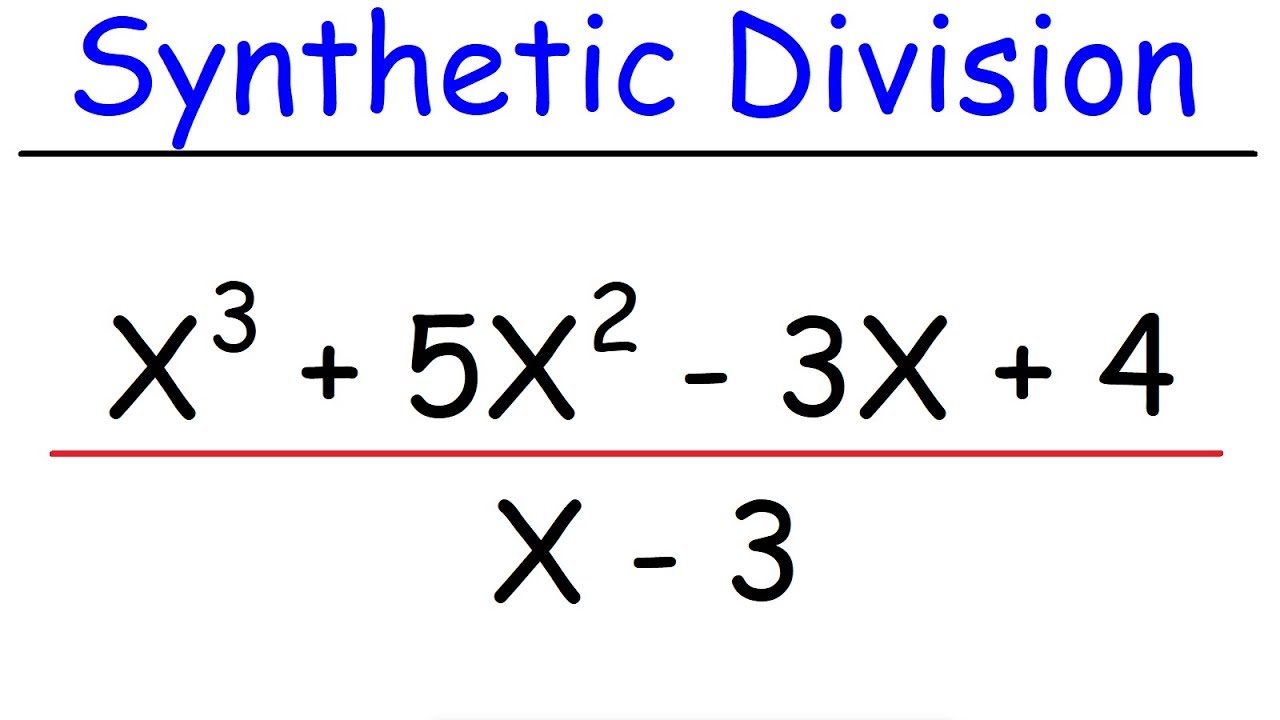
How To Use Synthetic Division on Any Polynomial!
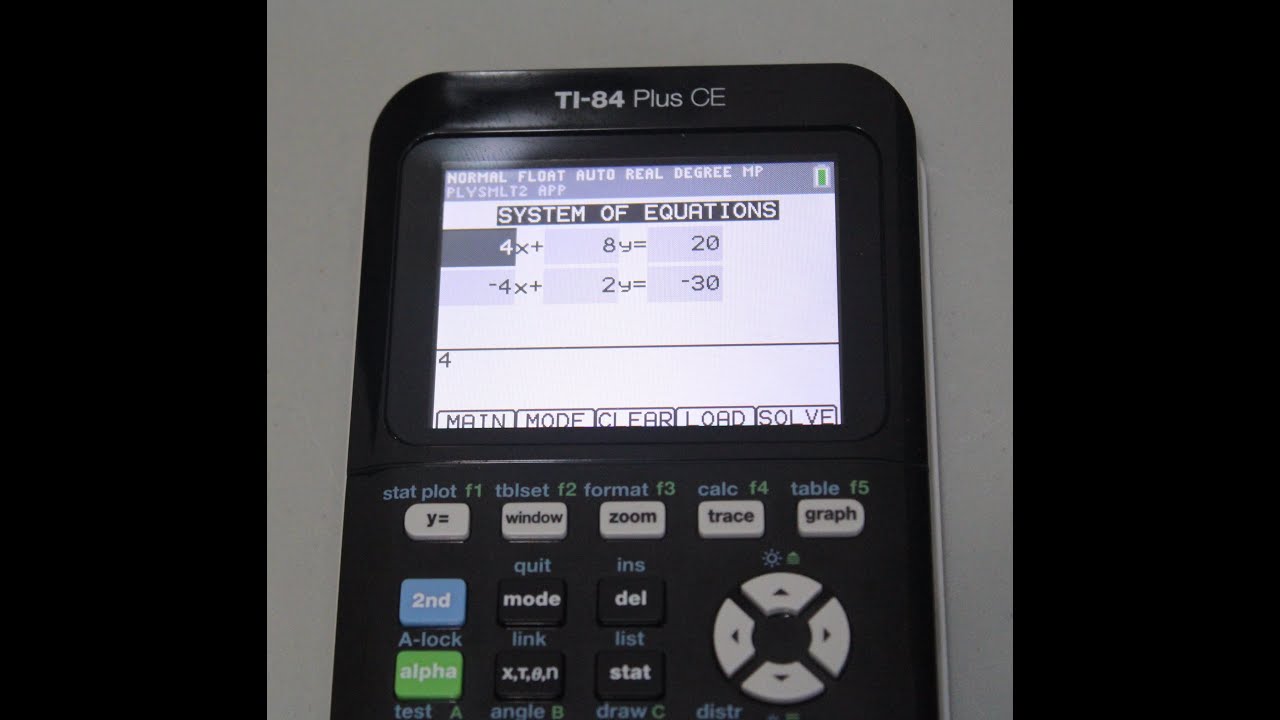
How to Solve Systems of Equations on TI-84 Plus CE and TI-84 Plus Silver Edition
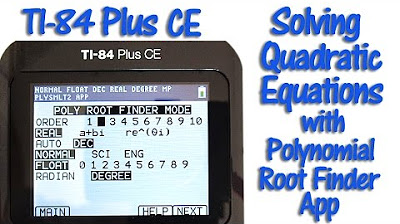
TI 84 Plus CE Solving Quadratic Equations with the Polynomial Root Finder App
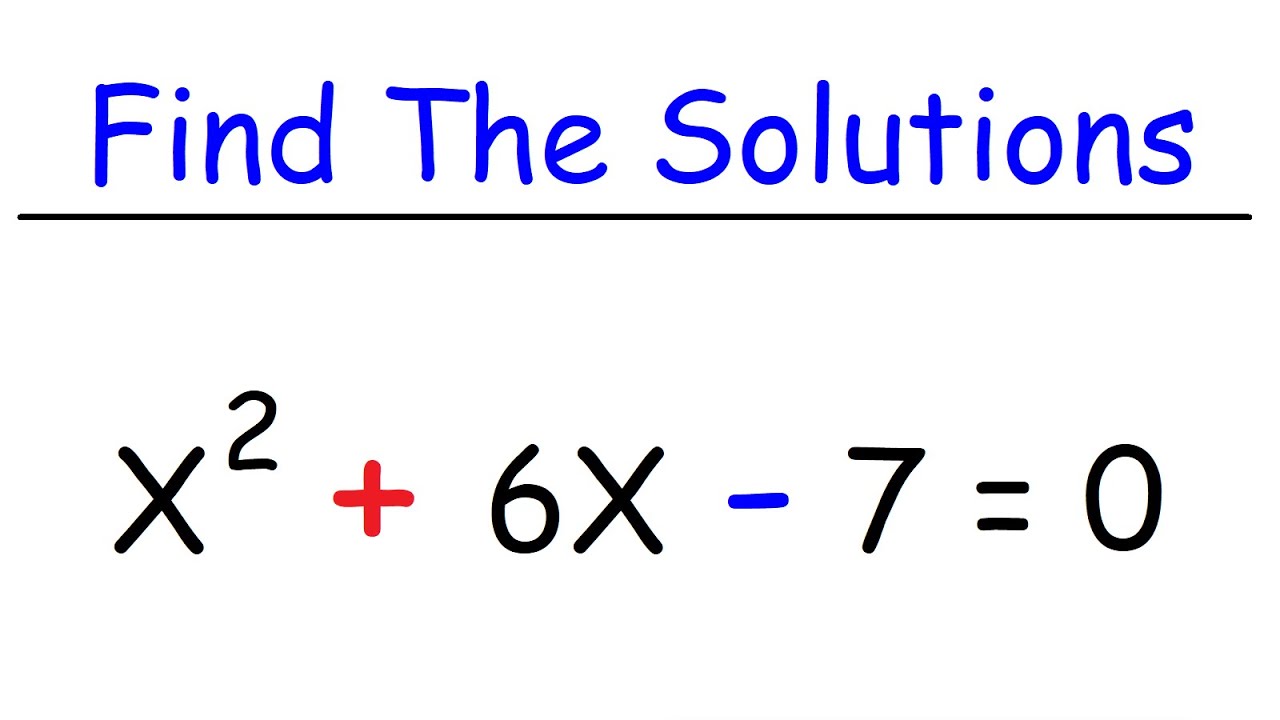
How To Find The Real & Imaginary Solutions of Polynomial Equations
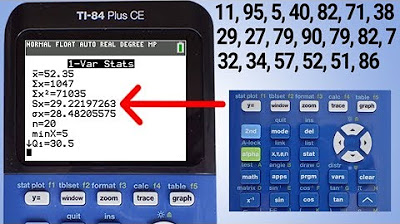
TI84 Plus CE Range, Variance and Standard Deviation
5.0 / 5 (0 votes)
Thanks for rating: