Math 119 Chapter 2 Part 2
TLDRThis video script delves into various types of statistical graphs, explaining how they can be used to represent data accurately or deceive through manipulation. It covers frequency polygons, ogives, dot plots, stem and leaf plots, including split and back-to-back variations, and scatter plots. The instructor emphasizes the importance of understanding these graphs for data analysis, particularly noting how starting a graph's axis at a non-zero value can exaggerate differences and potentially mislead viewers. The script concludes with a discussion on the ethical use of graphs in presenting data.
Takeaways
- 📚 The video covers Chapter 2.4, focusing on different types of graphs, both enlightening and deceptive.
- 🔍 The instructor advises not to align notes perfectly with homework, emphasizing understanding concepts over matching sections.
- 📈 Frequency polygons are created using line segments connected to class midpoints, representing frequency values.
- 📊 Ogives are graphs that use class boundaries on the horizontal axis and cumulative frequencies on the vertical axis.
- 📝 Dot plots are straightforward, showing dots for each observation above a horizontal scale, useful for small data sets.
- 🌱 Stem and leaf plots divide data into stems (left side of the number) and leaves (rightmost digit), ideal for small observation sets.
- 🌟 Split stem and leaf plots are used when more detail is needed, separating data into higher and lower leaves on the same stem.
- 💬 Back-to-back stem plots are used to compare two data sets, sharing the same stem but with leaves extending in opposite directions.
- 🤝 Scatter plots are mentioned for future chapters, used to find relationships between two variables, like height and arm length.
- 📊 Bar charts display categories on the horizontal axis and frequency on the vertical axis, with bars not touching, unlike histograms.
- 📉 Graphs with a non-zero axis can be misleading, exaggerating differences between categories by not starting the scale at zero.
Q & A
What is the main topic of Chapter 2.4 discussed in the video?
-The main topic of Chapter 2.4 is about different types of graphs, specifically focusing on how some graphs can be misleading.
Why might the notes not align perfectly with the homework?
-The notes might not align perfectly with the homework because the instructor is using notes from an older edition of the book.
What is a frequency polygon and how is it constructed?
-A frequency polygon is a graph that uses line segments connected to points located directly above class midpoints, with values at the height representing the frequency for the class with that midpoint. It is constructed by finding class midpoints and then plotting the frequency for each class as points connected by line segments.
What is the difference between a frequency polygon and a smooth curve?
-A frequency polygon is made up of straight line segments connecting points, whereas a smooth curve is a continuous, unbroken line. The frequency polygon does not attempt to create a smooth transition between data points.
Can you explain what an ogive is according to the video?
-An ogive is a graph that uses a line connecting points, with the horizontal axis representing class boundaries and the vertical axis representing cumulative frequencies. Cumulative frequency is the sum of all frequencies up to a certain class interval.
What is a dot plot and how is it used to represent data?
-A dot plot is a simple graph that uses dots placed above a horizontal scale of values to represent individual observations. Dots for equal values are sketched to construct the plot, and it is used to visualize the distribution of data points.
Why might a dot plot not be suitable for a large dataset?
-A dot plot might not be suitable for a large dataset because it can become cluttered and difficult to interpret when there are many data points. In such cases, a histogram would be a better choice for visualization.
What is a stem and leaf plot and how does it represent data?
-A stem and leaf plot is a graph that separates each data value into two parts: the stem and the leaf. The stem is the part of the number to the left of the leaf, and the leaf is the rightmost digit of the number. It is used to graph quantitative variables with a small number of observations.
What is a split stem and leaf plot and when is it used?
-A split stem and leaf plot is a variation of the stem and leaf plot where each stem is written twice, with one set of leaves for lower values and another set for higher values. It is used when regular stem plots do not provide a detailed enough picture, especially when comparing two different datasets.
What is a scatter plot and what is its purpose?
-A scatter plot is a graph that uses a collection of data points to represent the values of two variables for a set of individuals. Its purpose is to visualize any potential relationships, such as linear or quadratic correlations, between the two variables.
What is the purpose of a time series graph and how is it structured?
-A time series graph is used to display data points indexed in time order, typically to study trends or patterns over time. It is structured with time on the horizontal axis and the variable being measured on the vertical axis.
Why might the number of babies born vary across different days of the week as shown in the bar chart?
-The variation in the number of babies born across different days of the week might be due to factors such as scheduling preferences of medical staff, with fewer scheduled births on weekends, or other societal patterns influencing birth rates.
What is the misleading technique used in graphs that do not start at zero on the vertical axis?
-The misleading technique used in graphs that do not start at zero on the vertical axis is the exaggeration of the differences between categories or intervals. This can make small differences appear much larger than they actually are.
What is a pictograph and how can it be misleading?
-A pictograph is a type of graph that uses pictures or symbols to represent data, typically for one-dimensional data like counts. It can be misleading by exaggerating the differences between categories through the use of objects or areas, making it seem like there is a larger disparity than there actually is.
Outlines
📊 Understanding Frequency Polygons and Graphs
The first paragraph introduces the concept of frequency polygons, explaining how they are constructed using line segments connected to points located above class midpoints, representing frequency. The instructor discusses potential discrepancies between the notes and homework due to edition differences and emphasizes the importance of grasping the concepts rather than strictly aligning with the textbook. The summary includes a step-by-step guide on finding class midpoints and plotting them, with an example using specific data points such as 89.5, 109.5, etc., and their corresponding frequencies. The distinction between frequency polygons and smooth curves is highlighted, and the relative frequency polygons are briefly mentioned.
📈 Ogives and Their Cumulative Frequencies
This section delves into ogives, a type of graph that uses class boundaries on the horizontal axis and cumulative frequencies on the vertical axis. The cumulative frequency is explained as the sum of all values within a class interval, including those before it. The instructor provides a step-by-step example, starting with identifying class boundaries and plotting cumulative frequencies, using a smaller marker for visibility. The summary illustrates the process of calculating cumulative frequencies, such as adding 9 to 24 to get 33 at a certain class boundary, and plotting these values to form the ogive graph.
📝 The Construction and Limitations of Dot Plots
The third paragraph focuses on dot plots, a straightforward graphing method that involves placing dots above a horizontal scale to represent individual observations. The instructor outlines the steps to create a dot plot, including labeling the scale with variable names and values, and placing dots for each observation. An example is given with a range of values from 60 to 130, showing how to place dots for each frequency count. The summary also discusses the limitations of dot plots when dealing with large datasets, suggesting that histograms would be more appropriate in such cases.
🌱 Stem and Leaf Plots for Quantitative Data
The fourth paragraph introduces stem and leaf plots, which are used for graphing quantitative data with a small number of observations. The process involves arranging data in ascending order and separating each value into a stem (all digits except the rightmost) and a leaf (the rightmost digit). The instructor uses an example of scores from a listening test in French, demonstrating how to create a stem and leaf plot and how to interpret it for data shape, center, and spread. The explanation includes determining the median as the 11th value in a set of 21 data points, which is 29 in this case.
📊 Split Stem and Leaf Plots for Detailed Data Representation
This section explains the use of split stem and leaf plots for a more detailed representation of data, especially when regular stem plots are not detailed enough. The method involves writing each stem twice, with the first assigned to lower leaves and the second to higher leaves. An example using the mean density measurements of the Earth is provided, showing how to construct a split stem plot with specific values like 4.1, 4.3, 5.3, etc. The summary discusses the left-skewed nature of the data, the center as the 15th data value (5.5), and the spread from 4.1 to 6.4 grams per centimeter cubed.
🔍 Back-to-Back Stem Plots and Scatter Plots for Comparative Analysis
The sixth paragraph discusses back-to-back stem plots, which are used to compare two different datasets by sharing the same internal stem and having one set of leaves extend to the left and the other to the right. An example with weights of college students separated by gender is given to illustrate the method. Additionally, the paragraph briefly introduces scatter plots, which will be covered in more depth in later chapters, and mentions their use in representing data to find relationships between two variables.
📊 Time Series and Categorical Graphs for Data Visualization
This section touches on time series and categorical graphs, explaining their use for visualizing data over time and categorical data, respectively. The instructor mentions pie charts for showing percentages and bar charts for representing categories with frequencies or percentages. An example of a bar chart for the average number of babies born each day of the week in 2003 is provided, with a note on the potential reasons for fewer births on weekends, such as doctors avoiding scheduling C-sections or induced labor during their off days.
📊 Misleading Graphs and the Importance of Accurate Representation
The final paragraph addresses the issue of misleading graphs, particularly those that do not start at zero on the vertical axis, which can exaggerate differences between categories. The instructor uses an example of a fuel consumption graph comparing the Honda Civic, Chevy Aveo, and Toyota Camry to illustrate how the absence of a zero axis can mislead viewers into perceiving a larger difference in fuel economy than actually exists. The summary contrasts this with a more accurate representation that starts at zero, providing a fair comparison and emphasizing the importance of truthful and clear data presentation.
Mindmap
Keywords
💡Frequency Polygon
💡Class Midpoints
💡Ogive
💡Dot Plot
💡Stem and Leaf Plot
💡Skewness
💡Median
💡Spread
💡Scatter Plot
💡Time Series Graph
💡Bar Chart
💡Non-Zero Axis
Highlights
Introduction to Chapter 2.4 on graphs that enlighten and deceive.
Explanation of potential discrepancies between notes and homework due to edition differences.
Discussion on the creation and interpretation of frequency polygons using class midpoints and frequencies.
Instructions on plotting a frequency polygon with examples and potential variations in homework.
Clarification on the difference between frequency polygons and smooth curves.
Overview of relative frequency polygons and their representation with decimal points.
Introduction to ogives, their construction, and use of class boundaries and cumulative frequencies.
Demonstration of creating a dot plot with an example, emphasizing its limitations with large data sets.
Advantages of dot plots for visualizing data distribution and identifying skewness.
Introduction to stem and leaf plots for representing quantitative data with small observation numbers.
Step-by-step guide to constructing a stem and leaf plot with an example dataset.
Comparison of stem and leaf plots to histograms and their suitability for small data sets.
Explanation of split stem and leaf plots for detailed data representation.
Construction of a back-to-back stem plot to compare two data sets, such as gender-based weight distributions.
Introduction to scatter plots and their use in identifying relationships between two variables.
Discussion on the use of scatter plots in historical data analysis, such as Leonardo da Vinci's work.
Overview of time series graphs, bar charts, and pie charts for categorical data representation.
Analysis of bar charts for the average number of babies born per day of the week, with potential explanations for the data.
Critique of graphs with non-zero axis starts and their potential to mislead or exaggerate differences.
Discussion on pictographs and their use to exaggerate data differences through visual representation.
Conclusion of the chapter two videos with a summary of key points covered.
Transcripts
Browse More Related Video

Understanding Statistical Graphs and when to use them
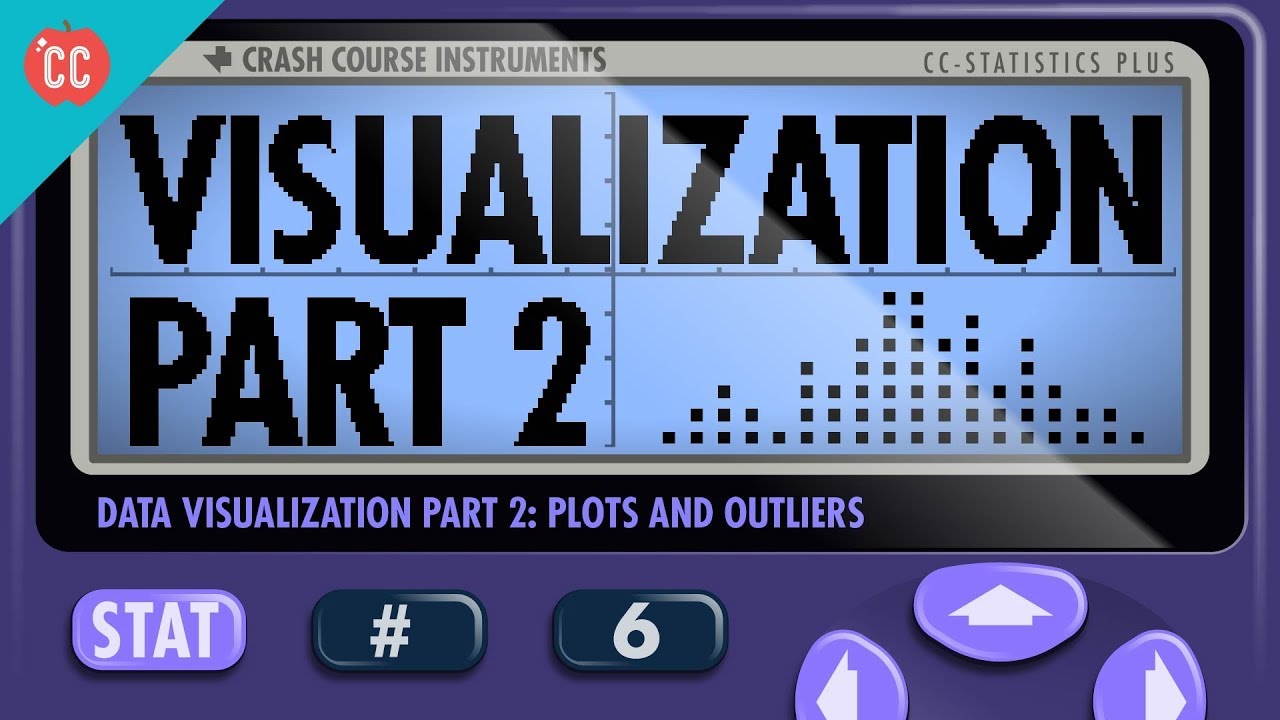
Plots, Outliers, and Justin Timberlake: Data Visualization Part 2: Crash Course Statistics #6

Elementary Statistics - Chapter 2 - Exploring Data with Tables & Graphs

Elementary Stats Lesson 2
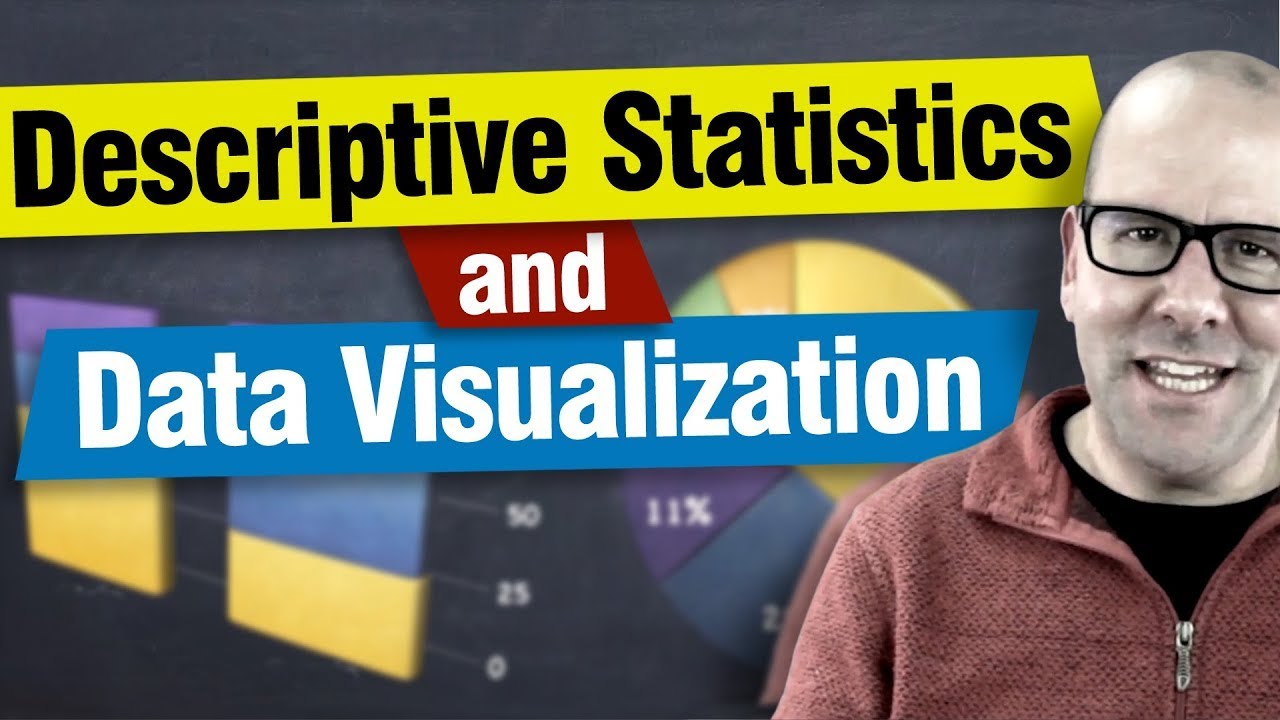
Descriptive statistics and data visualisation. An introduction to statistics and working with data

Stem and Leaf Plots
5.0 / 5 (0 votes)
Thanks for rating: