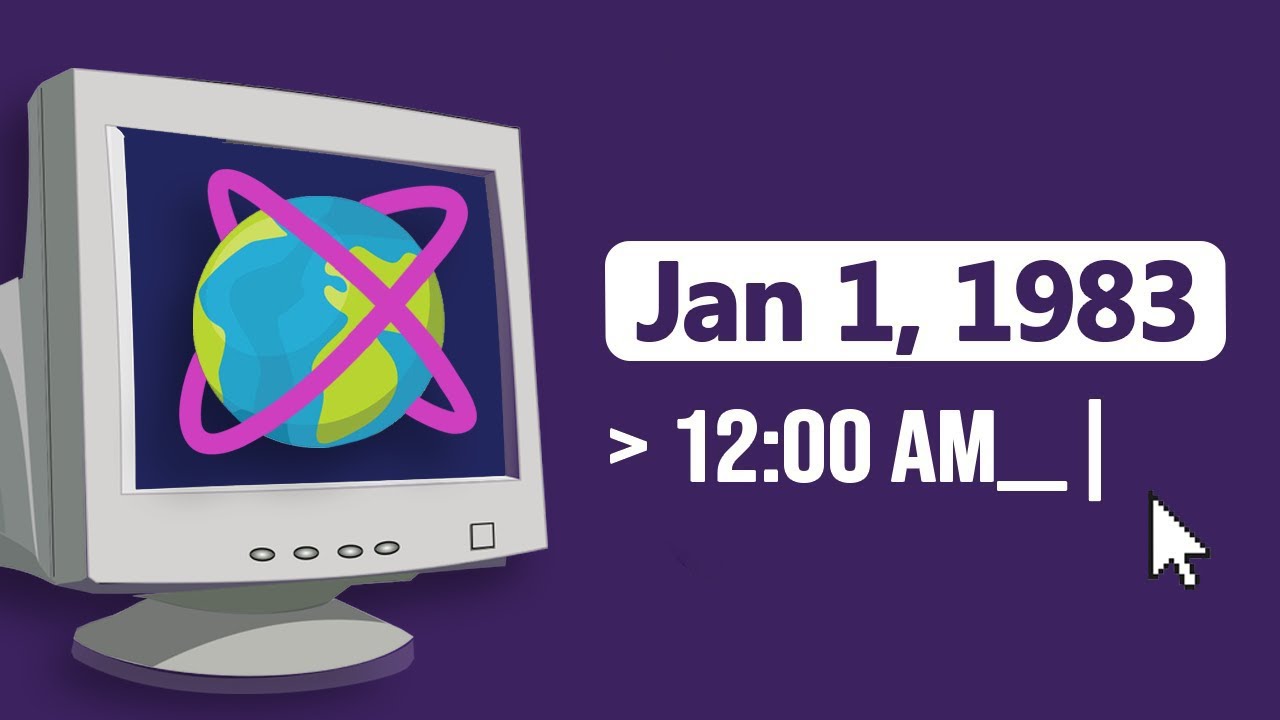Level 1 Internet WWW Lesson 2: The World Wide Web
TLDRThe video script provides a clear distinction between the Internet and the World Wide Web (WWW), emphasizing that while the Internet is the global network of physical connections, the WWW is the vast collection of content created by users, including multimedia and web pages. It explains the structure of a web address, starting with the HTTP (Hypertext Transfer Protocol), which indicates the protocol used for accessing online material. The 'www' specifies access to the Worldwide Web, and the domain name represents the company or entity hosting the content. The script also touches on the importance of 'https', which denotes a secure, encrypted connection beneficial for sensitive transactions like online banking or e-commerce. Additionally, it discusses various domain extensions, such as '.com' for commercial entities, '.org' for organizations, and '.ac.uk' for academic institutions in the United Kingdom, illustrating how these extensions can indicate the nature and location of the website.
Takeaways
- 🌐 The Internet and the World Wide Web (WWW) are often confused but are different; the Internet is the global network of physical connections, while the WWW is the totality of the content on that network.
- 🌐 The World Wide Web (Web) is a collection of multimedia content such as videos, music, movies, pictures, and web pages, which are accessible through the Internet.
- 🔍 To access content on the Web, one uses a URL (Uniform Resource Locator), which is the address of a webpage.
- 🔗 URLs typically begin with 'http' (Hypertext Transfer Protocol), indicating the protocol for accessing the material online.
- 🌐 The 'www' in a URL stands for 'worldwide web', signifying that the accessed content is part of the Web and not the underlying Internet infrastructure.
- 📝 The domain name in a URL represents the company or entity that hosts the webpage, such as 'youtube' in 'www.youtube.com'.
- 📚 The extension of a URL, like '.com', '.org', or '.net', provides information about the type or geographical location of the website.
- 🔒 'https' in a URL indicates a secure connection where the data transmitted between the user and the server is encrypted.
- 🛡️ It's recommended to use 'https' for sensitive transactions like online banking or e-commerce to ensure data security.
- 🌍 Different domain extensions can denote the geographical location or the type of organization, such as '.co.za' for South Africa or '.ac.uk' for an academic institution in the UK.
- 📈 The meaning of domain extensions has evolved; while initially '.com' implied a commercial entity in the US, it's now used globally by various types of organizations.
Q & A
What is the main difference between the Internet and the World Wide Web?
-The Internet is the physical network of connected devices, including cables, satellites, and microwave dishes, while the World Wide Web is a system of interlinked hypertext documents accessed via the Internet.
What does the term 'HTTP' stand for and what does it represent?
-HTTP stands for Hypertext Transfer Protocol, which is the foundation for data communication on the World Wide Web. It defines how messages are formatted and transmitted, and what actions Web servers and browsers should take in response to various commands.
What does the 'www' in a web address signify?
-The 'www' in a web address stands for 'World Wide Web'. It indicates that the address is for a web page on the Internet.
What is a URL and what does it consist of?
-A URL, or Uniform Resource Locator, is a reference to a web resource that specifies its location on a computer network and a mechanism for retrieving it. It consists of several parts including the protocol (like HTTP or HTTPS), the domain name, and often a path to a specific file or resource.
What does the 'S' in HTTPS stand for and why is it important?
-The 'S' in HTTPS stands for 'Secure'. It is important because it indicates that the communication between the user's computer and the website is encrypted, providing privacy and data security in the exchange of information.
What is the significance of domain extensions like .com, .org, .net, and how have they evolved over time?
-Domain extensions such as .com, .org, .net were originally used to indicate the type or nature of the website (commercial, organization, network). Over time, these distinctions have become less relevant as anyone can now register these extensions, and they are more commonly used to identify the geographical location or the type of organization.
What does a domain name represent in a web address?
-A domain name in a web address represents the name of the website or the company that owns the website. It is the human-friendly version of the IP address and is used to reach the website on the Internet.
Why do we use words instead of numbers in a web address?
-Words are used instead of numbers in a web address because they are easier for humans to remember and recognize. This is known as a web address or domain name, as opposed to an IP address, which is a series of numbers that identify a website's location on the Internet.
What is the role of hypertext in the context of the World Wide Web?
-Hypertext is a critical component of the World Wide Web. It refers to text that has been made 'active' and which contains links to other texts, media, or locations within the same text. This allows users to navigate between different pieces of information on the web.
How does the World Wide Web facilitate the sharing and access of multimedia content?
-The World Wide Web facilitates the sharing and access of multimedia content by providing a platform where text, images, videos, music, and other forms of media can be uploaded, linked, and accessed globally through the use of web browsers.
What is the difference between an IP address and a web address?
-An IP address is a numerical label assigned to each device connected to a computer network that uses the Internet Protocol for communication, identifying that device on the network. A web address, on the other hand, is a human-readable address that represents a website and is used to access it via a web browser.
Why is it recommended to use HTTPS for sensitive transactions on the web?
-HTTPS is recommended for sensitive transactions because it ensures that the data being sent between the user and the website is encrypted, making it secure from potential eavesdroppers or hackers. This is critical for activities like online banking, e-commerce, and any situation where private information is exchanged.
Outlines
🌐 Understanding the Internet and the World Wide Web
This paragraph explains the common confusion between the Internet and the World Wide Web (WWW). The Internet is described as the physical network of connections, including cables, satellites, and microwave dishes, that form the global infrastructure. In contrast, the World Wide Web is defined as the collection of all the content available on this network, such as multimedia, videos, music, movies, pictures, web pages, and social networking sites. The paragraph also discusses how to access this content using a web browser and entering a URL (Uniform Resource Locator), which includes the protocol (HTTP or HTTPS for a secure connection), the 'www' indicating the World Wide Web, the domain name or company name, and the domain extension that may indicate the type or geographical location of the website.
🔒 Secure Connections and Domain Extensions
The second paragraph delves into the importance of secure connections on the web, denoted by 'https' in the URL, which stands for Hypertext Transfer Protocol Secure. This indicates that the data exchanged between the user's computer and the server is encrypted, making it unreadable to any potential interceptors. The paragraph also touches on the significance of domain extensions, which can reveal the type or geographical location of the website. Examples given include '.com' for commercial entities, '.org' for organizations, '.co.za' for South African websites, and '.ac.uk' for academic institutions in the United Kingdom. The speaker emphasizes the value of 'https' for online activities that involve sensitive transactions, such as banking or e-commerce.
Mindmap
Keywords
💡Internet
💡World Wide Web (WWW)
💡Hypertext Transfer Protocol (HTTP)
💡Uniform Resource Locator (URL)
💡Domain Name
💡Top-Level Domain (TLD)
💡Secure HTTP (HTTPS)
💡Encryption
💡IP Address
💡Geographical Domain
💡Academic Domain
Highlights
The internet and the World Wide Web are often confused but they are not the same thing.
The internet is the physical network consisting of cables, satellites, and other connections.
The World Wide Web is a web of content created by users, including multimedia and web pages.
A URL (Uniform Resource Locator) is used to access content on the web.
Typically, users type in web addresses using words instead of numbers.
HTTP stands for Hypertext Transfer Protocol, indicating the protocol used to access online material.
WWW (World Wide Web) specifies that the accessed content is on the web, not the internet itself.
The domain name represents the business or company name in a web address.
Extensions like .com, .org, .net provide information about the type or geographical location of a website.
Originally, .com indicated a commercial company based in the USA, but this has changed.
HTTPS with an 's' indicates a secure connection, meaning data is encrypted during transfer.
Encrypted data on a secure website prevents interception and unauthorized access.
It is recommended to use HTTPS for sensitive transactions like banking or e-commerce.
The geographical domain .cz indicates a website is from South Africa.
Academic domains like .ac.uk represent educational institutions, in this case, Cambridge University.
The distinction between HTTP and HTTPS is crucial for online security and privacy.
Understanding the components of a web address is essential for safe and effective internet use.
Transcripts
Browse More Related Video
5.0 / 5 (0 votes)
Thanks for rating: