The World Wide Web: Crash Course Computer Science #30
TLDRThis informative episode of CrashCourse Computer Science delves into the intricacies of the World Wide Web, clarifying its distinction from the Internet and emphasizing its role as a vast, distributed application. The video explains the fundamental components of the Web, including web pages, hyperlinks, and the concept of hypertext. It outlines the process of accessing web pages through URLs, DNS lookups, TCP connections, and HTTP requests. The importance of HTML in creating web pages and the evolution of web browsers and search engines are also discussed. The episode concludes with a thought-provoking discussion on Net Neutrality, its implications for equal internet access, and the ongoing debate surrounding it.
Takeaways
- 🌐 The World Wide Web is a distributed application running on millions of servers worldwide, accessed via web browsers, and it operates on top of the Internet infrastructure.
- 🔗 Hyperlinks are the fundamental building block of the web, allowing users to navigate between interconnected documents with ease.
- 📄 Web pages are documents that contain content and can include hyperlinks to other pages, forming a vast network of information.
- 🌐 The concept of hyperlinked information was first conceptualized by Vannevar Bush in 1945 with his description of a Memex machine.
- 📑 A Uniform Resource Locator (URL) is used to provide each web page with a unique address, which is essential for linking pages to one another.
- 🤖 Web browsers use the Hypertext Transfer Protocol (HTTP) to communicate with web servers and request web pages.
- 📈 HTTP status codes, such as 200 OK for successful requests and 404 for errors, provide information about the success or failure of a request.
- 📝 Hypertext Markup Language (HTML) was developed to allow for the creation of web pages with hypertext elements, using tags to structure the content.
- 🎨 Modern web pages use HTML5, CSS, and JavaScript to create sophisticated and interactive content, far beyond the capabilities of the original HTML.
- 🚀 The first web browser and server were created by Tim Berners-Lee in 1990, and the World Wide Web was released to the public in 1991, marking its birth.
- 🔎 Search engines like Google use complex algorithms to rank web pages, often considering the number and quality of backlinks to determine a page's relevance.
- 🛡️ Net Neutrality is the principle that all internet traffic should be treated equally, without preferential treatment for certain types of data or services.
Q & A
What is the main difference between the Internet and the World Wide Web?
-The Internet is the global system of interconnected computer networks that uses the Internet protocol suite to communicate between networks and devices. The World Wide Web (WWW), on the other hand, is a vast collection of documents and resources, linked by hyperlinks and URLs, that runs on top of the Internet.
What is a hyperlink and how does it contribute to the structure of the World Wide Web?
-A hyperlink, also known as a link, is a reference in a web page that links to another page or resource. Hyperlinks are the primary means of navigation on the web, allowing users to click on text or images to move from one page to another, thus contributing to the interconnected web of information.
Who conceptualized the value of hyperlinked information and what was the hypothetical machine he described?
-Vannevar Bush conceptualized the value of hyperlinked information in 1945. He described a hypothetical machine called a Memex, which was an early vision of a hypertext system that could automatically select and link related pieces of information.
What is a Uniform Resource Locator (URL) and why is it necessary for web pages?
-A Uniform Resource Locator (URL) is a reference to a web resource that specifies its location on a computer network and a mechanism for retrieving it. Each web page needs a unique URL to enable hyperlinking and to be accessed by web browsers.
How does a web browser communicate with a web server to request a web page?
-A web browser communicates with a web server by opening a TCP connection to the server's IP address, typically on port 80. It then uses the Hypertext Transfer Protocol (HTTP) to send a GET request for the desired web page, to which the server responds with the requested hypertext.
What are HTTP status codes and how are they used in the context of web browsing?
-HTTP status codes are standard responses that indicate whether a particular HTTP request has been successfully completed. For example, a status code of 200 means OK, indicating that the page has been successfully retrieved. Status codes in the 400 range are for client errors, such as a 404 error which means the requested page could not be found.
What is the Hypertext Markup Language (HTML) and why was it developed?
-Hypertext Markup Language (HTML) is the standard markup language used to create web pages. It was developed to provide a way to 'mark up' text files with hypertext elements, allowing for the creation of links and the structuring of web content.
Who created the first web browser and web server, and under what circumstances?
-Sir Tim Berners-Lee created the first web browser and web server in 1990 while working at CERN in Switzerland. He developed these tools along with fundamental web standards like URLs, HTML, and HTTP to enable information sharing across the web.
What was significant about the Mosaic web browser and how did it influence the development of future web browsers?
-The Mosaic web browser, created by a team at the University of Illinois at Urbana-Champaign in 1993, was significant because it was the first browser to allow graphics to be embedded alongside text, unlike previous browsers that displayed graphics in separate windows. It also introduced features like bookmarks and a friendly GUI interface, which contributed to its popularity and influenced the design of future web browsers.
How did the concept of search engines evolve from human-edited directories to the automated systems we use today?
-Initially, directories like 'Jerry and David's guide to the World Wide Web' (later renamed Yahoo) served as human-edited directories of the web. As the web grew, these directories became unwieldy, leading to the development of automated search engines. The earliest such engine was JumpStation, which used a web crawler, an index, and a search algorithm to find and rank web pages based on the search terms.
What is the principle of network neutrality and why is it a subject of debate?
-Network neutrality is the principle that all data packets on the internet should be treated equally, regardless of their source or content. The debate arises because some companies argue that certain types of data, like video streaming, should be given priority to ensure a better user experience. However, proponents of net neutrality argue that allowing internet service providers to prioritize certain content could lead to an exploitative business model, stifle innovation, and create an uneven playing field for content providers.
How did Google's approach to search engine algorithms differ from earlier search engines and how did it contribute to Google's success?
-Google's algorithm differed from earlier search engines by focusing on the number of 'backlinks' a webpage had, especially from reputable sites, rather than just the frequency of search terms on the page. This approach helped to identify quality content and authority on a subject, which made Google's search results more reliable and contributed significantly to its success.
Outlines
🌐 Introduction to the World Wide Web
Carrie Anne introduces the topic of the World Wide Web (WWW), distinguishing it from the Internet. She explains that the WWW is a vast distributed application running on millions of servers worldwide and accessed via web browsers. The core of the WWW is the web page, which contains content and hyperlinks to other pages. The concept of hyperlinks was first conceptualized by Vannevar Bush in 1945 with his Memex machine idea. Web pages are a type of hypertext document, retrieved and rendered by web browsers. Each page requires a unique address, known as a URL, and the process of obtaining a web page involves a DNS lookup, opening a TCP connection to a web server, and using HTTP to request the page. The first documented version of HTTP, HTTP 0.9, only had one command, 'GET', which is used to request web pages. The response from the server is the web page's hypertext, which is then rendered by the browser. HTTP has since evolved to include status codes, such as the 404 error for non-existent pages. Hypertext is marked up using the Hypertext Markup Language (HTML), which was first created in 1990 with 18 commands.
📝 Building a Web Page with HTML
The script continues by illustrating how to build a simple web page using HTML. It details the use of HTML tags to create headings, content, and hyperlinks. The 'h1' tag is used to create a first-level heading, while the 'a' tag is used to create hyperlinks with an attribute for the hyperlink reference. Lists can be created using the 'ol' tag for ordered lists and 'li' for list items. The script also mentions that modern web pages are more sophisticated, with HTML5 providing over a hundred different tags for various elements like images, tables, forms, and buttons. Additional technologies like Cascading Style Sheets (CSS) and JavaScript can be embedded into HTML pages to enhance functionality and design. The first web browser and server were created by Tim Berners-Lee in 1990, and the World Wide Web was released to the public in 1991 as an open standard. This enabled the development of various web browsers like Mosaic and web servers like Apache and Microsoft's Internet Information Services (IIS). The growth of the web necessitated the creation of search engines, with the earliest being JumpStation, which used a web crawler, an index, and a search algorithm to find and rank web pages. Google's success was due to its innovative algorithm that considered the number of backlinks from reputable sites as a measure of quality.
🛡️ The Debate on Net Neutrality
The final paragraph delves into the concept of Net Neutrality, which is the principle that all data packets on the internet should be treated equally, regardless of their content or source. The absence of Net Neutrality could lead to internet service providers (ISPs) favoring certain types of content, potentially creating a pay-to-play environment where only those who can afford to pay for priority have their content delivered smoothly. This could disadvantage small companies and startups, stifling innovation. However, there are arguments that different types of data may require different treatment speeds due to their nature, such as prioritizing a Skype call over an email. Opponents of Net Neutrality also believe that market forces and competition would prevent ISPs from engaging in unfair practices, as customers would switch to providers that do not throttle or block access to preferred sites. The debate over Net Neutrality is complex and ongoing, with significant implications for the future of the internet.
Mindmap
Keywords
💡World Wide Web
💡Hyperlinks
💡Hypertext
💡Uniform Resource Locator (URL)
💡Domain Name System (DNS)
💡Hypertext Transfer Protocol (HTTP)
💡HTML
💡Web Browser
💡Search Engines
💡Net Neutrality
💡Cascading Style Sheets (CSS)
Highlights
The World Wide Web (WWW) is a distributed application running on millions of servers worldwide, accessed via web browsers.
WWW is built on top of the Internet, which is the underlying infrastructure that conveys data for various applications.
A web page is the fundamental building block of the WWW, containing content and hyperlinks to other pages.
Hyperlinks allow users to navigate between related topics easily, a concept conceptualized by Vannevar Bush in 1945 with the Memex machine.
Hypertext, such as web pages, is text containing hyperlinks and is retrieved and rendered by web browsers.
Each web page requires a unique address, known as a URL (Uniform Resource Locator), to link to one another.
The process of requesting a site involves a DNS lookup to translate domain names into IP addresses.
Web browsers establish a TCP connection with a web server to request specific web pages using HTTP (Hypertext Transfer Protocol).
HTTP status codes, such as 200 OK or 404 error, indicate the success or failure of a request.
Web page hypertext is stored and sent as plain text, often encoded in ASCII or UTF-16.
HTML (Hypertext Markup Language) was developed to mark up text files with hypertext elements, starting with 18 commands in 1990.
HTML tags are used to structure web pages, with examples including headings, hyperlinks, and lists.
Modern web pages are more sophisticated, with HTML5 offering over a hundred tags and support for multimedia content.
Cascading Style Sheets (CSS) and JavaScript are additional technologies that can be embedded into HTML pages for enhanced functionality.
The first web browser and server were created by Tim Berners-Lee in 1990, establishing key web standards like URLs, HTML, and HTTP.
The Mosaic web browser in 1993 was the first to allow graphics to be embedded alongside text and introduced features like bookmarks.
Search engines like Google use algorithms that consider backlinks from reputable sites to rank web pages, improving upon earlier search engine methodologies.
Net Neutrality is the principle that all internet packets should be treated equally, regardless of content or source.
The debate over Net Neutrality involves concerns about potential exploitation by ISPs, stifling innovation, and the need for technical differentiation in data flow speeds.
Transcripts
Browse More Related Video

Level 1 Internet WWW Lesson 2: The World Wide Web

Tim Berners-Lee: How This Guy Invented the World Wide Web 30 Years Ago

What is the world wide web? - Twila Camp
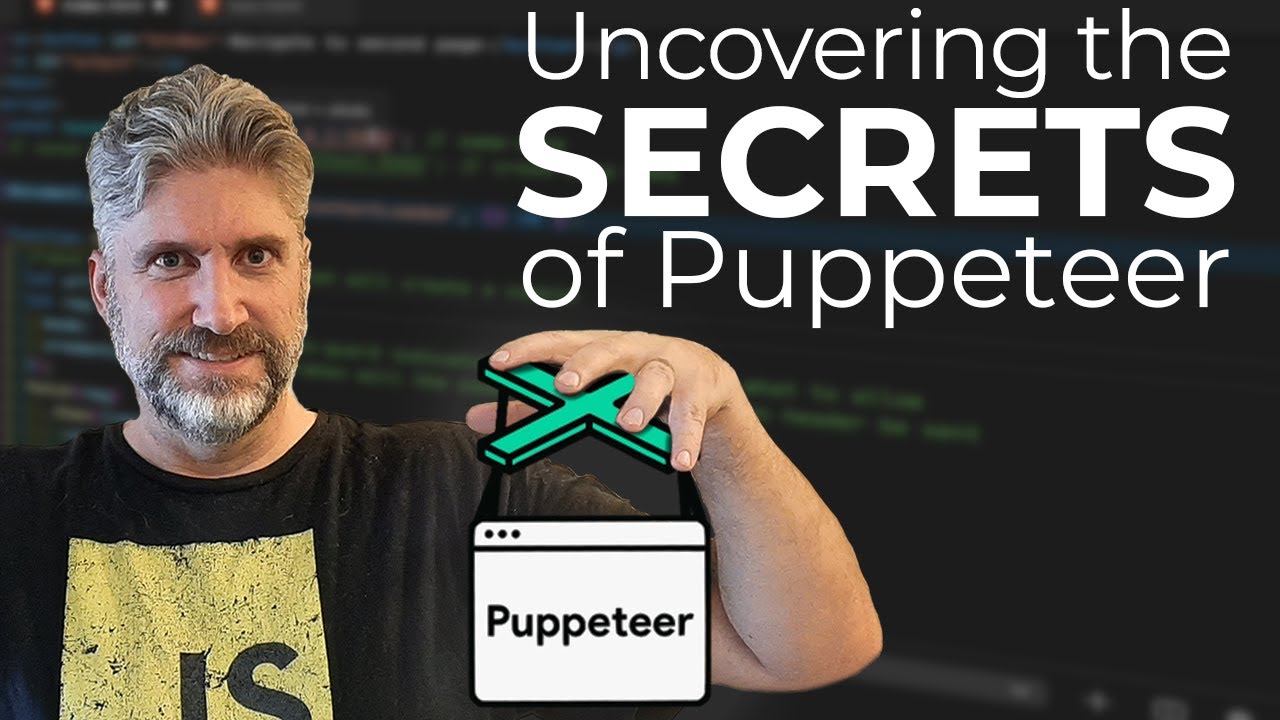
Puppeteer: Headless Automated Testing, Scraping, and Downloading

Dark Web: The Unseen Side of The Internet

Find and Find_All | Web Scraping in Python
5.0 / 5 (0 votes)
Thanks for rating: