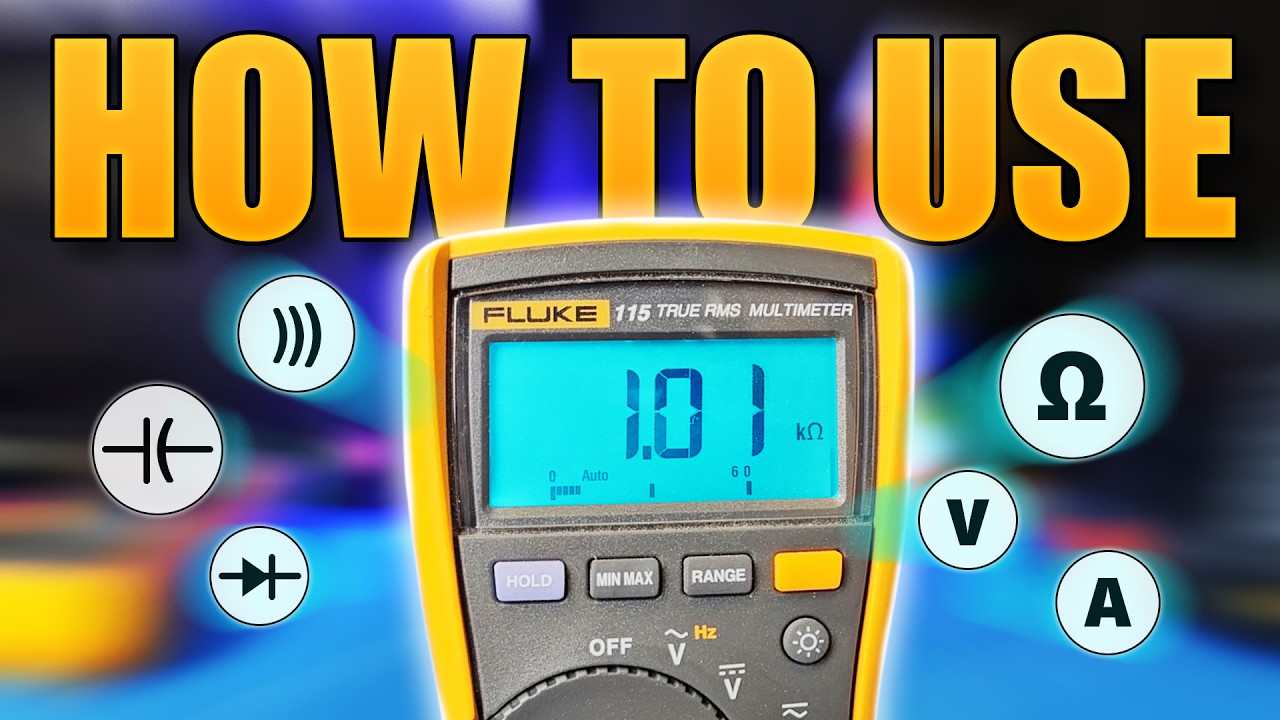How to Use a Multimeter - With Examples and Demonstrations
TLDRIn this informative video, Jay discusses the functions and usage of a multimeter, specifically the UEI G2 Phoenix DL 389 model. He covers its sturdy construction, useful accessories like alligator clips and a temperature probe, and key features such as the backlight, voltage pen function, magnet, and Auto Range. Jay then demonstrates various measurements, including checking batteries, voltage, resistance, continuity, capacitance, microamps, amp draw, temperature, and non-contact voltage, providing practical examples and troubleshooting tips for HVAC and general appliance repair.
Takeaways
- 📏 The video introduces the UEI G2 Phoenix DL 389 Multimeter, a favorite tool for HVAC and appliance repair.
- 🔧 The meter comes with accessories like meter leads, alligator clips, and a temperature probe, enhancing its usability.
- 💡 The meter is robust and has withstood drops, showing minimal wear and tear over 3-4 years of use.
- 🔦 It features a backlight and work light for visibility in dark or tight spaces, and a voltage pen feature for non-contact voltage detection.
- 🔧 The Auto Range feature automatically selects the appropriate range for voltage and resistance measurements, simplifying the process.
- 🌡️ The temperature probe allows for measuring temperatures, with an option to adjust the reading if necessary.
- 🔌 The amp clamp has a lead holder for reaching tight spots and indicators for optimal clamping位置.
- 🔄 The meter can measure various electrical properties such as DC/AC voltage, resistance, capacitance, microamps, and temperature.
- 🔔 The continuity and diode tests help in checking the integrity of wires and the functionality of diodes, respectively.
- 🔋 The script provides practical examples of checking batteries, light bulbs, and furnace components, demonstrating the meter's versatility.
- 🛠️ The video concludes with a brain puzzle, encouraging interaction and engagement with the audience.
Q & A
What is the main topic of the video?
-The main topic of the video is how to use a multimeter, its functions, and a walkthrough of various measurements one can perform with it.
Which multimeter model is being discussed in the video?
-The multimeter model being discussed is the UEI G2 Phoenix DL 389.
What are the accessories included with the UEI G2 Phoenix multimeter?
-The accessories included with the UEI G2 Phoenix multimeter are meter leads and alligator clips for attaching to the leads, a temperature probe, and a carrying pouch for the meter.
What are some of the key features of the UEI G2 Phoenix multimeter?
-Some key features of the UEI G2 Phoenix multimeter include a backlight and work light, non-contact voltage pen feature, a magnet on the back, and an Auto Range feature that automatically detects and measures the voltage or resistance being read.
How does the Auto Range feature on the multimeter work?
-The Auto Range feature automatically detects and measures the voltage or resistance being read, adjusting the meter's sensitivity accordingly, which eliminates the need for manually selecting a range.
What is the purpose of the maximum and minimum capture function on the multimeter?
-The maximum and minimum capture function records the highest and lowest amp draw, voltage, or resistance readings, which can be useful for troubleshooting and diagnosing issues in HVAC systems or appliances.
How can you check the continuity of a component using the multimeter?
-To check the continuity of a component, set the multimeter to the continuity setting, disconnect any power source, and connect the meter leads to the component. If there is continuity, the multimeter will emit a tone.
What is the use of the microamps setting on the multimeter?
-The microamps setting is used to measure small DC currents, such as the flame signal current on a flame sensor in a furnace, which is crucial for diagnosing the proper functioning of the sensor and ignition system.
How does the non-contact voltage feature (voltage pen) work on the UEI G2 Phoenix multimeter?
-The non-contact voltage feature allows the user to detect the presence of voltage in wires without physically connecting to them. It is used by pressing the designated button and holding the meter near the wire to see if there is live current.
What safety precautions should be taken when using the multimeter?
-When using the multimeter, ensure that there is no live power connected to the component being tested, especially when measuring resistance or continuity. Always disconnect the power source and any wires before performing these tests to avoid damage to the meter or component.
How can the temperature probe that comes with the multimeter be used?
-The temperature probe can be used by connecting it to the bottom of the meter and using it to measure temperatures in various scenarios, such as checking the temperature of a supply duct, a return duct, or an air conditioner's refrigerant pipes.
Outlines
🛠️ Introduction to Multimeter Usage
The video begins with the host, Jay, introducing the topic of using a multimeter, a tool frequently inquired about in his furnace repair videos. He outlines the video's structure, which will first cover the multimeter itself and its functions, followed by practical demonstrations on a furnace. Jay highlights the UEI G2 Phoenix DL 389 model as his favorite, discussing its accessories, durability, and the various features it offers for HVAC and appliance repair tasks.
🌡️ Exploring Multimeter Functions and Accessories
This paragraph delves into the specific functions of the multimeter, emphasizing the Auto Range feature, backlight and work light, voltage pen functionality, and the magnetic back for easy attachment. Jay also discusses the amp clamp's effectiveness, the convenience of the lead holder, and the removable amp clamp adapter for tight spaces. He mentions the meter's ability to measure temperature and adjust readings, as well as the importance of checking the meter leads for integrity.
🔧 Understanding Multimeter Settings and Measurements
Jay explains the various settings on the multimeter, including voltage (both AC and DC), ohms (resistance), diode testing, continuity testing, capacitance (measured in microfarads), microamps, and temperature. He provides insights into the practical applications of each setting, such as checking batteries, outlets, and HVAC components. Jay also touches on the maximum and minimum capture feature for recording amp draws and the manual range selection for specific measurements.
🔌 Practical Applications of Multimeter Functions
The host moves on to practical applications, starting with DC voltage checks on batteries and AC voltage checks on outlets and furnace components. He demonstrates how to use the multimeter to test for proper voltage levels and explains the significance of these readings in diagnosing issues. Jay also shows how to use the continuity and diode test functions, although he admits these are not frequently used in his HVAC work.
💡 Testing Components with Multimeter
In this section, Jay focuses on using the multimeter to test various furnace components. He checks the pressure switch and igniter, emphasizing the importance of having the power off when measuring resistance. Jay provides detailed instructions on how to properly connect the multimeter leads and interpret the readings for each component, ensuring viewers understand how to assess the health of these parts.
🔍 Further Multimeter Applications and Precautions
Jay continues to explore the multimeter's capabilities, discussing the measurement of capacitance in capacitors and the use of microamps for flame sensor readings. He provides examples of how to perform these measurements and interpret the results, including a demonstration of checking the inducer motor's amp draw. Additionally, he explains the non-contact voltage feature, also known as the voltage pen, for detecting live wires safely.
📊 Summarizing Multimeter Use and Engaging the Audience
In the concluding paragraph, Jay summarizes the video's content, encouraging viewers to share any additional functions or clarifications in the comments. He expresses hope that the video was informative and helpful, and invites feedback to improve future content. Jay also poses a brain puzzle to engage viewers and concludes the video on an interactive note.
🎶 Video Sign-Off and Music
The video ends with a brief musical interlude, serving as a sign-off for the viewers. The music is likely used to create a memorable and enjoyable ending to the educational content.
Mindmap
Keywords
💡Multimeter
💡Amp Clamp
💡Backlight
💡Non-Contact Voltage
💡Temperature Probe
💡Alligator Clips
💡Auto Range
💡Ohms
💡Microfarads (MFD)
💡Microamps
💡Duty Cycle
Highlights
Introduction to the video's purpose: teaching how to use a multimeter and its functions.
The multimeter used in the video is the UEI G2 Phoenix DL 389 model.
Accessories included with the multimeter: meter leads, alligator clips, and a temperature probe.
The durability of the meter is emphasized, with the speaker having dropped it multiple times with no significant damage.
The meter's backlight and work light features are discussed, enhancing visibility in dark spaces.
The non-contact voltage pen feature is highlighted for detecting live wires safely.
The magnet feature on the meter is praised for its convenience during use.
The Auto Range feature is explained, which automatically detects and measures the voltage or resistance.
The amp clamp's functionality and best practices for taking readings are detailed.
The multimeter's temperature measurement capability and the use of the temperature probe are demonstrated.
The various functions and buttons on the meter are thoroughly explained, including voltage, ohms, continuity, diode test, capacitance, microamps, and temperature.
Practical application of the multimeter: checking batteries, outlets, and furnace components.
Explanation of how to measure resistance and continuity, emphasizing safety precautions.
Demonstration of measuring capacitance using the multimeter, with an example of testing capacitors.
The use of the multimeter for measuring micro amps, specifically for flame sensor readings.
Instructions on how to measure amp draw using the amp clamp adapter.
The temperature probe's functionality and its use in taking live temperature readings.
The non-contact voltage feature is showcased for quickly checking voltage presence in wires.
Closing remarks include a call to action for viewers to share their experiences and correct any omissions.
Transcripts
Browse More Related Video
5.0 / 5 (0 votes)
Thanks for rating: