GPT Crawler: Turn Any Website into a Knowledge Base for OpenAI's Custom GPTs
TLDRThis video tutorial demonstrates how to set up a custom GPT chatbot that can recursively crawl a URL to create a knowledge base. It introduces GPTs, a product from OpenAI that allows users to configure chatbots with custom data. The video also covers the use of the GPT crawler library from GitHub to generate a knowledge file and provides instructions on how to run the crawler. Further, it explains how to set up the chatbot using the GPTs interface or API, highlighting the cost implications of using the playground. The video concludes by showing how to share the chatbot and the potential for revenue sharing with OpenAI if the bot becomes popular.
Takeaways
- 🤖 The video introduces a method to set up a custom GPT chatbot with a knowledge base created from recursively crawling a URL.
- 🚀 GPTs are a new product that allows for the creation of a personalized version of an AI chatbot without extensive coding.
- 🛠️ The GPT crawler library is used to generate a knowledge file from a URL, which can be done locally without incurring costs.
- 📚 The process involves cloning the GPT crawler library from GitHub and using it to crawl and generate a JSON document with the contents of the targeted web pages.
- 🔍 The crawler can be configured to target specific areas of a webpage or to crawl entire HTML content.
- 🎯 The video provides an example of crawling the documentation of Lang chain and setting a maximum number of pages to crawl.
- 🗂️ The output file generated contains the title, URL, and content of the crawled pages, which serves as the knowledge base for the chatbot.
- 🌐 The chatbot can be set up within the API for more control or through a user-friendly natural language setup.
- 🖼️ The platform offers features like generating a profile picture and title for the chatbot, as well as customizable prompts.
- 📈 The video mentions the potential costs associated with using the playground and the open AI API for retrieving documents and leveraging tools.
- 🔗 The chatbot can be shared publicly, and there is potential for revenue sharing with open AI if the chatbot becomes popular.
Q & A
What is the main topic of the video?
-The main topic of the video is about setting up a custom GPT to recursively crawl a URL and create a knowledge base for a chatbot.
What is a GPT in the context of the video?
-In the context of the video, GPT refers to a custom version of a chatbot that can be configured and set up with the data provided by the user.
How does one get started with setting up a GPT?
-To get started with setting up a GPT, one can use the GPT crawler Library available on GitHub, clone it, and set it up in their development environment like VS Code.
What is Puppeteer and why is it installed during the setup?
-Puppeteer is a library that is installed during the setup because it allows the GPT crawler to interact with web pages, making it possible to crawl and generate the knowledge base.
What is the advantage of using the GPT crawler Library?
-The advantage of using the GPT crawler Library is that it allows for local crawling without the need for an open AI API, thus eliminating costs associated with using such services.
How does the GPT crawler Library generate the knowledge base?
-The GPT crawler Library generates the knowledge base by crawling through web pages, extracting the title, URL, and content, and saving this information in a JSON document.
What is the purpose of the selector option in the GPT crawler Library?
-The selector option in the GPT crawler Library allows users to target specific areas of a web page, providing more control over the data that is crawled and included in the knowledge base.
How can one test the GPT setup with a smaller dataset?
-To test the GPT setup with a smaller dataset, one can set the 'max pages to crawl' to a lower number, such as 10, and observe how it works with a limited amount of data.
What is the process for using the generated knowledge base with GPT?
-After generating the knowledge base, one can upload the output file to the GPT platform, which can then be used to query the chatbot and receive information from the crawled data.
What are the considerations when using the GPT setup within the playground?
-When using the GPT setup within the playground, it's important to note that there will be costs associated with using the various tools and services, especially if leveraging the open AI API, and these costs can add up quickly depending on usage.
How can the GPT setup be shared with others?
-The GPT setup can be shared with others by sending a direct link. To make it public and potentially be indexed in the upcoming GPT store, the user's name must be set as public within the offering.
Outlines
🤖 Setting Up a Custom GPT Chatbot
This paragraph introduces the process of setting up a custom GPT (generative pre-trained transformer) chatbot. It explains that GPTs are a new product that allows users to create a personalized version of the chatbot with their own data, without the need for extensive coding. The video will demonstrate how to use a GPT crawler library from GitHub to generate a knowledge base by recursively crawling a URL. The library is easy to set up and use, with no costs involved as it runs locally. An example is given using the Lang chain documentation, showing how to crawl a specific number of pages and generate a JSON document containing the page's title, URL, and content.
🔧 Customizing and Querying the Chatbot
The second paragraph discusses the customization options available for the chatbot. It mentions the ability to add profile pictures, titles, and other features through a natural language setup process. The paragraph also covers how to upload the generated knowledge file directly to the chatbot and start querying it. Additionally, it points out the costs associated with using the chatbot in the playground environment, which includes fees for using various tools and the model. The paragraph ends with a note on sharing the chatbot publicly and the potential for revenue sharing with Open AI if the chatbot becomes popular.
Mindmap
Keywords
💡GPT
💡Recursive Crawling
💡Knowledge Base
💡Chatbot
💡API
💡GitHub Repository
💡Puppeteer
💡JSON Document
💡Selector
💡Open AI
💡Revenue Sharing
Highlights
Introduction of GPTs as a new product for creating custom chatbots.
GPTs allow for configuration with custom data without the need for extensive coding.
GPT crawler library is used to generate a knowledge base from a URL.
The GPT crawler is available on GitHub for easy setup and use.
Puppeteer is installed with the GPT crawler, which may take some time.
Crawling is done locally, eliminating the need for open AI API and associated costs.
An example is provided using Lang chain URL to demonstrate the crawling process.
The output is a JSON document containing titles, URLs, and content of the crawled pages.
Selectors can be used for targeting specific areas of a web page for content.
Instructions on how to run the GPT crawler using 'npm start' or 'bun start'.
A demonstration of how to use the output file with the GPT interface.
Chatbot creation can be initiated through natural language or direct configuration.
The chatbot setup includes generating a profile picture and title.
Custom prompts can be added and certain features toggled on or off.
Uploading the output file directly to the chatbot for use in queries.
Considerations for costs when using the playground and open AI API.
Potential for revenue sharing with open AI if the chatbot becomes popular.
The video concludes with a call to action for likes, comments, shares, and subscriptions.
Transcripts
Browse More Related Video

HOW TO create your own Low Battery Warning Sensor In Home Assistant - TUTORIAL

How to get TWEETS by Python | Twitter API 2022

Track Email Link Clicks in Google Analytics with Google Tag Manager (set up, testing, reporting)
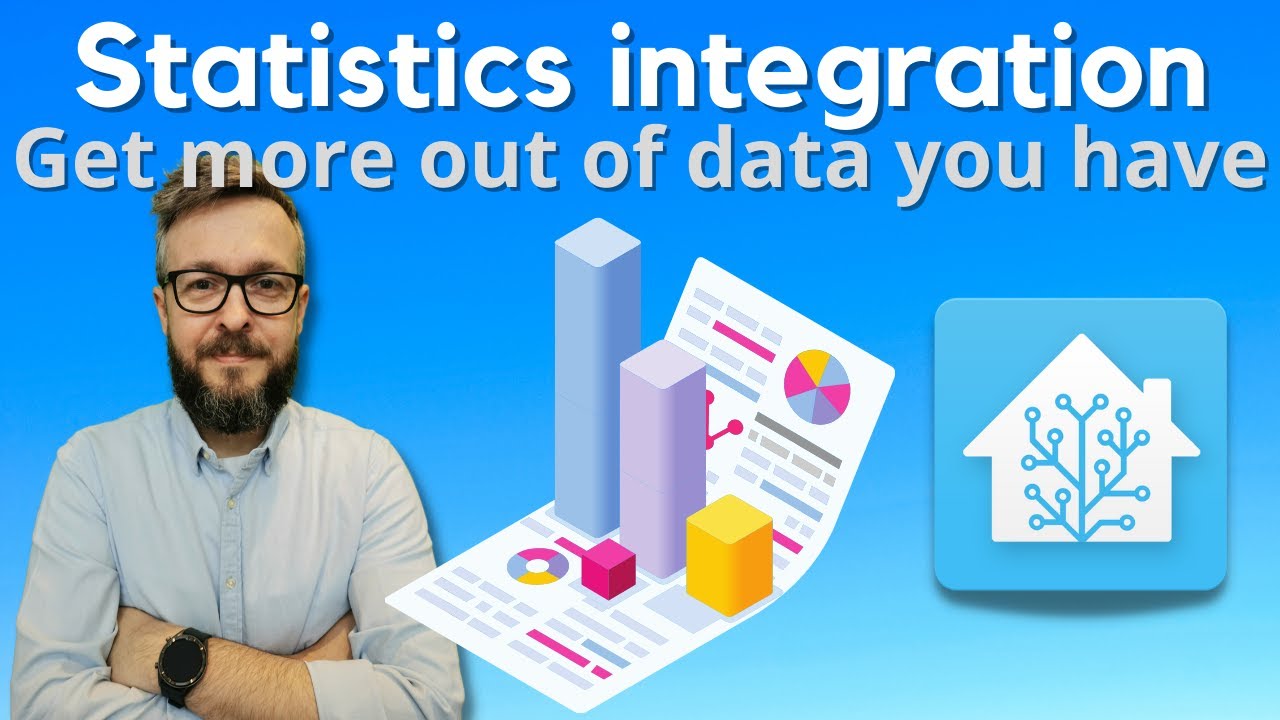
Home Assistant How To - get more Statistics from sensors

Amazon Web Scraping Using Python | Data Analyst Portfolio Project
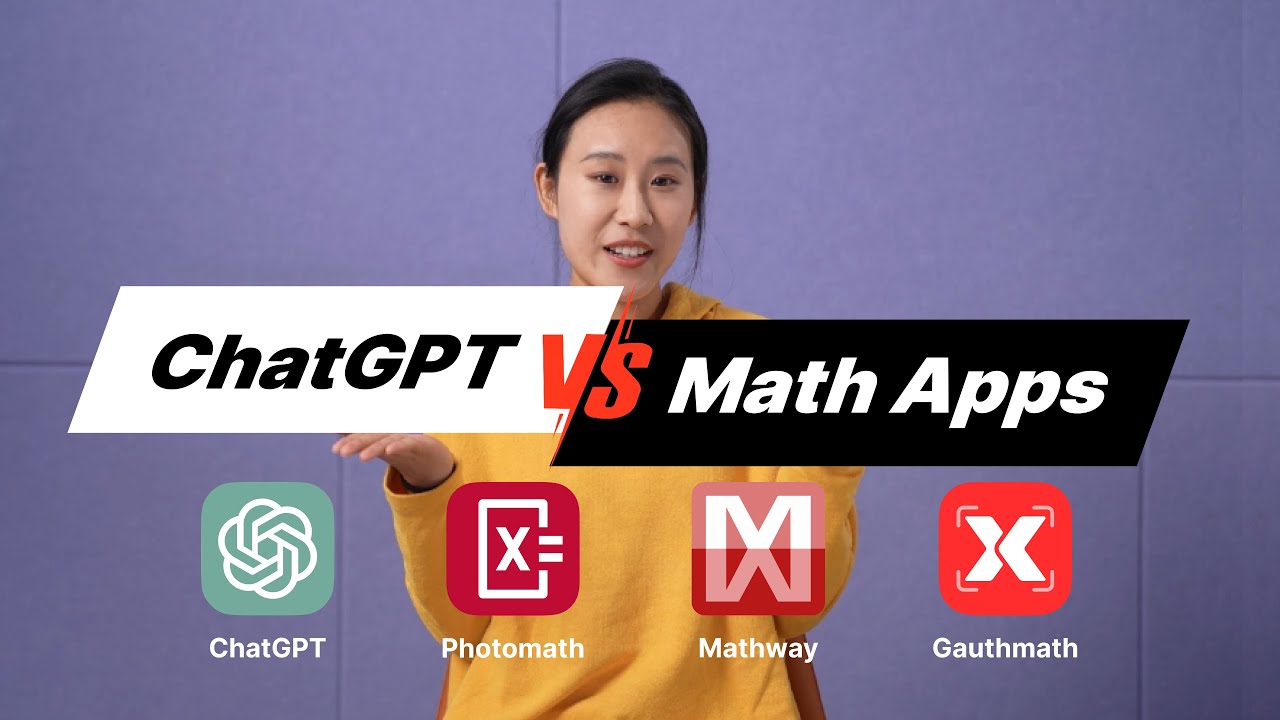
We Put ChatGPT and Three Other Math Apps to the Test - Here's What We Found!
5.0 / 5 (0 votes)
Thanks for rating: