Demo: Tips and Tricks for Attaching Records on FamilySearch
TLDRRobert Kear, Senior Product Manager at Family Search, shares valuable tips for effectively using hints to attach records to ancestors in the Family Search system. He demonstrates how to navigate the family tree, utilize different tree views, and work with various record types, including census and marriage records. Kear emphasizes the importance of accurately evaluating and attaching records to enhance the completeness of family histories.
Takeaways
- 🔍 Start by focusing on ancestors from the early 1800s to late 1700s for easier record discovery and hint resolution.
- 🌳 Utilize the family tree's descendancy view to expand the view and see more generations below your selected ancestor.
- 🎯 Turn off non-essential features like portraits and research suggestions in the options tool to streamline your view and focus on records.
- 🔗 Use the command or control key trick to quickly navigate to the source linker without going through the record card.
- 🧾 When attaching census records, first attach the head of household to ensure all family members are accurately linked.
- 👨👩👧👦 Add missing family members from records into the tree and link them to their respective family units.
- 💍 When attaching marriage records, ensure both bride and groom, along with their parents, are accurately connected to the tree.
- 🔄 Use the change person tool to reposition individuals within the source linker to better understand and attach complex records.
- 📜 For obituaries and complex records, use the force alignment feature to correctly match individuals with their family connections.
- 🧐 Investigate daughters' marital connections in the tree to identify which family member corresponds to a spouse mentioned in obituaries.
- ⏰ After adding new individuals to the tree, allow time for the hinting system to generate new hints based on the updated information.
Q & A
What is the main purpose of the demo presented by Robert K.ear?
-The main purpose of the demo is to provide ideas and tips for identifying hints in the Family Search system and attaching records to ancestors to document their lives.
What skill level is the demo intended for?
-The demo is intended for individuals with beginner to intermediate skills in using the Family Search system.
Why does Robert K.ear recommend focusing on ancestors from the early 1800s to late 1700s?
-He recommends this time frame because records from this period are more abundant and easier to read and deal with compared to those from the 1500s and 1600s, which are often scarcer and more difficult to handle.
How can one view more hints in the Family Search system?
-To view more hints, one can switch to the descendancy view, expand the view to show more generations, and turn off non-essential features like portraits and research suggestions in the options tool.
What is a useful feature when working with census records in the Family Search system?
-A useful feature is the ability to align the head of the household in the focus position for easier understanding and comparison of the record with the family tree.
How can you quickly link to the source linker without going through the record card?
-By holding down the command key on a Macintosh or the control key on a PC while clicking the name, you can directly go to the source linker without popping up the record card.
What should you do when you find a new person in a record that is not in the family tree?
-You should create a new person in the tree and attach the record to them, making sure to add all the details from the record to the person's profile.
How can you attach marriage records effectively in the Family Search system?
-You should attach the bride and groom from the record to the corresponding individuals in the tree, and then use the change person tool to move the groom into the focus position to add or attach his parents.
What is the significance of the change person tool in dealing with complex records?
-The change person tool allows you to reposition individuals in the source linker, making it easier to align records with the family tree and correctly attach information to the right people.
How can you handle obituaries with complex information or unclear relationships?
-You can use the change person tool to paste a person's PID (Person ID) and force-align them in the correct position, and also examine the family tree to identify relationships, such as married daughters, based on spouse names.
Outlines
🌟 Introduction to Roots Tech Connect and Hints
This paragraph introduces the Roots Tech Connect demo focused on tips and tricks for attaching hints to family tree records. The speaker, Robert Kear, is a senior product manager at Family Search. He aims to provide ideas and tips for identifying hints in the system and attaching them to ancestors to document their lives. The demo is intended for those with beginner to intermediate skills, and he recommends a presentation by John Huff for those unfamiliar with hints. Kear shares his personal experience of using the system to find records for his ancestors and emphasizes the addictive and fun nature of attaching hints.
🔍 Maximizing Hint Visibility in Family Tree View
In this paragraph, Kear discusses strategies for maximizing the visibility of hints within the family tree. He suggests focusing on recent records from the 1800s to the 1700s due to their abundance and ease of readability. He demonstrates how to navigate the tree by selecting an ancestor, using the person card, and switching to a descendancy view. Kear also explains how to expand the view to show more generations and how to customize the display by turning off portraits and other non-essential features to focus on data. The goal is to optimize the view for identifying and attaching the most hints possible.
📊 Analyzing Census Records for Hints
Kear dives into the specifics of working with census records as hints. He highlights the value of census records for finding additional family members and emphasizes the importance of verifying the accuracy of the records being attached. Kear demonstrates how to use the person page to familiarize oneself with an ancestor's family context, such as parents and siblings, and how to assess the probability that a record pertains to the correct family. He then shows the process of attaching the record to the family tree, including using the source linker tool and directly attaching records without going through the record card.
👨👩👧👦 Adding New Family Members from Census Records
This paragraph focuses on the process of adding new family members from census records into the family tree. Kear explains how to use the 'add' function to incorporate individuals not already in the tree, such as a newly discovered child from a census record. He details the system's ability to match existing family members in the tree with those found in the record, and how to create new person profiles for those not already present. Kear also discusses the importance of adding all relevant details from the record to the family members' profiles, including residence and standardizing place names for accuracy and ease of search.
💍 Attaching Marriage Records and Using the Change Person Tool
Kear shifts the focus to attaching marriage records and introduces the 'change person' tool. He explains the typical structure of marriage records, with the bride and groom in the center, and their parents listed above and below. Kear demonstrates how to attach the bride and groom to their respective profiles in the family tree and then how to add and attach the parents of the bride and groom. He also shows how to use the change person tool to reposition individuals within the source linker, allowing for the attachment of previously unlisted parents or other relatives. Kear emphasizes the importance of ensuring that names and relationships are accurate when adding new information to the tree.
🏠 Handling Complex Household Structures in Census Records
In this paragraph, Kear tackles the complexity of attaching a 1930 census record with a diverse household structure. He explains how to use the source linker tool to attach all members of a household, including parents, children, and in-laws. Kear demonstrates how to reposition individuals in the source linker to match their relationships in the family tree, such as moving a son-in-law into the correct position. He also shows how to manually align family members by dragging and dropping them into the correct spot within the source linker. Kear's approach to handling complex records ensures that all individuals are accurately represented and connected within the family tree.
📰 Tips for Working with Obituaries and Complex Records
Kear concludes the demo with tips for dealing with complex records like obituaries from Genealogy Bank. He highlights the challenges of identifying and attaching individuals in these records and introduces tools for aligning records with the family tree. Kear demonstrates how to use the 'change person' tool to force-align individuals in the record with their profiles in the family tree, even if they are not immediately recognizable. He also provides a strategy for identifying married daughters in obituaries by cross-referencing the tree. Kear's tips aim to enhance the user's ability to navigate and attach complex records, ensuring that all family members are accurately documented and connected.
🙏 Closing Remarks and Well Wishes
In the final paragraph, Kear wraps up the Roots Tech Connect demo by expressing his hope that the shared tips and tricks will aid in handling various record types and improve the process of attaching events. He wishes the audience success in their genealogical endeavors and encourages them to enjoy the rest of the Roots Tech Connect event. Kear's closing remarks are a testament to his commitment to helping others enhance their family history research and documentation.
Mindmap
Keywords
💡Family Search
💡Hints
💡Person Card
💡Landscape View
💡Descendancy View
💡Source Linker
💡Attach Records
💡Standardize Place
💡Add Person
💡Change Person Tool
💡Reason Statement
Highlights
Robert Kear, Senior Product Manager at Family Search, shares tips and tricks for attaching hints to document ancestors' lives.
The demo is designed for those with beginner to intermediate skills in using Family Search's hint system.
Hints help identify records for ancestors and attach them to the family tree, enhancing genealogical documentation.
Robert Kear demonstrates how to find the most hints by focusing on ancestors from the early 1800s to late 1700s.
Using the descendancy view can reveal more hints and provide a clearer view of the family structure.
Disabling portraits and other non-essential visual elements can help focus on data and find more hints.
Census records are valuable for identifying additional family members and relationships.
Before attaching records, confirm their relevance to the family by assessing the probability of similar names and circumstances.
The source linker tool allows for precise alignment of records with the correct individuals in the family tree.
Marriage records can be used to add new family members and update existing information in the tree.
The change person tool can reposition individuals within the source linker to better understand and attach records.
Complex records like obituaries can be managed by using the change person tool and forcing alignments with known family tree PIDs.
Obituary records can be challenging, but by identifying relationships and using the source linker, they can be effectively attached.
When adding new people to the tree, allow time for the hinting system to generate new hints based on the updated information.
The Family Search platform is an engaging and addictive way to explore and expand one's family history.
Robert Kear emphasizes the importance of adding all details from records to ensure a comprehensive family tree.
The demonstration showcases the flexibility of the source linker tool in handling various record types and household structures.
Tips and tricks shared in the presentation aim to enhance the user experience and success in genealogical research.
Transcripts
Browse More Related Video
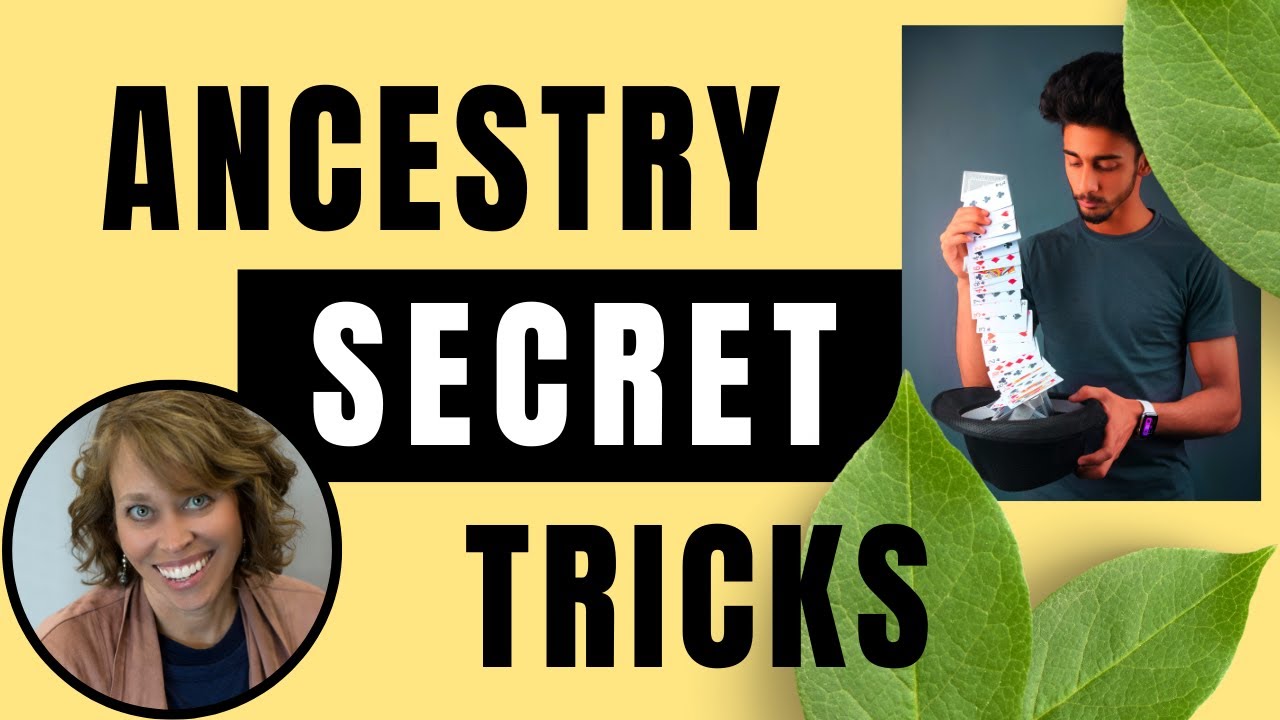
My Most Used Ancestry.com Tricks (SOME YOU MAY NOT KNOW ABOUT)

Climbing Your Branch of the FamilySearch Family Tree

Start Your Genealogy Research Right - Avoid These Common Mistakes!

How to Use Ancestry.com (+ Tour of Features)

How I Found An Enslaved Ancestor in My Family Tree

Why You're Not Finding Death Records -- and How You Can Fix It!
5.0 / 5 (0 votes)
Thanks for rating: