How to Use Ancestry.com (+ Tour of Features)
TLDRThe video script serves as a comprehensive guide for beginners and experienced users alike on how to utilize Ancestry.com effectively. It covers the three main aspects of Ancestry: DNA testing, family tree building, and source utilization. The guide delves into the intricacies of DNA integration with family trees, offers tips on tree building, and discusses the importance of using Ancestry's source functions. Additionally, it highlights the availability of a detailed 44-page handout and the benefits of joining 'Amy's Crew' for exclusive content and live streams. The script also touches on the various features and functions within the Ancestry platform, such as tree views, person pages, hints, and search options, providing users with a wealth of knowledge to enhance their genealogical research.
Takeaways
- 🌳 Ancestry.com offers three main features: DNA testing, family tree building, and source records.
- 🧬 DNA tests on Ancestry can provide ethnicity estimates and help find relatives, but understanding DNA results can be complex.
- 🏠 Building a family tree on Ancestry involves creating a personal account and adding information about ancestors and relatives.
- 🔍 Ancestry's source feature allows users to access a vast array of historical records and documents to enrich their family tree.
- 📈 The video provides a comprehensive guide for beginners and experienced users to navigate Ancestry's platform effectively.
- 📚 A 44-page handout is available for users to get a detailed, step-by-step guide on using Ancestry, which can be accessed through Etsy or by joining Amy's Crew.
- 🎥 Live streams and videos offer additional resources for users to learn about building trees, analyzing hints, and working with DNA results.
- 🔗 Users can invite others to view or participate in their family tree, and manage different levels of access through the platform.
- 🌐 Ancestry's search function allows for both basic and advanced searches, including searching within one's own tree or across all collections.
- 📝 The person page on Ancestry provides detailed information about an individual, including facts, sources, family, and a life story.
- 💬 Ancestry's messaging system enables private communication between users without revealing email addresses, fostering connections among family members or researchers.
Q & A
What are the three main aspects of Ancestry.com that the video covers?
-The three main aspects of Ancestry.com covered in the video are DNA testing and results interpretation, family tree building, and utilizing Ancestry's source functions and records.
How does Ancestry integrate DNA testing into family trees?
-Ancestry integrates DNA testing into family trees by allowing users to connect their DNA test results with their family tree. This helps users find relatives, discover their family tree, and understand how they fit into their family's genetic history.
What is a GEDCOM file and how is it used on Ancestry?
-A GEDCOM file is a genealogy data communication file used in family history programs. On Ancestry, users can upload a GEDCOM file to create a new family tree or add it to an existing one, allowing them to transfer genealogical information between different platforms.
What are some of the features available on the Ancestry family tree view options?
-Ancestry family tree view options include horizontal tree view, which shows direct lineage, and vertical tree view, which displays the family in a more comprehensive way including siblings and spouses. There's also a fan chart view available for Pro Tools users, which provides a broader overview of the family lines.
How can users manage their privacy settings on Ancestry?
-Users can manage their privacy settings on Ancestry by choosing to make their family tree public or private through the tree settings. They can also manage who can view or participate in their tree by inviting others and setting different levels of access.
What is the purpose of the 'hints' feature on Ancestry?
-The 'hints' feature on Ancestry is designed to help users discover potential connections, records, and information about their ancestors. It provides suggestions based on the user's input and can help in building and enhancing the family tree.
How can users utilize the DNA match feature on Ancestry?
-The DNA match feature on Ancestry allows users to see who they have DNA matches with, explore their shared ancestry, and learn more about their family history. Users can click on individual matches to view more details and potentially connect with relatives they didn't know they had.
What is the significance of the 'Life Story' feature on Ancestry?
-The 'Life Story' feature on Ancestry compiles the facts entered into a tree into a narrative format, providing a chronological overview of an individual's life. It can also include AI-generated content about living in certain places during specific time periods, adding context to the individual's life.
How can users add sources to their family tree on Ancestry?
-Users can add sources to their family tree on Ancestry by attaching supporting documentation or records to individual profiles. This helps validate the information in the tree and provides a basis for the facts entered about each person.
What are some ways users can engage with other Ancestry users?
-Users can engage with other Ancestry users by joining family groups, messaging through the platform's messaging system, collaborating on trees, and connecting with others researching the same ancestors. This fosters a community aspect and aids in collaborative research.
What is the Ancestry feed and how does it function?
-The Ancestry feed is a feature that functions similarly to social media platforms like Facebook. It allows users to create and join family groups, share updates, and communicate with other Ancestry users, creating a social network for genealogy enthusiasts.
Outlines
📚 Introduction to Ancestry.com
This paragraph introduces the video's focus on guiding beginners and experienced users through Ancestry.com. It highlights the three main aspects of the platform: DNA, family tree building, and sources. The speaker mentions a comprehensive 44-page handout available on Etsy and for free to members of 'Amy's Crew', a YouTube membership group. The video also teases an upcoming live stream where the speaker will demonstrate building a family tree from scratch.
🌳 Understanding Family Trees on Ancestry
The speaker delves into the intricacies of family trees on Ancestry, explaining how to navigate and understand the various icons and features. They discuss DNA matches, comments, hints, and the different tree views such as horizontal and vertical. The paragraph emphasizes the importance of understanding one's family tree and how to utilize Ancestry's tools to explore it effectively.
📈 Navigating Tree Settings and Options
This section covers the tree settings and options available on Ancestry. The speaker explains how to use the tree overview, manage privacy settings, create keepsakes, and print family trees. They also discuss the DNA choices and hint features, highlighting the importance of responsibly reviewing and acting on hints provided by the platform.
👤 Exploring the Person Page
The speaker provides a detailed walkthrough of the person page on Ancestry, discussing the various tabs and features such as life story, facts, sources, family, edit, gallery, and hints. They explain how to use these tools to gather information, organize family data, and connect with DNA matches and other researchers.
🔍 Conducting Effective Searches on Ancestry
This paragraph focuses on the search functionality within Ancestry. The speaker explains how to perform clean record searches, use the card catalog for less-indexed records, and effectively utilize the search bar to find specific information. They also mention the ancestry feed, a feature currently in beta testing, and provide a brief overview of other homepage features.
📌 Wrapping Up and Additional Resources
In the concluding paragraph, the speaker summarizes the key points discussed in the video and directs viewers to additional resources for further guidance. They mention a handout with step-by-step instructions, upcoming live streams for more detailed explanations, and other videos on specific topics like DNA and effective searching. The speaker also encourages viewers to explore the ancestry feed and join family groups for better interaction and support.
Mindmap
Keywords
💡Ancestry.com
💡DNA Testing
💡Family Tree
💡GEDCOM File
💡Hints
💡Privacy Settings
💡Pro Tools
💡DNA Matches
💡Tree Tags
💡Ancestry Feed
Highlights
Ancestry.com is a comprehensive platform for beginners and experienced users to explore their family history and build a family tree.
DNA testing on Ancestry not only provides ethnicity results but also helps users find relatives and understand how they fit into their family tree.
Ancestry allows users to create and manage multiple family trees, and even upload GEDCOM or JETCOM files from other genealogy programs.
The platform offers various tree views, such as horizontal and vertical, to display the family structure in different ways.
Ancestry's hint system provides suggestions for potential connections and missing information in your family tree, based on historical records and other users' trees.
Users can invite others to collaborate on a family tree, with different levels of access and participation.
Ancestry's person page provides a detailed view of an individual's life, including facts, sources, family, and gallery.
The platform offers a variety of tools and features, such as dark mode, tree tags, and the ability to connect with other members researching the same individuals.
Ancestry's search function allows for effective searching within your tree and across various historical records, including census, birth, marriage, death, military, and immigration records.
The card catalog is a valuable resource for finding records that may not be indexed in the general search or profile page search.
Ancestry's DNA matching system enables users to discover and connect with DNA relatives, offering a unique way to expand their family tree and learn about their heritage.
The platform's life story feature compiles facts and records into a narrative format, providing a glimpse into the lives of ancestors.
Ancestry's explore feature offers insights into the times and places where ancestors lived, providing historical context and images.
The ancestry feed and family groups facilitate communication and collaboration among users with shared interests and family connections.
Ancestry's Pro Tools membership provides access to additional features, such as advanced search options, charts, and reports.
The platform's settings allow users to manage their profile, account, and preferences, ensuring a personalized and secure experience.
Transcripts
Browse More Related Video

You Can DO the DNA #1–Get Started (or Restarted)
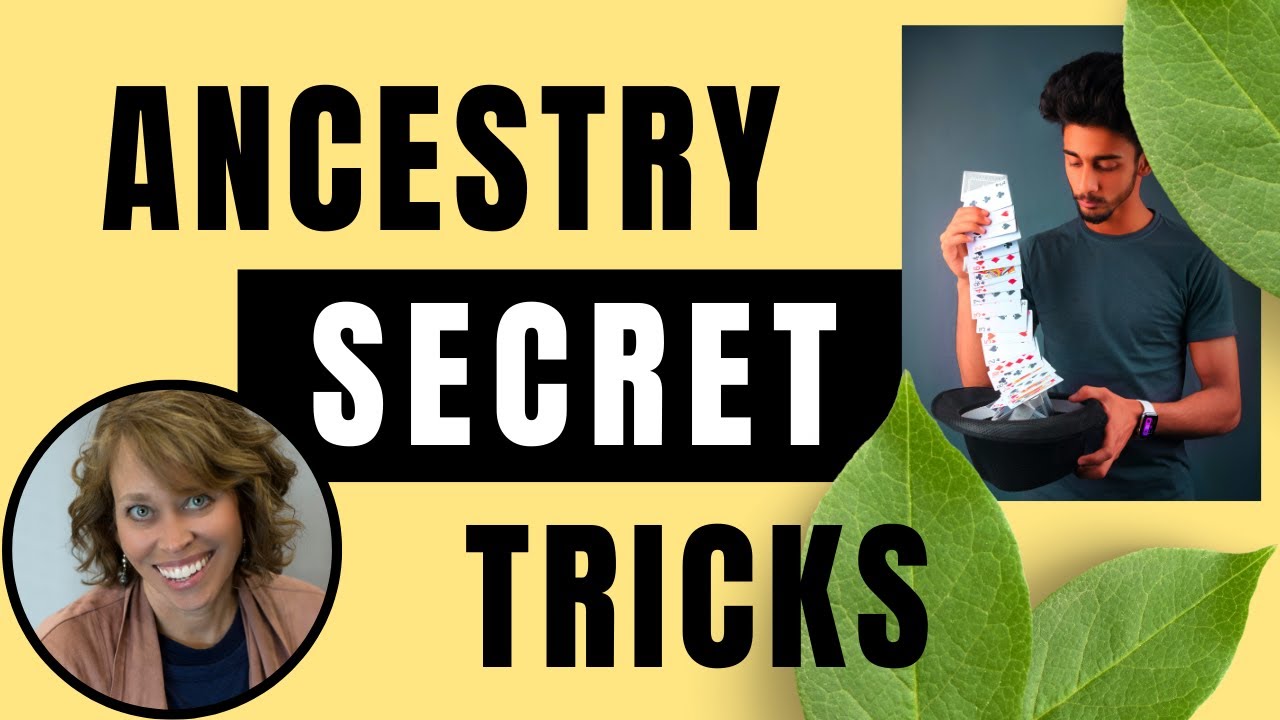
My Most Used Ancestry.com Tricks (SOME YOU MAY NOT KNOW ABOUT)

Are Ancestry's New Features Worth It?

Demo: Tips and Tricks for Attaching Records on FamilySearch

Using DNA to Determine Relationships

Genealogy's Secret Weapon: How mtDNA Can Solve Family Mysteries
5.0 / 5 (0 votes)
Thanks for rating: