ChemDraw Basics
TLDRThe video provides a comprehensive tutorial on using ChemDraw, a software tool for drawing and manipulating chemical structures. It covers the main toolbar features, including selection tools, bond types, stereochemistry indicators, and various drawing tools. The tutorial also demonstrates how to draw amino acids, display resonance and equilibrium, and illustrate reaction mechanisms. Additional tips include using ACS settings for better visuals, applying different structure orientations, and efficiently adding charges and lone pairs. The video concludes with an encouragement to explore further resources for advanced techniques.
Takeaways
- 🔧 ChemDraw has a main toolbar with various tools for drawing and manipulating chemical structures.
- 🔍 The Lasso and Marquee tools are used for free-form and rectangular selections, respectively.
- 📐 Structure Perspective allows for reorienting drawn structures to show three-dimensionality.
- ✂️ Fragmentation tools help in splitting complex molecules for retrosynthetic analysis.
- 🖋️ The Text tool is useful for typing atom labels or adding text to drawings.
- 🖊️ The Eraser tool can delete bonds one at a time or larger areas of structure and text.
- 🔗 The multiple Bonds tool generates various bond types, including dashed, hashed, bold, wedged, and hollow bonds to indicate stereochemistry.
- 📐 The Pen tools are for drawing curved lines, and Arrow tools show reactions, equilibrium, resonance, and allow drawing of mechanisms with curved arrow notation.
- 🌀 Orbitals tools can add molecular orbitals to any atom, enhancing the representation of molecular structures.
- 📐 Bracket and drawing tools are used to create various shapes, such as boxing important structures with chemical symbols.
- 🔢 The Chemical symbol tools add lone pairs and charges to molecules, aiding in the accurate depiction of chemical species.
- 📊 Table and chromatography tools allow for the creation and adjustment of TLC plates and other tabular data.
- 🌐 Chain tools are used for drawing long carbon chains and counting carbon atoms, useful for fatty acids and similar molecules.
- 📄 Templates in ChemDraw provide timesavers and include structures for amino acids, bicyclic compounds, and various chemical representations.
- 🔬 ChemDraw allows for the generation of high-quality figures and schemes with ease, as demonstrated in the tutorial.
- 🛠️ ACS settings can be applied to improve atom-to-bond size ratios in ChemDraw documents for better visual accuracy.
- 🔄 The stereochemistry of molecules can be examined and manipulated using ChemDraw, with options to show S or R enantiomers.
- ↔️ Structures can be reoriented in ChemDraw with commands that either preserve or invert stereochemistry.
- 🔬 Resonance and equilibrium in molecules can be represented using ChemDraw's arrows and symbols for a clearer understanding of molecular behavior.
- ⚙️ Mechanisms of reactions can be illustrated step by step using curved arrows in ChemDraw, providing a visual representation of chemical processes.
Q & A
What are the main selection tools in ChemDraw mentioned in the script?
-The main selection tools in ChemDraw mentioned are the Lasso and Marquee tools. The Lasso allows freeform shape selection, while the Marquee is a rectangular selection tool.
How can you reorient a drawn structure in ChemDraw?
-You can reorient a drawn structure using the Structure Perspective tool, which helps to better show three-dimensionality.
What is the purpose of the fragmentation tools in ChemDraw?
-The fragmentation tools are used to easily split up a complex molecule to consider retrosynthetic fragments.
How does the Eraser tool function in ChemDraw?
-The Eraser tool can delete one bond at a time when clicked on, or erase larger areas of structure and text when clicked and held.
What types of bonds can the multiple bonds tool generate?
-The multiple bonds tool can generate dashed, hashed, bold, wedged, hollow wedge bonds, and indicate stereochemistry.
What does a wavy bond indicate in ChemDraw?
-A wavy bond indicates a mixture of up and down at a chiral center and is used to show a carbon as a mixture of R and S stereoisomers.
What can the arrow tools in ChemDraw be used for?
-The arrow tools can be used to show reactions in retrosynthesis, show equilibrium and resonance, and draw mechanisms using curved arrow notation.
How can you apply ACS settings to a ChemDraw document?
-You can apply ACS settings to all documents through the file menu by selecting 'Open Stationary' and choosing 'ACS Document 1996', or to the current document by selecting 'Apply Document Settings'.
What command can you use to generate a structure from a common name in ChemDraw?
-You can use the 'Convert Name to Structure' command in the structure menu to generate a structure from a common name.
What is the difference between the flip and rotate commands in ChemDraw?
-The flip command inverts the entire structure, including the stereochemistry, while the rotate command changes the orientation of the structure without altering the stereochemistry.
How can you show the stereochemistry of E and Z double bonds in ChemDraw?
-You can show the stereochemistry of E and Z double bonds using the 'Show Stereochemistry' command. The undo command can be used to switch between E and Z orientations when clicking on terminal atoms.
How can you represent partial charges and bonds in a resonance hybrid in ChemDraw?
-You can represent partial charges and bonds in a resonance hybrid using the half solid half dashed bond for partial bonds and the character map for adding partial charges (lowercase Delta).
How do you show the mechanism of a reaction using curved arrows in ChemDraw?
-You use the curved arrow tool to indicate the movement of electron pairs or charges, showing where new bonds form and where electron pairs move, such as in the protonation of an amino acid by a hydronium ion.
What is a zwitter ion and how can you represent it in ChemDraw?
-A zwitter ion is a molecule with both positive and negative charges but is overall neutral. You can represent it by adding charges and adjusting hydrogen atoms using the chemical symbol tools in ChemDraw.
Outlines
🖌️ Introduction to ChemDraw Toolbar
This paragraph introduces the main toolbar in ChemDraw, highlighting various tools for drawing chemical structures. It covers selection tools like the Lasso and Marquee, structure manipulation tools like Structure Perspective, and fragmentation tools. The text tool for labeling, Eraser for deletion, and Bond tools for drawing bonds with different stereochemistry are also discussed. Additionally, it mentions tools for drawing curved lines, arrows for reactions and mechanisms, molecular orbitals, and shapes. The paragraph concludes with an overview of the templates available for common chemical structures and the ability to generate rings and chains.
🧬 Drawing Amino Acids and Stereochemistry
This paragraph focuses on the process of drawing amino acids, specifically L-alanine, using ChemDraw. It explains how to draw bonds, add heteroatoms, and apply stereochemistry to generate the L enantiomer, which is the form found in humans. The paragraph also discusses alternative methods for generating complex structures like venom using SMILES strings and IUPAC names. It further explores the examination of stereochemistry and the reorientation of structures to preserve or invert stereochemistry, demonstrating the use of E and Z isomers of butene as examples.
🔄 Resonance, Equilibrium, and Reaction Mechanisms
This paragraph delves into the representation of resonance, equilibrium, and reaction mechanisms in ChemDraw. It starts by showing how to depict the zwitterionic form of alanine and its resonance structures. The paragraph then moves on to discuss the representation of equilibrium, using the example of acetic acid ionization in water. Finally, it covers the drawing of reaction mechanisms, specifically the protonation of an amino acid by a hydronium ion, using curved arrows to illustrate the process.
📚 Advanced Features and Additional Resources
The final paragraph wraps up the tutorial by discussing advanced features of ChemDraw, such as the ability to correct bond angles and the representation of partial bonds and charges in resonance hybrids. It also mentions the use of chemical symbol tools to add charges and hydrogen atoms to molecules. The paragraph concludes by encouraging users to explore additional tutorials and the ChemDraw manual for a deeper understanding of the software's capabilities.
Mindmap
Keywords
💡Lasso
💡Marquee
💡Structure Perspective
💡Fragmentation Tools
💡Text Tool
💡Eraser Tool
💡Solid Bond
💡Multiple Bonds
💡Wavy Bond
💡Pen Tools
💡Arrow Tools
Highlights
Introduction to the main toolbar tools including lasso, marquee, structure perspective, fragmentation, and text tools.
Lasso tool for freeform shape selection and marquee tool for rectangular selection.
Structure perspective tool to reorient drawn structures for better three-dimensionality.
Fragmentation tools to split complex molecules for retrosynthetic analysis.
Text tool for typing atom labels and adding text to drawings.
Eraser tool for deleting bonds and larger structure areas.
Solid bond tool for drawing stereochemistry undefined bonds at specific angles.
Multiple bonds tool for generating various bond types including dashed, bold, wedged, and hollow bonds for indicating stereochemistry.
Pen tools for drawing curved lines and arrow tools for showing reactions, retrosynthesis, equilibrium, resonance, and mechanisms.
Orbitals tools for adding molecular orbitals to atoms.
Drawing and bracket tools for making various shapes and boxing important structures.
Chemical symbol tools for adding lone pairs and charges to molecules.
Query tools for labeling chiral molecules and tools for creating tables and TLC plates.
Chain tools for drawing long carbon chains with automatic carbon atom counting.
Templates for amino acids, bicyclic compounds, chair cyclohexane, Newman projections, and chemistry/biology clip art.
Tools for generating various rings, fused rings, and spirocyclic structures.
Applying ACS settings to improve atom to bond size ratios in drawings.
Demonstrating drawing and stereochemistry evaluation for amino acids and complex structures like venomycin using SMILES strings.
Using convert name to structure command for quickly generating structures from IUPAC names.
Flipping and rotating structures to illustrate stereochemistry and preserve/invert chiral centers.
Showing stereochemistry of E/Z double bonds and using undo command to change bond orientations.
Correcting bond angles with the cleanup structure command.
Adding zwitterionic forms of amino acids and adjusting charges and hydrogen atoms.
Showing resonance structures with curved arrows and partial charges.
Using equilibrium arrows to represent weak acid ionization and sub/superscripting for formula conversion.
Drawing reaction mechanisms using curved arrows for nucleophilic attacks and bond formations.
Demonstrating the full capabilities of ChemDraw for generating and manipulating chemical structures.
Transcripts
Browse More Related Video

2.2 Drawing Line Angle Structures (aka Bond Line Structures) | Organic Chemistry

Resonance Structures, Basic Introduction - How To Draw The Resonance Hybrid, Chemistry

Curve Arrow Notation - Electron Pushing Arrows
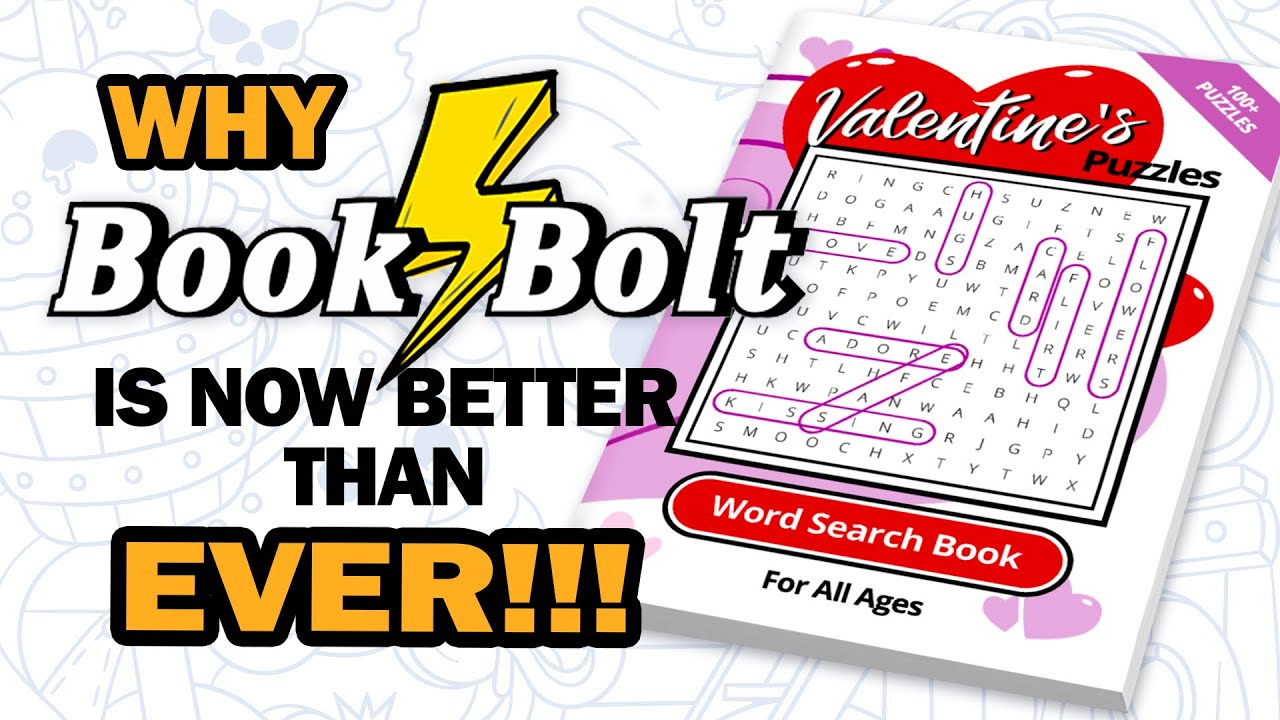
Creating Puzzle Books with the New Book Bolt Studio

How to Install Chem4Word Plugin for MS Word (Draw Chemistry Structures in Word Itself)

How To Calculate The Formal Charge of an Atom - Chemistry
5.0 / 5 (0 votes)
Thanks for rating: