Bullet physics tutorial 4 - raytracing
TLDRThis video tutorial delves into the concept of ray casting in physics simulations, particularly in gaming. It explains how rays, represented as line segments with start and end points, can be used to determine collisions, trajectories, and visibility in a game environment. The tutorial covers creating a ray with a callback function to identify the closest hit point and object, and demonstrates how to implement ray tracing in a game loop. It concludes with an example of applying ray casting to detect objects in the player's view and change their color upon detection, showcasing practical applications in game development.
Takeaways
- 📐 The script introduces the concept of ray casting in physics, explaining it as a line segment with a start and endpoint used for detecting collisions in a 3D environment.
- 🎯 Ray casting is used to determine the trajectory of projectiles, such as arrows or bullets, and to ascertain whether they hit an enemy or target within a game.
- 👁️ Ray tracing is crucial for AI vision in games, allowing entities to 'see' objects within their line of sight, such as players or other entities.
- 🔍 The script discusses the importance of determining the closest hit point and object when a ray intersects with multiple objects, which is vital for realistic gameplay mechanics.
- 🛡️ Ray casting can be used to decide whether an AI can see a player or not, which affects the AI's behavior and the player's visibility within the game.
- 📚 The tutorial covers the technical implementation of ray casting, including creating a callback function to handle collision detection.
- 📝 The ClosestRayResultCallback class is highlighted as a way to get information about the closest collision point and the object hit by the ray.
- 🔢 The script explains the use of fractions to represent the distance of collision along the ray, with 0 being the start and 1 being the endpoint.
- 📈 The ClosestRayResultCallback is used to get the collision object and its properties, which can be utilized to affect game mechanics, such as damage calculation.
- 🔄 The tutorial demonstrates how to perform ray tracing in a game loop, including setting up the ray's start and end points and the callback for collision detection.
- 🎨 The script concludes with an example of applying ray casting in a game to change the color of objects when they are 'seen' by the player or hit by a projectile.
Q & A
What is the basic concept of ray tracing in physics?
-Ray tracing is a method used to determine the path of light or other waves, represented as line segments in physics. It has a start point and an endpoint, and is often used to simulate the trajectory of projectiles or to determine visibility in a scene.
How can ray tracing be used for trajectory simulation in games?
-Ray tracing can simulate the trajectory of projectiles like arrows or bullets by determining the path from the shooter to the target. If the ray intersects with an enemy, it indicates a hit, and the maximum length of the ray represents the maximum shooting distance.
What is the purpose of using ray tracing for AI vision in games?
-Ray tracing helps AI determine what it 'sees' in the game environment. If a ray from the AI's perspective intersects with an object, such as a player, the AI is aware of the player's presence, which can influence its behavior or decision-making.
Why is it important to determine the closest hit point in ray tracing?
-Determining the closest hit point is crucial for accurately representing physical interactions, such as a bullet hitting the nearest object. It also helps in scenarios where a projectile might pass through one object and hit another, requiring knowledge of all intersected objects.
What is the role of the 'closest hit fraction' in ray tracing?
-The 'closest hit fraction' is a value between 0 and 1 that represents the relative distance along the ray where the collision occurred. It can be used to calculate the actual distance of the collision or to determine the impact on game mechanics, such as damage calculation.
How does the 'closest ray result callback' function in ray tracing?
-The 'closest ray result callback' is a function that returns information about the closest collision along the ray. It provides the closest hit point and the collision object that was hit, which can be used for further processing in the game logic.
What is the difference between 'closest ray result callback' and 'all hits ray result callback'?
-The 'closest ray result callback' only returns information about the single closest collision, whereas the 'all hits ray result callback' returns information about all objects the ray intersects with, allowing for more complex interactions and effects.
How does the script demonstrate creating a ray for ray tracing?
-The script demonstrates creating a ray by defining a start point (the camera's position) and an end point (the direction the camera is looking at, multiplied by a large number to simulate a long distance). This ray is then used for tracing in the game world.
What is the purpose of the 'rayTest' function in the script?
-The 'rayTest' function is used to perform the actual ray tracing. It takes the start and end points of the ray and a callback to process the results. It returns whether the ray hit anything and allows the callback to handle the collision details.
How can the script be modified to handle multiple hits in ray tracing?
-To handle multiple hits, the script can be modified to use the 'all hits ray result callback' instead of the 'closest ray result callback'. This allows the game to process all objects hit by the ray, not just the closest one.
What does the script show when using the 'all hits ray result callback'?
-When using the 'all hits ray result callback', the script shows that all objects hit by the ray are processed, such as turning them red in the game scene, indicating that they have been 'hit' by the ray's path.
Outlines
📐 Introduction to Ray Tracing in Physics Tutorials
This paragraph introduces the concept of ray tracing in physics tutorials, explaining that a ray is a line segment with a start and end point, used to determine if an object is hit by a ray, such as a laser or a rope. The tutorial covers various applications of ray tracing, including trajectory calculation for projectiles, AI vision in games, and determining the closest hit point for objects like bullets. The speaker also discusses the importance of the ray's maximum length and the use of callback functions in ray tracing, which provide information about the collision, such as the closest hit point and the object hit.
🛠️ Implementing Ray Tracing in Game Development
The speaker details the process of implementing ray tracing in game development. This includes creating a callback function that defines the behavior of the ray when it hits an object, such as returning the closest hit point and the collision object. The callback function is used to instantiate a 'ClosestRayResultCallback' class, which requires parameters for the ray's start and end points in world coordinates. The tutorial demonstrates how to set these parameters using the camera's position and direction, and how to perform the actual ray test using a world object's 'rayTest' function. The results of the ray test are then used to determine if an object was hit and to retrieve information about the collision.
🔍 Adjusting Ray Tracing for Multiple Collisions and Distance Calculation
In this paragraph, the speaker discusses how to modify the ray tracing implementation to handle multiple collisions and calculate the distance to the collision points. Initially, the tutorial focuses on using the 'ClosestRayResultCallback' for single collision detection. However, to detect all collisions along the ray's path, the speaker switches to the 'AllHitsRayResultCallback' class, which collects all hit objects in an array. The tutorial also explores the use of the hit fraction to determine the distance from the ray's origin to the point of collision, allowing for more nuanced interactions based on proximity, such as varying damage in a game based on the distance to the hit object.
Mindmap
Keywords
💡Ray
💡Physics Array
💡Trajectory
💡AI (Artificial Intelligence)
💡Hit Point
💡Closest Hit Point
💡Callback
💡Collision Object
💡Ray Test
💡Closest Ray Result Callback
💡All Hits Ray Result Callback
💡Hit Fraction
Highlights
Introduction to the concept of ray casting in physics simulations, explaining it as a line segment with a start and endpoint.
Ray casting's application in determining the trajectory of projectiles like arrows or bullets.
Use of ray casting for AI vision in games, allowing entities to detect whether they can see a player or object.
Explanation of how ray casting can determine the closest hit point and object for realistic bullet behavior.
Differentiating between ray casting for finding the closest object versus all hit objects, like in bullet penetration.
Technical demonstration of creating a callback function for ray casting in a physics engine.
Description of the ray cast callback's public members, including the closest hit point and collision object.
Explanation of the hit fraction and its importance in determining the impact distance of a ray.
Code example of initializing a ray with start and end points using a player's position and looking direction.
Discussion on optimizing performance by avoiding repeated calculations of the camera's looking vector.
Step-by-step guide on performing ray tracing with the world's ray test function.
How to retrieve information after ray tracing to determine if an object was hit and which object it was.
Practical example of changing an object's color to indicate it has been hit by a ray for visual feedback.
Switching between different callback types to demonstrate getting the closest hit or all hits.
Iterating through hit objects to change their properties, such as color, upon being hit by a ray.
Exploring the hit fraction values to understand the distance at which objects were hit by the ray.
Conclusion of the tutorial with a summary of the key points covered on ray casting.
Transcripts
Browse More Related Video

Bullet Physics in libGDX #5 - Raycasting and Mouse Picking
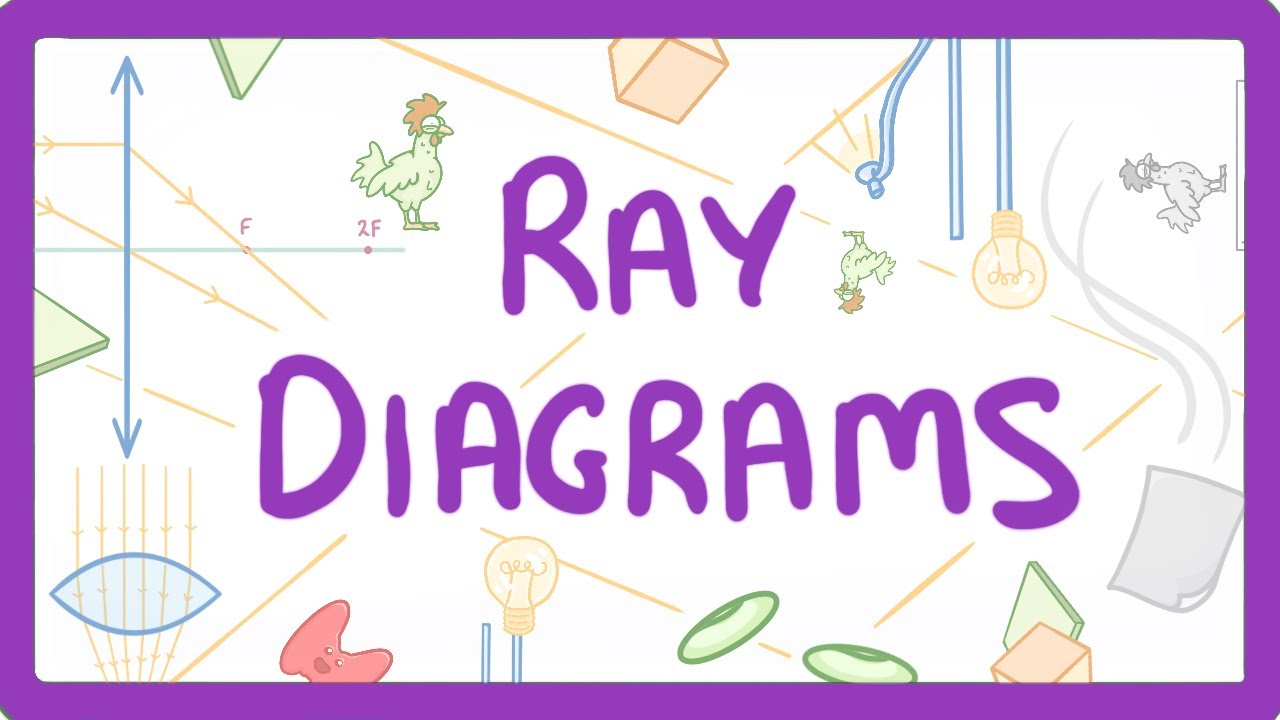
GCSE Physics - How to Draw Ray Diagrams #70

14. Photon Interactions with Matter I — Interaction Methods and Gamma Spectral Identification
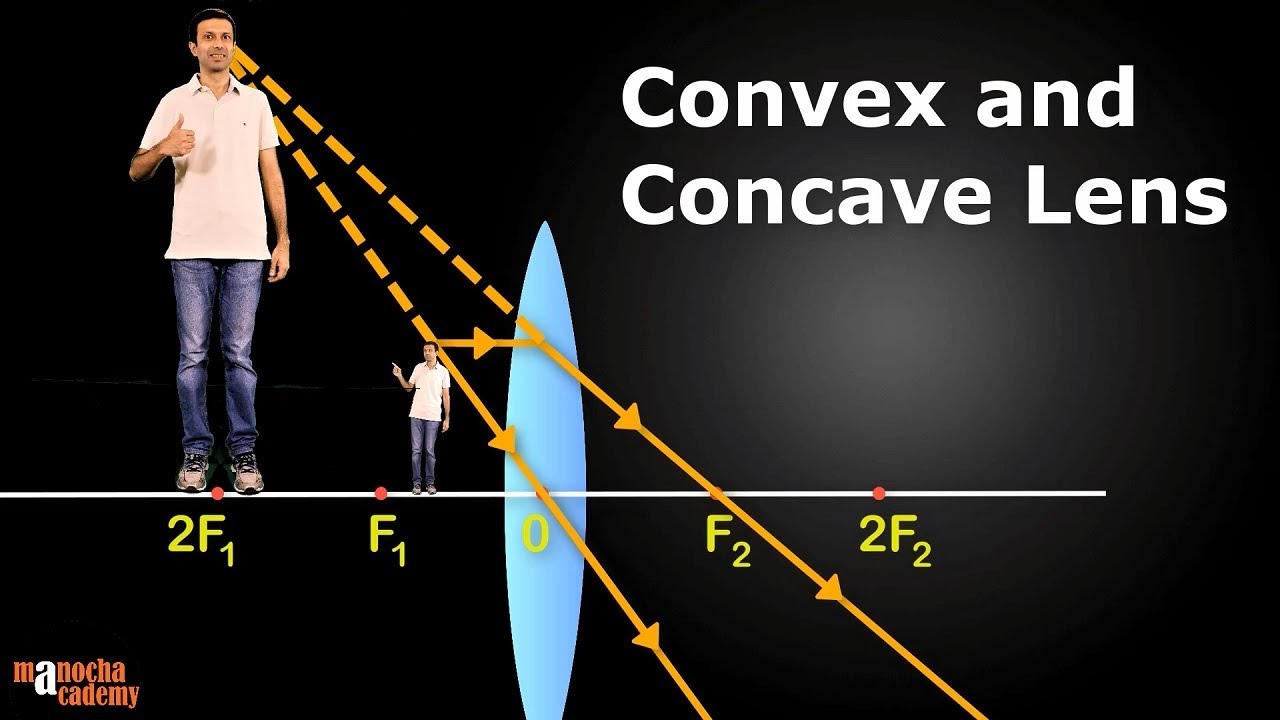
Convex and Concave Lenses

The Universe is Hostile to Computers
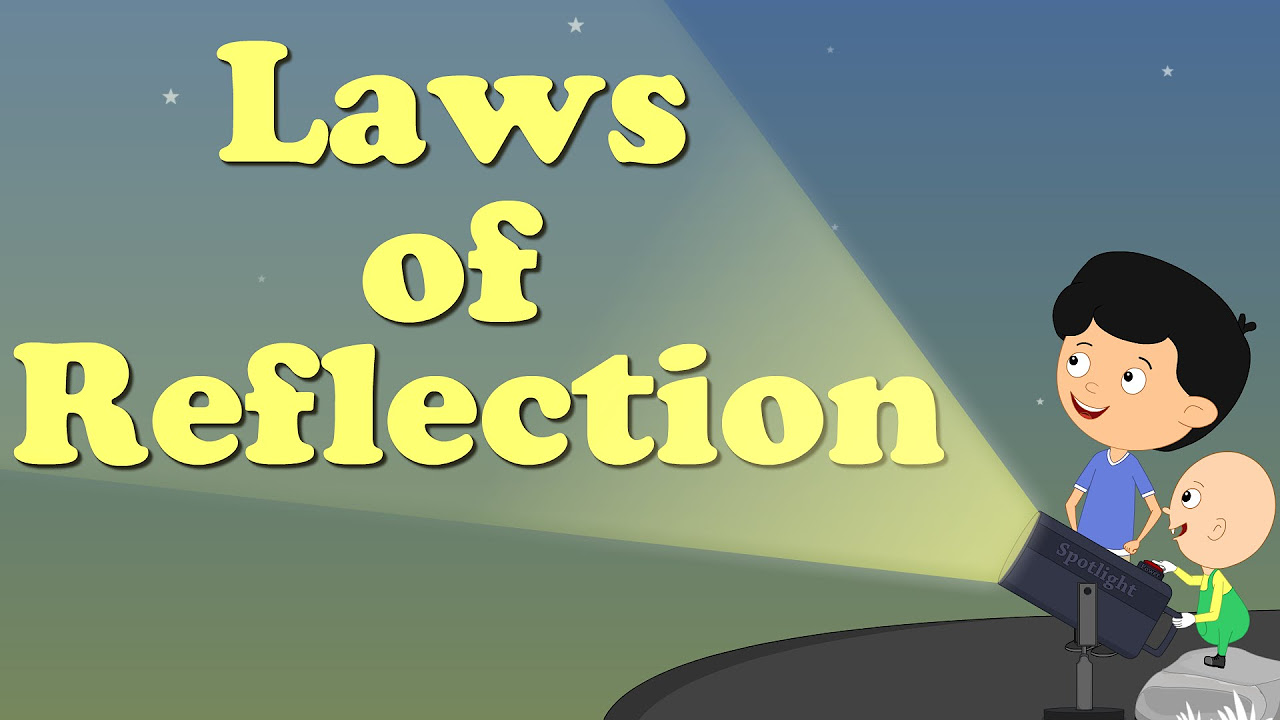
Laws of Reflection | #aumsum #kids #science #education #children
5.0 / 5 (0 votes)
Thanks for rating: