Struggling To Run Streets? This Might Be Why!
TLDRThis video script discusses performance optimization for the 'Streets' map in Escape from Tarkov, focusing on the impact of VRAM for Nvidia GPU users. The narrator shares personal experiences and settings adjustments that improved game performance, including texture quality, MIP streaming, and post-effects. They also touch on CPU and RAM requirements, and provide insights on various graphical settings and their effects on FPS, advocating for DLSS and SSR for visual quality and performance.
Takeaways
- 😀 The video discusses performance issues in the game 'Escape from Tarkov', particularly focusing on the 'Streets' map and how to optimize it for Nvidia GPU users.
- 🔍 The script emphasizes that RAM is crucial for the game's performance, with 32GB being almost a requirement for smooth gameplay, especially on the 'Streets' map.
- 💻 The CPU is also important for Tarkov's performance, but the game's lack of optimization can make it difficult to see the impact of CPU usage on performance.
- 🎮 The video identifies the RTX 3070's 8GB VRAM as a bottleneck for the 'Streets' map, as the game uses VRAM to load graphical assets directly into the GPU.
- 🔧 The script suggests several in-game settings adjustments to improve performance, including lowering texture quality and adjusting MIP streaming settings.
- 📉 Lowering texture quality to 'low' can prevent the game from spilling over to system RAM, which is slower and less optimal for the GPU.
- 🔄 MIP streaming loads low-quality assets first and swaps them for high-quality ones as objects get closer, which can improve performance without a noticeable visual impact.
- 📊 The video mentions that other settings, such as shadows, object LOD quality, and visibility, can be tweaked to find a balance between performance and visual quality.
- 🆕 Since the game's optimization is not perfect, the video recommends experimenting with settings to find what works best for individual hardware configurations.
- 🖼️ The use of DLSS (Deep Learning Super Sampling) on Nvidia GPUs can significantly improve performance and visual quality, especially at higher resolutions like 1440p.
- 🛠️ The script advises that settings like post effects, screen modes, and Windows optimizations can have varying impacts on performance and should be tested for individual systems.
Q & A
What is the main issue the speaker faced while trying to optimize the 'Streets' map in Escape from Tarkov?
-The main issue faced by the speaker was the limited Video RAM (VRAM) on their Nvidia GPU, which resulted in poor performance on the 'Streets' map.
Why is RAM important for running Escape from Tarkov, especially the 'Streets' map?
-RAM is important because the game, and particularly the 'Streets' map, can fill up to 16 gigabytes of memory, making 32 gigabytes essentially required for smooth gameplay.
What is the speaker's view on CPU usage in Escape from Tarkov?
-The speaker mentions that even if the CPU usage appears to be at 50%, it doesn't mean there isn't a problem. The lack of optimization in the game can lead to underutilization of the CPU, which can affect performance.
What settings does the speaker recommend to optimize VRAM usage in Escape from Tarkov?
-The speaker recommends setting the texture quality to low and adjusting MIP streaming settings to optimize VRAM usage and improve performance.
What is MIP streaming and how does it help with performance in Escape from Tarkov?
-MIP streaming loads low-quality assets when objects are far away and swaps them for high-quality assets as they get closer. This helps with performance by reducing the load on VRAM.
What are the two anti-aliasing options the speaker finds unsatisfactory in Escape from Tarkov without DLSS?
-The speaker finds the TAA (Temporal Anti-Aliasing) option unsatisfactory due to flickering issues, and without DLSS (Deep Learning Super Sampling), the available anti-aliasing options are not very good.
How does DLSS impact the speaker's FPS in Escape from Tarkov at 1440p resolution?
-Enabling DLSS increases the speaker's FPS by around 20 in offline mode at 1440p resolution, providing a significant performance boost.
What is the speaker's opinion on using post effects in Escape from Tarkov?
-The speaker loves post effects as they enhance the game's visuals, despite some players finding them detrimental to performance.
What is the impact of screen mode on performance in Escape from Tarkov according to the speaker?
-The speaker suggests that running the game in full screen mode with optimizations turned off might provide better performance by removing Windows' intermediary layer, although this can affect alt-tabbing functionality.
What are some Windows settings the speaker experimented with to improve performance in Escape from Tarkov?
-The speaker experimented with disabling full screen optimizations, adjusting the priority of the Desktop Window Manager process, and toggling Hardware accelerated GPU scheduling.
Why does the speaker recommend turning off Hardware accelerated GPU scheduling when streaming or recording?
-The speaker recommends turning it off to prevent OBS from crashing, as it caused issues with the streaming or recording software when enabled.
Outlines
🎮 GPU VRAM Optimization for Enhanced Gaming Performance
The video script discusses the impact of VRAM on gaming performance, particularly for Nvidia GPU users. It highlights the importance of VRAM in loading graphical assets and how insufficient VRAM can hinder game performance. The script suggests that running 'Streets' map in Escape from Tarkov can be optimized by tweaking texture quality and MIP streaming settings to prevent spillover into system RAM, which is slower. The narrator shares personal settings that improved their gaming experience, emphasizing the need for low texture quality and MIP streaming adjustments to manage VRAM efficiently.
🛠️ Fine-Tuning Game Settings for Maximum FPS
This paragraph delves into the intricacies of game settings that can affect frame rates, focusing on shadow quality, object LOD (Level of Detail), and visibility settings. It explains that while shadows and visibility settings may not drastically impact FPS, object LOD quality does and can be adjusted for better performance. The narrator also discusses the use of DLSS (Deep Learning Super Sampling) for Nvidia users, which provides better anti-aliasing and can increase FPS, and compares it to AMD's FSR2. The summary underscores the importance of tailoring settings to individual hardware configurations for optimal performance.
🌟 Enhancing Visuals with SSR and Post-Effects
The script explores the visual enhancements provided by Screen Space Reflections (SSR) and post-effects settings in games. It argues that SSR, even on low settings, significantly improves the game's atmosphere and visual appeal, particularly in puddles. The narrator also discusses the benefits of anistropic filtering for improving texture clarity at a distance and the impact of sharpness settings on image clarity. Post-effects are highlighted for their ability to increase visual clarity without affecting FPS in certain scenarios, with a focus on Clarity and adaptive sharpen settings. The summary emphasizes the balance between visual quality and performance, suggesting that post-effects can be a valuable addition for some players.
🖥️ Optimizing Screen Modes and Windows Settings for Better Performance
The final paragraph examines the impact of screen modes and Windows settings on gaming performance. It suggests that full-screen mode with optimizations turned off can potentially improve performance by reducing the impact of Windows' intermediary application layer. The narrator also mentions the potential benefits of adjusting the priority of the Desktop Window Manager process and experimenting with Hardware Accelerated GPU Scheduling. The summary provides insights into the complex relationship between operating system settings and gaming performance, offering a range of options for players to experiment with to find the best configuration for their system.
Mindmap
Keywords
💡VRAM
💡Optimization
💡RAM
💡CPU
💡Texture Quality
💡MIP Streaming
💡DLSS
💡Anisotropic Filtering
💡Post Effects
💡SSR
💡Hardware Accelerated GPU Scheduling
Highlights
The main issue for Nvidia GPU users with the 'Streets' map in Escape from Tarkov is the limited VRAM capacity.
Running the 'Streets' map smoothly can be challenging due to the game's lack of optimization.
RAM is a critical component for performance, with 32GB being almost required for optimal gameplay.
CPU usage in Tarkov may not be fully maximized, but an upgrade can still show FPS improvements.
The RTX 3070's 8GB VRAM limitation was identified as a significant bottleneck for performance.
Texture quality settings are crucial for managing VRAM usage, especially at higher resolutions.
MIP streaming helps manage texture loading by starting with low-quality assets and swapping in high-quality ones as needed.
Adjusting MIP streaming buffer size and disk usage limit can impact texture loading speed and VRAM usage.
Some settings like 'automatic Ram cleaner' and 'only use physical cores' have not shown consistent performance benefits.
Shadow settings do not significantly impact FPS, but object LOD quality does and can be adjusted for performance.
Visibility settings affect object rendering distance and can impact spotting enemies in-game.
DLSS (Deep Learning Super Sampling) can improve both visual quality and FPS when enabled.
Anistropic filtering greatly enhances texture clarity at a distance and should be enabled for better visuals.
Post effects like Clarity and adaptive sharpen can significantly impact FPS but also improve visual clarity.
Screen mode settings, such as full screen with optimizations off, can potentially boost performance.
Hardware-accelerated GPU scheduling may improve FPS but can cause issues with streaming or recording software.
The importance of tailoring settings to individual hardware configurations for the best performance in Tarkov.
Transcripts
Browse More Related Video

🔧 Doing THIS can make your PC games PERFECTLY SMOOTH! *more fps & fix FPS stutter*✅

🔧 How To SETUP & use MSI AFTERBURNER (FPS, Usage, Tempretures & More!) Quick & Easy 2022✅
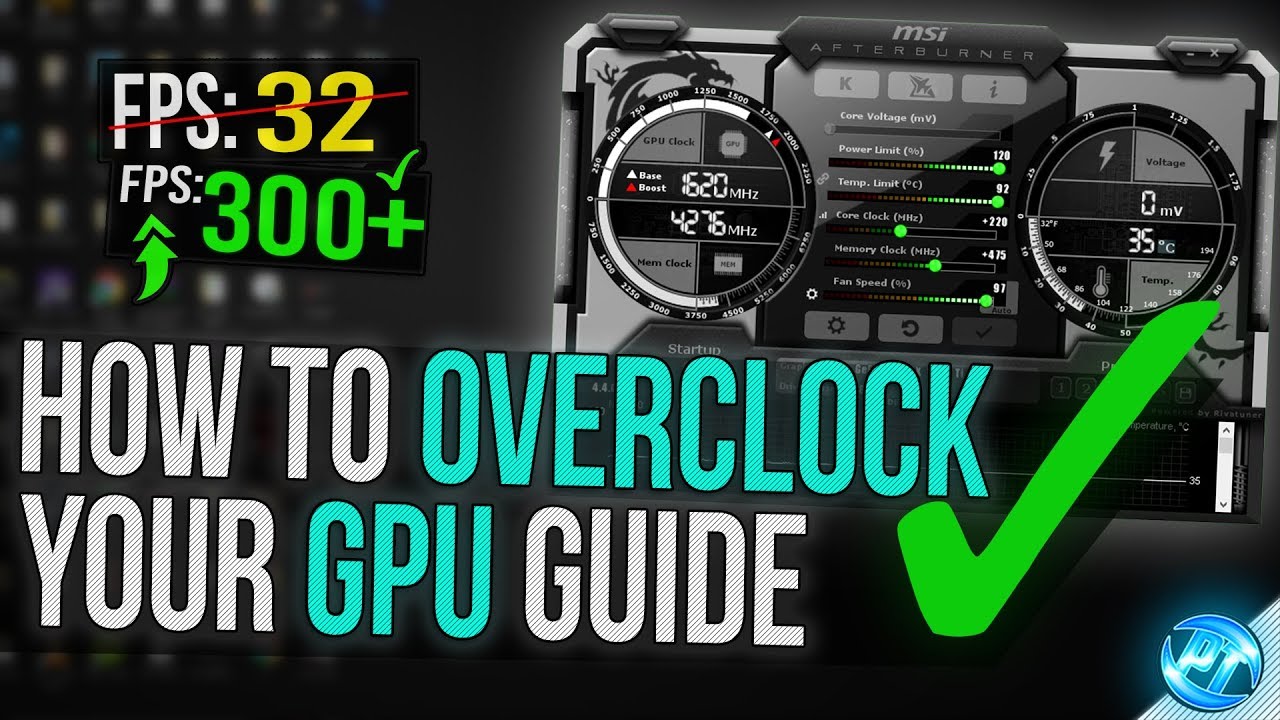
🔧 How To Overclock Your GPU - The Ultimate Easy Guide 2020

“Alcohol Is Worse For You Than You Think” - Andrew Huberman

Best Programs for Your Gaming PC: How to Check Thermals, Bottlenecks, & Use Command Prompt
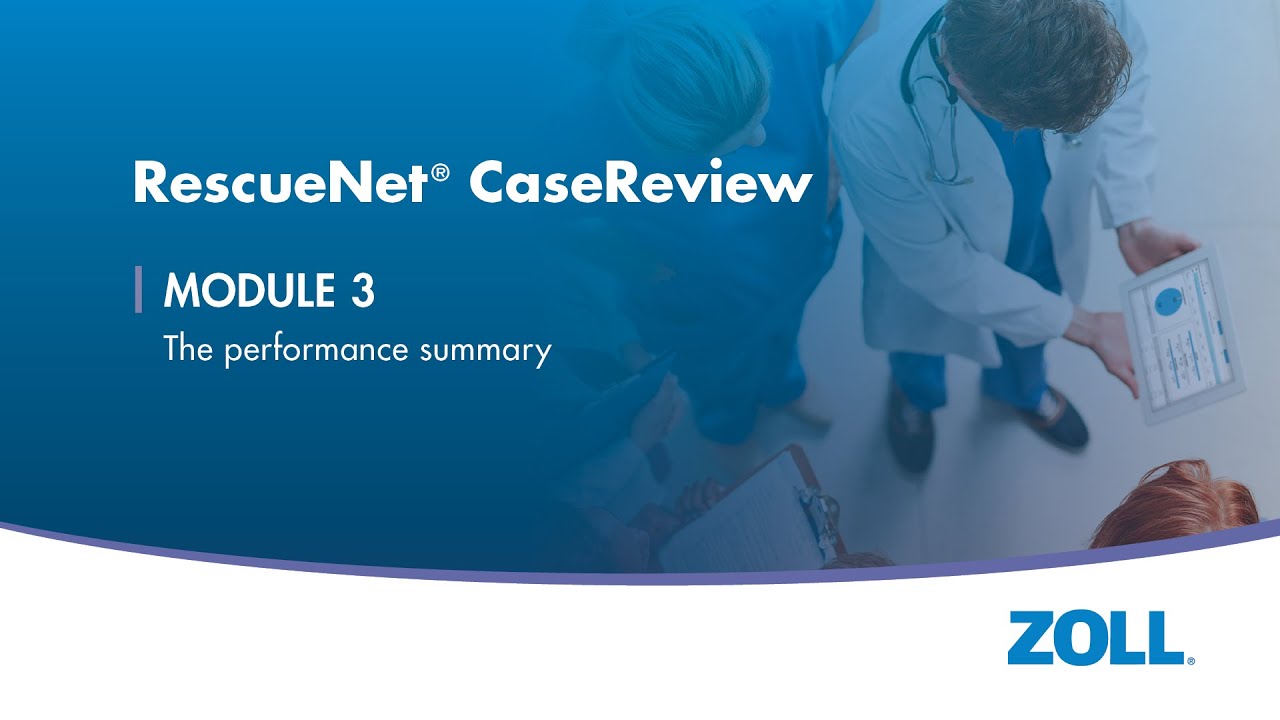
RescueNet® CaseReview - Module 3 The performance summary
5.0 / 5 (0 votes)
Thanks for rating: