How To Make A Flying Drone | DIY Arduino Drone | Indian LifeHacker
TLDRIn this engaging video, the creator of Indian Life Faker guides viewers through the process of building a drone using an Arduino Uno as the flight controller, a departure from the typical APM 2.8. The video provides a clear structure for the drone, including motors connected to ESCs (Electronic Speed Controllers), a power supply, and signal wires. A MPU 6050 accelerometer and gyroscope sensor, costing around 150 rupees, is utilized for stabilization. The tutorial also features a UH 90s RC receiver, though any receiver can be used. The video script emphasizes safety by advising the removal of propellers before programming and recommends finding a large open space for the maiden flight, avoiding indoor flights. The host encourages viewers to subscribe for more informative and entertaining content, and to support the channel with a thumbs up if they enjoyed the video.
Takeaways
- 📌 Subscribe to the 'Indian Life Faker' channel to stay updated with their latest videos.
- 🤖 The video demonstrates how to create a drone using an Arduino as the flight controller.
- 🏗️ The drone's basic structure includes a motor connected to an ESC (Electronic Speed Controller).
- 🔌 The ESC is powered and receives signal wires to control the motor.
- 🚀 The APM 2.8 is a commonly used flight controller, but in this video, an Arduino Uno is used instead.
- 📏 The project utilizes an MPU 6050 accelerometer and gyroscope sensor, which is affordable at about 150 rupees.
- 🔍 Detailed information about the product can be found in the video description.
- ✈️ A UH 90s RC receiver is used, but any receiver can be chosen based on what the viewer has.
- 📚 A diagram is provided to assist with the connections required for the drone assembly.
- ⚠️ Safety is emphasized by removing propellers before programming the Arduino.
- 💻 After connecting the Arduino to a computer, upload the provided code to program the drone.
- 🛫 Find a large open space to fly the drone and avoid attempting to fly it indoors.
- 👍 The video creator encourages viewers to like the video and subscribe for more content.
- 📢 The channel thanks viewers for their support and wishes them a good day.
Q & A
What type of drone is being built in the video?
-A basic structure drone is being built using Arduino as the flight controller.
What is the role of ESC in the drone?
-ESC stands for Electronic Speed Controller, which is used to control the speed of the drone's motor.
What is the power supply for the ESC?
-The power supply for the ESC is not explicitly mentioned in the script, but it typically involves a battery or power source that provides the necessary energy to run the motor.
What sensor is used in the drone for stability and control?
-The drone uses an MPU 6050 accelerometer and gyroscope sensor for stability and control.
How much does the MPU 6050 sensor cost?
-The MPU 6050 sensor costs about 150 rupees.
What is the purpose of the UH 90s RC receiver?
-The UH 90s RC receiver is used to receive signals from the remote control to control the drone.
What is the first safety precaution mentioned before programming the drone?
-The first safety precaution is to remove all the propellers before starting the programming.
What should one do after completing the connections on the drone?
-After completing the connections, one should connect the Arduino to the computer to upload the code for programming.
Where is the best place to fly the drone after programming?
-The best place to fly the drone is a big open ground, and it is advised not to try to fly it inside the home.
What should viewers do if they like the video?
-If viewers like the video, they should give it a thumbs up.
How can viewers ensure they receive updates on upcoming videos?
-Viewers can subscribe to the channel to get regular updates on upcoming videos.
What is the final message from the video creator to the viewers?
-The final message is a thank you for watching and supporting, wishing the viewers a good day.
Outlines
🛠 Building a Drone with Arduino
In this video, the host guides viewers through the process of constructing a drone using an Arduino Uno as the flight controller, a departure from the typical APM 2.8. The basic structure of the drone is introduced, including motors connected to an Electronic Speed Controller (ESC), a power supply for the ESC, and signal wires. A MPU 6050 accelerometer and gyroscope sensor, costing about 150 rupees, is used for stabilization. The video provides a diagram for connections and emphasizes safety by advising the removal of propellers before programming. After connections are made and the Arduino is programmed, the host suggests finding a large open space for the drone's maiden flight, cautioning against flying it indoors.
👍 Viewer Engagement and Subscription
The host expresses hope that viewers enjoyed the video and encourages them to like it by giving a thumbs up. They also request viewers to subscribe to the channel for regular updates on upcoming videos. The host thanks the audience for their support and wishes them a good day, ending the video on a positive note.
Mindmap
Keywords
💡Arduino
💡Drone
💡ESC (Electronic Speed Controller)
💡APM 2.8
💡MPU 6050
💡UH 90s RC Receiver
💡Programming
💡Connections Diagram
💡Propellers
💡Safety
💡Subscription
Highlights
The video demonstrates how to create a drone using an Arduino Uno as a flight controller.
A basic structure of a drone is shown, including a motor connected with an ESC (Electronic Speed Controller).
The ESC is powered by a separate power supply.
A signal wire for the ESC is also part of the drone's basic components.
Instead of the usual APM 2.8, an Arduino Uno is used as the flight controller in this tutorial.
The use of an MPU 6050 accelerometer and gyroscope sensor is highlighted, costing about 150 rupees.
Product details for the MPU 6050 sensor are provided in the video description.
A UH 90s RC receiver is used, but any receiver can be utilized according to the user's preference.
A diagram is provided to assist viewers with the connections of the drone components.
Safety is emphasized by advising the removal of propellers before programming the Arduino.
The process of uploading code to the Arduino is outlined in the video.
A large, open ground is recommended for the initial flight test, discouraging indoor flying.
The presenter encourages viewers to give a thumbs up if they liked the video.
Subscription to the channel is requested for regular updates on upcoming videos.
The video concludes with thanks to the viewers for their support.
An appeal is made for viewers to subscribe to not miss any future content from Indian Life Faker.
The video provides a step-by-step guide to assembling and programming a drone with Arduino.
The importance of following the provided diagram for connections is stressed for successful assembly.
The video features a comprehensive guide that is accessible to viewers with different levels of expertise.
Transcripts
Browse More Related Video

You can learn Arduino in 15 minutes.

Find the Hidden Word! (Word Search for Kids)

READ WORDS FOR GRADE 5 || ENGLISH 5 WORD DRILL || READING PRACTICE

Adapting Traveler Wireless Winch Remote to a Winch it Wasn't Designed For

HOW TO create your own Low Battery Warning Sensor In Home Assistant - TUTORIAL
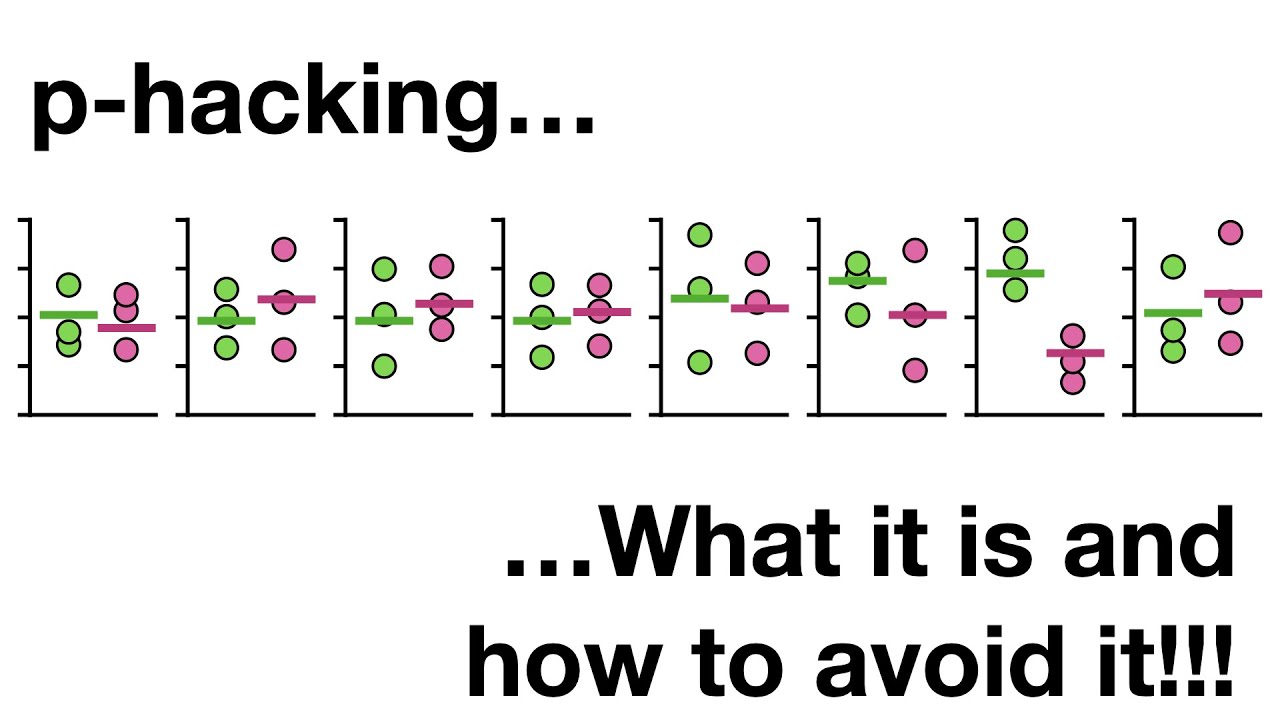
p-hacking: What it is and how to avoid it!
5.0 / 5 (0 votes)
Thanks for rating: