Twitter Sentiment Analysis Using Python
TLDRThis video tutorial walks through the process of conducting sentiment analysis on tweets using Python. It begins with setting up a Google Colab environment, importing necessary libraries, and obtaining Twitter API credentials. The script then moves on to fetching and cleaning tweets from Bill Gates' Twitter account, analyzing their sentiment using TextBlob, and visualizing the results with word clouds and scatter plots. The analysis reveals that a majority of the tweets are positive, with a small percentage being negative or neutral.
Takeaways
- 🌐 The video is a tutorial on conducting Twitter sentiment analysis using Python.
- 📚 Google's Colab Research is used as the platform for writing and executing Python code without needing to install Python on the computer.
- 🔍 The program imports various libraries including Tweepy, TextBlob, WordCloud, Pandas, NumPy, and matplotlib for data manipulation, visualization, and Twitter API interaction.
- 🔑 Authentication with Twitter API requires keys from a Twitter application, which are loaded from a CSV file in this tutorial.
- 💬 The script extracts 100 tweets from Bill Gates' Twitter account to analyze the sentiment.
- 📈 The sentiment analysis is performed using TextBlob to determine subjectivity and polarity of each tweet.
- 📊 A word cloud is generated to visualize the frequency of words in the collected tweets.
- 📊 A scatter plot is used to visualize the relationship between subjectivity and polarity of the tweets.
- 📊 A bar chart is created to show the distribution of positive, neutral, and negative tweets.
- 👍 The analysis reveals that 81% of Bill Gates' recent tweets have a positive sentiment.
- 🔄 The video script includes detailed step-by-step instructions and explanations for each part of the code.
- 🎯 The goal of the tutorial is to demonstrate how to perform sentiment analysis on tweets and interpret the results.
Q & A
What is the main focus of the video?
-The main focus of the video is to demonstrate how to perform sentiment analysis on Twitter data using Python, specifically by analyzing tweets from Bill Gates' Twitter account.
Which platform is used for the demonstration?
-Google's Colab Research (colab.research.google.com) is used for the demonstration as it allows for easy Python programming without the need to install software on the computer.
What libraries are imported for the sentiment analysis program?
-The libraries imported for the program include tweepy, textblob, wordcloud, pandas as pd, numpy as np, re (regular expressions), and matplotlib.pyplot (plotting library).
How are the Twitter API credentials obtained?
-The Twitter API credentials are obtained from a CSV file uploaded by the user, which contains the keys and tokens required for authentication.
What is the purpose of the 'clean_text' function?
-The 'clean_text' function is used to clean the tweet text data by removing unwanted characters, such as '@' mentions, hashtags, retweets (RTs), and URLs/hyperlinks.
How are subjectivity and polarity determined for the tweets?
-Subjectivity and polarity are determined using the textblob library, which provides a sentiment analysis feature that returns these values for each tweet.
What does a word cloud represent in the context of this video?
-In the context of this video, a word cloud represents the frequency of words in the collected tweets. The larger and bolder the word, the more frequently it appears in the text.
How is the sentiment of the tweets analyzed in the video?
-The sentiment of the tweets is analyzed by computing the polarity scores and categorizing them as positive, negative, or neutral based on the scores. A function called 'get_analysis' is created for this purpose.
What percentage of Bill Gates' recent tweets were found to be positive in the video?
-In the video, it was found that 81% of Bill Gates' recent tweets were positive.
How are the percentages of positive and negative tweets calculated?
-The percentages are calculated by dividing the number of positive or negative tweets by the total number of tweets analyzed and then multiplying by 100 to get a percentage. The calculations are rounded to one decimal place.
What visualization techniques are used to represent the sentiment analysis results?
-The video uses a word cloud to visualize the frequency of words in the tweets, a scatter plot to represent the polarity and subjectivity of the tweets, and a bar chart to show the count of positive, neutral, and negative tweets.
Outlines
🚀 Introduction to Python and Twitter Sentiment Analysis
The video begins with a welcome to a tutorial on Python programming and machine learning, specifically focusing on Twitter sentiment analysis. The presenter is using Google's Collab Research (Google Colab) for ease of programming in Python without installation. The first steps involve creating a new Python 3 notebook and writing a program description in a comment. The presenter then proceeds to import necessary libraries such as tweepy, textblob, wordcloud, pandas, numpy, and regular expressions, and sets a plot style for visualizations.
🔑 Authentication and Twitter API Setup
The paragraph details the process of setting up a Twitter application to authenticate and fetch tweets. The presenter explains the need for a Twitter account and application, and mentions a link in the description for guidance. The keys for the Twitter application are loaded from a CSV file using Google Colab's file upload functionality. The consumer key, consumer secret, access token, and access token secret are extracted and used to authenticate with the Twitter API.
📈 Extracting and Preparing Tweets for Analysis
The focus shifts to extracting tweets from Bill Gates' Twitter account, chosen for its positive impact. The presenter uses the tweepy library to fetch 100 tweets in English with the 'extended' tweet mode. The tweets are then printed, and a plan to clean the text data by removing URLs, hashtags, and other unwanted elements is introduced. A function named 'clean_text' is mentioned as a solution for text preparation.
🧼 Cleaning Tweets and Data Framing
The cleaning process is elaborated with the creation of a 'clean_text' function using regular expressions to remove unwanted characters, hashtags, retweets, and URLs from the tweets. The cleaned tweets are then stored in a pandas DataFrame with a 'tweets' column. The presenter demonstrates how to show the first few rows of the DataFrame and discusses further cleaning improvements.
📊 Sentiment Analysis and Visualization
The presenter introduces the concept of subjectivity and polarity in sentiment analysis, creating functions 'get_subjectivity' and 'get_polarity' to analyze the sentiment of tweets. These are added as new columns to the DataFrame. The sentiment distribution is visualized using a word cloud to show the frequency of words in the tweets. The presenter explains the meaning of the word cloud and its significance in understanding the sentiment of the text.
📈 Analyzing Sentiment Distribution
The video continues with the analysis of sentiment distribution by creating a new DataFrame column 'analysis' based on the polarity scores. This column categorizes tweets as positive, neutral, or negative. The presenter then sorts the tweets by polarity to print the most positive and negative tweets, providing insights into the sentiment of Bill Gates' recent tweets. The analysis reveals that 81% of the tweets are positive, 9% are negative, and 10% are neutral.
📊 Visualizing Polarity and Subjectivity
A scatter plot is created to visualize the polarity and subjectivity of the tweets. The x-axis represents polarity, and the y-axis represents subjectivity, with each point corresponding to a tweet. The majority of the points lie on the positive side of the neutral line, indicating a predominantly positive sentiment. The video also includes a count of positive, neutral, and negative tweets, confirming the earlier analysis.
📊 Final Analysis and Conclusion
The presenter concludes the sentiment analysis by plotting a bar chart to visualize the counts of positive, neutral, and negative tweets. The chart confirms that the majority of Bill Gates' tweets are positive, with a small number of negative tweets. The video ends with a summary of the process and an invitation for viewers to ask questions in the comments. The presenter encourages viewers to like and share the video if they found it helpful.
Mindmap
Keywords
💡Python
💡Machine Learning
💡Twitter Sentiment Analysis
💡Google Colab
💡TextBlob
💡Word Cloud
💡Pandas
💡Authentication
💡API Credentials
💡Data Cleaning
💡Polarity and Subjectivity
Highlights
Introduction to Python programming and machine learning with a focus on Twitter sentiment analysis.
Use of Google's Colab Research for easy Python programming without installation.
Importing necessary libraries such as tweepy, textblob, wordcloud, pandas, numpy, and matplotlib for the sentiment analysis program.
Authentication with Twitter using a Twitter application and keys stored in a CSV file.
Extraction of 100 tweets from Bill Gates' Twitter account for sentiment analysis.
Bill Gates' Twitter account chosen for analysis due to his positive global impact and the work of the Bill and Melinda Gates Foundation.
Cleaning of tweet text data to remove unwanted characters, URLs, and hashtags for accurate sentiment analysis.
Creation of a function to calculate subjectivity and polarity of tweets using textblob.
Visualization of tweet sentiments using a word cloud to show common words in the tweets.
Analysis of tweet sentiments with a distribution of positive, neutral, and negative sentiments.
Printing and sorting of the most positive tweets from Bill Gates' account.
Identification of the most negative tweet and its sentiment analysis.
Plotting the polarity and subjectivity of tweets to visually represent sentiment distribution.
Calculation and display of the percentage of positive and negative tweets in the dataset.
Visualization of sentiment distribution using a bar chart for a clear understanding of the sentiment analysis results.
Conclusion that Bill Gates' recent tweets are mostly positive, with an 81% positive sentiment rate.
Transcripts
Browse More Related Video

Bitcoin Sentiment Analysis Using Python & Twitter
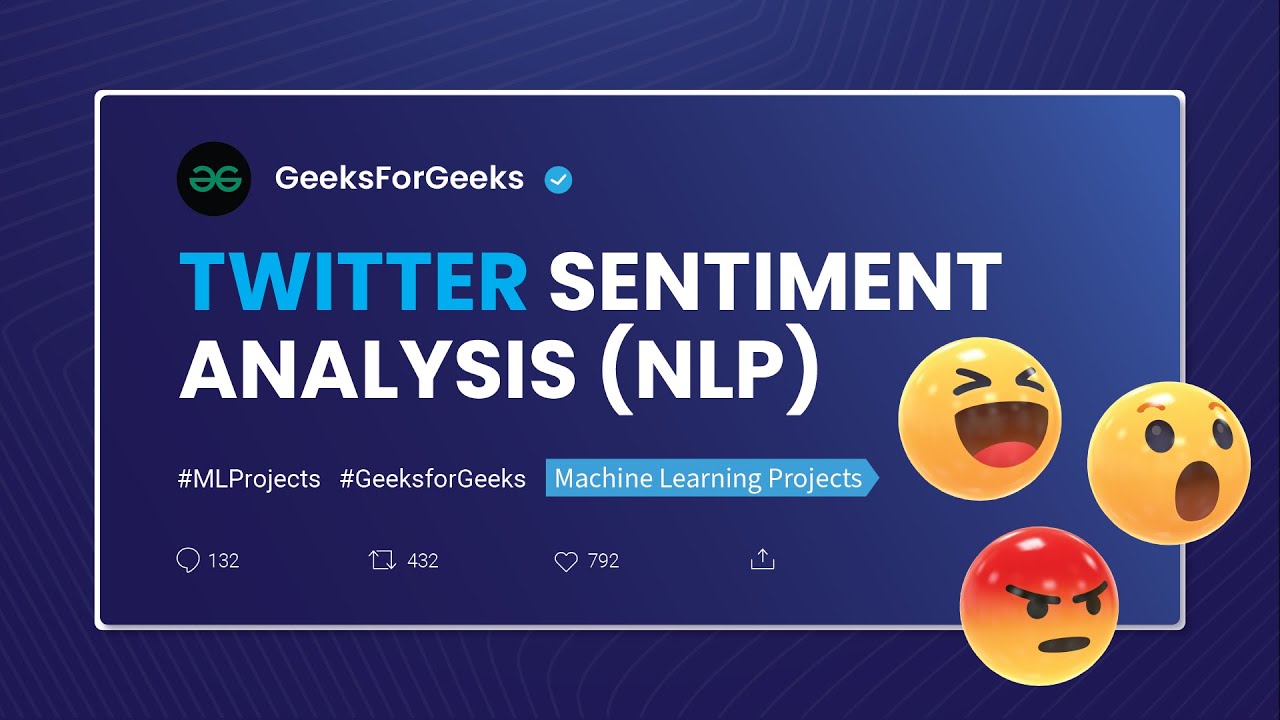
TWITTER SENTIMENT ANALYSIS (NLP) | Machine Learning Projects | GeeksforGeeks

How to get TWEETS by Python | Twitter API 2022

Twitter Sentiment Analysis by Python | best NLP model 2022

Web Scraping|Twitter Web Scraping Using Selenium in Python|Twitter Twits Scraping into Excel|Part-15

Get UNLIMITED Tweets by Python Without Twitter API
5.0 / 5 (0 votes)
Thanks for rating: