Twitter Sentiment Analysis by Python | best NLP model 2022
TLDRIn this informative video, PhD student Mehran introduces viewers to sentiment analysis using a machine learning model called RoBERTa, developed by Facebook AI. The model, pre-trained on 58 million tweets, is adept at classifying tweet sentiments as positive, neutral, or negative. Mehran demonstrates how to download and utilize the model with Python code, showcasing the pre-processing of tweets and converting model outputs into probability scores. The step-by-step guide is practical, enabling viewers to perform sentiment analysis on tweets effectively.
Takeaways
- 🧠 Sentiment analysis is a method to determine the emotion behind tweets, categorizing them as positive, neutral, or negative.
- 🤖 The RoBERTa model, developed by the Facebook AI team, is a machine learning model pre-trained on 58 million tweets for sentiment analysis.
- 🌐 The model can be downloaded from the Hugging Face website using a few lines of Python code.
- 📝 Tweets are unique text data, often in conversational language and very short.
- 🔍 Pre-processing of tweets is necessary to adapt them for the model's training format, including handling mentions, emojis, and links.
- 📊 The output of the model can be converted into probability scores to determine the sentiment of a tweet more accurately.
- 💻 Python packages like 'transformers' and 'scipy' are used for downloading the model and processing the output.
- 🔗 The video provides a link in the description to the model's webpage on Hugging Face for easy access.
- 📈 The RoBERTa model's output labels are negative, neutral, and positive, corresponding to the sentiment of the tweet.
- 🛠️ The script demonstrates how to perform sentiment analysis on a tweet by preprocessing the text and using the model to predict sentiment.
- 🎯 By comparing the probability scores, the dominant sentiment of a tweet can be identified and labeled accordingly.
Q & A
What is the main topic of the video?
-The main topic of the video is how to perform sentiment analysis on tweets using a machine learning model called RoBERTa.
Who is the speaker in the video?
-The speaker in the video is Mehran, a PhD student in Applied Math based in the Netherlands.
What are the unique characteristics of tweet data that make sentiment analysis challenging?
-Tweet data is challenging for sentiment analysis because it is often in conversational language and is very short.
How is the RoBERTa model pre-trained?
-The RoBERTa model is pre-trained on 58 million tweets, making it accurate for tweet sentiment analysis.
Which package is used to download the RoBERTa model from the Hugging Face website?
-The 'transformers' package is used to download the RoBERTa model from the Hugging Face website.
What is the purpose of the 'scipy' package in this context?
-The 'scipy' package is used to convert the output of the model into probability scores.
How does the video demonstrate the process of pre-processing a tweet?
-The video demonstrates pre-processing by converting mentions to '@user', hyperlinks to 'http', and splitting the tweet text based on spaces.
What is the role of the tokenizer in the sentiment analysis process?
-The tokenizer is used to convert the tweet text into numerical representations that the model can process.
How can the output of the sentiment analysis be interpreted?
-The output is a tensor that is converted into probabilities using softmax, indicating the sentiment of the tweet as negative, neutral, or positive.
What is the expected output for a positive tweet according to the video?
-For a positive tweet, the output is expected to show the 'positive' label with the highest score among the others.
How can one obtain tweets for analysis if they don't already have any?
-If one doesn't have any tweets for analysis, they can learn how to get tweets from the Twitter API through the playlist mentioned in the video.
Outlines
🤖 Introduction to Sentiment Analysis with RoBERTa
This paragraph introduces the concept of sentiment analysis, particularly focusing on tweets. It explains the challenge of analyzing the emotions in tweets due to their conversational nature and brevity. The speaker, Mehran, a PhD student, introduces the RoBERTa model developed by the Facebook AI team, which is pre-trained on 58 million tweets for accurate sentiment analysis. Mehran outlines the plan to demonstrate how to download and use the RoBERTa model for tweet sentiment analysis, providing a link to the model's webpage on Hugging Face for further exploration.
🛠️ Setting Up for RoBERTa Model
In this section, Mehran walks through the process of setting up the environment for using the RoBERTa model. He begins by installing necessary packages using pip, including 'transformers' for downloading the model and 'scipy' for converting model outputs into probability scores. He then creates a Python file to write the code for sentiment analysis, importing necessary libraries and discussing the components of a tweet, such as text, emojis, mentions, and links. Mehran provides a detailed explanation of pre-processing the tweet text to fit the model's training format, including replacing mentions with '@user' and hyperlinks with 'http'.
📊 Analyzing Tweet Sentiment with RoBERTa
Mehran demonstrates the actual implementation of tweet sentiment analysis using the RoBERTa model. He explains how to join the pre-processed tweet elements into a single string, download the model and tokenizer from Hugging Face, and prepare the tweet for analysis. The process involves converting the tweet into PyTorch tensors and using the model to predict sentiment. Mehran also discusses handling the model's output, including converting the results into probabilities using softmax and interpreting these probabilities to determine the sentiment label (negative, neutral, or positive). He provides an example of how changing the tweet's content affects the sentiment analysis outcome, showcasing the model's application and accuracy.
Mindmap
Keywords
💡Sentiment Analysis
💡Machine Learning
💡RoBERTa
💡Hugging Face
💡Python
💡Transformers
💡Tweet Pre-processing
💡Probability Scores
💡Natural Language Processing (NLP)
💡Emoji
💡Twitter API
Highlights
Sentiment analysis can be performed on tweets to determine if the emotion is positive, neutral, or negative.
Tweets are different from other text data due to their conversational language and short length.
The RoBERTa model, developed by the Facebook AI team, is pre-trained on 58 million tweets for sentiment analysis.
The video demonstrates how to download and use the RoBERTa model for tweet sentiment analysis with just a few lines of code.
Python packages 'transformers' and 'scipy' are used for model download and output conversion to probability scores.
Tweets are pre-processed to replace mentions with '@user' and hyperlinks with 'http'.
The model and tokenizer are loaded using the 'auto.model_for_sequence_classification' and 'auto.tokenizer' functions from the 'transformers' package.
The output labels of the RoBERTa model are 'negative', 'neutral', and 'positive'.
The tweet text is converted into appropriate numerical format using the tokenizer.
The model's output is a tensor, which is then converted into probabilities using the softmax function.
The sentiment of the tweet is determined by the highest probability score among 'negative', 'neutral', and 'positive'.
The video provides an example of how to change a tweet and rerun the analysis to observe different sentiment outcomes.
The RoBERTa model can be used for sentiment analysis on tweets without prior knowledge of machine learning.
The video assumes viewers have tweets to analyze, and suggests a playlist for learning how to obtain tweets from the Twitter API.
The video concludes by encouraging viewers to like and subscribe for more content on tweet sentiment analysis.
Transcripts
Browse More Related Video
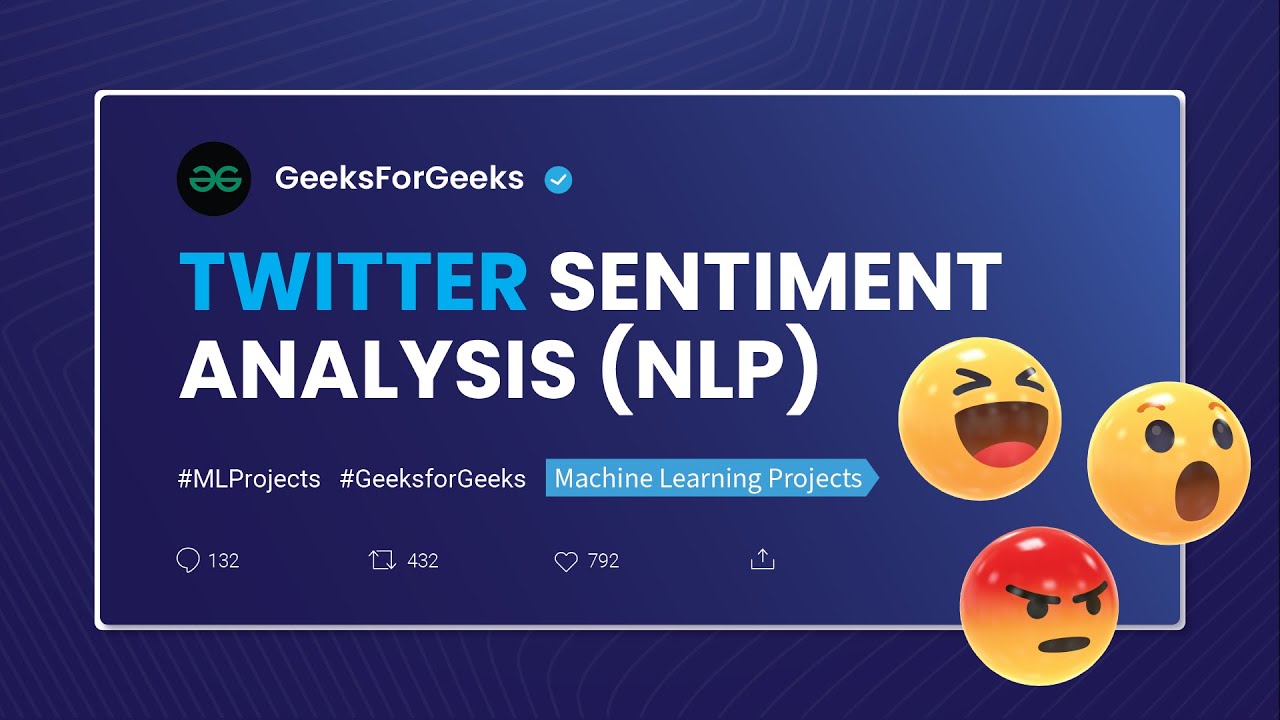
TWITTER SENTIMENT ANALYSIS (NLP) | Machine Learning Projects | GeeksforGeeks
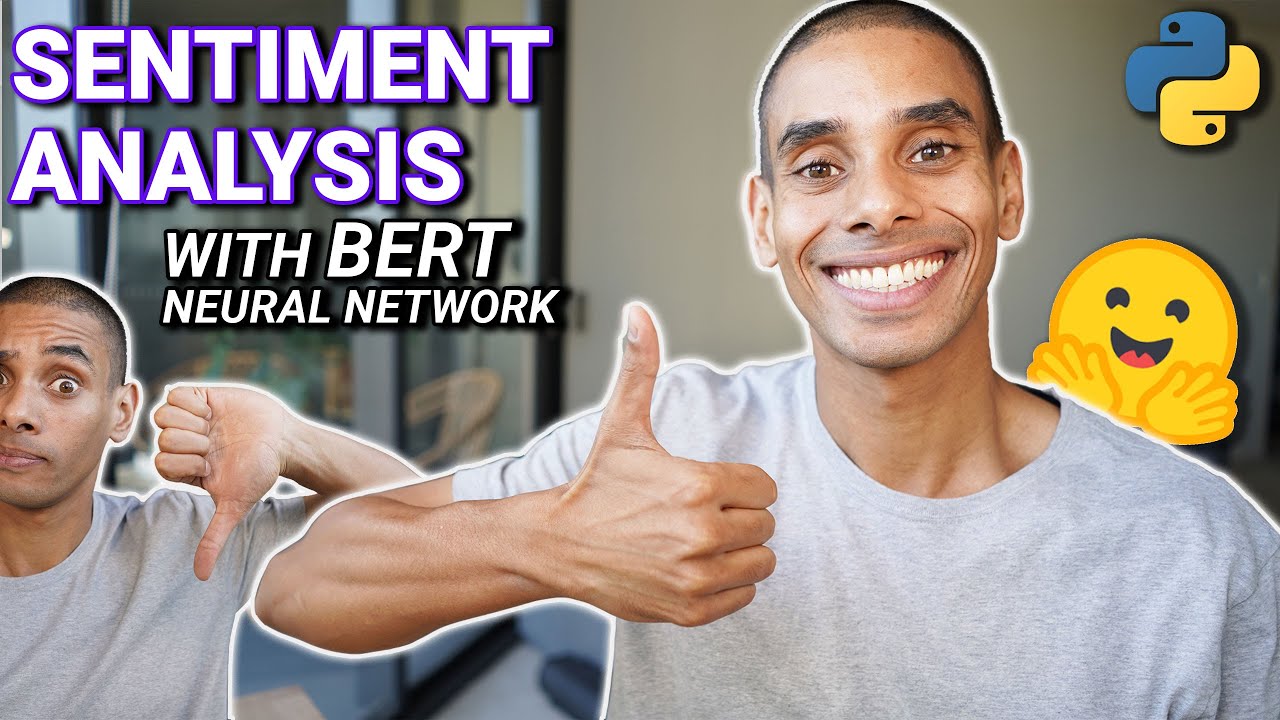
Sentiment Analysis with BERT Neural Network and Python

Python Sentiment Analysis Project with NLTK and 🤗 Transformers. Classify Amazon Reviews!!

Bitcoin Sentiment Analysis Using Python & Twitter

Twitter Sentiment Analysis Using Python

Get Unlimited DATA from Twitter (Without API!)
5.0 / 5 (0 votes)
Thanks for rating: