Tutorial of VESTA software for creating crystal structures
TLDRThis tutorial offers an introduction to using the Vesta software for generating crystal structures. It guides viewers on downloading the software, creating new structures from scratch using unit cell parameters and atomic positions, or by retrieving data from crystallographic databases. The video also demonstrates how to visualize and interpret crystal structures effectively, including adjusting bond lengths, displaying unit cells, and using features like polyhedra and lattice planes to enhance understanding of the crystal's symmetry and atomic arrangements.
Takeaways
- 🔍 Vesta is a software used for generating crystal structures, which can be found by searching 'Vesta and crystal or crystallography' online.
- 💻 The official website for Vesta is 'jp-minerals.org/vesta', offering resources and detailed instructions on using the software.
- 📥 Users can download Vesta by selecting the appropriate version for their platform from the download link on the website.
- 📁 After opening Vesta, users can start a new crystal structure by defining unit cell parameters and atomic positions, or by using data from scientific literature.
- 📚 Scientific papers often report crystal structures in detail, including space group, lattice parameters, and atomic positions, which can be used to input into Vesta.
- 🔍 The Crystallography Open Database is a resource where users can search for crystal structures by elements or author names.
- 📈 Vesta allows users to visualize and interpret crystal structures by creating bonds, adjusting bond lengths, and rotating or translating the view to better understand the structure.
- 📐 Users can modify the display of crystal structures by changing boundary settings, which helps in focusing on specific areas of the structure.
- 🎨 Vesta provides options to customize the appearance of structures, such as changing atom colors and bond styles, to enhance visualization.
- 📊 Advanced features in Vesta include the ability to show crystallographic planes, vectors, and polyhedra, which are useful for detailed structural analysis.
- 🛠️ Vesta can also generate powder diffraction patterns, providing insights into expected X-ray diffraction patterns for a given crystal structure.
Q & A
What is the purpose of the Vesta software?
-The Vesta software is used for generating crystal structures. It is a tool that can help visualize and manipulate crystallographic data.
How can one obtain the Vesta software?
-Vesta can be found by searching for 'Vesta and crystal' or 'crystallography' on Google. The official website is jp-minerals.org/vesta, where you can download the software for your specific platform.
What is the first step in using Vesta to create a new crystal structure?
-The first step is to go to 'File' and then select 'New Structure'. This allows you to start creating your own crystal structure by defining unit cell parameters and atomic positions.
How can one find crystal structure data from published research?
-Crystal structure data can often be found in the full detail in scientific publications. Authors typically report the space group, lattice parameters, and atomic positions in their papers.
What is the significance of the space group in a crystal structure?
-The space group indicates the symmetry of the crystal structure. It is a crucial piece of information that helps define the arrangement of atoms in the crystal.
How does one input lattice parameters in Vesta?
-After selecting 'New Structure', you need to specify the space group and then input the lattice parameters (a, b, c) and angles (alpha, beta, gamma) for the crystal structure.
What is a convenient way to obtain crystal structure data without manually inputting it?
-Crystallographic databases, such as the Crystallography Open Database, can provide pre-existing data entries for many compounds, which can be downloaded and opened in Vesta.
How can Vesta be used to visualize and compare different crystal structures?
-Vesta allows users to manipulate and display crystal structures in various ways, such as showing bonds, polyhedra, and lattice planes. This can help in comparing and contrasting different structures.
What is the benefit of using the 'bonds' feature in Vesta?
-The 'bonds' feature in Vesta helps in visualizing the connections between atoms in a crystal structure, which is essential for understanding the chemical bonding and overall structure.
How can one modify the display of a crystal structure in Vesta to better understand its properties?
-Users can adjust the display settings in Vesta, such as changing bond lengths, colors, and adding annotations like planes and vectors, to better understand and communicate the properties of a crystal structure.
Outlines
🔍 Introduction to Vesta Software for Crystal Structure Generation
The video script introduces Vesta, a software tool used for generating crystal structures. It guides viewers on how to find and download Vesta from the official website and briefly explains its interface. The script emphasizes an efficient method of creating crystal structures by referencing published data from scientific literature rather than starting from scratch. It provides a step-by-step approach to inputting unit cell parameters and atomic positions directly from a research paper, exemplified by a study from the University of Alberta. The process involves selecting the correct space group, entering lattice parameters, and manually inputting atomic positions with their respective coordinates.
📚 Utilizing Crystallographic Databases for Structure Visualization
This paragraph discusses how to use crystallographic databases to visualize crystal structures. It suggests searching for specific elements to find relevant crystal structures and downloading their .cif files. The script explains how to open these files in Vesta to view the crystal structure, and then how to use the software's features to create bonds between atoms, adjust bond lengths, and visualize the structure in different ways. It also covers how to display multiple unit cells and how to interpret the covalent bonding network within the crystal structure, as demonstrated by comparing it to a known structure.
🎨 Customizing Crystal Structure Visualization for Clarity
The script continues with instructions on how to customize the visualization of crystal structures to make them clearer for the audience. It describes the process of modifying bonds to highlight specific atomic interactions and how to adjust the view to focus on particular features of the structure. The paragraph explains techniques such as deleting unnecessary bonds, changing bond lengths, and rotating the structure to better illustrate the atomic arrangements. It also covers how to use the Select tool to remove atoms and bonds that are not needed for the visualization, and how to use color coding to differentiate between layers of the structure.
🛠 Advanced Visualization Techniques with Vesta
The final paragraph covers advanced visualization techniques available in Vesta. It explains how to use the polyhedra tool to represent the crystal structure, which is useful for showing the arrangement of atoms and identifying open spaces within the structure. The script also demonstrates how to introduce crystallographic planes and vectors to the visualization, which can be helpful for indicating specific directions or showing magnetic moments. The paragraph concludes by mentioning additional capabilities of Vesta, such as generating powder diffraction patterns and x-ray diffraction expectations, highlighting the software's versatility and utility in crystallography.
Mindmap
Keywords
💡Vesta
💡Crystal Structures
💡Unit Cell
💡Space Group
💡Lattice Parameters
💡Atomic Positions
💡Crystallographic Databases
💡Bonds
💡Polyhedra
💡Lattice Planes
💡Vectors
Highlights
Introduction to using Vesta software for generating crystal structures.
Vesta can be found by searching online and offers resources on its official website.
Downloading Vesta software for the appropriate platform.
Starting a new crystal structure in Vesta by selecting 'New Structure'.
Importance of referencing literature for detailed crystal structure information.
Example of a publication detailing crystal structure parameters like space group and lattice parameters.
Explanation of how to manually input atomic positions and occupancies from a publication.
Utilizing crystallographic databases to find and download pre-existing crystal structures.
Demonstration of searching the Crystallography Open Database for specific elements.
How to download and open a crystal structure file (CIF) in Vesta.
Tutorial on adjusting bond lengths and angles to match published structures.
Creating bonds between atoms in Vesta to visualize covalent networks.
Adjusting display settings to show multiple unit cells for better structural understanding.
Techniques for visualizing individual coordination environments and bond details.
Modifying bonds and atoms to recreate specific structural motifs from a publication.
Using color coding and bond adjustments to emphasize differences in crystal structures.
Exporting images from Vesta for further editing in graphic software like Illustrator or Photoshop.
Introduction to displaying crystal structures in polyhedra for better visualization of atomic arrangements.
Adding crystallographic planes to a crystal structure model in Vesta.
Demonstrating how to show individual vectors in a crystal structure to indicate specific directions.
Highlighting Vesta's capabilities beyond visualization, such as generating powder diffraction patterns.
Transcripts
Browse More Related Video

How to Install Chem4Word Plugin for MS Word (Draw Chemistry Structures in Word Itself)
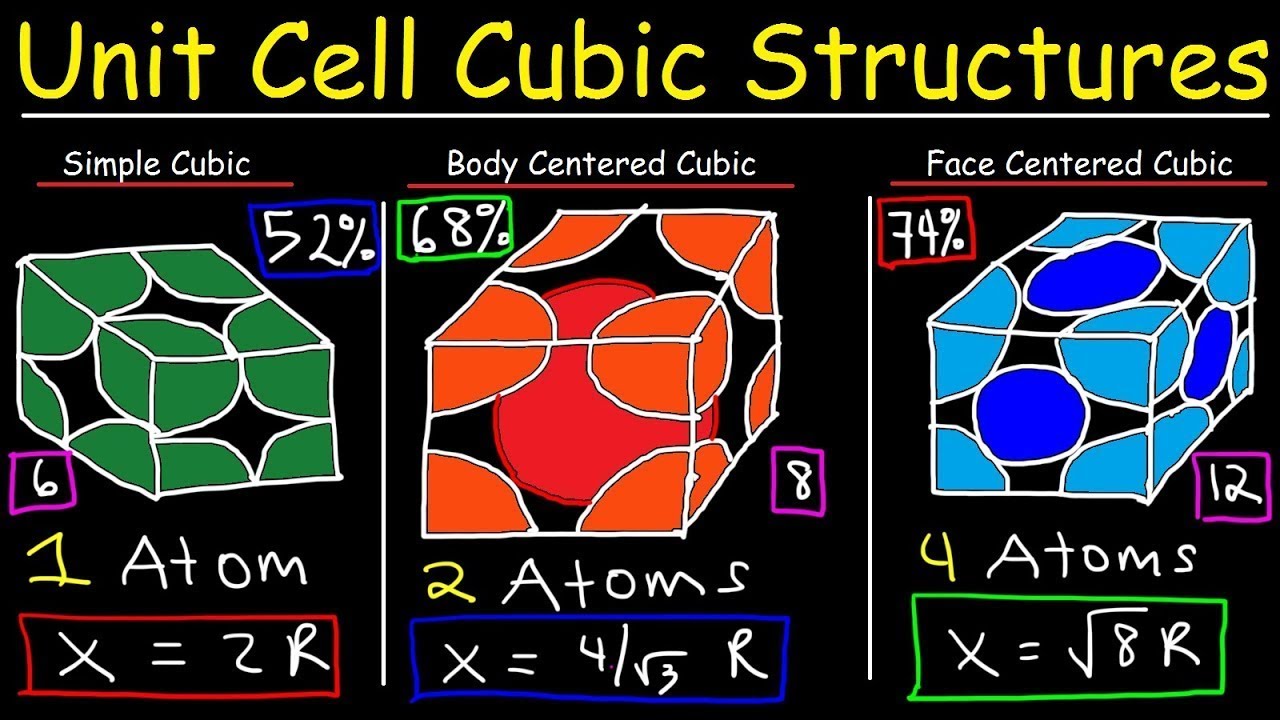
Unit Cell Chemistry Simple Cubic, Body Centered Cubic, Face Centered Cubic Crystal Lattice Structu

ChemDraw Basics

How to get On Screen Stats to show on games! EASY and FREE!

2.2 Drawing Line Angle Structures (aka Bond Line Structures) | Organic Chemistry
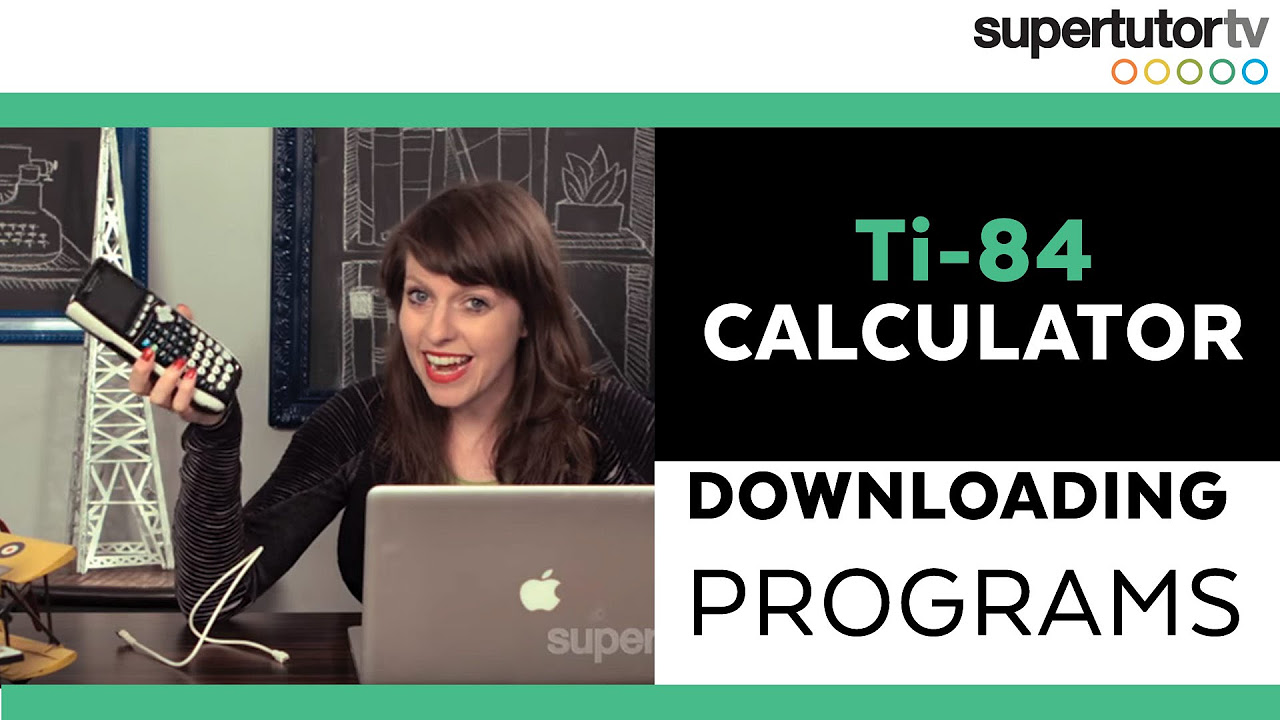
Ti-84 Calculator: Downloading Programs
5.0 / 5 (0 votes)
Thanks for rating: