Improve your UI in Home Assistant with 4 HACS components
TLDRThis video tutorial explores four front-end components for Home Assistant, starting with Custom Brand Icons, which offers a vast collection of non-standard icons to enhance dashboard visuals. Next, Weather Card is introduced, allowing users to display weather information in a simplified yet informative manner with customizable options. Anchor Cards are then discussed, enabling easy navigation between cards within Home Assistant. Lastly, Fault Entity Row is highlighted for its ability to declutter UIs by folding entity rows. The video concludes with a sneak peek at an upcoming review of the Railink Duo 3 camera and an invitation for viewers to share their favorite components.
Takeaways
- 😀 The video introduces four front-end components for Home Assistant, focusing on enhancing the user interface and visual experience.
- 🔧 The first component discussed is 'Custom Brand Icons', which allows users to replace standard Material Design icons with a broader range of custom icons for a more personalized dashboard.
- 🌐 To install 'Custom Brand Icons', viewers are guided to download the repository from HACS (Home Assistant Community Store) and are encouraged to give the repository a star on GitHub to show appreciation.
- 🎨 The 'Custom Brand Icons' offers a vast selection of icons categorized by type or manufacturer, providing a visually appealing alternative to the default icons in Home Assistant.
- 📊 The second component is 'Weather Card', which simplifies and enhances the display of weather information, offering both daily and hourly forecasts with customizable settings.
- 📈 'Weather Card' provides a range of options for customization, including chart styles, display of temperature attributes, and the ability to use custom weather icons.
- 🔗 The third component, 'Anchor Cards', facilitates navigation within the Home Assistant UI by allowing users to create anchors that can be used to jump to specific cards within the interface.
- 📍 'Anchor Cards' can be particularly useful for directing users to specific UI components, such as sending a link to a family member that automatically opens a specific card, like a TV control card.
- 📚 The fourth and final component is 'Fault Entity Row', which simplifies UI clutter by allowing users to fold and organize entity rows within the Home Assistant dashboard.
- 📝 The video emphasizes the importance of checking the documentation for each component to understand the full range of customization options and to ensure proper installation.
- 👍 The video concludes with a call to action for viewers to support the channel, engage with the content, and share any great components they discover with the community.
Q & A
What is the main topic of the video?
-The video focuses on introducing and demonstrating four front-end components for Home Assistant, specifically the Custom Brand Icons, Weather Card, Anchor Cards, and Fault Entity Row.
Why should users consider installing Custom Brand Icons with the 2024.2 update of Home Assistant?
-With the 2024.2 update, the icon system in Home Assistant was repacked, making it a good time to install Custom Brand Icons for enhanced visual customization on the dashboard.
How can viewers find and download the Custom Brand Icons repository?
-Viewers can go to HACS (Home Assistant Community Store) front-end, explore, and download repositories by typing 'custom brand' and then clicking on the download for the latest version.
What does Custom Brand Icons allow users to do?
-Custom Brand Icons allows users to use non-standard icons instead of the default Material Design Icons (MDI) in Home Assistant, enhancing the visual appeal of the dashboard.
How are the icons categorized in the Custom Brand Icons repository?
-The icons are categorized by types or manufacturers, such as Amazon, Apple, Accara, battery status, doors, Home Assistant add-ons, Ikea, Network, etc.
What is the purpose of the Weather Card component?
-The Weather Card component is designed to improve the visualization of weather information, offering a more simplified yet informative display of current and upcoming weather data.
How can users customize the Weather Card to display specific weather information?
-Users can customize the Weather Card by adjusting settings such as chart style, showing main, feels like temperature, current temperature, humidity, pressure, and other attributes through the UI.
What does Anchor Card allow users to do in Home Assistant?
-Anchor Card allows users to create bookmarks or anchors for specific cards within the UI, enabling easy navigation to those cards from other tabs or through shared URLs.
How can users utilize the Fault Entity Row component to simplify their UI?
-The Fault Entity Row component allows users to fold and collapse entity rows within an entities card type, decluttering the UI and making it easier to manage large lists of entities.
What is the significance of starring a repository on GitHub when using a Home Assistant component?
-Starring a repository on GitHub is a way to show appreciation to the developers for their work and also helps in discovering popular and well-received components through increased visibility.
What is the video's next topic预告?
-The next video will feature an unreleased product, the Railink Duo 3 camera, and the host will be working on the video before going on vacation.
Outlines
🛠️ Custom Brand Icons for Enhanced Visuals
The video introduces a new component for Home Assistant's front end called 'Custom Brand Icons'. This component, which is especially useful after the 2024.2 update, allows users to replace the standard Material Design Icons with a wider variety of custom icons. The icons are categorized by type or manufacturer, offering a more visually appealing and specific representation for various devices and entities. The process involves downloading the repository, which has a significant number of stars, indicating its popularity. The video demonstrates how to use the component to replace icons, enhancing the dashboard's aesthetics without affecting functionality.
🌡️ Weather Chart Cards for Detailed Forecasts
The second component featured in the video is 'Weather Chart Cards', which aims to improve the visualization of weather data. The component allows users to display daily or hourly forecasts with customizable settings such as chart style, icon size, and temperature units. It also supports the use of custom weather icons and provides options for displaying additional information like humidity and pressure. The video shows how to add this card to the Home Assistant interface and customize it to display a cleaner, less cluttered weather forecast.
🔗 Anchor Cards for Seamless Navigation
The video then discusses 'Anchor Cards', a component that enhances navigation within the Home Assistant interface. This tool allows users to create bookmarks or anchors within their UI, enabling quick jumps to specific cards, even across different tabs. The process includes downloading the component, adding it to the interface, and setting up anchors that can be called upon to navigate directly to a particular section. The video demonstrates how to set up an anchor for a map and create a tap action that opens the UI at the exact location of the anchor, streamlining the user experience.
📑 Fault Entity Row for Organized UI
The final component highlighted in the video is 'Fault Entity Row', which simplifies and declutters the user interface by allowing the folding of entity rows. This component is specifically designed for use with the 'entities' card type in Home Assistant. The video explains how to customize the entities card to include this feature, resulting in a cleaner display that can be expanded to view additional details when needed. It emphasizes checking the documentation for further customization options and encourages users to support the component's author by starring the GitHub repository.
Mindmap
Keywords
💡Front End Components
💡Home Assistant
💡Custom Brand Icons
💡GitHub Repository
💡Weather Card
💡Anchor Cards
💡Entities
💡UI (User Interface)
💡Documentation
💡Folding
Highlights
Introduction to a new hack video focusing on front-end components for Home Assistant.
Recommendation to install Custom Brand Icons, especially with the 2024.2 update of Home Assistant.
Instructions on how to download and use Custom Brand Icons from the HACS front-end.
Explanation of using non-standard icons with Custom Brand Icons instead of Material Design Icons.
Showcasing a wide variety of custom icons available for different devices and manufacturers.
Demonstration of how to replace an icon in the Home Assistant dashboard.
Introduction of Weather Card, a component to improve weather data visualization.
Details on downloading and setting up Weather Card for enhanced weather information display.
Customization options available in Weather Card for daily or hourly forecasts and chart styles.
How to add custom icons and settings to the Weather Card for a personalized experience.
Anchor Cards, a component that allows for easy navigation between cards in Home Assistant.
Demonstration of Anchor Card functionality for creating specific URL jumps within the UI.
Explanation of how to set up and use Anchor Card for improved navigation in Home Assistant.
Introduction to Fault Entity Row, a component for simplifying and decluttering the UI.
Instructions on downloading and implementing Fault Entity Row for entity cards.
Customization tips for using Fault Entity Row to create cleaner UI sections.
Upcoming video preview featuring the Railink Duo 3 camera and a vacation update from the host.
Invitation for viewers to share their favorite components and to engage with the community.
Call to action for likes, subscriptions, and support for the channel through memberships and merchandise.
Transcripts
Browse More Related Video

This Smart Home Dashboard Isn't Easy But It's Worth It...

System statistics, automatic entities lists & device counters in Home Assistant

ZHA or Zigbee2MQTT - that's the question now!

Templates and Custom Sensors in Home Assistant - How To TUTORIAL

Mastering Home Assistant Templates: A Beginner's Guide
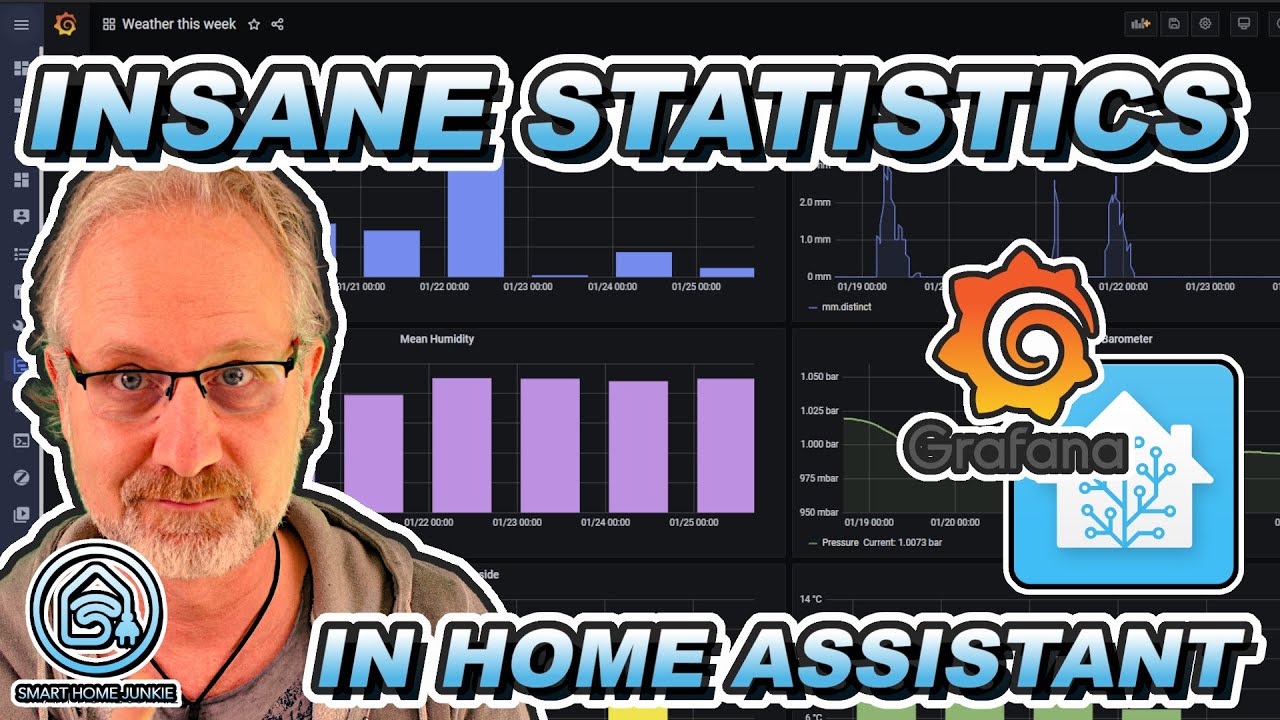
INSANE STATISTICS In Home Assistant With Grafana! - TUTORIAL
5.0 / 5 (0 votes)
Thanks for rating: