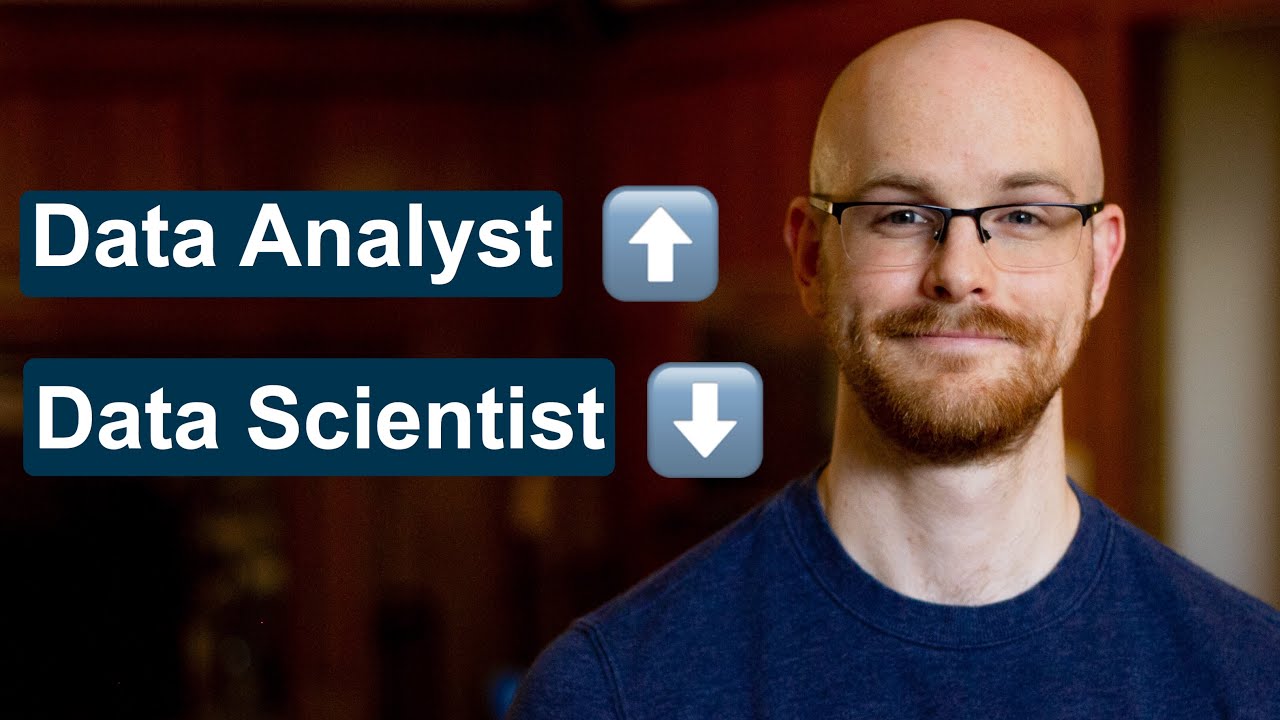Day in the Life of a Data Analyst - SurveyMonkey Data Transformation
TLDRThis video tutorial demonstrates how to manipulate SurveyMonkey data using Python and pandas, transforming a wide-format dataset into a long-format suitable for visualization in tools like Power BI and Tableau. The presenter, a data analyst, explains the importance of data preparation and walks through the process of importing data, cleaning, reshaping, and performing operations such as unpivoting, aggregating, and merging data. The video aims to provide practical skills for aspiring data analysts and data scientists, showcasing real-world applications and emphasizing the value of these techniques in professional consulting work.
Takeaways
- 😀 Learn how to manipulate SurveyMonkey data using Python and pandas to convert a wide format into a long format.
- 🛠️ The video emphasizes the importance of data transformation for better visualization in tools like Power BI and Tableau.
- 📊 Key skills for data analysts and data scientists include preparing data for analysis, which is crucial for effective data visualization.
- 👨💻 Practical example: The presenter, a data analyst, was asked by a client to visualize data in Tableau, demonstrating real-world application of these skills.
- 🔄 The process involves understanding the data, identifying demographic columns, and unpivoting the question columns to transform the data structure.
- 🗂️ Demonstrates how to handle two header rows in the data by concatenating them to create a single response column.
- 🧩 Highlights the use of Excel for initial data preparation and then Python for advanced data manipulation, showcasing a hybrid workflow.
- 📈 Introduces the pandas library in Python for data manipulation, focusing on methods like read_excel, melt, and groupby for data transformation.
- 🔗 Explains how to perform joins and aggregations in pandas to enrich the dataset with additional information and summary statistics.
- 💡 Emphasizes the practical benefits of these skills for freelance work and consulting, noting that they are valuable and marketable.
Q & A
What is the main topic of the video?
-The video is a tutorial on how to manipulate data using Python and pandas to convert a SurveyMonkey dataset from a wide format to a long format for easier visualization in tools like Power BI and Tableau.
Why did the presenter create this video?
-The presenter created the video because they are a data analyst and consultant who had a client ask them to visualize data in Tableau. They want to share the importance of data manipulation skills for data analysts and scientists.
What is the purpose of transforming data from a wide to a long format?
-Transforming data from a wide to a long format allows for better handling by computers, which are more efficient at managing significant length rather than width, and it makes the data more suitable for visualization tools.
What is the first step the presenter suggests before using Python for data manipulation?
-The first step suggested by the presenter is to prepare some of the data in Excel, such as collapsing unnecessary header rows and renaming columns for better compatibility with Python.
What are ID variables in the context of this video?
-ID variables are the demographic data columns that the presenter wants to keep intact during the data transformation process. These include respondent ID, division, position level, gender, tenure, and employment type.
What does the 'melt' method in pandas do?
-The 'melt' method in pandas is used to unpivot or reshape data from a wide format to a long format. It helps in transforming a dataset so that each row represents a single observation.
Why is it important to drop unnecessary columns early in the data manipulation process?
-Dropping unnecessary columns early in the process helps to reduce the amount of data flowing through the program, which can make the data manipulation tasks faster and more efficient.
What is the purpose of creating a copy of the dataset before making changes?
-Creating a copy of the dataset before making changes allows for easy rollback of changes in case of mistakes. It is a good practice when working with large datasets to avoid re-importing data multiple times.
What is the role of the 'merge' method in pandas during the data manipulation process shown in the video?
-The 'merge' method in pandas is used to join two datasets together based on a common column. In the video, it is used to join the unpivoted dataset with the questions dataset to enrich the data with original question text.
How does the presenter handle missing data (NaNs) in the dataset?
-The presenter uses the 'dropna' method to remove rows containing NaN values. This is done to ensure that the analysis only includes complete data points and to avoid skewing the results.
Outlines
📊 Introduction to Data Manipulation with Python and Pandas
In this introductory paragraph, the speaker explains the purpose of the video, which is to teach viewers how to manipulate data using Python and Pandas. The goal is to transform a SurveyMonkey dataset from a wide format to a long format, making it easier to visualize in tools like Power BI and Tableau. The speaker emphasizes the importance of data manipulation skills for data analysts and data scientists.
👨💻 Real-World Application of Data Transformation
The speaker shares a personal anecdote about a client needing data visualization in Tableau, highlighting the frequent need for data transformation in the field. This segment underscores the practical importance of data manipulation skills and suggests that these skills are marketable on freelance platforms. The speaker cleans a dataset by removing identifying information and begins explaining the steps to understand and prepare the data.
🧩 Understanding and Organizing Demographic Data
The speaker details the process of identifying and retaining important demographic information in the dataset, such as division, position level, gender, tenure, and employment type. This part focuses on maintaining the integrity of demographic columns while transforming the rest of the data. The speaker also discusses the necessity of transforming question columns from a wide to a long format for better analysis.
🔄 Transposing and Combining Data in Excel
In this section, the speaker demonstrates how to transpose and concatenate header rows in Excel. They emphasize the importance of preparing data in Excel before importing it into Python, showing practical steps to create a new sheet, transpose data, and rename columns to ensure clarity and usability. The speaker highlights the advantages of using underscores instead of spaces in column names.
📑 Setting Up Data for Python Analysis
The speaker outlines the process of saving the prepared Excel data and explains the importance of creating backups. They emphasize the importance of organized data management and demonstrate the steps to ensure that the raw data remains untouched. This part also includes tips on best practices for data preparation and setting up the environment for Python analysis.
💻 Importing Data into Python with Pandas
The speaker transitions to Python, demonstrating how to set up a Python environment and import necessary libraries like Pandas and OS. They explain the importance of creating a clean workspace and using IPython notebooks for step-by-step code execution. The section covers importing Excel data into Pandas, copying dataframes, and initial data exploration using Pandas methods.
🔢 Cleaning and Dropping Unnecessary Columns
This part focuses on cleaning the dataset by dropping unnecessary columns such as start date, end date, and email addresses. The speaker explains how to use Pandas' drop method and the importance of reducing data size early in the process to improve efficiency. They demonstrate practical coding techniques for handling columns and lists in Python.
🔄 Unpivoting Data with Pandas Melt
The speaker demonstrates how to use the Pandas melt method to unpivot the dataset, transforming it from wide to long format. They explain the concept of identifier variables and value variables, and how to apply these in the melt function. The section also covers practical tips for handling large numbers of columns efficiently in Python.
📝 Renaming and Merging Data Columns
In this section, the speaker explains how to rename columns in the dataset for better clarity and usability. They demonstrate how to create a new dataframe by copying and modifying existing data. The speaker also introduces the concept of merging dataframes, showing how to combine data based on specific columns using Pandas' merge method.
🔗 Performing Joins and Merges in Pandas
The speaker delves deeper into merging dataframes, explaining different types of joins (left, right, inner) and their uses. They provide a detailed explanation of how to ensure data integrity during merges and how to handle potential issues such as duplicating columns. The section includes practical examples of merging dataframes using Pandas methods.
📊 Grouping and Aggregating Data
This part covers the process of grouping and aggregating data to calculate the number of respondents for each question. The speaker demonstrates how to use Pandas' groupby method and aggregate functions like count and nunique. They explain the importance of resetting the index after grouping to maintain a clean dataframe structure.
✅ Filtering and Cleaning Aggregated Data
The speaker explains how to filter and clean the aggregated data, ensuring that only relevant rows are included in the final dataset. They demonstrate how to handle null values (NaNs) and use the dropna method to remove unwanted rows. This section emphasizes the importance of data cleaning for accurate analysis.
🔍 Adding New Columns with Aggregated Data
In this section, the speaker shows how to add new columns to the dataset based on aggregated data, such as the number of respondents per question. They explain how to use Pandas' rename method to avoid column name conflicts during merges. The speaker provides practical examples of renaming and merging dataframes to enhance the dataset.
📉 Finalizing the Data Transformation
The speaker demonstrates the final steps of the data transformation process, including the last merge to add aggregated data columns to the main dataframe. They explain how to fill null values with zero using the fillna method and ensure that the final dataset meets the client's requirements. This part highlights the importance of verifying the integrity and accuracy of the transformed data.
📂 Outputting the Final Dataset
The speaker explains how to export the final transformed dataset to an Excel file using Pandas' to_excel method. They provide tips on handling file paths and ensuring that the exported file does not include unwanted index columns. The section concludes with a review of the entire transformation process and the importance of clear, organized code for data analysis.
🎥 Conclusion and Practical Advice
In the concluding paragraph, the speaker summarizes the key points covered in the video, including data import, cleaning, transformation, merging, and aggregation. They emphasize the real-world applicability of these skills and encourage viewers to practice and apply them in their own projects. The speaker also invites feedback and suggestions from viewers to improve future tutorials.
Mindmap
Keywords
💡Data Manipulation
💡Pandas
💡SurveyMonkey
💡Wide Format
💡Long Format
💡Data Visualization
💡Jupyter Notebooks
💡Melt Function
💡Group By
💡Data Cleaning
Highlights
Introduction to a tutorial on manipulating data using Python and pandas to convert a SurveyMonkey dataset from wide to long format for easier visualization in tools like Power BI and Tableau.
The importance of data formatting for data analysts and scientists to make data usable and the value of learning these skills for freelance or consulting work.
A real-world example of data cleaning and preparation from a client project, emphasizing the practical application of data manipulation skills.
Explanation of the desired data format with an ID column, demographic information, and a structure for questions and answers.
The process of understanding and preparing data by keeping demographic columns intact and transforming question columns from wide to long format.
A demonstration of handling data with multiple header rows by concatenating them into a single response column.
The significance of data transformation for computers to handle significant length over significant width and the human preference for width.
A step-by-step guide on preparing data in Excel before moving to Python, emphasizing best practices in data analysis.
The use of Excel functions to concatenate and clean data effectively before importing it into Python for further manipulation.
Importing data into pandas, the Python library for data frame manipulation, and the importance of organizing the workspace.
The process of dropping unnecessary columns from the dataset to streamline data manipulation and improve performance.
Using the Melt method in pandas to unpivot or transform data from a wide format to a long format.
The importance of clean and readable code in data analysis for effective collaboration and understanding.
Adding a question column to the dataset through a join operation to correlate each question with its original question text.
Aggregating data to find out how many people responded per question and handling null values to ensure accurate counts.
Finalizing the dataset by renaming columns to make them more meaningful and relevant to the client's needs.
Exporting the final dataset to an Excel file, removing unnecessary index columns, and delivering the client's requested format.
Summary of the tutorial's practical applications, showcasing the ease of picking up data manipulation skills for freelance work or additional income.
Transcripts
Browse More Related Video
5.0 / 5 (0 votes)
Thanks for rating: