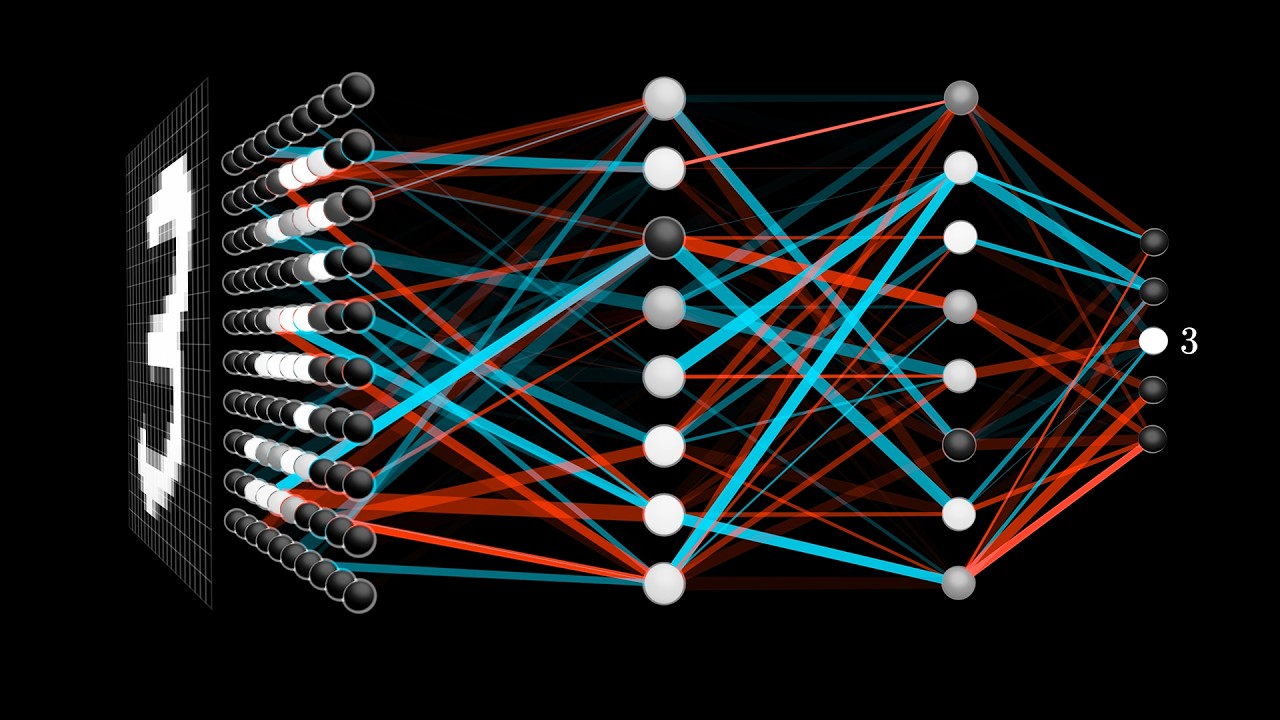Lecture - Networking
TLDRThe video script is an in-depth exploration of networking concepts, starting with a discussion on the irony of experiencing a networking issue during a talk about networks. It covers the basics of what a network is, including devices and how they connect to share resources. The presenter delves into the components of a network, such as senders, receivers, signals, and media, and the importance of protocols like IP for communication. Different network topologies are explained, including ring, bus, star, and the logical behavior of each. The role of a router as a gateway to other networks and the internet is highlighted, along with the function of a modem and the significance of IP addresses and DNS in network communication. The script also touches on troubleshooting steps, such as using the ping command to check connectivity and the loopback address to test the network stack. The importance of a subnet mask in determining the network address and the use of NAT (Network Address Translation) are also discussed. The summary emphasizes the practical aspects of networking, making it an informative and engaging watch for those interested in understanding the fundamentals of computer networks.
Takeaways
- 🌐 **Network Definition**: A network is defined as two or more devices connected together to share resources, such as files, games, movies, or an internet connection.
- 🔌 **Devices and Connections**: Devices like printers, PCs, tablets, and even TVs are interconnected through various mediums, including Ethernet cables, airwaves, and coaxial cables.
- 📡 **Network Components**: A network requires a sender and a receiver, a message carried by a signal, and a medium to carry the signal. Protocols govern the structure and language of the message.
- 📈 **Network Topologies**: Topologies are blueprints of a network, with physical and logical forms. Examples include ring, star, and bus topologies, each with specific characteristics and rules for data transmission.
- 🚦 **Media Control**: Media control mechanisms, like roundabouts in traffic, are used to manage data flow and prevent collisions in a network.
- 🔍 **Troubleshooting Networks**: Troubleshooting a network involves checking the loopback address, local IP address, connectivity with neighbors, gateway connectivity, and external connectivity.
- 🏠 **Local Area Networks (LANs)**: LANs are networks that cover a small geographical area, typically managed by a single organization, and are used to connect devices within a home or classroom.
- 🌟 **Ethernet Standard**: The Ethernet standard dictates the type of network interface card (NIC) and the use of IP addresses to identify each node on the network.
- 📶 **Wireless Networks**: Wireless networks use routers that integrate a switch and comply with the 802.11 standard, offering different speeds and ranges depending on the version (b, g, n, ac).
- 🔒 **Network Security**: Routers act as gateways and include firewalls for security, as well as Network Address Translation (NAT) to convert private IP addresses to public ones for internet access.
- 🌐 **Internet Connectivity**: The internet is a collection of interconnected networks (WANs), where routers facilitate communication between different networks, and DNS servers resolve domain names into IP addresses.
Q & A
What is a network?
-A network is a connection between two or more devices to share resources. This can include devices such as printers, PCs, tablets, laptops, televisions, and Blu-ray players.
What are the components of a network?
-The components of a network include a sender and a receiver, a message that is carried by a signal, a medium to carry the signal, and protocols to govern the structure and language of the message.
What is a protocol?
-A protocol is a set of rules that dictate how data is transmitted between devices in a network. One of the most popular protocols is IP (Internet Protocol), which sets up a method for transferring messages back and forth.
What are the two forms of topologies?
-The two forms of topologies are physical topology, which refers to the physical layout of the network, and logical topology, which refers to the way data behaves on the network.
How does a token ring topology work?
-A token ring topology is a network where a 'token' is passed from one device to another. A device can only transmit data when it possesses the token, which helps to avoid collisions and regulate the order in which devices send messages.
What is a collision in networking?
-A collision in networking occurs when two devices attempt to send data over the same medium at the same time. This can disrupt the transmission and result in data loss or delays.
What is the purpose of a switch in a network?
-A switch in a network acts as an intermediary device that handles local traffic, provides full duplex communication, and helps to negate collisions by intelligently routing messages only to their intended recipients.
What is a local area network (LAN)?
-A local area network (LAN) is a computer network that spans a small geographical area, usually a single building or group of buildings. It is typically owned and operated by a single organization and provides a means for sharing resources and exchanging information.
What is the role of a router in a network?
-A router serves as a gateway or a connection point between your local area network and other networks, such as the internet. It is responsible for passing messages out of your network onto other networks and can also provide firewall protection.
What is DNS and why is it important?
-DNS, or Domain Name System, is a service that translates human-friendly domain names (like www.google.com) into IP addresses that computers use to communicate over the network. It is important because it allows users to access resources without needing to know the numerical IP addresses.
What is the purpose of a subnet mask?
-A subnet mask is used to separate an IP address into two parts: the network address and the host address. It helps to identify which part of the IP address is used for the local network and which part is used for the specific device within that network.
Outlines
😀 Introduction to Networking Concepts
The video begins with an ironic twist on experiencing a networking issue while discussing networking. It emphasizes the importance of understanding networks as a common problem in the real world. The speaker defines a network as multiple devices connected to share resources, using various mediums like Ethernet cables or airwaves. The concept of resources is explored, including files, games, and internet connections. The elements of a network, such as senders, receivers, messages, signals, and protocols, are introduced. Protocols are highlighted as essential for communication, with a mention of the popular IP (Internet Protocol).
🔄 Understanding Network Topologies and IP Protocol
The speaker delves into the structure of networks, specifically the topology. Two forms of topologies are discussed: physical and logical. Logical topology is further explained through examples like ring topology, where devices (nodes) communicate in a circular fashion. The potential for collisions is introduced, drawing an analogy with traffic in a roundabout. The importance of media control to prevent collisions is emphasized, and different traffic management mechanisms like CSMA/CD (Carrier Sense Multiple Access with Collision Detection) are explored.
📡 The Role of Tokens and Media Control in Networking
The concept of a token in networking is presented, likening it to a microphone passed around in a meeting. The token ring topology is explained, where a token is passed from device to device, allowing communication only when a device holds the token. The idea of media control is discussed, comparing it to different traffic mechanisms like roundabouts and traffic lights. The efficiency of these controls in preventing collisions and maintaining network flow is highlighted.
🚗 Analogies for Network Communication and Collisions
The speaker uses the analogy of traffic flow and accidents to explain network communication and collisions. The impact of network user density on the likelihood of collisions is discussed, emphasizing the need to avoid these accidents for smooth data transfer. Two network access methods, CSMA/CD and token-based, are compared, with the latter ensuring zero collisions by following strict communication protocols.
🌟 Exploring Different Network Topologies
The video continues with an exploration of different network topologies, such as star, bus, and ring topologies. Each topology's method of handling messages and potential for collisions is discussed. The star topology, centered around a switch, is highlighted for its support of full duplex communication and ease of adding devices without disrupting the network.
🏠 Local Area Networks and Ethernet Standards
The concept of a local area network (LAN) is introduced, defining it as a small network within a limited geographical area controlled by a single organization. The importance of unique IP addresses for each device within a LAN is emphasized, along with the structure of IP addresses, including network and host addresses. The Ethernet standard and its role in defining network interfaces and protocols for local networks are also discussed.
📡 Network Mediums and Their Impact on Data Transfer
The video addresses the importance of the medium used in a network, affecting data transfer speeds. Different Ethernet cable categories and their speeds are explained, along with the concept of bandwidth, including theoretical, throughput, and goodput. The challenges of distance and resistance in data transmission over copper wires are discussed, along with the solution of twisted pairs to reduce interference.
📶 Wireless Networks and the Evolution of Wi-Fi Standards
The shift from wired to wireless networks is discussed, with an introduction to wireless routers and the integration of switches within them. The importance of Wi-Fi standards, such as 802.11b/g/n/ac, is highlighted, focusing on their impact on distance and bandwidth. The need for a Wi-Fi interface card in devices for wireless connectivity is emphasized, along with the configuration of IP addresses for network connectivity.
🛡️ Network Security and Addressing
The video discusses the importance of network security, including securing wireless routers and the role of firewalls in protecting networks. The concept of Network Address Translation (NAT) is introduced, explaining how it converts private IP addresses to a single public IP address. The process of troubleshooting network issues, starting with checking the loopback address, is outlined, providing a systematic approach to identifying and resolving network problems.
🌐 DNS and Resolving Network Connectivity Issues
The final paragraph focuses on DNS (Domain Name System) issues as a potential cause of network connectivity problems. The process of troubleshooting DNS problems is demonstrated, including pinging an IP address without using the DNS service. The importance of DNS in resolving domain names to IP addresses for network communication is highlighted, and the steps for checking and resolving DNS issues are discussed.
Mindmap
Keywords
💡Network
💡Internet Protocol (IP)
💡Resource Sharing
💡Network Topology
💡Medium
💡
💡Protocol
💡Collision
💡Local Area Network (LAN)
💡Router
💡Domain Name System (DNS)
💡Firewall
Highlights
The lecture introduces the concept of networking and its importance in sharing resources among devices.
A network is defined as two or more devices connected to share resources such as files, printers, and internet connections.
Devices can connect via physical cables like Ethernet or wirelessly, using airwaves as the medium.
The need for protocols like IP (Internet Protocol) to govern the structure and language of messages between devices is emphasized.
Explains the elements of a network, including a sender, receiver, message, signal, and medium.
Discusses network topologies, including physical and logical topologies, with examples like ring, star, and bus topologies.
Clarifies the difference between full duplex and half duplex communication, affecting how devices send and receive signals.
Introduces the concept of CSMA/CD (Carrier Sense Multiple Access with Collision Detection) for network traffic management.
Explains the use of tokens in network communication as a method to avoid collisions and ensure orderly data transfer.
Details the role of a router as a gateway device that connects local networks to the internet and provides firewall protection.
Discusses the function of Network Address Translation (NAT) in converting private IP addresses to public ones for internet access.
Addresses the issue of network troubleshooting, starting with checking local connectivity and moving up to external connectivity.
Demonstrates how to use the command prompt and ping command for basic network testing and troubleshooting.
The importance of Domain Name System (DNS) for resolving human-readable domain names into IP addresses is highlighted.
Provides practical steps to isolate network issues, starting with the loopback test and escalating to external connectivity checks.
Explains the significance of a modem in converting signals from one format to another, bridging the gap between different types of networks.
The lecture concludes with a discussion on the necessity of an interconnected pathway, like the internet, for accessing global resources.
Transcripts
Browse More Related Video
5.0 / 5 (0 votes)
Thanks for rating: