A Real-Life Excel Test from a Job Interview: Can You Pass??
TLDRIn this engaging script, the narrator recounts a high-pressure Excel skills test from a decade ago during a job interview for an analyst position. The story takes us through their initial panic and eventual success, highlighting the importance of data management skills in a fast-paced office. The script also serves as a tutorial, demonstrating various Excel techniques, from basic counting to advanced pivot tables, to solve data analysis problems. The narrator's candid approach, sharing both their struggles and triumphs, provides a relatable and informative narrative for viewers.
Takeaways
- 😅 The speaker recounts a stressful interview experience where they had to prove their Excel skills on the spot.
- 📊 The interview involved an Excel test with demographic data, which the speaker had to analyze to answer various questions.
- 🔍 The speaker emphasizes the importance of not just getting the right answer, but also using the most efficient and error-free methods.
- 📝 The speaker describes different approaches to solving Excel problems, distinguishing between 'bad', 'better', and 'best' methods.
- 🔢 The 'bad' way often involves manual counting or eyeballing data, which is prone to errors and not scalable for large datasets.
- 📋 The 'better' way usually involves using formulas, which can be quicker but still risks typos and is not as transparent.
- 📊 The 'best' way, according to the speaker, is using pivot tables for their efficiency, accuracy, and ease of replication.
- 🕵️♂️ The speaker highlights the need to check for data integrity, such as duplicates or missing values, before proceeding with analysis.
- 🗂️ The speaker demonstrates how to use Excel features like freezing panes, filters, and bolding to organize and navigate data effectively.
- 📝 The speaker reflects on their own skills and acknowledges that even experienced users can get stuck or make mistakes, emphasizing the importance of perseverance.
- 💼 The test and the speaker's experience getting the job illustrate the high expectations for Excel proficiency in a fast-paced work environment.
Q & A
What was the main challenge the narrator faced during their analyst position interview 10 years ago?
-The main challenge was to prove their advanced Excel skills through an impromptu Excel test set up by the director in the interview.
How did the narrator handle the Excel test situation in the interview?
-The narrator tried to recall their Excel skills and knowledge, hoping to perform well despite the unexpected test and their initial panic.
What was the outcome of the Excel test and the interview?
-The narrator successfully passed the Excel test and got the job, eventually becoming good friends with the director.
Why did the narrator decide to revisit the Excel test after 10 years?
-The narrator wanted to see if they could still pass the test and to create a fun blog post and tutorial based on the experience.
What was the narrator's approach to answering the Excel test questions?
-The narrator used various methods, including bad, better, and best practices, to demonstrate different ways to solve Excel problems.
How did the narrator ensure they were not overwriting any existing files during the test?
-The narrator made sure to save the test as a new file in a specific location where they could easily find it later.
What Excel features did the narrator use to make their work more efficient and less prone to errors?
-The narrator used features like pivot tables, filters, and formulas to make their work more efficient and reduce the chance of making mistakes.
How did the narrator handle the question about finding the number of participants in the data?
-The narrator demonstrated different methods, from manual counting to using pivot tables, to find the number of participants.
What was the narrator's strategy for finding the typo in the neighborhood data field?
-The narrator suggested using a pivot table to summarize the data and make it easier to spot the typo among the neighborhood names.
How did the narrator approach the question about calculating the age of participants based on their date of birth?
-The narrator created a new column to calculate the age by subtracting the birth date from the current date and adjusting for leap years.
What was the narrator's final thought on the Excel test and their performance?
-The narrator reflected on their performance, considering whether they could have done better or found more efficient solutions, and expressed a desire to try again with a fresh perspective.
Outlines
😅 Interview Nostalgia and Excel Challenge
The narrator recalls a job interview from 10 years ago for an analyst position where they were unexpectedly tested on their Excel skills. The director challenged them to prove their proficiency, leading to a high-pressure Excel test. Despite the initial panic, the narrator aced the test and secured the job, forming a lasting friendship with the director. The story sets the stage for a blog post and tutorial, reflecting on whether the narrator's skills are still sharp after a decade.
📊 Excel Mastery: Past and Present
The narrator embarks on a journey to retest their Excel skills, comparing their current abilities with those from 10 years ago. They discuss the importance of recording the process in one take to showcase the reality of getting stuck and finding solutions, even for professionals. The Excel test involves demographic data analysis, with the narrator detailing their approach to various questions, emphasizing the evolution from manual counting to more efficient methods like pivot tables.
🔍 Data Analysis Techniques: The Good, the Bad, and the Pivot Table
The paragraph delves into different methods of data analysis, contrasting inefficient manual counting with more effective techniques like using formulas and pivot tables. The narrator critiques the 'bad way' of counting by hand or eye, the 'better way' with formulas, and the 'best way' with pivot tables, which minimizes errors and increases efficiency. They apply these methods to answer questions about participant demographics, highlighting the practicality of pivot tables for large datasets.
🔍 Advanced Data Analysis: Typo Hunt and Missing Data
The narrator discusses strategies for identifying a typo in neighborhood data and handling missing race and ethnicity data. They explore the limitations of manual searching and the advantages of using Excel functions like COUNTIF and pivot tables. The paragraph emphasizes the importance of accurate data handling and the narrator's evolving approach to data analysis over the years.
📈 Pivot Tables: The Ultimate Tool for Data Analysis
The narrator continues to utilize pivot tables to answer complex questions about the dataset, such as the number of African-Americans living in Kenilworth Courts and identifying a participant with eight children. They reflect on their past reliance on formulas and the transition to pivot tables for their efficiency and reduced error rate. The paragraph underscores the narrator's proficiency with Excel and their ability to adapt to different analytical challenges.
🧮 Age Calculations and Filtering Techniques
The paragraph focuses on calculating participants' ages based on their date of birth and today's date, highlighting the complexities of handling leap years and decimals. The narrator experiments with various methods, including formulas and pivot tables, to filter and determine the number of participants aged 18 or older. They discuss the importance of accurate and efficient calculations in data analysis.
🤔 Reflecting on Excel Strategies and Future Improvements
In the final paragraph, the narrator contemplates the strategies used during the Excel test and considers potential improvements. They reflect on the time taken to complete the test and the director's surprise at their speed. The narrator invites feedback from viewers on their approaches and times, emphasizing the importance of continuous learning and improvement in data analysis.
Mindmap
Keywords
💡Analyst Position
💡Excel Skills
💡Independent Work
💡Advocacy
💡Excel Test
💡Pivot Tables
💡Data Management
💡Efficiency
💡Replicability
💡Error Checking
💡Age Calculation
Highlights
Interviewee recounts a stressful Excel skills test during a job interview for an analyst position.
The director challenged the interviewee to prove their Excel proficiency with an on-the-spot test.
The interviewee reflects on their initial panic and the pressure to perform well in the test.
A humorous anecdote about the interviewee's successful performance and the resulting friendship with the director.
The idea of creating a blog post and tutorial based on the Excel test experience is introduced.
The interviewee's goal to record the test in one take, showcasing the process of problem-solving in Excel.
A demonstration of saving and renaming the Excel test file as a best practice.
Explanation of the difference between 'bad', 'better', and 'best' methods for counting data in Excel.
The use of pivot tables as an efficient method for data analysis compared to manual counting or formulas.
A discussion on the importance of data management skills and maintaining a tidy workflow in Excel.
The interviewee's recollection of their approach to solving Excel problems 10 years ago versus now.
A detailed walkthrough of using Excel functions to calculate age based on date of birth.
The challenge of filtering and calculating specific demographic data within Excel pivot tables.
The interviewee's realization of the importance of showing work and process in Excel tests.
A reflection on the interviewee's performance on the Excel test and its contribution to their job acquisition.
An invitation for viewers to share their own Excel solutions and experiences in the comments.
The interviewee's intention to revisit the Excel test with fresh insights in a follow-up session.
Transcripts
Browse More Related Video

Take this Excel Interview Test and Avoid Interview Embarrassment

5 MUST-KNOW Excel Interview Questions
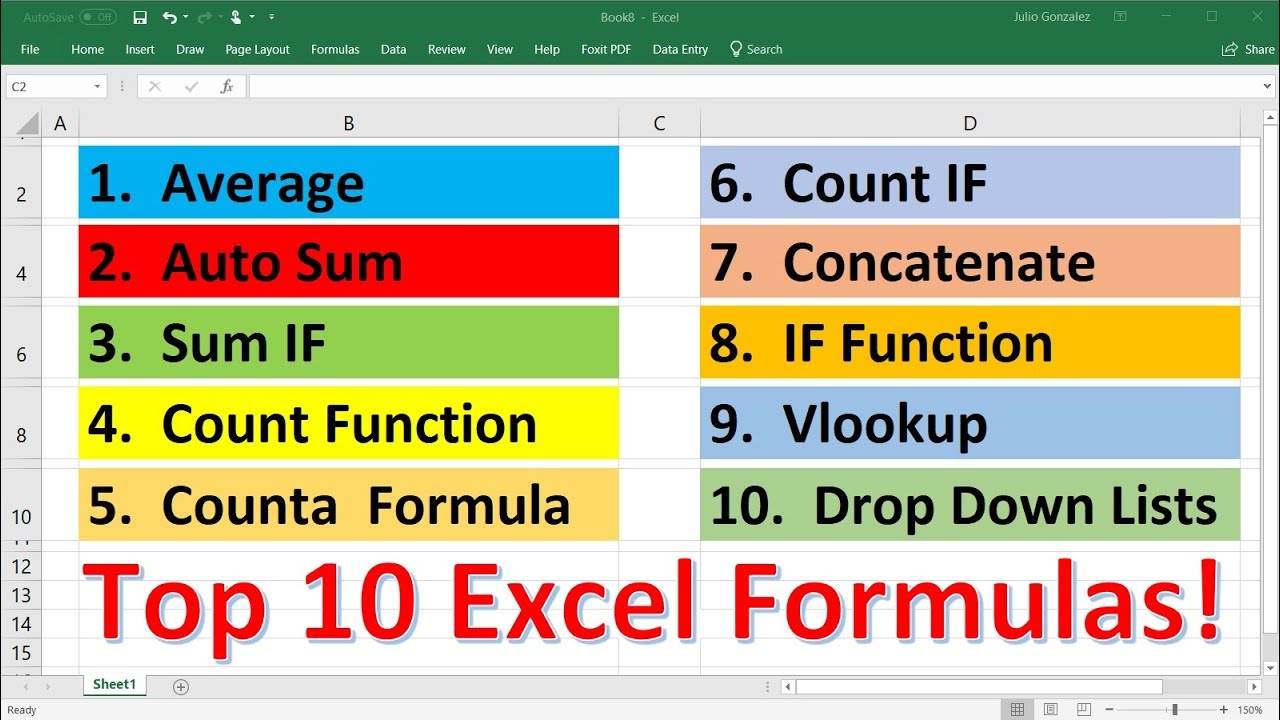
Top 10 Most Important Excel Formulas - Made Easy!

Excel for Intermediate Users - The Complete Course

How I Got A High Paying Job as a Statistics Major

Top 10 Advanced Excel Tricks for Data Analysis - FREE Masterclass with Sample Files
5.0 / 5 (0 votes)
Thanks for rating: