How to do a full month of bookkeeping in QBO {full tutorial}
TLDRThis tutorial video script offers a comprehensive guide on using QuickBooks Online for monthly bookkeeping. It covers the process from importing a month's data, classifying transactions, and reconciling bank accounts to reviewing financials. The script addresses feedback from a previous video, aiming to provide practical tools for business users, especially those who have acquired QuickBooks Online through the presenter's discount links. It emphasizes the importance of categorizing transactions correctly and highlights the efficiency of using rules for recurring transactions in QuickBooks Online.
Takeaways
- 📚 The video is a tutorial on using QuickBooks Online (QBO) for month-end bookkeeping, focusing on processing a month's worth of transactions.
- 🔗 The presenter acknowledges feedback from a previous video and aims to provide a more practical 'how-to' guide for using QBO.
- 🔄 The video demonstrates uploading and classifying transactions, as well as reconciling bank accounts within QBO.
- 🏦 It's recommended to connect bank accounts directly to QBO for automatic transaction import, but manual uploading is also explained as a backup method.
- 📈 The presenter guides viewers through categorizing transactions correctly to ensure accurate financial reporting in QBO.
- 🛠 The use of QBO's rules feature is highlighted as a time-saving tool for recurring transactions, automating their categorization.
- 🔑 Tips are provided for handling various transaction types, such as payroll, credit card payments, and merchant fees.
- 🧾 The importance of attaching receipts to transactions for audit purposes is emphasized, especially for meals and other expenses.
- 📋 The process of reviewing financial statements, such as the profit and loss report, is suggested before completing the month-end reconciliation.
- 🔍 The presenter advises to investigate any uncategorized or suspicious transactions to ensure they are correctly recorded.
- 📊 Reconciling bank accounts and credit cards in QBO is presented as a straightforward process that finalizes the month-end bookkeeping.
Q & A
What is the main topic of the video?
-The main topic of the video is how to use QuickBooks Online for month-to-month bookkeeping, specifically how to handle a regular month's worth of data.
Why did the video creator receive some criticism for a previous video?
-The video creator received criticism because the previous video was more about what QuickBooks Online (QBO) is rather than a true how-to guide, which some viewers found misleading.
What is the importance of using the accountant view in QuickBooks Online for this tutorial?
-The accountant view is important because it provides a layout that is more suitable for the tasks being demonstrated in the tutorial, such as connecting bank accounts and categorizing transactions.
How does the video guide users to connect their bank accounts to QuickBooks Online?
-The video instructs users to go to the banking section and use the search function to find their bank, then log in directly to allow QuickBooks read-only access to pull transactions into the system.
What is the alternative method for entering transactions into QuickBooks Online if bank connection is not possible?
-If bank connection is not possible, the video demonstrates how to manually upload a file with transaction data and categorize each transaction individually.
Why is it recommended to categorize transactions in QuickBooks Online?
-Categorizing transactions is recommended because it ensures that the transactions are properly recorded in the correct accounts within the accounting system, which is essential for accurate financial reporting.
What is the purpose of creating rules in QuickBooks Online for recurring transactions?
-Creating rules for recurring transactions in QuickBooks Online helps to automate the categorization process, saving time and reducing the chance for errors in bookkeeping.
How does the video handle transactions that are not automatically recognized by QuickBooks Online?
-For transactions that are not automatically recognized, the video shows how to manually categorize them by selecting the appropriate account or creating a new rule if it's a recurring transaction.
What is the significance of attaching receipts to transactions in QuickBooks Online?
-Attaching receipts to transactions is important for audit purposes, providing evidence and support for every financial transaction recorded in the system.
How does the video guide users through the process of reconciling bank accounts in QuickBooks Online?
-The video guides users to reconcile bank accounts by comparing the ending balance in QuickBooks with the bank statement, ensuring all transactions are included and matched, and then completing the reconciliation process.
Why is it important to review financial statements after completing the month-end bookkeeping process?
-Reviewing financial statements after bookkeeping is important to ensure that all transactions have been accurately recorded and categorized, and to confirm that the financial health of the business is accurately reflected.
Outlines
📚 Introduction to Monthly Bookkeeping with QuickBooks Online
The speaker introduces the video, which focuses on the monthly bookkeeping process using QuickBooks Online (QBO). They mention a previous video that received both attention and criticism for not being a comprehensive 'how-to' guide. The speaker appreciates the feedback and aims to provide a more practical tutorial. The video will cover uploading a month's worth of data, classifying transactions, reconciling bank accounts, and reviewing financials. The speaker also encourages viewers to use the comment section for questions and mentions additional resources available in the description box for more complex tasks.
🔌 Connecting Bank Accounts and Manual Transaction Uploads
The speaker explains how to connect bank accounts to QBO for automatic transaction imports, ensuring a secure read-only access. They discuss the process of manually uploading transactions if direct bank connectivity is not available, demonstrating how to select and associate the correct account and categorize the data. The speaker emphasizes the importance of reviewing the imported transactions for accuracy and the option to make manual adjustments if necessary.
📝 Categorizing Transactions and Setting Up Rules
The video script describes the process of categorizing individual transactions within QBO. The speaker walks through creating vendors and assigning appropriate accounts for various types of transactions, such as payroll expenses and merchant service fees. They also introduce the concept of setting up rules in QBO to automate the categorization of recurring transactions, demonstrating how to create and apply these rules to save time and improve efficiency.
🛠️ Customizing Vendor Names and Tracking 1099 Payments
The speaker discusses the importance of customizing vendor names in QBO for better reporting and the need to track payments for 1099 vendors. They provide a step-by-step guide on how to add a vendor, categorize expenses, and set up rules for automatic categorization. The video also touches on the process of identifying and correcting any uncategorized or misclassified transactions to ensure accurate bookkeeping.
🏢 Efficient Bookkeeping with Automated Rules and Receipt Management
The script highlights the efficiency gains from using automated rules in QBO for recurring transactions. The speaker demonstrates how to apply these rules to various transactions, such as payments to vendors and payroll taxes. They also discuss the importance of attaching receipts to transactions for audit purposes and mention software options for easier receipt management.
📊 Reviewing Financials and Reconciling Accounts
The speaker emphasizes the importance of reviewing financial statements, such as the profit and loss report, before reconciling bank accounts. They provide guidance on ensuring all transactions are categorized correctly and advise checking for any discrepancies or unusual activities. The process of reconciling both bank accounts and credit cards in QBO is explained, highlighting the steps to confirm that all transactions match the bank statement.
🔄 Reconciling Credit Card Statements in QuickBooks Online
The script details the process of reconciling credit card statements in QBO, noting the difference in statement closing dates compared to bank statements. The speaker demonstrates how to enter the credit card statement's ending balance and match transactions to ensure the balance is correct. They advise on the importance of reviewing all transactions and making necessary adjustments before finalizing the reconciliation.
📈 Final Review and Utilization of Financial Statements
The final paragraph outlines the steps to finalize monthly bookkeeping in QBO. The speaker suggests reviewing the profit and loss and balance sheet reports one last time to ensure everything is accurate and reflects the correct date range. They mention the option to edit any transactions if needed and highlight the importance of using the correct financial data for decision-making or reporting to clients.
Mindmap
Keywords
💡QuickBooks Online
💡Bookkeeping
💡Bank Reconciliation
💡Transactions
💡Categorization
💡Vendors
💡Rules
💡Profit and Loss (P&L)
💡Chart of Accounts
💡Recurring Transactions
💡Owner's Draw
Highlights
Introduction to using QuickBooks Online for monthly bookkeeping.
Addressing feedback from a previous video on QuickBooks Online (QBO).
Providing tools for business use, especially for those who used discount links.
Importing a month's worth of data into a QuickBooks file.
The importance of classifying transactions for accurate financials.
Reconciling a bank account in QBO.
Tips for using the accountant view in QBO for better organization.
Connecting bank accounts to QBO for automatic transaction import.
Manual upload of transactions when bank connection is not possible.
How to categorize transactions in QBO for proper accounting.
Using rules in QBO to automate transaction categorization.
The process of reviewing and confirming transactions in QBO.
Attaching receipts to transactions for audit support.
Reconciling credit card accounts in addition to bank accounts.
The significance of reviewing financial statements post-reconciliation.
Offering a discount for QuickBooks Online to enhance business efficiency.
Encouraging viewers to ask questions and engage with the content.
Transcripts
Browse More Related Video

Bookkeeping Basics
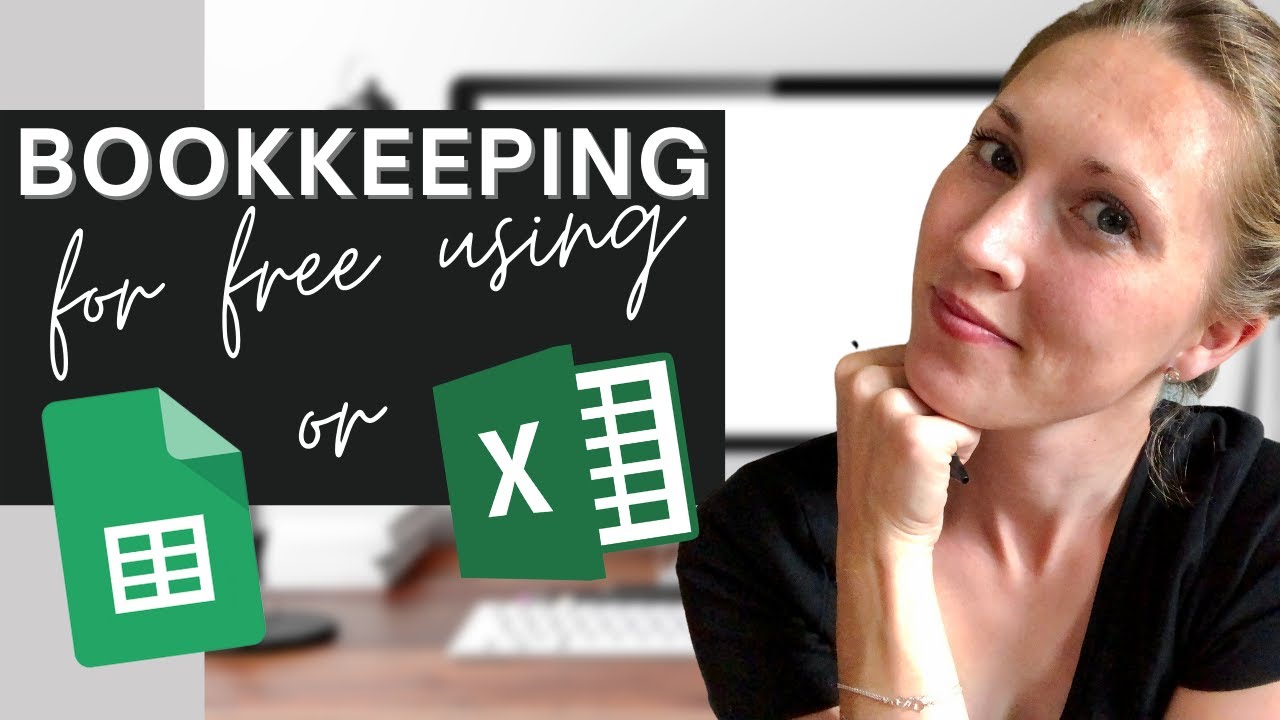
🌿 FREE TEMPLATE for a simple, easy, FREE way to do BOOKKEEPING | Realistic Bookkeeping

Bookkeeping Basics for Small Business Owners

BOOKKEEPING BASICS: 7 Steps to Get You Started

Bookkeeping Basics for Small Business Owners (free template!)

Bookkeeping 101 | Bookkeeping Basics and Tips for Business Owners
5.0 / 5 (0 votes)
Thanks for rating: